Categories: Tutorials » Photography and Video

Adobe Green-Screen Workflow
Video: 720p | Duration: 2h 47m | Language: English
Working with green-screen footage can be a daunting task. The Adobe suite of video tools provides a wide array of choices, but how do you know which to use? This course aims to answer that important question. Instructor Rich Harrington guides you through the keying process in Premiere Pro, After Effects, and popular third-party keying tools. Get an overview of the import process, and discover the strengths of each keyer. Learn how to use Ultra Keyer, KEYLIGHT, Red Giant Keying Suite (including the Primatte Keyer), and Light Wrap Fantastic, while discovering ways to work with transparency and create great backdrops in Photoshop.
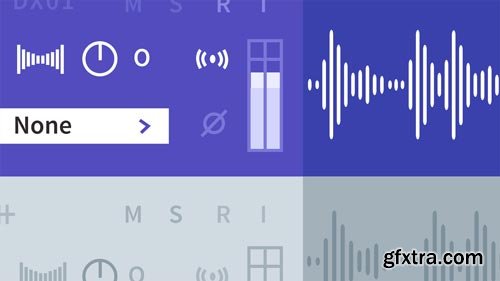
Adobe Audition: Mixing Music and Dialog
Video: 720p | Duration: 2h 36m | Language: English
Do you find mixing music and dialog a frustrating process? Have you ever found yourself constantly turning up your dialog to compete with an overpowering music track? Have you ever struggled to find a music track that perfectly matches the duration of your edit? Adobe Audition: Mixing Music and Dialog is for video professionals who want to take their audio mixes to the next level. Video editor and teacher Paul Murphy demonstrates how to create a music and dialog mix that sounds clear, professional, and sonically pleasing. While demonstrated in Premiere Pro and Audition CC, the techniques shown can be applied to any video- or sound-editing application.
Categories: Tutorials » Photography and Video

360 Video Production and Post
Video: 720p | Duration: 3h 55m | Language: English
360 video technology offers creative professionals interesting new ways to create immersive content. If you're interested in creating 360 videos, then this course can help you get up to speed with the 360 video process. Instructor Nick Harauz goes over which tools you can use, and how to leverage those tools to create, edit, and export high-quality videos. Nick dives into the differences between AR, VR, and 360; reviews 360 camera solutions; and shares production and post-production considerations. He also shows how to stitch together 360 footage, edit VR clips, add transitions and effects, export your final projects, and more.
Categories: GFXTRA Special » Special Fonts
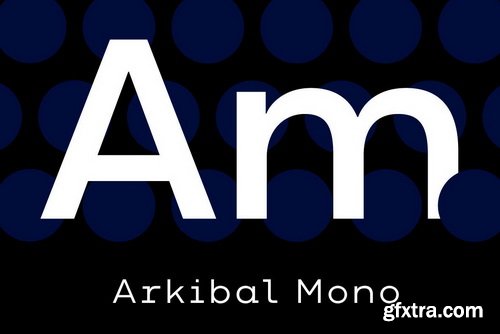
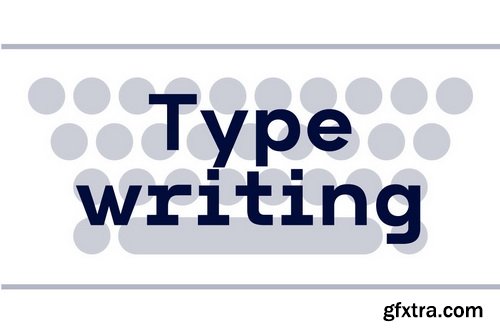
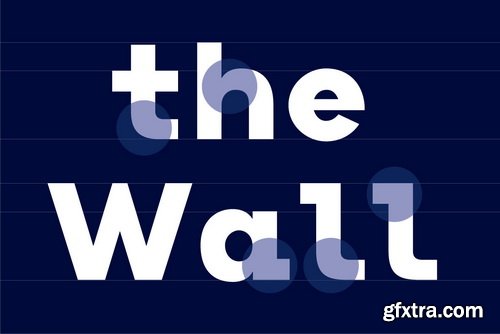
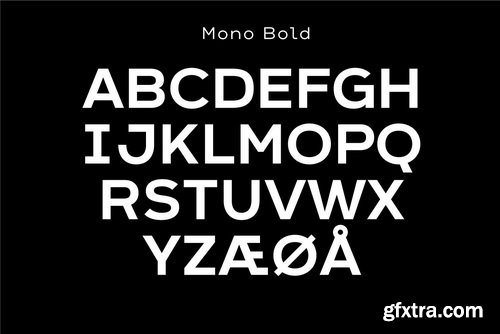



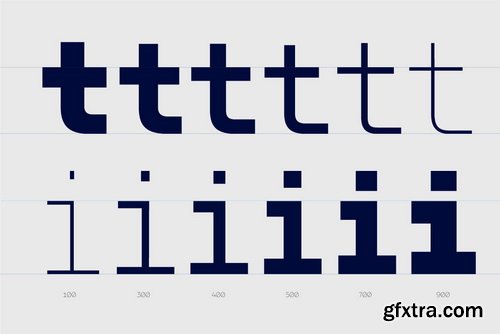

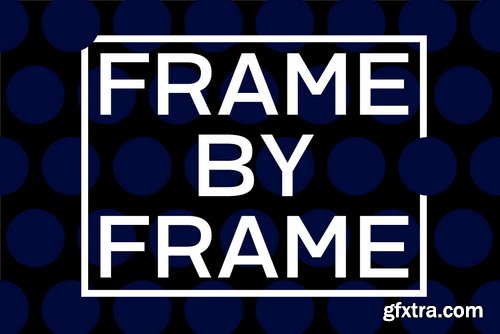

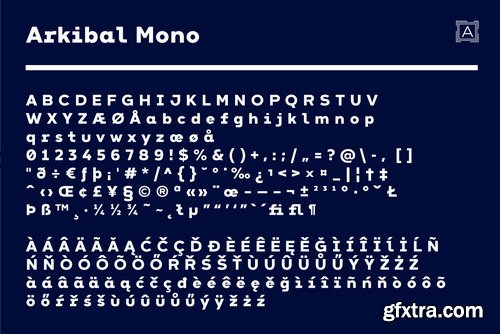

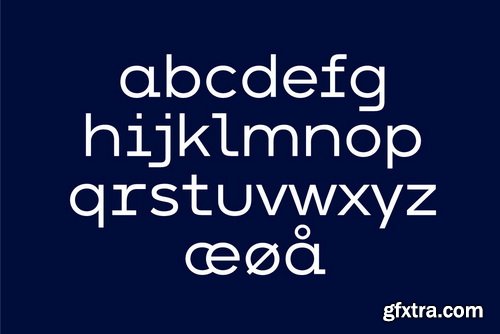

Arkibal Mono Family | 6 x TTF
https://www.youworkforthem.com/font/T9264/arkibal-mono/
The Mono version is a little different from Sans family, where the letters have a straight shape in the top bottom. The idea was to make a classic mono typed version with different selection of letters.
Categories: GFXTRA Special » Special Fonts
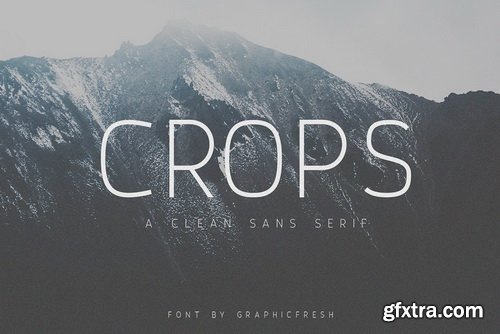
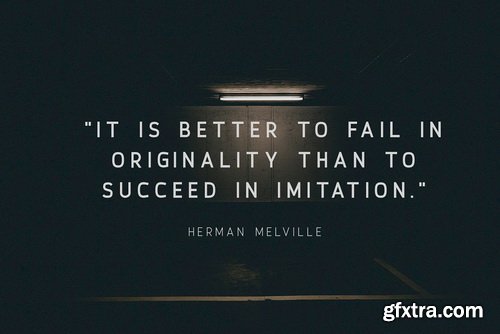

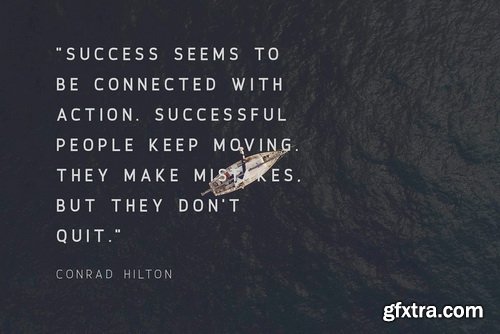
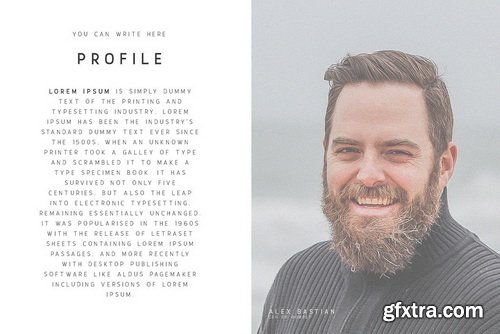
Crops Font Family | 4 x TTF
https://www.youworkforthem.com/font/T9233/crops/

Using Character Animator in Production
Video: 720p | Duration: 4h 48m | Language: English
Adobe Character Animator boasts tools and functionality that allow you to create striking real-time animation. In this course, discover how to leverage this fun and powerful software throughout the production process—from pre-production to post-production and delivery. Instructor Mark Simon shows how to tackle pre-production tasks such as storyboarding and budgeting. Mark also goes over ways to add value to your production, explaining how to make your characters walk, how to best capture eye movement, and how to create actions that build off other actions. Plus, he demonstrates how to deal with common production issues; shares some cool production tricks; and explains how to handle the delivery of your final product, including how to set up a live-to-presentation production and export to Facebook Live and YouTube Live.
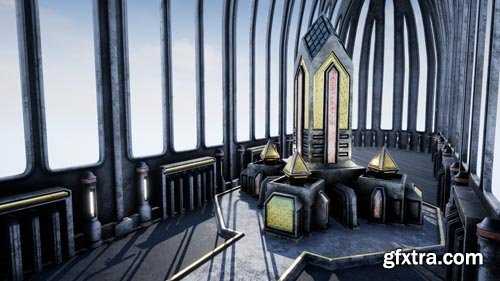
Unreal: Substance Designer Workflow
Video: 720p | Duration: 2h 5m | Language: English
Explore the integration of Substance Designer—a powerful tool for creating textures for 3D art, visualization projects, and games—with Unreal Engine. This course provides a solid foundation of the principles of texture creation in Substance Designer for use in Unreal Engine. Instructor Scott Pagano explains how to import a model into Substance Designer and bake AO, curvature, and ID maps. He discusses the advantages of system-based procedural texture creation, and shows how to create both image file output and substances which can be used and modified directly in the Unreal editor.
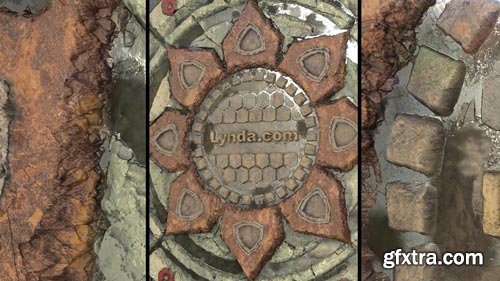
Substance Designer Essential Training
Video: 720p | Duration: 5h 44m | Language: English
Instructor Joel Bradley begins with an overview of a prebuilt substance graph, demonstrating the strengths and nondestructive workflow of Substance Designer, and walking through basics such as navigating the Substance Designer interface, adjusting important preferences, importing meshes and maps, and using the 2D, 3D, and Graph views. He then moves onto the large array of essential "atomic" nodes in Substance Designer, including the Blend, Curve, Slope Blur, Normal, Gradient, and Water Level nodes. These nodes comprise the heart of the Substance Designer workflow. Then learn how to create a custom panorama from scratch, and explore more advanced topics such as MDL materials, functions, and FX maps. Finally, Joel closes out the course by putting a substance to use. Learn about the advantages of using a published substance file (SBSAR) over hard-coded bitmaps for in-game materials, and see how to import a substance package into a game engine such as Unreal.

Unreal Engine 4: Realtime Motion Graphics
Video: 720p | Duration: 4h 33m | Language: English
This course offers mograph designers a quick-start guide to real-time motion graphics in Unreal Engine 4 (UE4). Scott Pagano shows how to prep and import both static and animated geometry and animate objects and cameras with the Matinee Editor. He shows how to flesh out your scenes with Unreal's lighting and shading tools, and export video files and image sequences for further refinement in software such as After Effects. Following the quick-start chapter are three real-world projects that demonstrate the power of the workflow.
Categories: Tutorials » Photography and Video

Premiere Pro CC 2018 New Features
Video: 720p | Duration: 2h 41m | Language: English
Explore the cool new features in the 2018 and 2018.1 versions of Adobe Premiere Pro. In this course, Rich Harrington covers the April 2018 additions to Premiere Pro CC as well as noteworthy features from the previous release. Rich reviews color correction enhancements, such as the Video Limiter effect and Auto Color matching, and workflow improvements, including Auto Ducking, Match Frame, and changes to markers and dip transitions. Plus, learn about UX changes, such as the new Timecode panel and the Essential Graphics browser, which allows you to create titles and motion graphics right in Premiere Pro. Rich also reviews new video formats and encoding options, publishing tools, labels, project management tools, and virtual reality features like VR headset integration and new VR effects and resolves.

Particular 3 for After Effects Essential Training
Video: 720p | Duration: 2h 48m | Language: English
Red Giant Trapcode Particular—an industry-standard particle generator—is one of the most important plugins for Adobe After Effects. In this course, join Ian Robinson as he helps you get up to speed with using Particular 3 for After Effects. To begin, Ian shows how to create a basic emitter and particle system. He then examines different kinds of emitters and particle attributes; shares how to create custom particles; looks at how lights and cameras are integrated with particle systems; and explains how to build complex particles using multiple systems. After building a solid foundation for working in Particular 3, he dives into some short projects, showing how to stop time with Time Factor, create secondary particle systems from other particles, create light streaks, and more.

Learning ZBrushCore
Video: 720p | Duration: 2h 44m | Language: English
Get a complete introduction to ZBrushCore: the 3D modeling program that offers the most essential elements of the award-winning ZBrush software in a streamlined app. This course is ideal for beginners, as it covers everything from the user interface and navigation to lighting and rendering in ZBrushCore. Instructor Pablo Munoz reviews the various tools and approaches to digital sculpting, so you can find a workflow that works best for you. Learn how to create custom brushes, use alphas for detailing, and texture with Polypaint. As you develop your sculpting skills, you can use Pablo's examples to create a solid portfolio piece.
Categories: Tutorials » Photography and Video

Learning DaVinci Resolve 14
Video: 720p | Duration: 5h 26m | Language: English
DaVinci Resolve is a fully-featured video post-production package that allows users to edit, color correct, color grade, and render a video project—all in the same package. In this course, learn how to get started with editing, color correcting, and audio mixing in DaVinci Resolve 14. Instructor Patrick Inhofer kicks off the course by covering some fundamental concepts, including how to set up a project in DaVinci Resolve 14, how to create and work with bins, and how to work with the Color page. Patrick then helps you get comfortable in DaVinci Resolve by familiarizing you with essential system, user, and project preferences. He also shares how to create Smart Bins; work with the Edit page; leverage tools that help you evaluate saturation and contrast; render to nonlinear editors from DaVinci Resolve 14; and more.

Final Cut Pro X Guru: Organizing Assets
Video: 720p | Duration: 2h 39m | Language: English
Organization is key to successful post-production. Even as video technology evolves—introducing more choices and challenges—the fundamental organization techniques remain relevant. Final Cut Pro X contains a robust set of tools that can help you keep your projects organized. In this course, professional editor Nick Harauz looks at these options, examining all of the ways Final Cut Pro X helps you organize assets for editing. He discusses the benefits of organizing assets, and walks through updates to modern workflows. He also covers importing assets into the system, creating keyboard shortcuts, working with metadata, and retrieving backup projects.

Final Cut Pro X Guru: Color Correction
Video: 720p | Duration: 2h 54m | Language: English
Does the color in your video look inaccurate or flat? Are you looking to enhance the saturation of your scene or use contrast to bring it to life? Final Cut Pro X offers a variety of tools, scopes, and effects to color grade all of your footage. This course is designed to provide an extensive overview of the Final Cut Pro X color correction workflow so you can manipulate and adjust video with ease. Nick Harauz takes you through each step of the process, showing how to evaluate and adjust color and build creative looks. He shows how to use Color Board, Color Wheels, Color Curves, and Hue/Saturation Curves adjustments to correct hue, brightness, contrast, saturation, and tone. Then he demonstrates how to make secondary corrections with masks, and isolate color with the Eyedropper. Finally, learn how to create and save popular looks as presets, handle raw and HDR video, and use specialized third-party plugins to remove noise and grain.
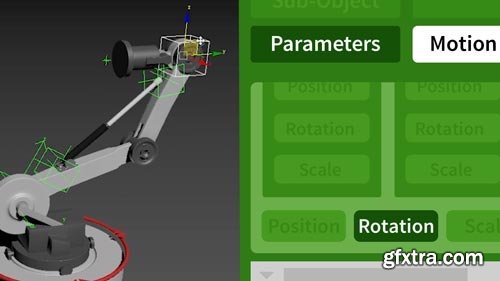
Animating in 3ds Max: Constraints, Controllers, and Wire Parameters
Video: 720p | Duration: 1h 43m | Language: English
Autodesk 3ds Max boasts a robust set of animation tools that can be used to bring characters, machinery, and even environments to life. In this course, get acquainted with some of the fundamental tools that can be used to both create and control animations. To make this course as practical as possible, instructor Brian Bradley introduces each tool (or set of tools) in a practical exercise that helps you see the tool in action. He covers working with controllers, creating reactions, using motion capture, working with constraints and wire parameters, and more.
Categories: Tutorials » Photography and Video

After Effects CC 2018 Essential Training: Motion Graphics
Video: 720p | Duration: 4h 11m | Language: English
After Effects can do many things, but if you're a motion designer, you're into After Effects for its motion graphics capabilities. This course concentrates on the tools and techniques you need to make amazing motion designs in Adobe After Effects CC 2018. First, explore shape layers and paths, the foundations of effective vector-based compositions. Then learn different methods of animation, including manually animating with keyframes, leveraging the Graph Editor, changing speed with time remapping, motion sketching, and looping with expressions. Next is compositing, which allows you combine visual elements from separate sources, as well as mask out areas of an effect. Then learn how to set and animate type, and get an introduction to 3D. The last step is rendering your project for your final destination. Instructor Alan Demafiles—a leading After Effects trainer—closes with some tips on building an effective workflow that maximizes your creative freedom and efficiency.
Categories: PhotoShop » Brushes *.ABR
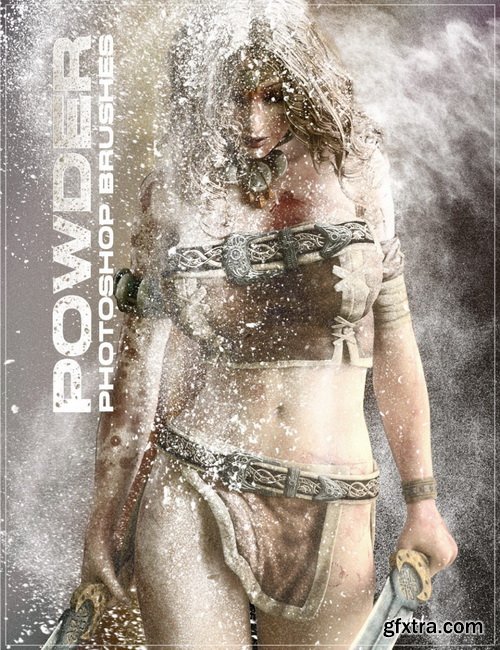



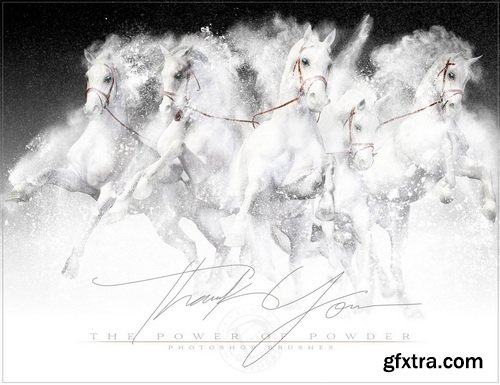


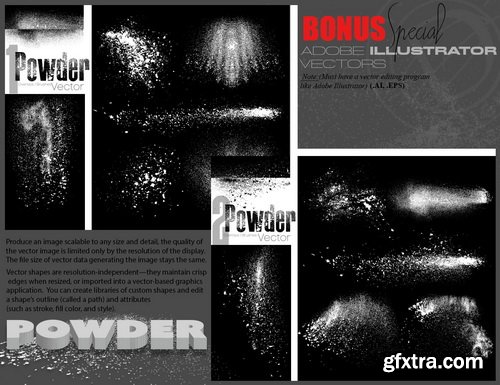
Ron's Powder Photoshop Brushes
Photoshop CS+ | ABR | AI , EPS
- Really excited to introduce this new innovative special effects package of powder Photoshop brushes also as a bonus for the first time some vectorized illustrator files of this great product. Files included PS- CS6-CC and CS and up plus for the vectors (.AI and .EPS) also a PDF of all brushes included. These are all real taken digitally in a studio.
- The effects of dust filled,soft,magical,explosive,vaporous,gaseous,and turbulent small particles floating can only be achieved by this product like no other- compared to smoke, fog or mist.
- You will find these tools very useful for any serious artist demanding nothing but the BEST!
Categories: PhotoShop » Brushes *.ABR
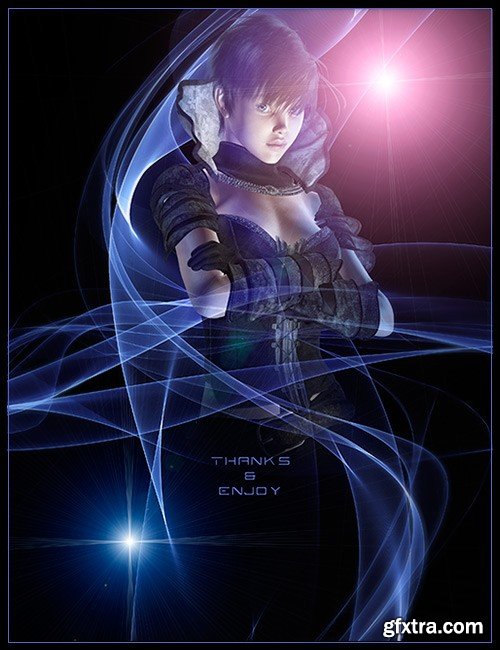

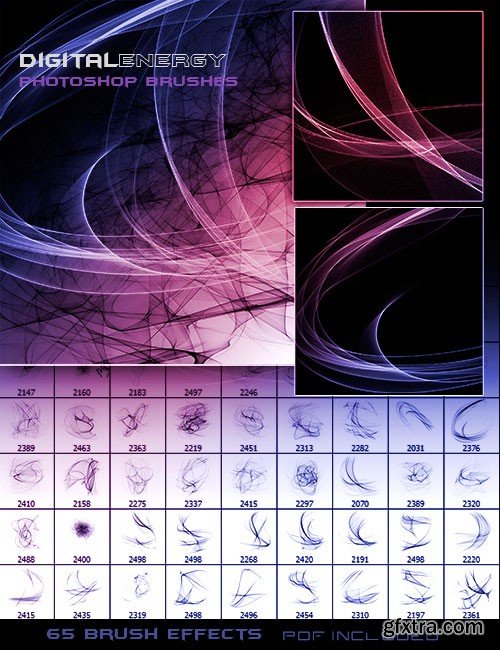
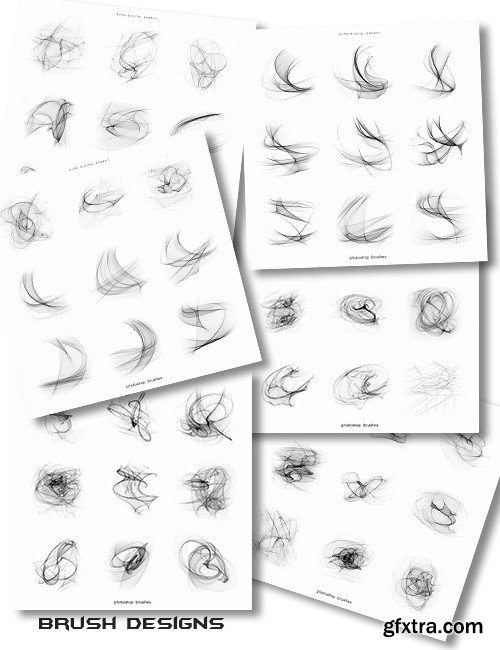
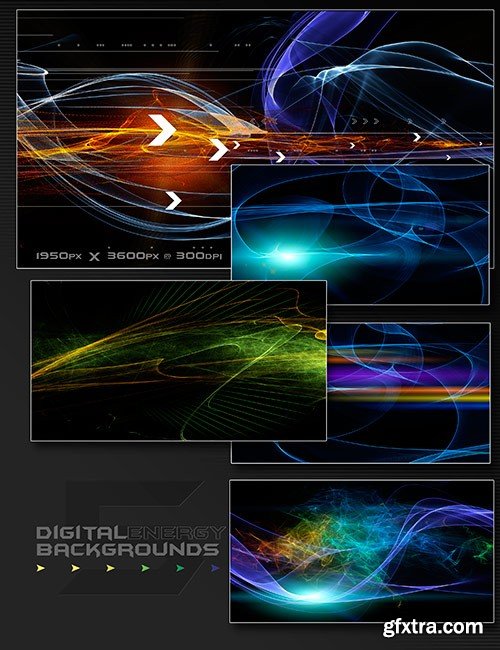
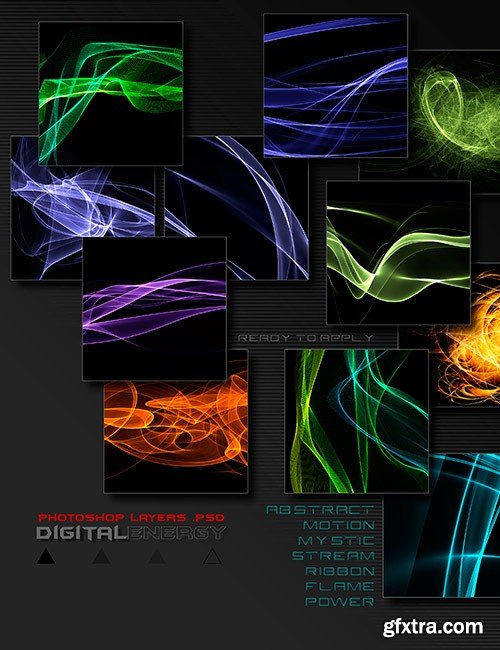
Ron's Digital Energy Photoshop Brushes
Photoshop CS+ | ABR | LAYERED PSD | 2113 X 3250Px | 300 DPI
- Beautiful Free flowing Digitally painted abstract elements, unique to add a special touch to any illustration. There are Photoshop transparent layers,brushes and backgrounds jam packed with goodies.
- MUST HAVE PSD EDITING SOFTWARE
Categories: PhotoShop » Brushes *.ABR
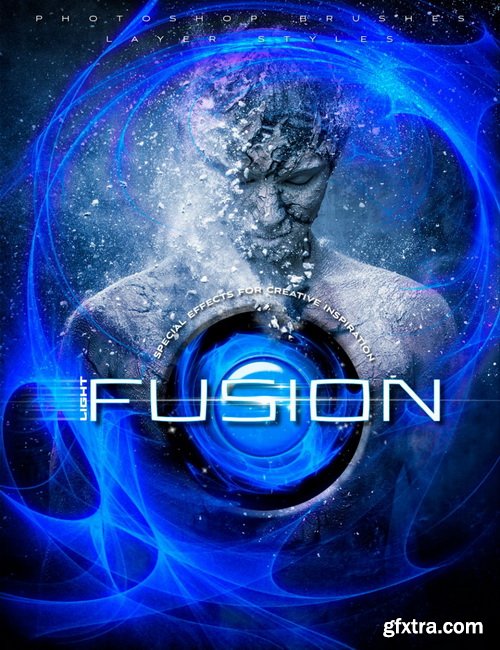





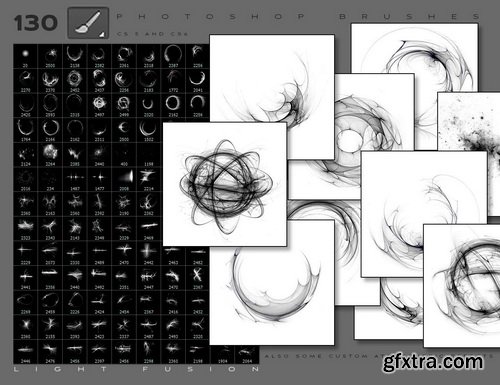
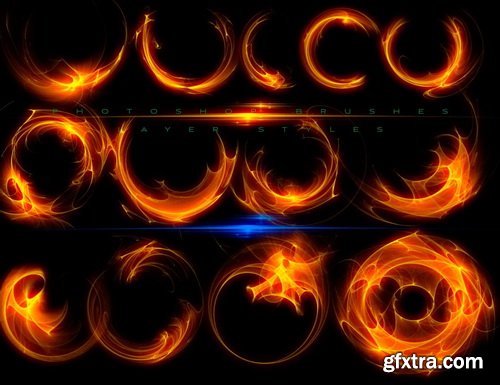

Ron's Light Fusion Photoshop Brushes
Photoshop CS+ | ABR | ASL
- Creative special effects of light emitting rays with some custom atmospheric Photoshop brushes that will start your creative mind.
- There are 130 custom brushes with 18 layer styles.
Categories: PhotoShop » Brushes *.ABR

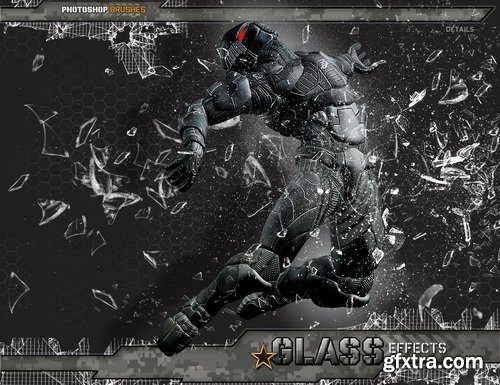
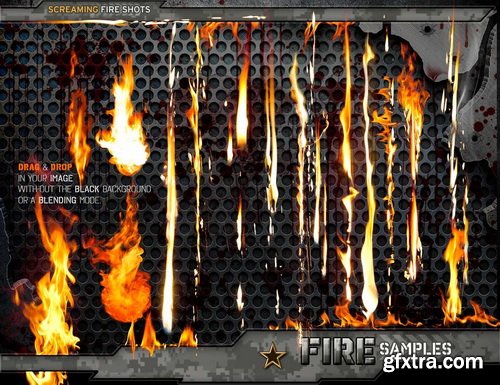
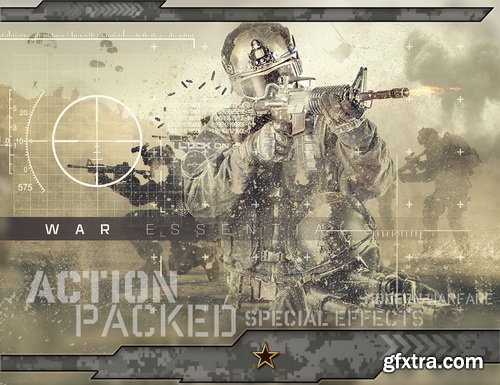
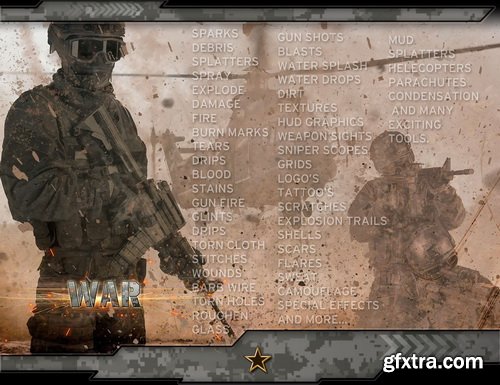


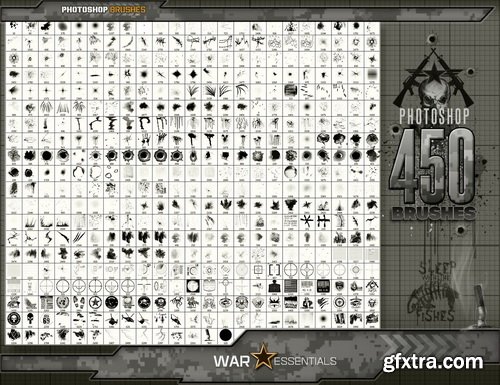
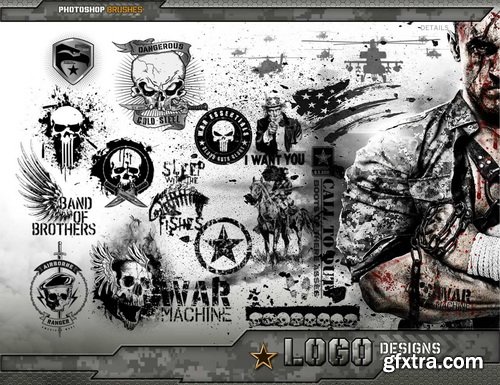

Ron's War Essentials Photoshop Brushes
Photoshop CS+ | ABR | ASL | TPL | LAYERED PSD | 2832 X 4256px | 300 DPI
- In this strategically planned War Special Effects Package for the creative artist, we have Photoshop Brushes, .PSD Layers of Fire, Photoshop Tools and Layer Styles, this is one dedicated to War Effects only.
- In this battlefield of Hollywood effects you will find any thing related to modern warfare to past wars.
- Custom presets that you can have anytime you want a lot of necessary brushes of atmospheric effects and a few surprises,It is loaded with features you will use over and over. Also every brush has a defined purpose with a name attached inside the brush menu.
Categories: PhotoShop » Brushes *.ABR
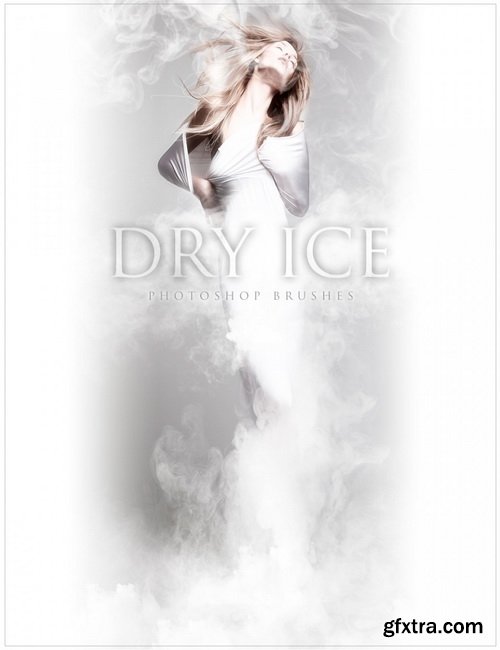








Ron's Dry Ice Photoshop Brushes
Photoshop CS+ | ABR
- Special effects of Dry Ice are so cool, they can produce vigorous and voluminous types of fog, not anything like fire or early morning coldness can look like.
- Its cold temperatures of -109.3 Degrees Fahrenheit or -78.5 Degrees Celsius when immersed in hot water, create a cloud of true water vapors. It actually flows down and in the direction of any air movement. Never have I seen brushes like these. I love producing something no one has; and this is one of them.
- I'm very proud for you to be the owner of such a unique product. I'm sure you will be pleased and it's my pleasure to make these for the finest artists on this planet at Daz 3D.
Categories: PhotoShop » Brushes *.ABR
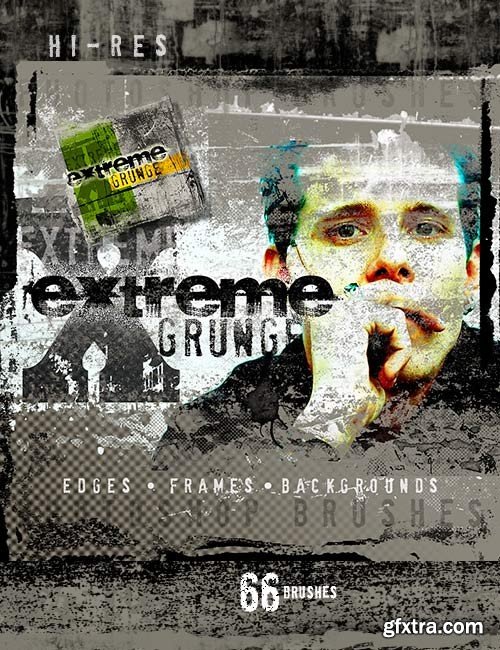

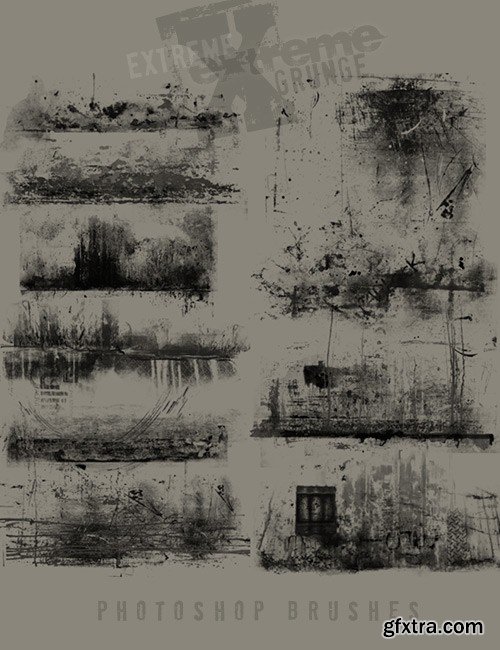
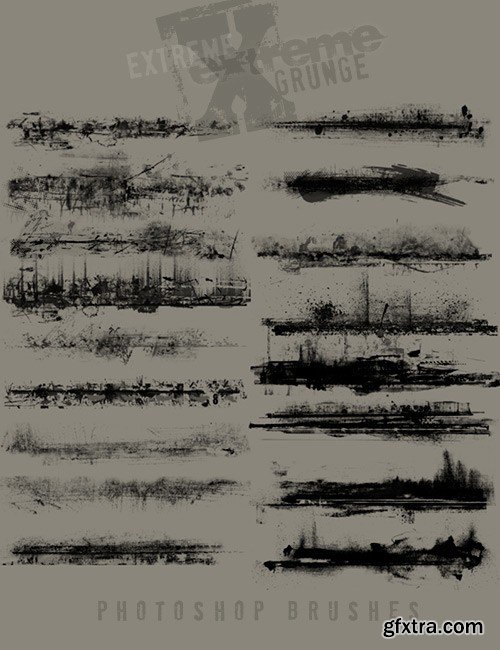
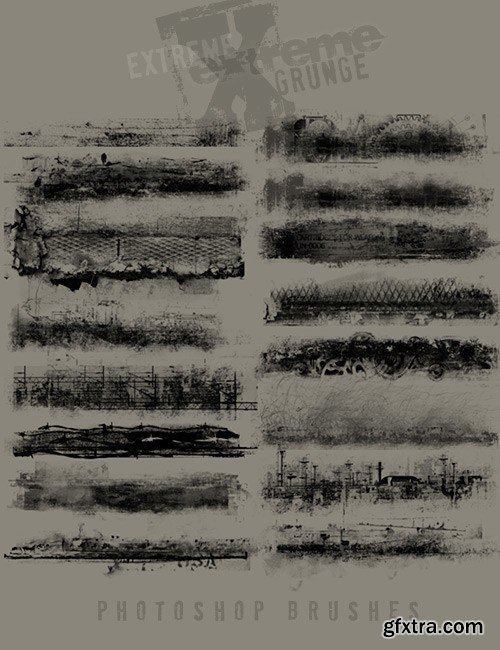
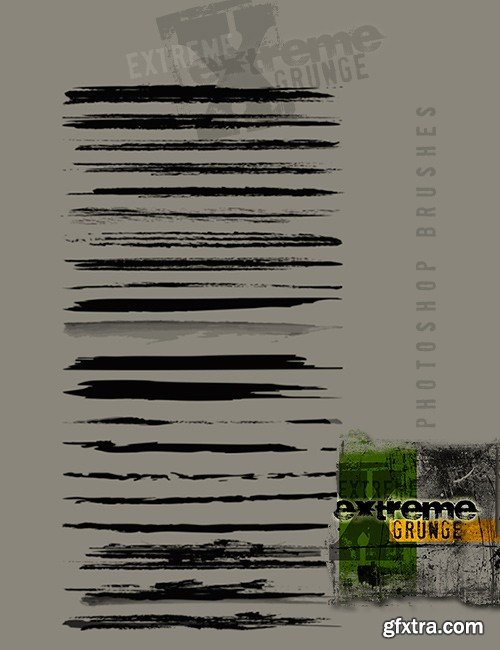
Ron's Extreme Grunge Photoshop Brushes
Photoshop CS+ | ABR
This complete package includes high-resolution Photoshop brushes of some of the nastiest stuff or Extreme Grunge you might find! Such as: barbed wire, metal mesh, industrial sludge gears, wires, faded/aging effects, bar codes, signs, numbers, rips, tears, scratches, rust, sprayed paint, weathered bits and pieces, urban grunge, etc...
Categories: PhotoShop » Brushes *.ABR
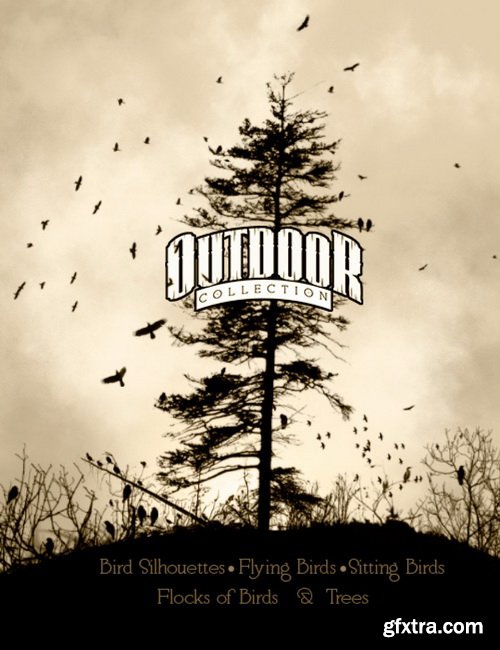
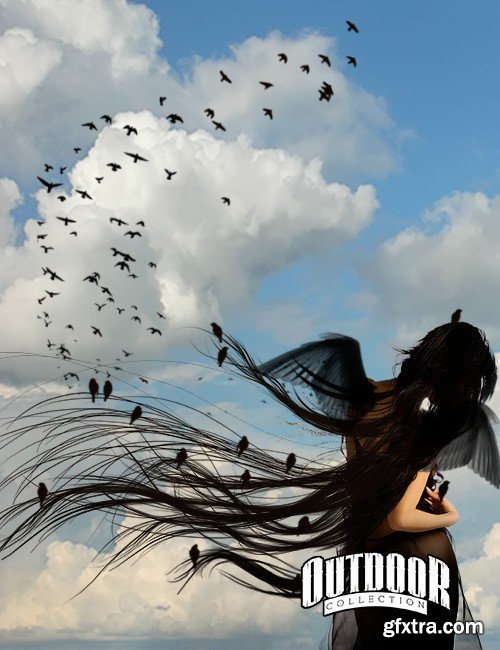
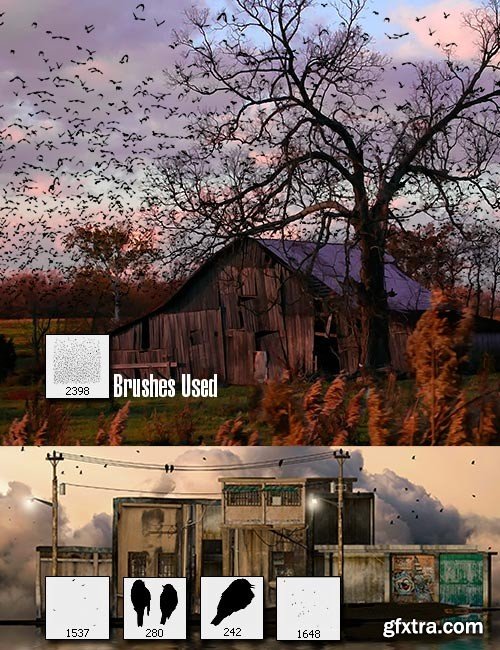
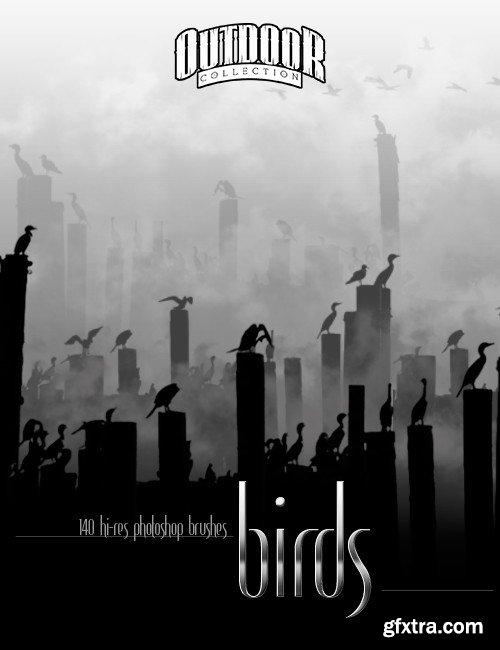

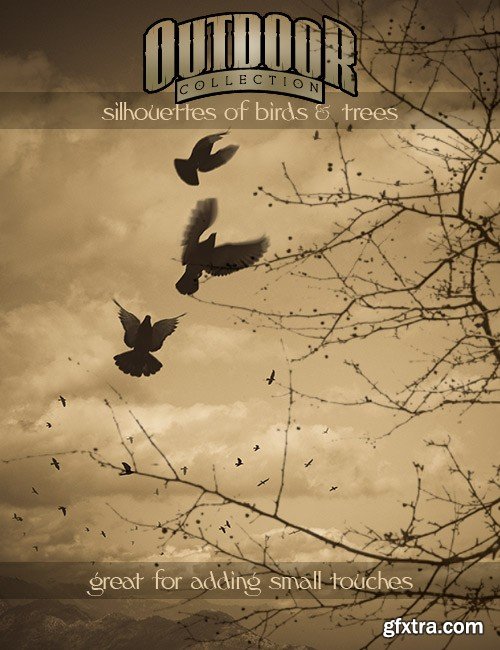
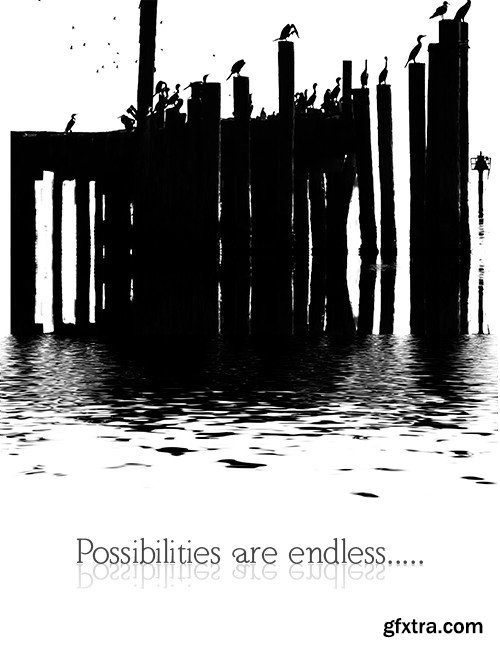
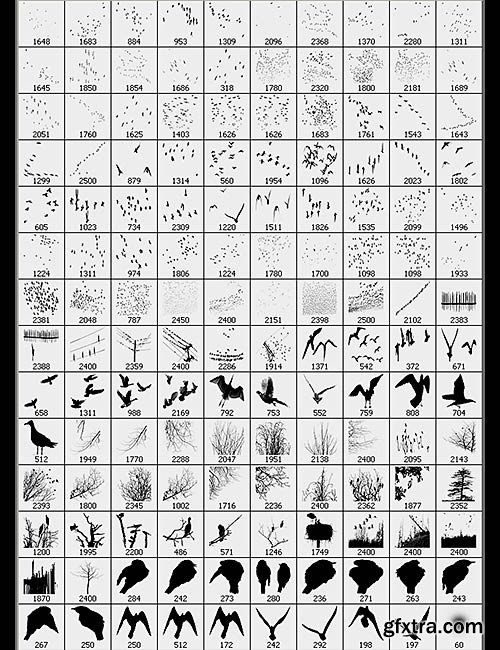
Ron's Birds Photoshop Brushes
Photoshop CS+ | ABR
- Many times I am needing something to finish out a illustration that might be a outdoor scene, maybe a few birds or trees to help. I created these just for that reason.
- Yes, there are flying birds, flocks of birds, sitting Birds, birds on power lines, birds in trees, plus a few trees and branches.
- I think you will find these useful and handy in helping bring your layouts to life!
Top Rated News
- Sean Archer
- AwTeaches
- Learn Squared
- PhotoWhoa
- Houdini-Course
- Photigy
- August Dering Photography
- StudioGuti
- Creatoom
- Creature Art Teacher
- Creator Foundry
- Patreon Collections
- Udemy - Turkce
- BigFilms
- Jerry Ghionis
- ACIDBITE
- BigMediumSmall
- Boom Library
- Globe Plants
- Unleashed Education
- The School of Photography
- Visual Education
- LeartesStudios - Cosmos
- All Veer Fancy Collection!
- All OJO Images
- All ZZVe Vectors


