Categories: GFXTRA Special » Special Fonts

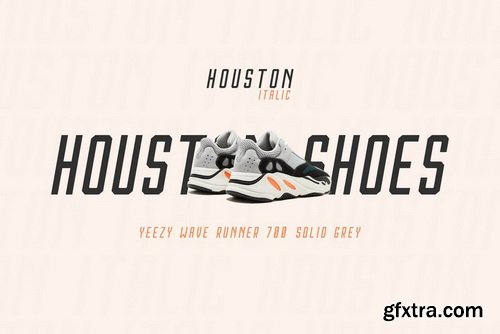


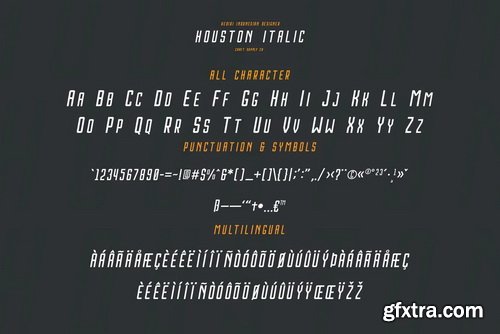


Houston Italic Font Family | 4 x TTF & OTF
https://www.youworkforthem.com/font/T9375/houston-italic-font-family/
Introducing Houston Italic Font Family is a modern modular sans serif family inspired by American sports graphics. Houston Italic Font Family is based on the compact solid font, by combining a variety of styles. Suitable for Logo, greeting cards, quotes, posters, branding, name card, stationary, design title, blog header, art quote, typography. You want to make a greeting card or a package design, or even a brand identity, craft design, any DIY project, book title, pop, vintage design, retro design or any purpose to make your art / design project look pretty and trendy? Feel free to play with Houston Italic Font Family!
Categories: GFXTRA Special » Special Fonts

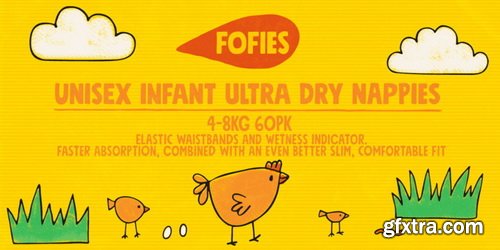


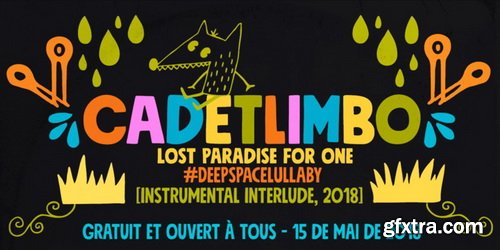
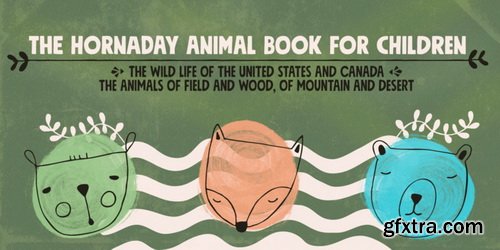


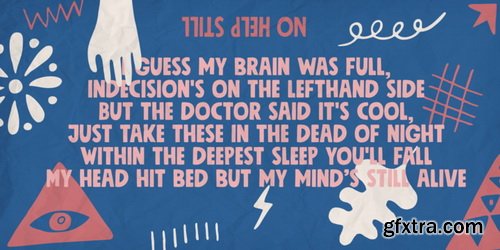
Mindset Font Family | 3 x TTF & OTF
https://www.youworkforthem.com/font/T9381/mindset/
Meet Mindset, an open-minded versatile hand-drawn family. Its regular and slim cuts, both all-caps-with-alternates for ?a unique feel, fit countless purposes where a touch of hand?-done is welcome. There’s yet a picture font with plenty of stylish graphic elements for added coolness. Give it a try and see for yourself. It's all in the mind, y'know.

FilmSimplified - The Ultimate DaVinci Resolve Bundle 4k
http://school.filmsimplified.com/the-ultimate-resolve-bundle-4k/
Categories: GFXTRA Special » Special Fonts
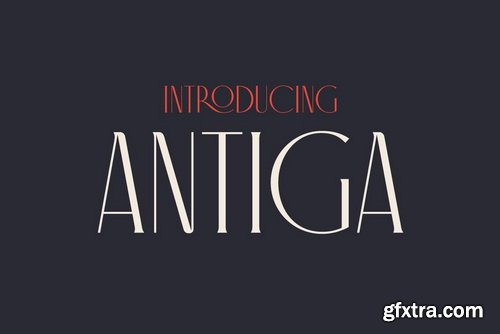


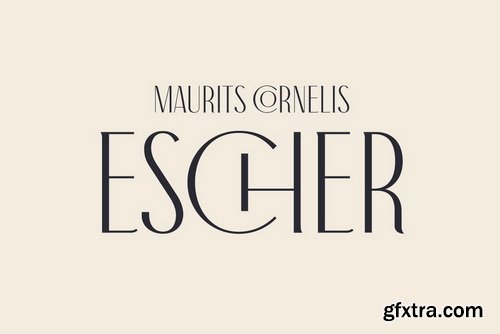
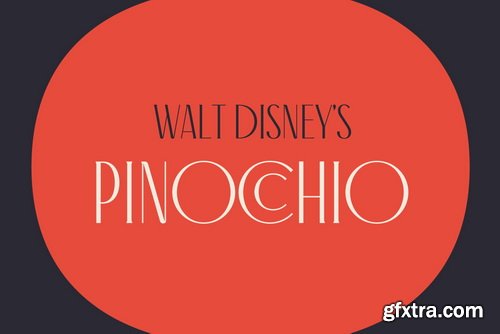


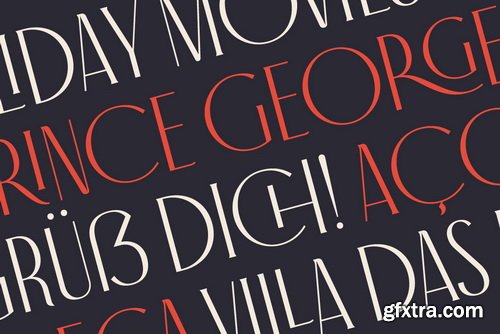
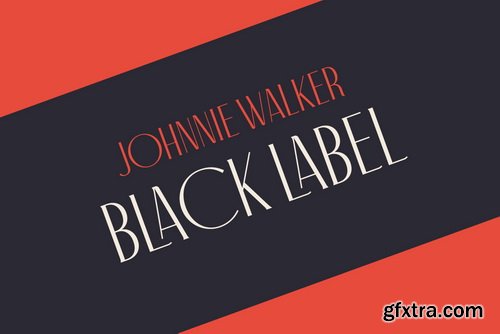
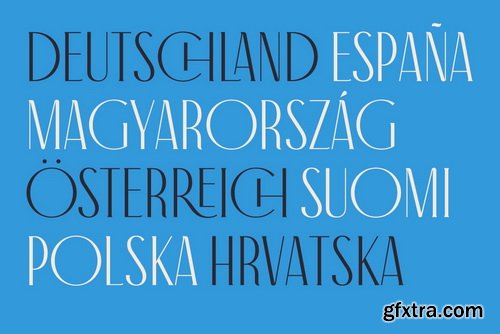
Antiga Font | 1 x TTF & OTF
https://www.youworkforthem.com/font/T9330/antiga/
What happens when Roman and Art Nouveau heritage get together? Antiga happens. Combining an old style typeface with an elegant and modern touch, Antiga is ideal for magazines and newspaper headlines, or even book covers! With a delightful and versatile amount of ligatures and diacritics, Antiga will give your text a unique personality.
Categories: GFXTRA Special » Special Fonts
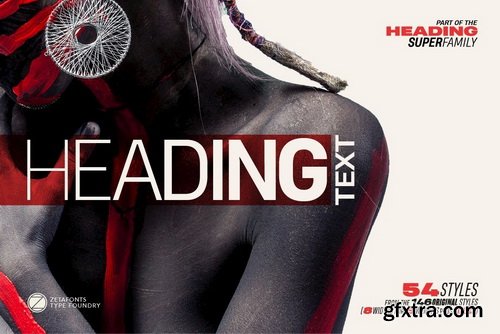
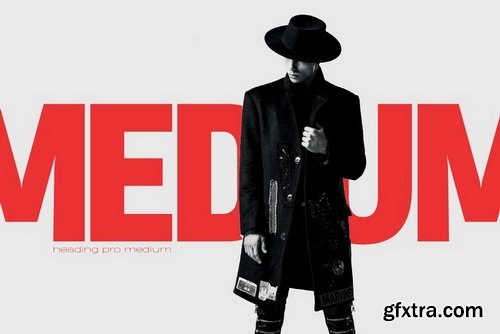
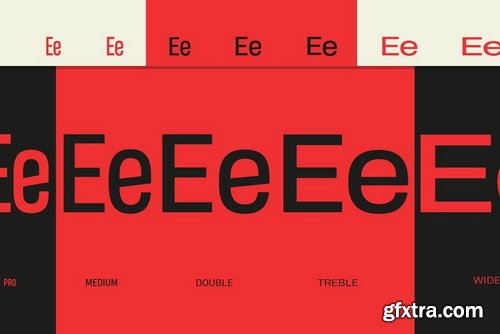

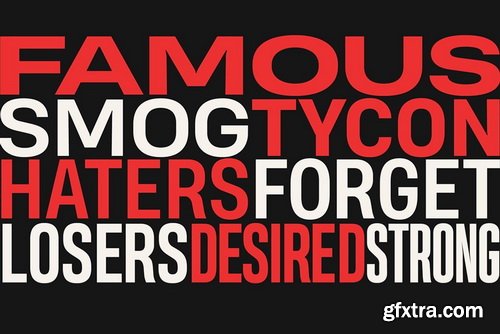
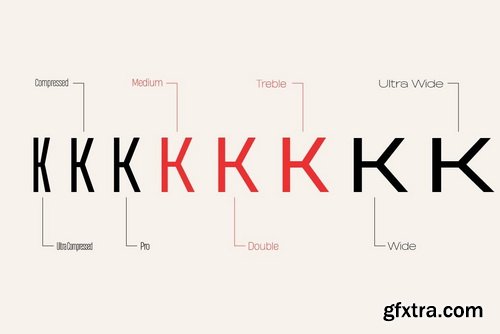
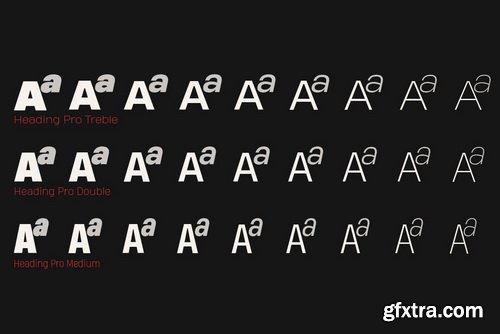
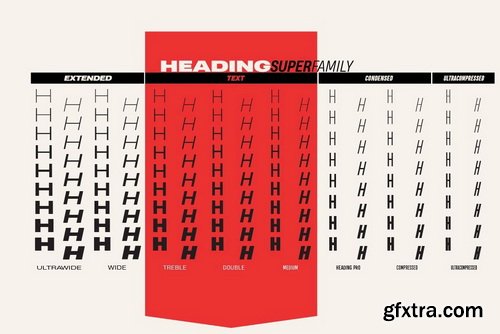
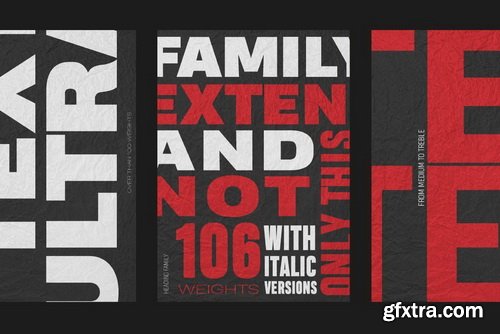
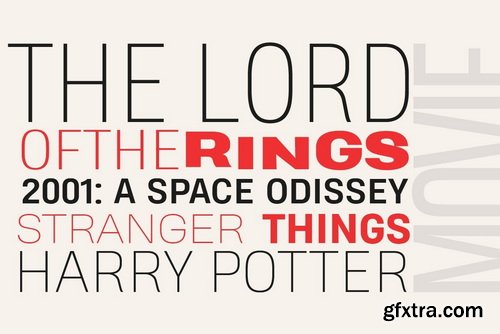

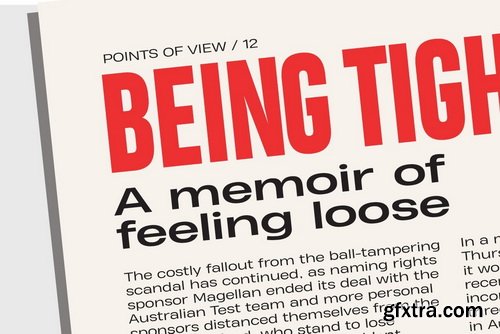


Heading Pro Text Font Family | 54 x TTF
https://www.youworkforthem.com/font/T9269/heading-pro-text/
Heading Pro Medium, Heading Pro Double and Heading Pro Treble are three variants of the original Heading Pro typeface designed by Francesco Canovaro for Zetafonts.These three medium width families have been added to the original condensed width family to be used in any case where you have to complement the space optimizing qualities of Heading Pro with some standard-proportioned text. The range of widths of the Heading Medium collection extends into the Double and Treble widths, each coming in an ample range of weights with matching italics and a wide array of open type features that allow you to design text blocks with a fine grain control on appearance.
Categories: GFXTRA Special » Special Fonts




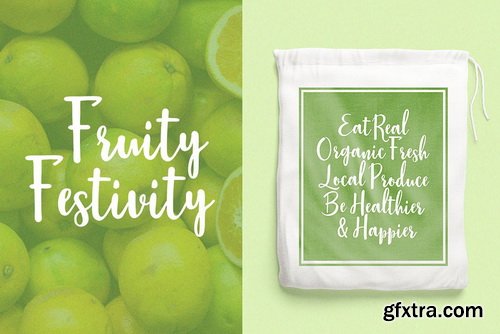

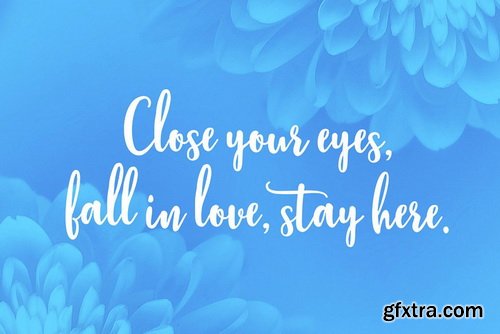



Stephanie Font | 1 x TTF & OTF
https://www.youworkforthem.com/font/T9272/stephanie/
Categories: 3D Models & Addons » Poser
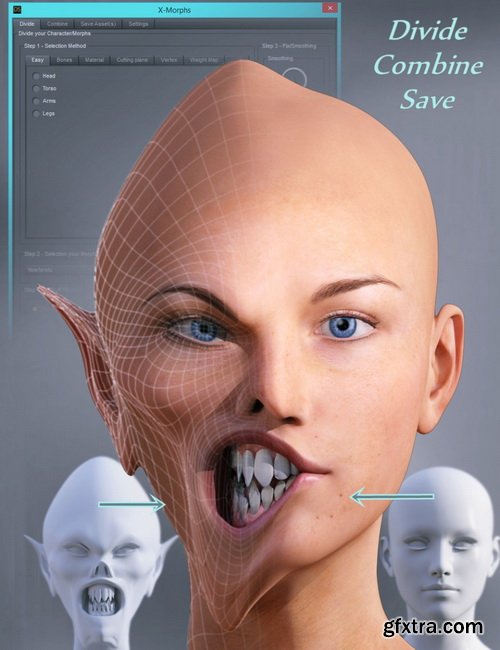
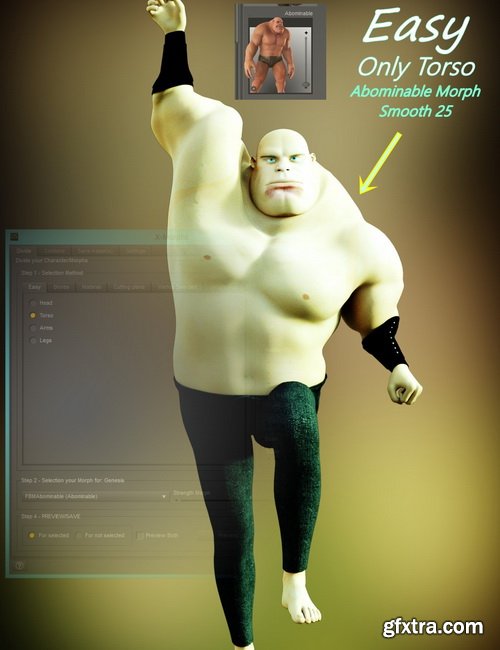

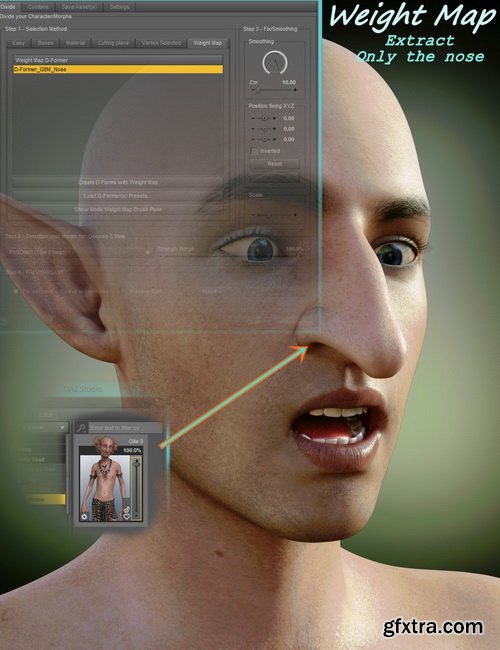
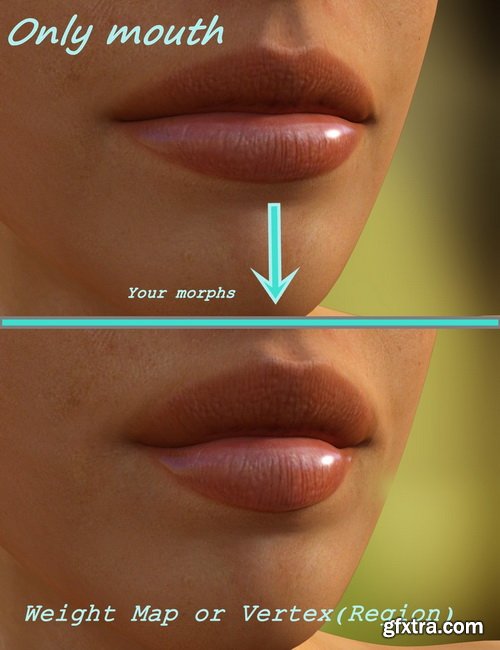
Daz3D - X-Morphs
DAZ | 3D MODELS
https://www.daz3d.com/x-morphs
Categories: 3D Models & Addons » Poser








Daz3D - Brunhild for Genesis 8 Female
DAZ | 3D MODELS
https://www.daz3d.com/brunhild-for-genesis-8-female
Categories: 3D Models & Addons » Poser



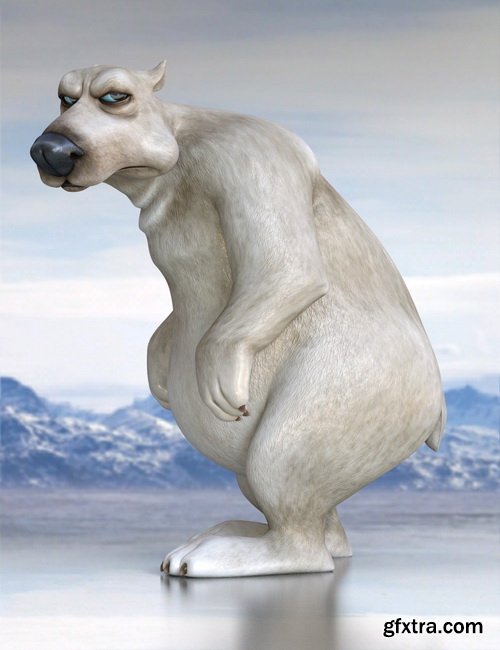
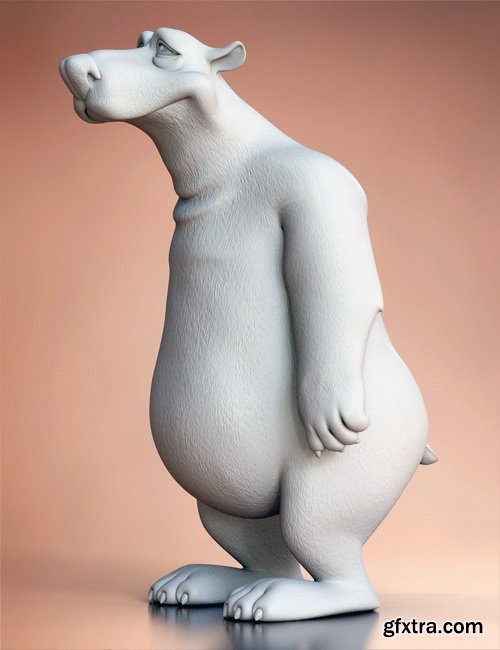
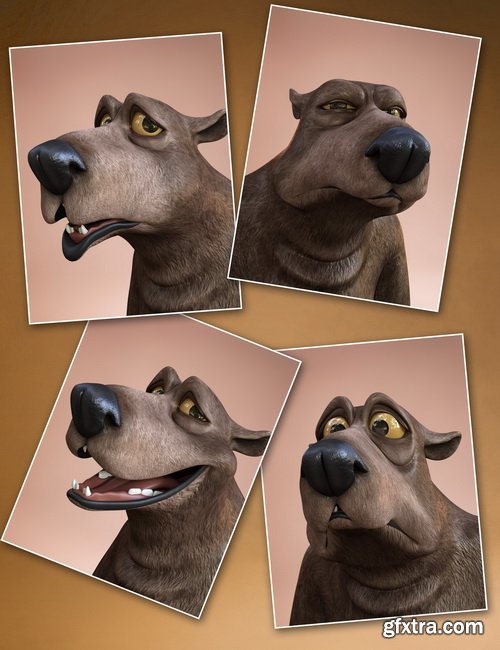
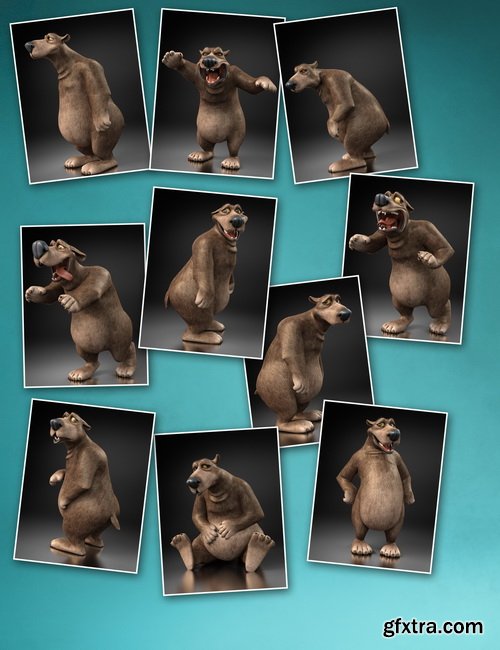
Daz3D - Snuggles the Toon Bear
DAZ | 3D MODELS
https://www.daz3d.com/snuggles-the-toon-bear
Categories: 3D Models & Addons » Poser
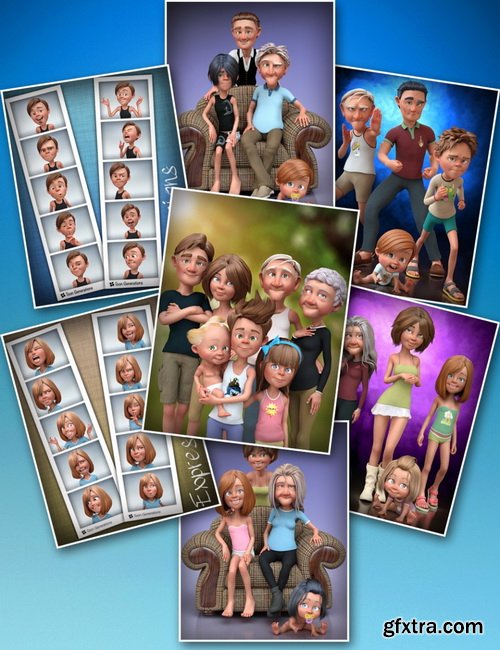





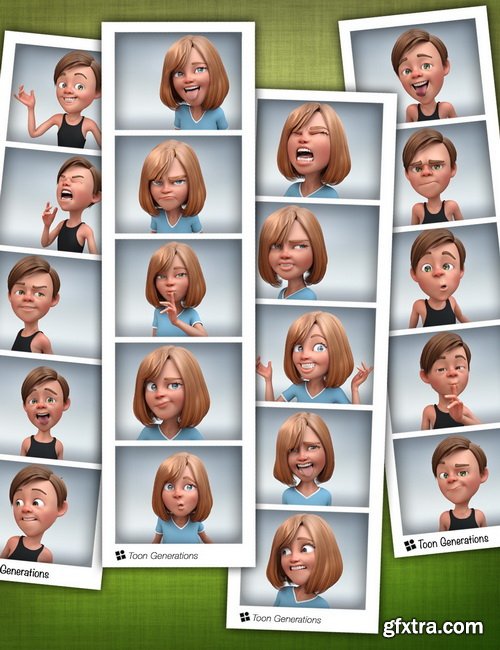

Daz3D - Toon Generations 2 Mega Bundle for Genesis 3 Female(s) and Male(s)
DAZ | 3D MODELS
https://www.daz3d.com/toon-generations-2-mega-bundle-for-genesis-3-female-s-and-male-s
Categories: 3D Models & Addons » Poser

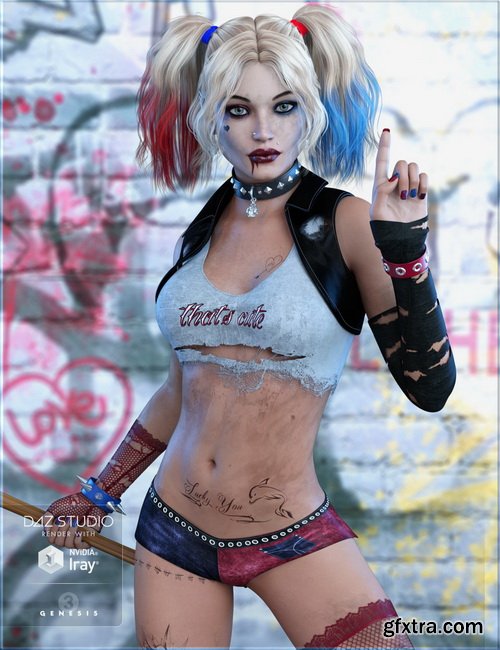

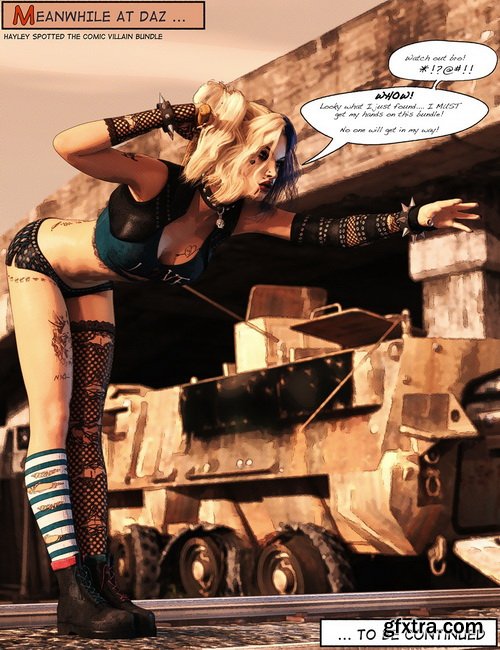
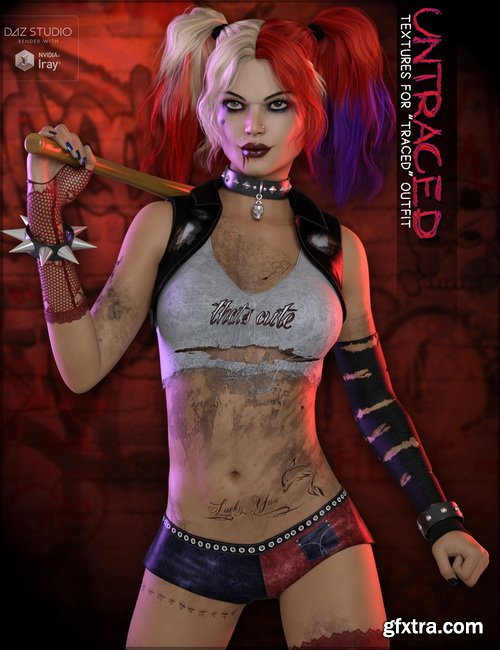


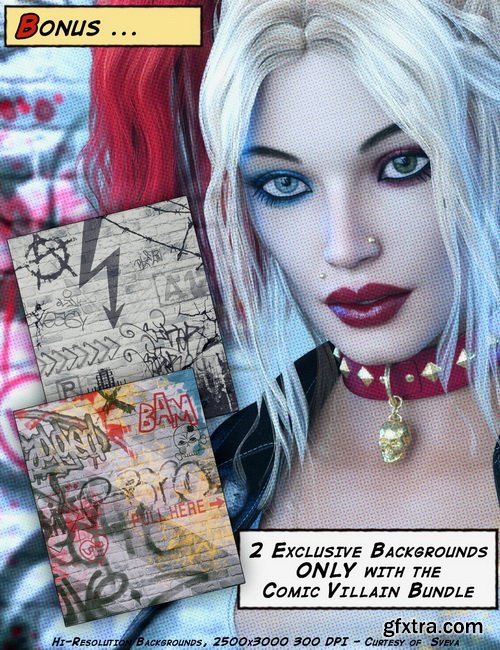

Daz3D - Comic Villain Bundle –Character, Outfit, Hair, Jewellery, Poses and More
DAZ | 3D MODELS
https://www.daz3d.com/comic-villain-bundle-character-outfit-hair-jewellery-poses-and-more
Categories: 3D Models & Addons » Poser








Daz3D - Mythical Pixie for Genesis 3 Male
DAZ | 3D MODELS
https://www.daz3d.com/mythical-pixie-for-genesis-3-male


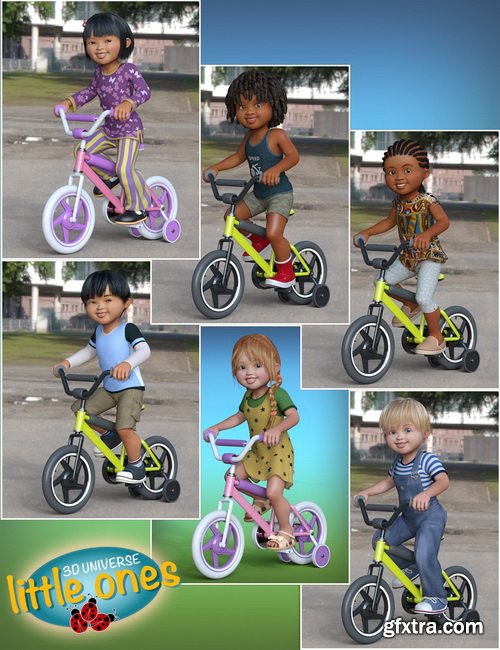
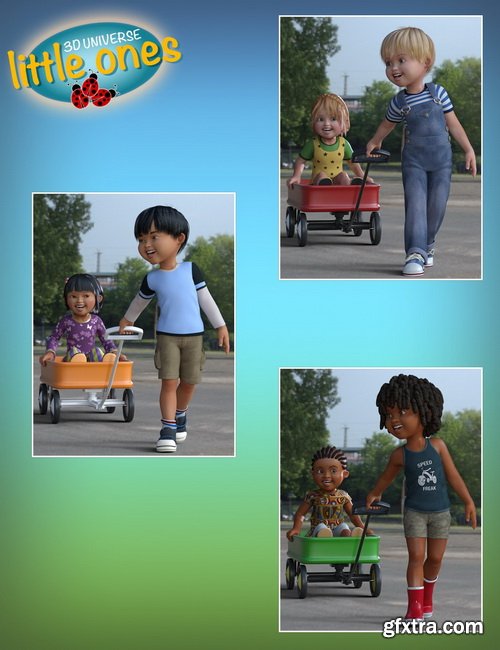

Daz3D - Little Ones (Mega Bundle) for Genesis 3
DAZ | 3D MODELS
https://www.daz3d.com/little-ones-mega-bundle-for-genesis-3
Categories: Tutorials » Photography and Video

Repairing and Enhancing Video
Video: 720p | Duration: 3h 17m | Language: English
Nonlinear editors like Final Cut Pro and Premiere Pro aren't the only solutions for repairing and enhancing video. You can use tools like Adobe Photoshop, After Effects, and even Illustrator to correct problems like lens distortion, camera shake, excessive noise and grain, and overblown exposure. This course covers innovative technical and creative techniques for bringing footage back to life. Learn how to clone and heal video, fix alignment, and recover exposure. Instructor Rich Harrington also introduces advanced techniques for speeding up and slowing down video, rotoscoping footage, and using the numerous creative color and texture effects in Photoshop and After Effects. If your footage has ever needed some extra attention, this course is for you.
Categories: Tutorials » Photography and Video

Premiere Pro Guru: Multi-Camera Video Editing - Updated February 2018
Video: 720p | Duration: 2h 9m | Language: English
There are many reasons for shooting with multiple cameras. Perhaps it's to save time or achieve multiple angles. Or it might be to capture what's happening across a large area, like a sports arena or the stage during a concert. Luckily for editors, Adobe Premiere Pro supports editing and syncing footage from multiple cameras in situations like these. The multicamera editing process in Premiere is similar to live switching that occurs in mobile studios and newsrooms, and helps speed up the post-processing workflow. In this course, Rich Harrington reviews that workflow, showing you how to ingest footage and align it properly, as well as finish your video with color-correction and color-matching techniques.
Categories: Tutorials » Photography and Video

Premiere Pro Guru: Mixing Audio Clips and Tracks - Updated February 2018
Video: 720p | Duration: 3h 53m | Language: English
Good audio makes for great video, and with Premiere Pro, you can make your audio sound great. In this installment of Premiere Pro Guru, Luisa Winters walks through the process of mixing audio—adjusting levels, adding transitions, and more—and then stepping it up a notch with some commonly used effects, such as EQ, reverb, and de-essing. She also includes tips for changing the length and speed of your audio tracks, recording scratch tracks, and exporting audio separately from video.
Categories: Tutorials » Photography and Video
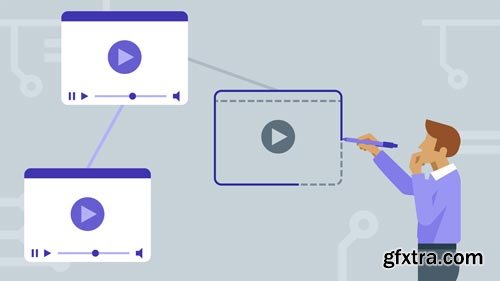
Online Video Content Strategy
Video: 720p | Duration: 2h 8m | Language: English
To create and manage a regular stream of video content, it takes planning and hard work. Video is a big investment, and Facebook and YouTube are crowded with competitors. You need to do it right. In this course, marketing and media strategist Roberto Blake provides a formula for creating a winning online video content strategy: from planning, production, and post, all the way to delivery and search optimization. Get an overview of the online video landscape, learn how to nail down exactly who you're making content for, discover best practices for production and post, and find out what kinds of content works best on what platforms. High-quality content and attention to detail are the keys to building a large audience-learn the techniques the professionals use to do online video right.
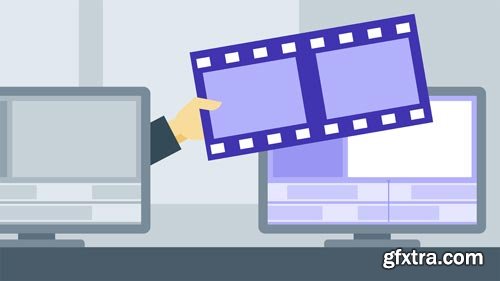
Migrating from Final Cut Pro 7 to Final Cut Pro X
Video: 720p | Duration: 2h 48m | Language: English
Upgrading from Final Cut Pro 7 to Final Cut Pro X gives video editors the newest interface and tools for video editing. Understanding the differences between the two versions paves the way for a painless upgrade experience. Learn how to migrate your skillset and your projects to Final Cut Pro X. Author Jeff Greenberg covers the new features and workflows in version X, including the magnetic timeline, connected clips, and the deep integration of color correction and sound editing.
Categories: Tutorials » Photography and Video

Making Video 3: Sell Yourself
Video: 720p | Duration: 3h 14m | Language: English
Making Video: Sell Yourself is a project-based course for non-video people who want to make short videos to promote themselves. Staff author caters to those who need to make a video with minimal preexisting knowledge, limited resources, and little to no budget. The course is presented in a workshop style where Ashley teaches a real-world professional (an executive coach) how to make a video for her website. Like the rest of the Making Video series, this course focuses on teaching video production using a smartphone as the primary camera, and a limited amount of additional production equipment. The focus will be on (a) planning a video project with an eye for success, (b) shooting the best possible videos using very basic equipment, and (c) editing those videos with intention and finesse using free browser-based editing software. Following the same steps, you should be able to create engaging self-promotional videos.
Categories: Tutorials » Photography and Video
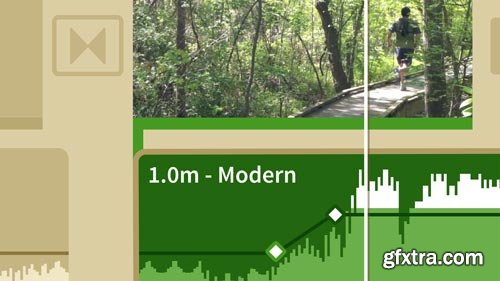
iMovie 10.1.8 Essential Training
Video: 720p | Duration: 3h 11m | Language: English
Learn how to use iMovie, the popular video editing software from Apple. Instructor Garrick Chow shares what you need to know to create high-quality, compelling video projects for work or for home. First, learn how to get your footage into iMovie-from a camera or your hard drive-and navigate around the interface. Garrick then provides an overview of the entire editing process-fine-tuning clips, adjusting color, adding titles and music, transitioning from one clip to the next, adjusting the speed of clips, and more. At the end of the course, he shows how to export your movies to share with the world. This course is fully revised to reflect the latest iMovie interface.

HitFilm Express: Creating a Presentation Video
Video: 720p | Duration: 2h 10m | Language: English
Find out how to give a great presentation and captivate an audience—whether online or in a board room—using video. This course teaches the essentials of creating high-quality video content using equipment you already have and a software you can readily download—HitFilm Express. The full range of the production workflow is covered, from setting up a camera, to recording audio, to editing, to sharing your work privately or publicly. Join Simon Jones as he takes you through setup, importing footage, organizing media, editing video, adding transitions, inserting titles, including motion graphics, outputting the final files, and sharing your video presentation.
Categories: Tutorials » Photography and Video
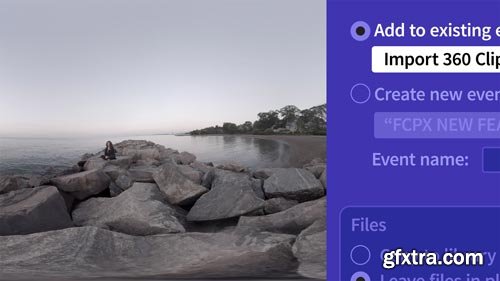
Final Cut Pro X Guru: New Features
Video: 720p | Duration: 1h 29m | Language: English
Explore the new features designed to help video editors unlock the power of Final Cut Pro X and its sidekicks Motion and Compressor. Instructor Nick Harauz covers all the changes (both big and small) in the latest update to Final Cut Pro X, version 10.4. Learn how to speed up your workflow, work in brand-new ways with color and 360-degree footage, and use HEVC, iMovie, and HDR clips in your projects.
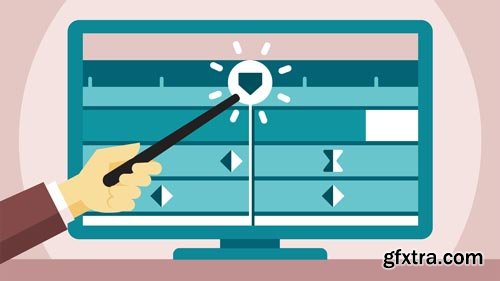
After Effects Guru: Mastering the Timeline
Video: 720p | Duration: 1h 54m | Language: English
Even if you've already established an After Effects workflow that suits you, exploring overlooked features and shortcuts can only help you work more efficiently with this powerful application. In this course, learn tips for creating a fast and efficient motion graphics workflow in the After Effects timeline-leaving you with more time for creativity. This installment of After Effects Guru reveals time-saving features for navigating to specific timecodes, adjusting keyframes, changing layer behavior, working with layer modes, and using composition markers.
Categories: Tutorials » Photography and Video

After Effects CC 2018 New Features - Updated April 2018
Video: 720p | Duration: 1h 52m | Language: English
Adobe After Effects CC 2018 offers new features that can enhance your VFX and motion graphics workflow. In this course, explore the major new additions to After Effects—including the latest version, 15.1, introduced in April 2018—and discover how to leverage them in your post-production process. Mark Christiansen provides a hands-on look at this update, showing how to edit keyboard shortcuts visually, create nulls from paths, automate motion with data-driven animation, use master properties to animate nested compositions, build smoother deformations with the Advanced Puppet tool, and more. In addition, he explains how to work with immersive video and customize your VR pipeline. To keep you up-to-date on the latest additions to After Effects CC 2018, Mark will update the course when new features are released.
Top Rated News
- Sean Archer
- AwTeaches
- Learn Squared
- PhotoWhoa
- Houdini-Course
- Photigy
- August Dering Photography
- StudioGuti
- Creatoom
- Creature Art Teacher
- Creator Foundry
- Patreon Collections
- Udemy - Turkce
- BigFilms
- Jerry Ghionis
- ACIDBITE
- BigMediumSmall
- Boom Library
- Globe Plants
- Unleashed Education
- The School of Photography
- Visual Education
- LeartesStudios - Cosmos
- All Veer Fancy Collection!
- All OJO Images
- All ZZVe Vectors


