
Illustrator CC 2018 MasterClass : ( Module 1 ) The Fundamentals
Video: 720p | Duration: 2h 28m | Language: English
Adobe Illustrator is the smartest & most creative design application you can try.As you can start from scratch inside Illustrator cc and design Logos, Branding designs , Posters, infographics, illustrations, Typography, Printing & Screen designs including Web design and much more plus it's so precise & neat.

Color Theory 101: Using Color in Art & Design
Video: 720p | Duration: 44m | Language: English
In about 30 minutes, you'll learn the basics of color, how to mix your own colors with acrylic paint, how colors work together to create various color schemes - and finally, create your own piece of abstract art with the skills you just learned. Whether you've never picked up a paintbrush before, or you're more experienced but looking to truly understand the theory of color and how to use it, you'll gain useful skills that you can implement in this class and beyond in all of your artistic endeavors.

The Fallen Angel - Advanced Manipulation Tutorial
Video: 720p | Duration: 1h 28m | Language: English
Some topics covered are:
- Creating realistic shadows,
- Matching the depth of field of several elements of the composition,
- Creating bloody tears
- Creating a broken wing
- I will also show you the combination of blend modes and adjustment layers I used to achieve the color effects.

The Illustrator series - Creating a Vintage Wine Label
Video: 720p | Duration: 1h 57m | Language: English
Objectives:
- A brief introduction to Adobe Illustrator User interface
- Introduce the pen tool (bezier curves),shape tool, gradient tool and the type tool to create a Classical vintage wine label design
- Getting resources and researching references
- Sketching the label design
- Tracing and drawing with the pen tool
- Adding colours
- Adding gradient
- Finishing touches

The Lady Outside: Photo Manipulation Tutorial
Video: 720p | Duration: 38m | Language: English
A simple manipulation tutorial that will teach you how to work with adjustments, colors and lights to create a spectacular portrait manipulation.

Text Effects Master Class in Affinity Designer 2018
Video: 720p | Duration: 1h 16m | Language: English
In her Text Effects masterclass, Akanksha Rawat shows how to use Affinity Designer's draw persona to create various smooth text effects. The techniques combine effects such as Inner Shadow, Bevel / Emboss and Gradient Overlay with various blending modes. Akanksha also shows how to adjust your design by scaling, moving, and duplicating the effects. The concepts are demonstrated on various type treatments, but with these techniques, designers can emboss, highlight, extrude logos, shapes, lettering, and even images.

Skull Portrait Effect - Photoshop Manipulation
Video: 720p | Duration: 39m | Language: English
In this video tutorial I will show you how to create an awesome skull portrait with fire effects. We will use a few stock images and combine them to create the illusion of a burning photograph and skull along with some great color effects.

How To Create A Flat Design Landscape in Affinity Designer
Video: 720p | Duration: 55m | Language: English
In this class you will learn Affinity Designer in the most practical of ways - by designing actual flat design artwork.All techniques are simple and easy to follow, so you can quickly learn all you need to know, to start using Affinity Designer independently.

From Screen to Print: A Simple Colour System
Video: 720p | Duration: 16m | Language: English
Choosing colours can be a challenge whether you are illustrating, designing patterns, icons or branding for print projects.Not understanding the print process can cause stress, waste time and cost you money. If you want your work to look professional, you need the right tools and a proven system.If you are new to the print process and not sure how to match screen colours with print colours, this class is for you.
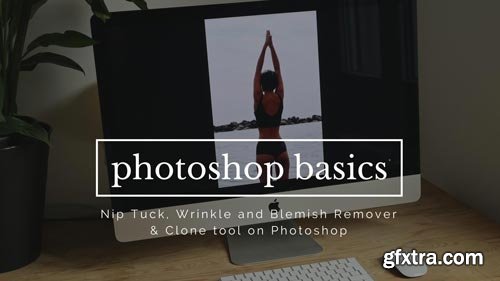
From Picmonkey to Photoshop: The Nip Tuck, Wrinkle & Blemish Remover & Clone tool on Photoshop
Video: 720p | Duration: 1h 21m | Language: English
If you're still using PicMonkey or any other online editing tool to edit your photos, you need to check out how easy (and better!) it is to be using photoshop instead. It's not this dreadfully difficult thing you'd imagine. If you just want to learn how to do the same things as with Picmonkey, like the Nip Tuck, Wrinkle and Blemish Remover & the Clone tool, doing this on Photoshop is actually easier and faster than doing it on Picmonkey.

Creating Smart Callout Title in After Effects
Video: 720p | Duration: 34m | Language: English
In this short class, we are going to design an smart callout title without using third party plugin in After Effect.We are going to use different techniques to design and give the title flexibility for ease use in different projects.
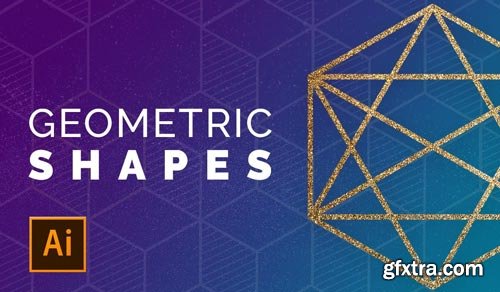
Creating Geometric Shapes with Ease
Video: 720p | Duration: 32m | Language: English
- Want to create cool geometric shapes?
- We will conquer three distinct geometric designs.
- We will start slowly and begin with a simple diamond shape. We will review how use “snap to grid” in adobe illustrator to easily create these shapes.
- Next we will cover polygon shapes and design one with a texture background.
- Lastly, we will do a 3d cube pattern that we can use as a background or texture.

Create an Angel on Fire in Photoshop
Video: 720p | Duration: 1h 30m | Language: English
Creating fire effects is not always an easy job, even with good stock images, fire effects in Photoshop look fake sometimes but I will show you how to create nice looking fire effects. I’ll also show you how you can use Calculations and Channels to make more complex selections in Photoshop.

Color Theory 101 - Master Color and Learn to Create Stunning Palettes
Video: 720p | Duration: 32m | Language: English
This course uses methods that I have developed through years of experimentation that should allow you (or at least help you) to use color more instinctively and freely. By the end of this course, you will have a general understanding of how to use color more abstractly and with less talk of technicalities and will be able to choose colors and create palettes that portray the mood you are trying to create.

Blender 3D Beginners Guide to the Particle System
Video: 720p | Duration: 4h+ | Language: English
Do you want to learn how to use the Particle System in Blender to create awesome renders or animations? Do you want to feel confident while using particles? By the end of this course you will have an understanding of the functions in the particle system. In the first couple sections we will be focusing on the settings and what each one does. Then we will move onto creating grass in Blender. Section 5 we will be taking a look at fluid particles. We will also be creating an animation using the fluid particles!

Autumn Queen - Photoshop Tutorial
Video: 720p | Duration: 1h 1m | Language: English
In this advanced manipulation tutorial I will show you how to retouch a portrait and create a fantasy looking portrait effect. I will show you very quickly how to mask hair using the Color Range Tool and the Refine Edge. You’ll see a skin smoothing technique using the High Pass filter, as a quick alternative to the Frequency Separation technique and basic makeup and effects to create the final retouch on the post production process.

Advanced 3D Typography Techniques In Photoshop
Video: 720p | Duration: 1h 27m | Language: English
This class is designed to teach you a variety of advanced Design techniques by creating a real world Typography text effect project with the 3D features of Photoshop, The goal is to walk you step by step and teach you how to design professional looking projects in Photoshop. We focus on a real world case by teaching you the best techniques that produces maximum results. I'll be using the latest version of the program - Photoshop CC 2018, but all the content can be created in Photoshop CS6 and above

Adobe Illustrator Masterclass: Learn from an Expert Designer
Video: 720p | Duration: 4h 29m | Language: English
Do you want to learn Adobe Illustrator from an expert designer with over 13 years of practical real world experience? Do you like to learn by creating "real world" projects instead of just learning endless tools without knowing how to use them? Than this class will be for you. The first section is for those with little to no experience in Adobe Illustrator. I wanted to make sure there was a section for those who feel they need to start at the very beginning, reviewing basic tools and mastering the Pen tool. The next section we hop right into our first Project. We will learn how to create various geometric shapes, including Diamonds, Polygons and cool 3-D cube patterns. This will help us learn the grid tool and the snap to point feature.

Street Photography: Capture the Life of Your City
Video: 720p | Duration: 1h 24m | Language: English
In collaboration with VSCO, join trashhand, one of Skillshare's most popular photography teachers, as he shares insight on some of his favorite street photography techniques. While weaving through the streets of his native city Chicago trashhand covers four main topics as they relate to street photography: capturing authentic candids, utilizing blur to convey motion, finding compelling angles for "look-up" shots, and finally trying these techniques at night.
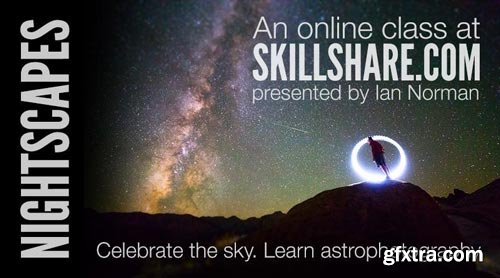
Nightscapes: Landscape Astrophotography
Video: 720p | Duration: 1h 29m | Language: English
Gain a new perspective on your universe that most people will never experience firsthand. This class will teach you all the tools necessary to photograph beautiful nighttime landscapes under the Milky Way. Whether you are a beginner that just got their first Digital SLR or a professional photographer looking to branch out into astrophotography for the first time, NIGHTSCAPES will teach you a unique form of photography that pushes the bounds of what you thought was possible with your camera.

Make the Most of Instagram: Build Your Brand
Video: 720p | Duration: 26m | Language: English
Did you know there are more than 300 million Instagram accounts? Learn how to stand out with this 30-min class from Instagram star Gareth Pon. With tactical lessons on perfecting your profile picture and bio, achieving consistent feel in your photos, and effectively cross-posting to outside platforms, this class is ideal for photographers, social media managers, and everyone who wants to grow their brand on Instagram. Plus, the online class gallery is an amazing opportunity to share photos and exchange feedback on your artistic and branding choices.
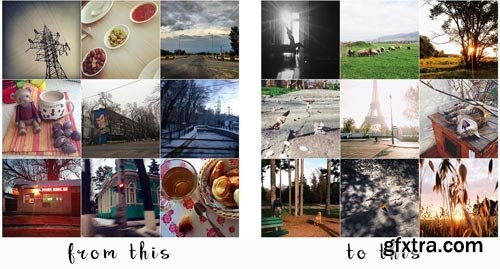
iPhone Photography: Make Your Pictures Stand Out
Video: 720p | Duration: 32m | Language: English
Shooting on the phone camera really pushes you to improve and develop your photographer’s skills, as you can not fall back on expensive lenses or other professional photography equipment. The great thing is, it is possible to get better with the same phone camera which you have now! In this class I will cover a few practical tips, a few creative ones, like adding shadows, shooting backlit or incorporating action into your shots. And I will also talk about editing and show you my editing process. Although some technical points are specific for the iPhone, the creative advice and editing sections are relevant to any other phone camera too!
Categories: Tutorials » Photography and Video

Going Pro with Street Photography: Shooting Brand Lookbooks
Video: 720p | Duration: 41m | Language: English
Having shot for Jordan Brand, Raised By Wolves, Dope Boy Magic and more, trashhand has used fashion lookbooks to grow as a photographer and professional. This 40-minute, documentary-style class is fueled by his experiences and insights, sharing advice on
Pitching and working with brands
Preparing for a shoot with styling and scouting
Shooting wide, medium, and detail photos
Editing photos with product in mind

Food Photography: Shooting at Restaurants
Video: 720p | Duration: 1h 34m | Language: English
Learn to make a dish look as great as it tastes. In this 30-minute class, freelance food photographer Daniel Krieger (New York Times, Eater.com, and more) reveals how he styles and shoots food both on the job and when he's out on his own. Each bite-sized video lesson covers his gear, ordering, shooting in daylight, and the images that make his portfolio stand out. Whether you use a DSLR or iPhone camera (or both), you'll love watching Daniel's gorgeous images come to life — and then creating your own.
Top Rated News
- Sean Archer
- AwTeaches
- Learn Squared
- PhotoWhoa
- Houdini-Course
- Photigy
- August Dering Photography
- StudioGuti
- Creatoom
- Creature Art Teacher
- Creator Foundry
- Patreon Collections
- Udemy - Turkce
- BigFilms
- Jerry Ghionis
- ACIDBITE
- BigMediumSmall
- Boom Library
- Globe Plants
- Unleashed Education
- The School of Photography
- Visual Education
- LeartesStudios - Cosmos
- All Veer Fancy Collection!
- All OJO Images
- All ZZVe Vectors


