Categories: GFXTRA Special » Special Fonts


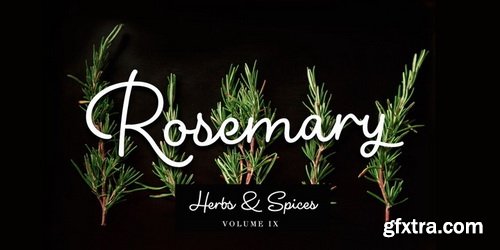

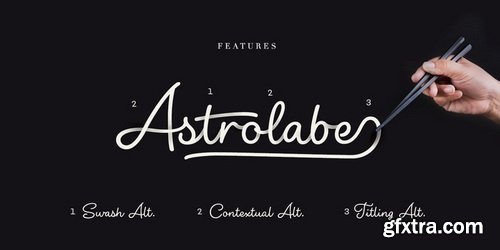




Shirataki Font - Retail | 1 x OTF
http://www.myfonts.com/fonts/fenotype/shirataki/
Shirataki is a soft pen script with clear round letter shapes and large display capitals. Shirataki has really low contrast -it’s almost monolinear. Shirataki is a clear and friendly display script ideal for logo, signature, packaging, poster or headline purposes. Shirataki uses Contextual Alternates to keep the connections smooth and it has Swash alternates for every standard letter. There’s even more alternates in glyph palette. There’s also a set of swash endings coded in Titling Alternates and set in lowercase letters. In addition there’s a selection of strokes set in uppercase A-H. Shirataki is PUA encoded so you can access extras in most graphic design softwares even without OpenType support. In case you were wondering Shirataki are Japanese yam noodles.
Categories: GFXTRA Special » Special Fonts




DraftWerk Font Family | 4 x TTF
http://www.myfonts.com/fonts/northernblock/draft-werk/
A minimal rounded typeface inspired by architecture and furniture detail drawings. The idea was to develop a font that would showcase precise radius corners at large formats and would also downsize to produce stylish body text. Details include 4 weights, a complete character set, manually edited kerning and Euro symbol.
Categories: GFXTRA Special » Special Fonts








Brion Font Family | 3 x OTF & TTF
http://www.myfonts.com/fonts/northernblock/brion/

WAV To MP3 Converter 3.0 | 11.8 MB
When it comes to audio files, format isn’t the only aspect that determines quality, but it can make a difference when you need or want to play it on a specific device or player. What’s more, manually changing the extension doesn’t mean the file is converted. This is why you need to rely on special applications for flawless conversion, just as WAV To MP3.
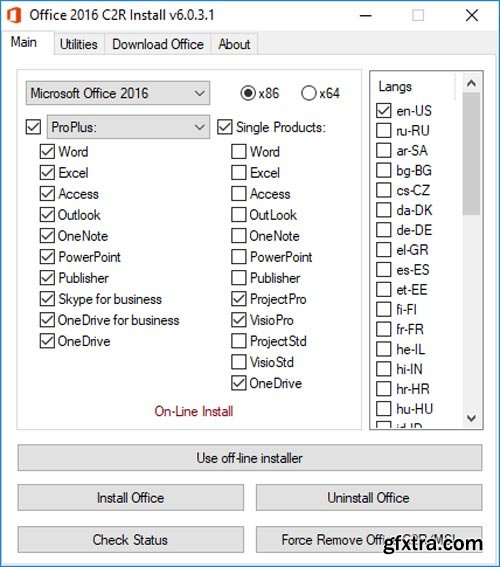
Office 2013-2016 C2R Install 6.0.5 | 9.8 MB
This program designed for on-line installation and activation Microsoft Office 2013/2016 C2R. You also can create custom installation of Office off-line for using later.

2BrightSparks SyncBackPro 8.5.60.0 Multilingual | 55.6 MB

11 UHQ JPEG | 4256 X 2832 | 300 DPI | RAR 42 MB

10 UHQ JPEG | 5616 X 3744 | 300 DPI | RAR 67 MB

7UHQ JPEG | 3601 X 2600 | 300 DPI | RAR 31 MB
Top Rated News
- Sean Archer
- AwTeaches
- Learn Squared
- PhotoWhoa
- Houdini-Course
- Photigy
- August Dering Photography
- StudioGuti
- Creatoom
- Creature Art Teacher
- Creator Foundry
- Patreon Collections
- Udemy - Turkce
- BigFilms
- Jerry Ghionis
- ACIDBITE
- BigMediumSmall
- Boom Library
- Globe Plants
- Unleashed Education
- The School of Photography
- Visual Education
- LeartesStudios - Cosmos
- All Veer Fancy Collection!
- All OJO Images
- All ZZVe Vectors