Categories: GFXTRA Special » Special Fonts

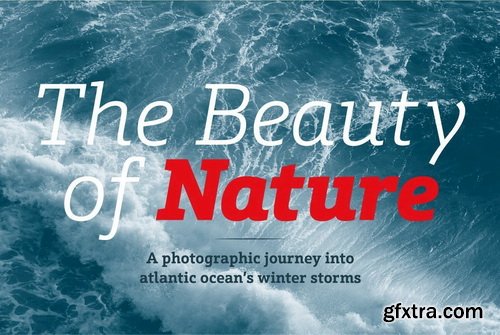
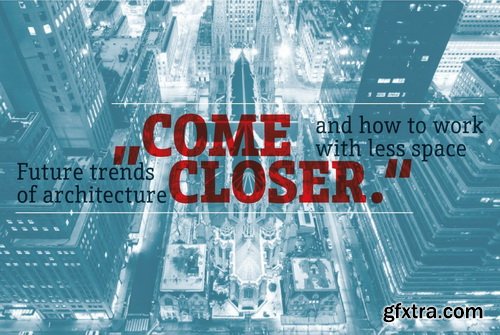
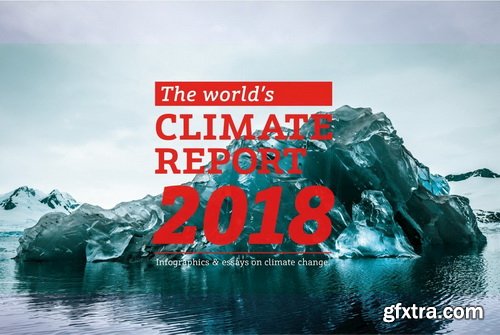
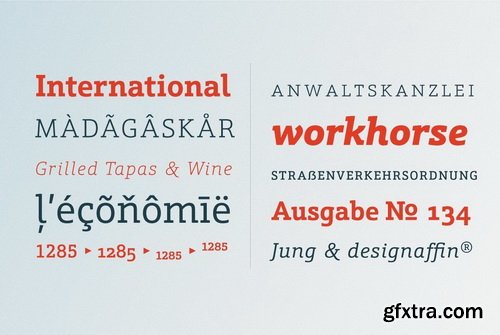
Schnebel Slab Font Family | 36 x TTF & OTF
https://www.youworkforthem.com/font/T9435/schnebel-slab/
Schnebel Slab is a refreshingly clear and strong interpretation of a contemporary Antiqua with subtle contrast and firm serifs, which offer excellent readability at very small size, and, at the same time, provide a lot of expression for use in headlines. The italics, drawn specifically for this purpose, contribute to a harmonious picture, which never loses creative tension, thanks to its aesthetics. The careful addition of ligatures, small caps, and proportional and old-style figures allows for well-proportioned typesetting. The condensed and expanded variants, which also come in 6 weights each, offer plenty of freedom to design with numerous combinations.
Categories: GFXTRA Special » Special Fonts
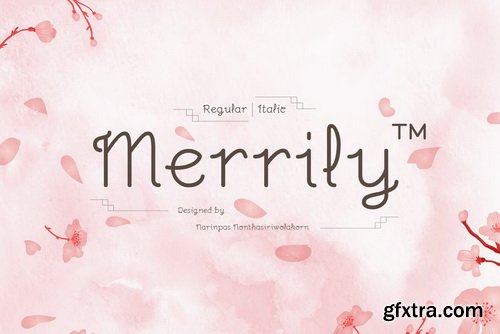

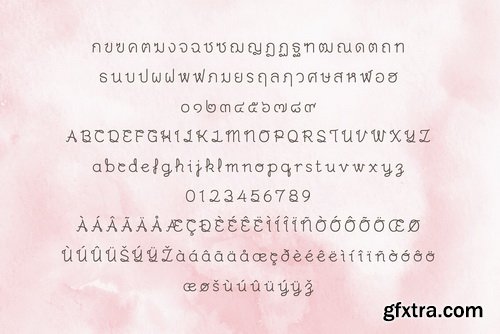
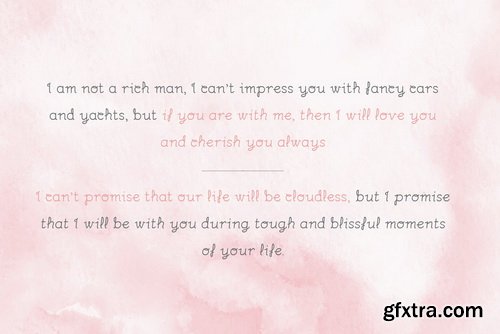
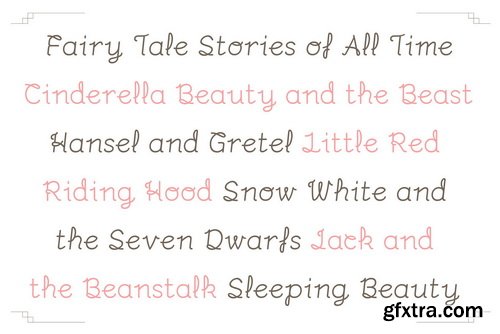
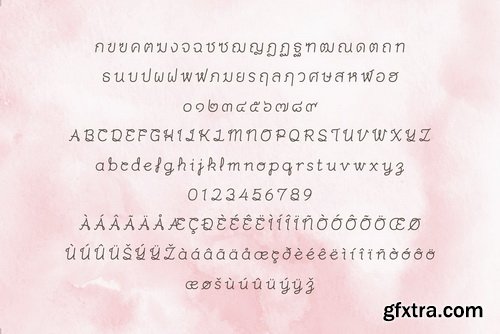
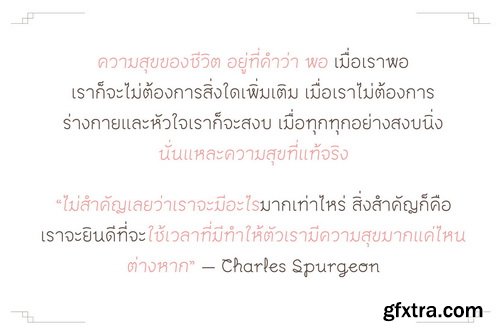
Merrily Font Family | 2 x TTF & OTF
https://www.youworkforthem.com/font/T9454/merrily/
Categories: GFXTRA Special » Special Fonts
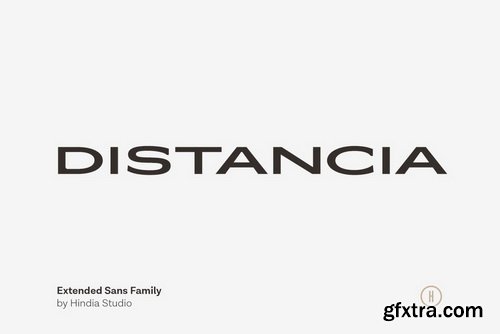





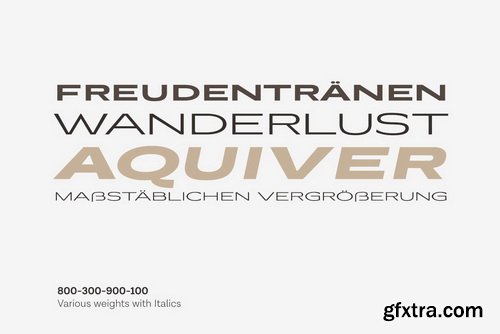

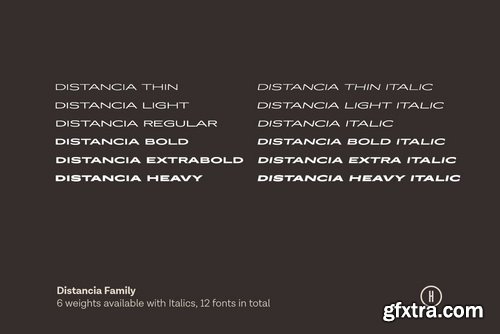
Distancia Font Family | 12 x TTF & OTF
https://www.youworkforthem.com/font/T9453/distancia/
Categories: GFXTRA Special » Special Fonts

Lupa Sans Pro Font Family | 12 x TTF & OTF
http://www.myfonts.com/fonts/mellediete/lupa-sans-pro/
http://www.myfonts.com/fonts/mellediete/lupa-sans-pro/
Categories: GFXTRA Special » Special Fonts
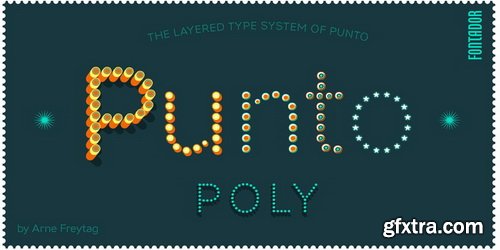
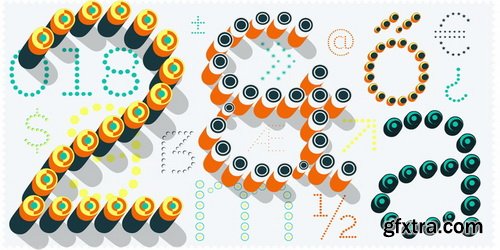
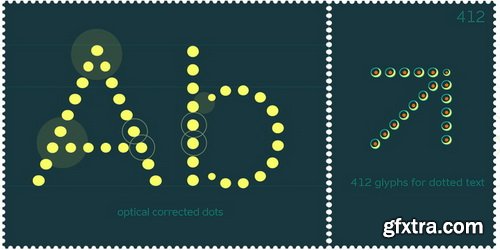

Punto Poly Font Family - Retail | 11 x OTF & TTF
http://www.myfonts.com/fonts/arne-freytag/punto-poly/
Punto Poly is the layered type system of Punto for cromatic typesetting. Endless effects can be created by 11 stackable layers and different colors. The dots of Punto Poly are not made up of grid-based dots, they are optical corrected and there is always the same distance between the dots, with the aim to create more harmonic letterforms. The dots also vary gradually in size to reflect the thickening and thinning of strokes, giving the letterforms a sophisticated overall look.Punto Poly comes up with 11 layer system and is perfectly suited for logos, posters, brands and magazines. The language support includes Western, Central and Eastern European character sets, as well as Baltic and Turkish languages.
Categories: PhotoShop » Layered *.PSD



CM - Tattoo BUNDLE - 2190257
CS5+ | AI | EPS | PSD
https://creativemarket.com/DGIM-studio/2190257-Tattoo-BUNDLE
Top Rated News
- Sean Archer
- AwTeaches
- Learn Squared
- PhotoWhoa
- Houdini-Course
- Photigy
- August Dering Photography
- StudioGuti
- Creatoom
- Creature Art Teacher
- Creator Foundry
- Patreon Collections
- Udemy - Turkce
- BigFilms
- Jerry Ghionis
- ACIDBITE
- BigMediumSmall
- Boom Library
- Globe Plants
- Unleashed Education
- The School of Photography
- Visual Education
- LeartesStudios - Cosmos
- All Veer Fancy Collection!
- All OJO Images
- All ZZVe Vectors