8 UHQ JPEG | 6048 X 3984 | 300 DPI | RAR 33 MB
7 UHQ JPEG | 5000 X 3333 | 300 DPI | RAR 20 MB
6 UHQ JPEG | 3309 X 1725 | 300 DPI | RAR 10 MB
6 UHQ JPEG | 7066 X 5081 | 300 DPI | RAR 33 MB
5 UHQ JPEG | 6973 X 5006 | 300 DPI | RAR 32 MB
8 UHQ JPEG | 5877 X 3931 | 300 DPI | RAR 92 MB
Top Rated News
- Sean Archer
- AwTeaches
- Learn Squared
- PhotoWhoa
- Houdini-Course
- Photigy
- August Dering Photography
- StudioGuti
- Creatoom
- Creature Art Teacher
- Creator Foundry
- Patreon Collections
- Udemy - Turkce
- BigFilms
- Jerry Ghionis
- ACIDBITE
- BigMediumSmall
- Boom Library
- Globe Plants
- Unleashed Education
- The School of Photography
- Visual Education
- LeartesStudios - Cosmos
- All Veer Fancy Collection!
- All OJO Images
- All ZZVe Vectors