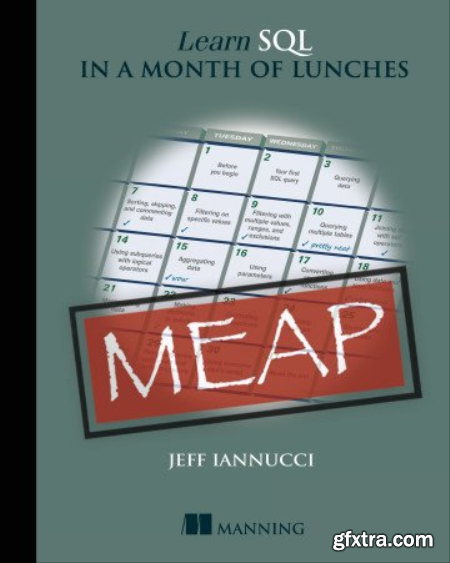
English | 2022 | ISBN: 9781633438576 | 76 pages | True PDF | 8.35 MB
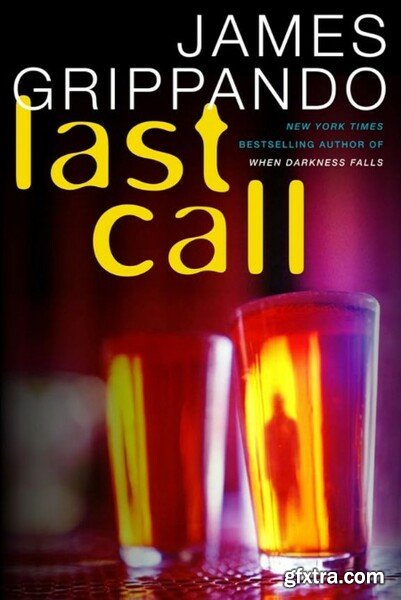
pdf | 723.78 KB | English | Isbn: B000W915L2 | Author: James Grippando | Year: 2009
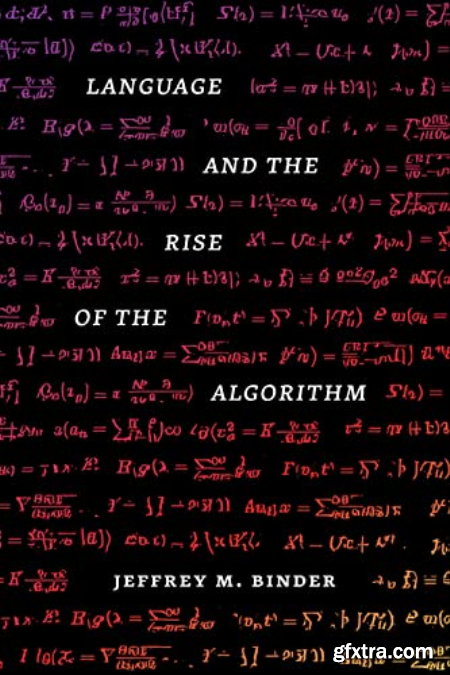
English | 2022 | ISBN: 0226822532 | 328 pages | True PDF | 20.52 MB

English | 2023 | ISBN: 978-1032232188 | 203 pages | True PDF | 22.47 MB
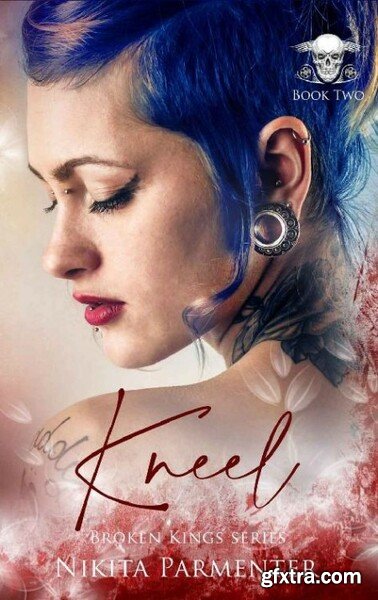
epub | 273.98 KB | English | Isbn: B0BMQ3PMH1 | Author: Nikita Parmenter | Year: 2022
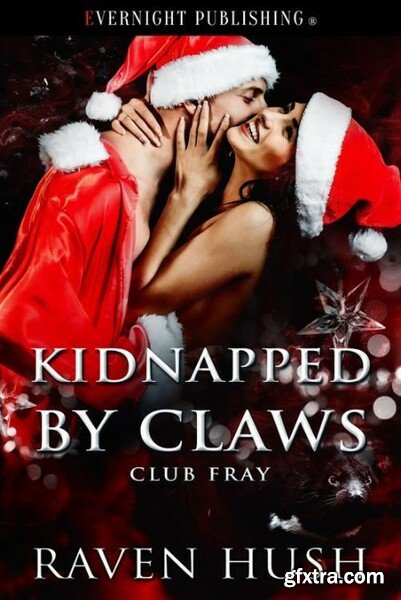
epub | 237.61 KB | English | Isbn: B0BNNFDYLQ | Author: Raven Hush | Year: 2022
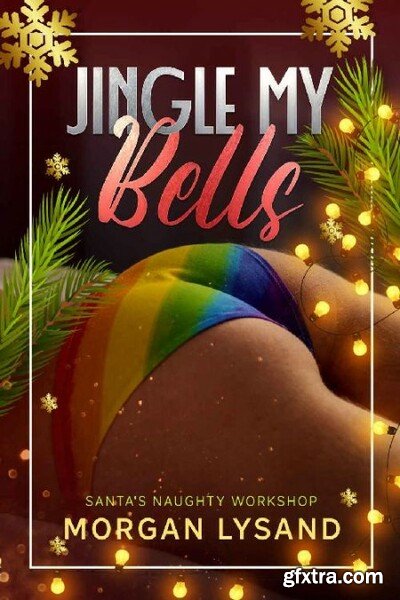
epub | 1.1 MB | English | Isbn: B09WPHFQQK | Author: Morgan Lysand | Year: 2022
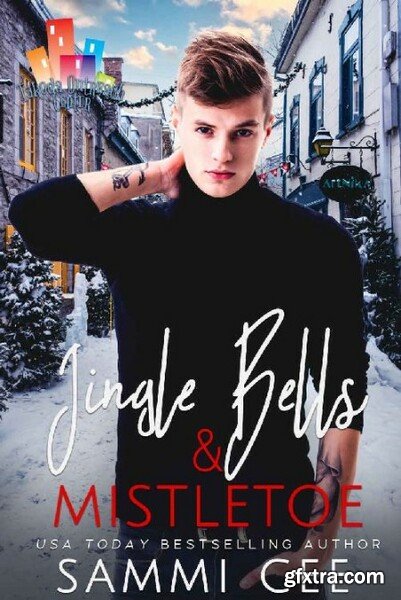
epub | 233.37 KB | English | Isbn: B09MSJ7K63 | Author: Sammi Cee | Year: 2022
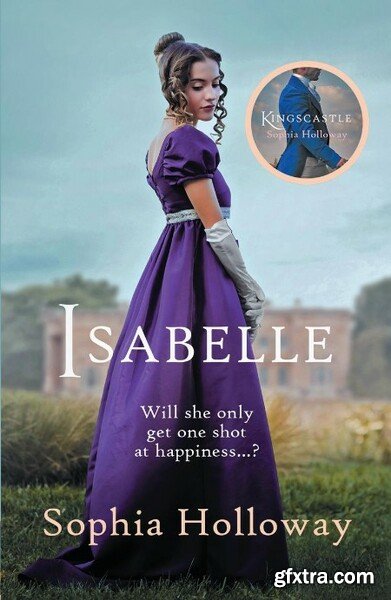
epub | 338.83 KB | English | Isbn: B0B3S72K31 | Author: Sophia Holloway | Year: 2022
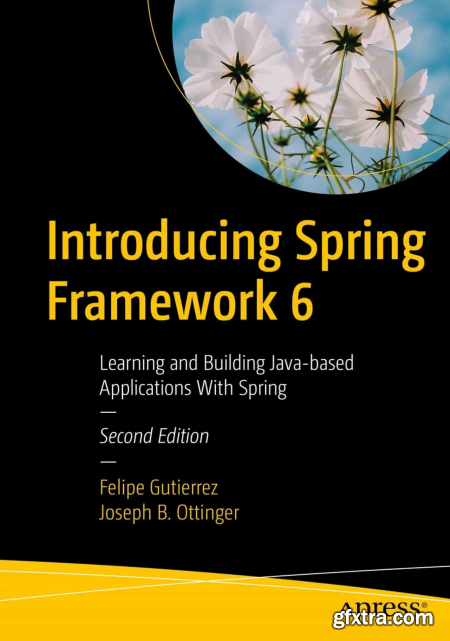
English | 2022 | ISBN: 1484286367 | 215 pages | PDF,EPUB | 4.95 MB
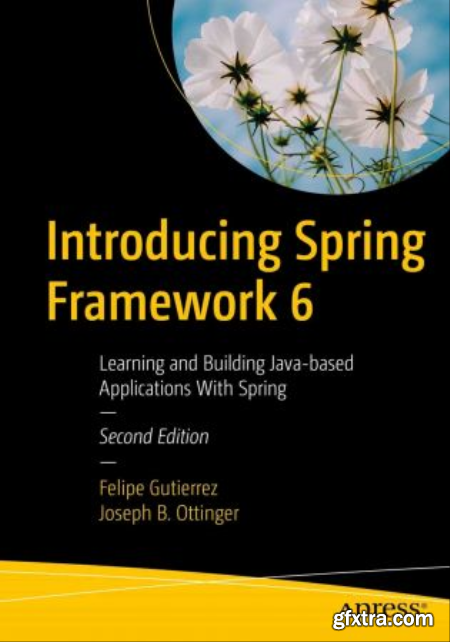
English | 2022 | ISBN: 1484286367 | 702 pages | True PDF,EPUB | 6.37 MB
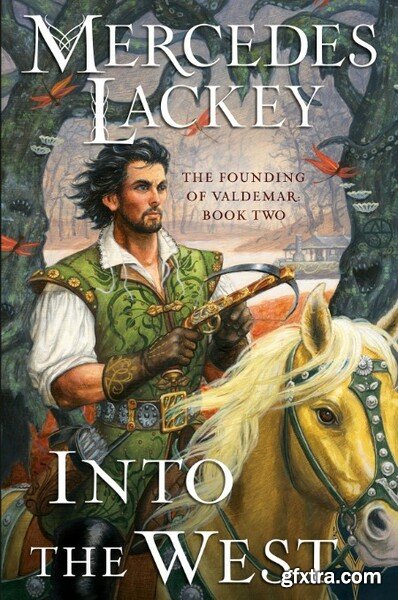
epub | 3.16 MB | English | Isbn: B09GVZTGXV | Author: Mercedes Lackey | Year: 2022
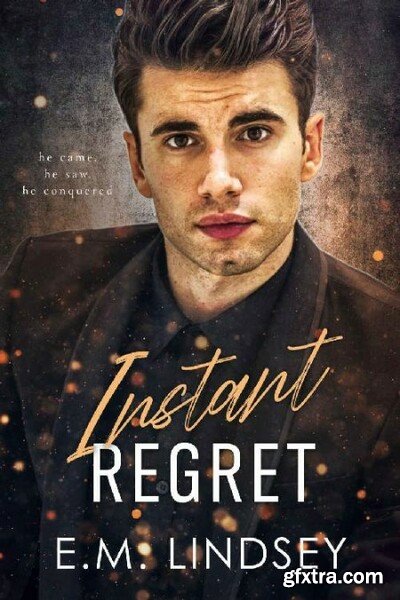
epub | 599.01 KB | English | Isbn: B0BK1R4BWL | Author: E.M. Lindsey | Year: 2022
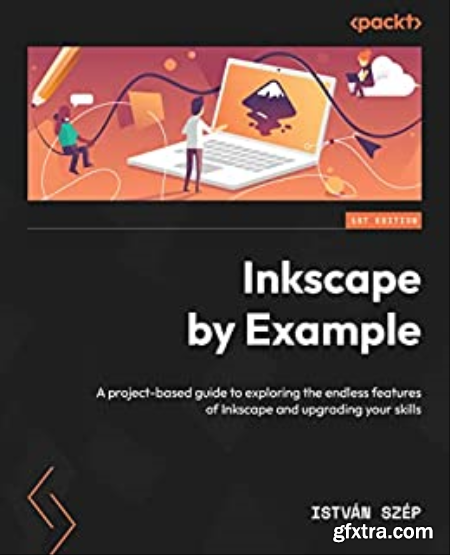
English | 2023 | ISBN: 1803243147 | 310 pages | True EPUB | 11.34 MB
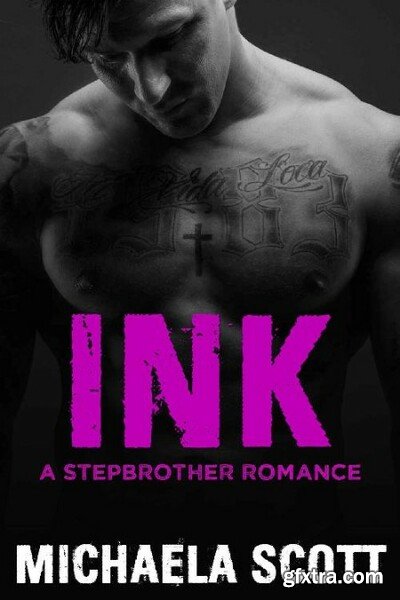
epub | 234.03 KB | English | Isbn: B010BO7R00 | Author: Michaela Scott | Year: 2015
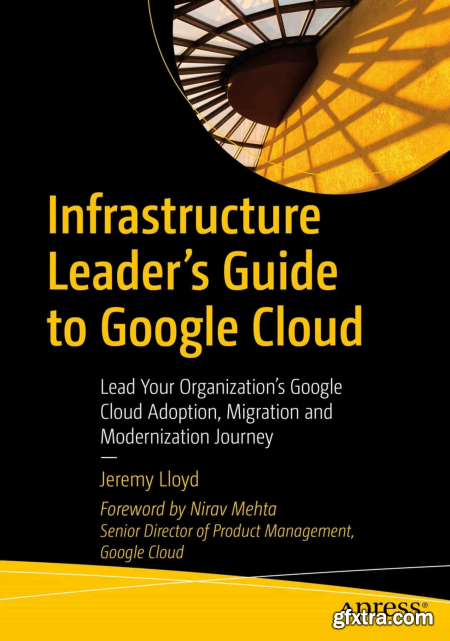
English | 2022 | ISBN: 148428819X | 358 pages | PDF,EPUB | 9.36 MB
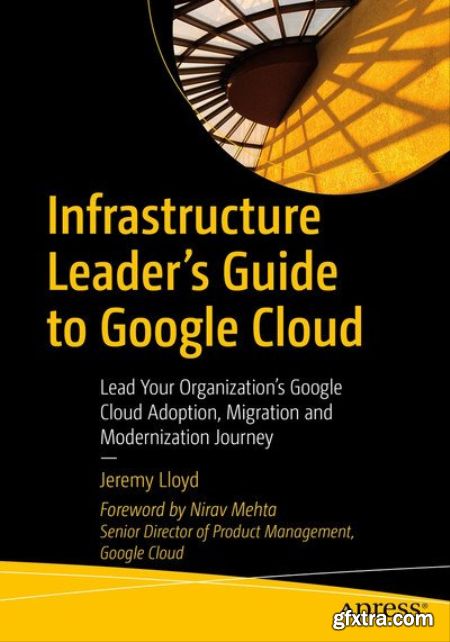
English | 2023 | ISBN: 9781484288207 | 366 pages | True EPUB | 5.69 MB
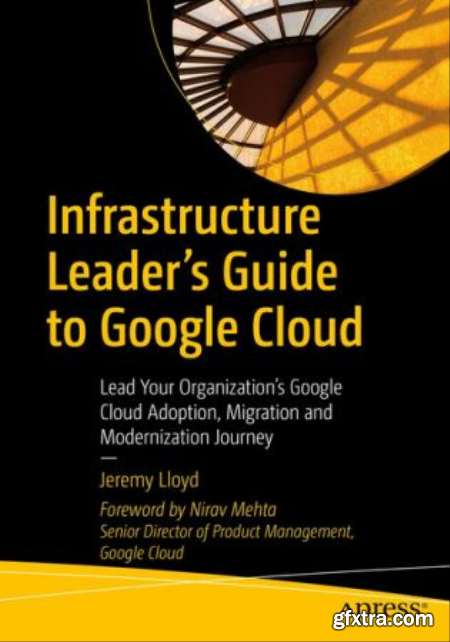
English | 2022 | ISBN: 9781484288207 | 366 pages | True PDF | 5.09 MB
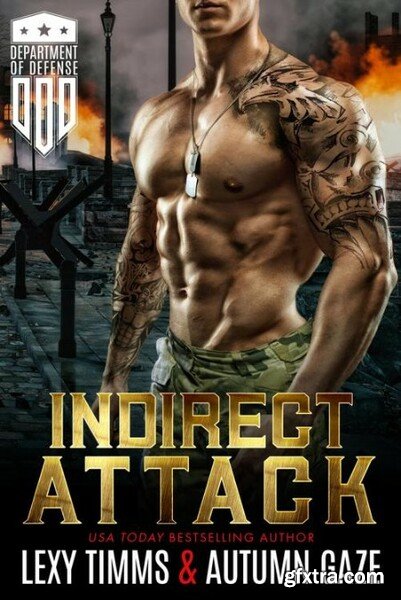
epub | 839.93 KB | English | Isbn: B0BJGQT55M | Author: Lexy Timms, Autumn Gaze | Year: 2022
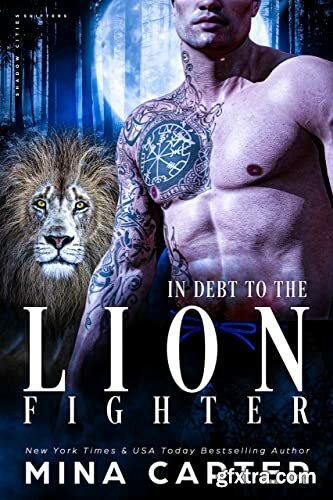
epub | 885.68 KB | English | Isbn: B0BBRLR87M | Author: Mina Carter | Year: 2022
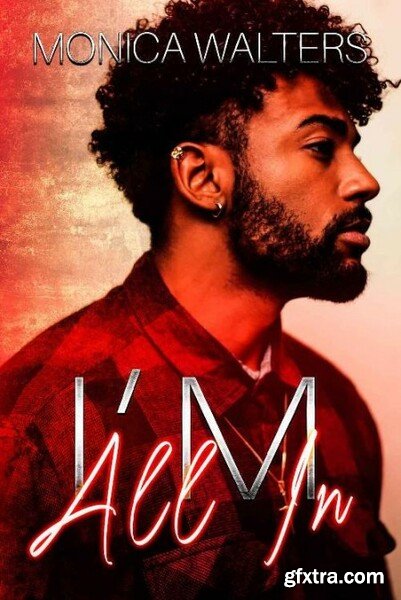
epub | 574.24 KB | English | Isbn: B0BNWX3336 | Author: Monica Walters | Year: 2022
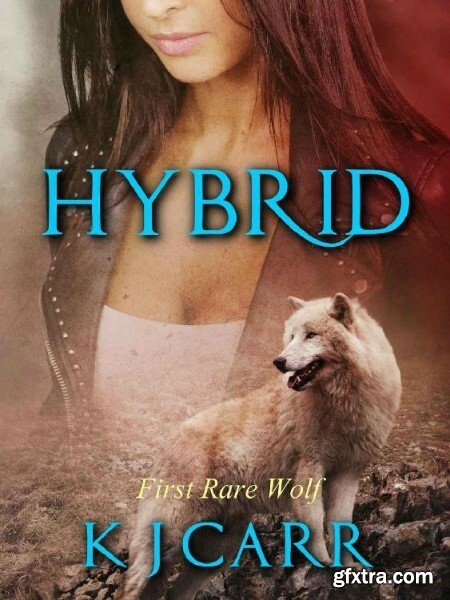
epub | 222.5 KB | English | Isbn: B096LYMPHL | Author: K J Carr | Year: 2020
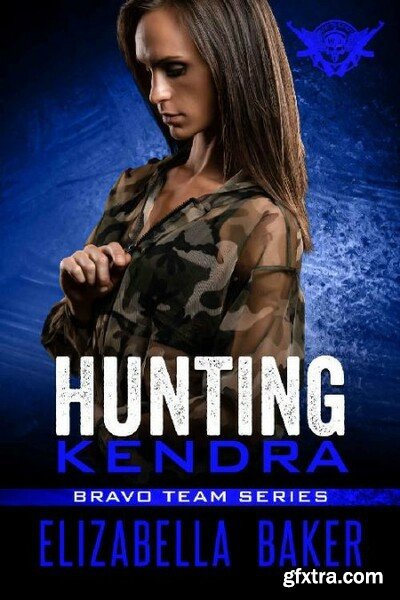
epub | 1001.23 KB | English | Isbn: B0BGQWPV7M | Author: Elizabella Baker | Year: 2022
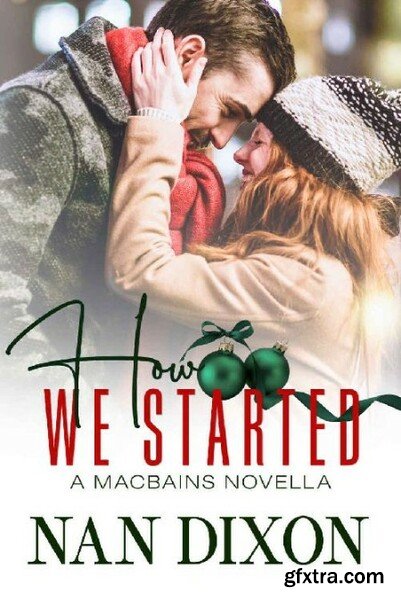
epub | 383.09 KB | English | Isbn:9798986140759 | Author: Nan Dixon | Year: 2022
Top Rated News
- Sean Archer
- AwTeaches
- Learn Squared
- PhotoWhoa
- Houdini-Course
- Photigy
- August Dering Photography
- StudioGuti
- Creatoom
- Creature Art Teacher
- Creator Foundry
- Patreon Collections
- Udemy - Turkce
- BigFilms
- Jerry Ghionis
- ACIDBITE
- BigMediumSmall
- Boom Library
- Globe Plants
- Unleashed Education
- The School of Photography
- Visual Education
- LeartesStudios - Cosmos
- All Veer Fancy Collection!
- All OJO Images
- All ZZVe Vectors


