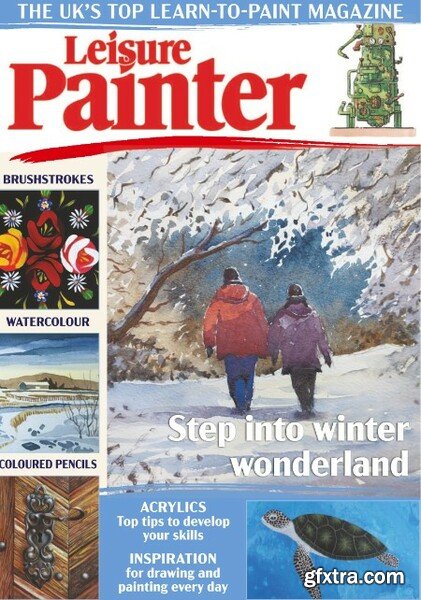Categories: Magazines
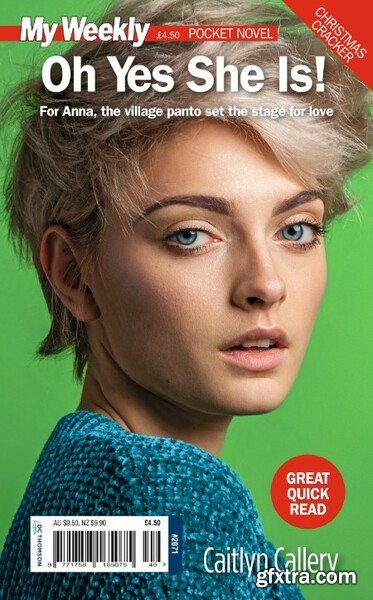
My Weekly Pocket Novel – 08 December 2022
English | 196 pages | PDF | 129.4 MB
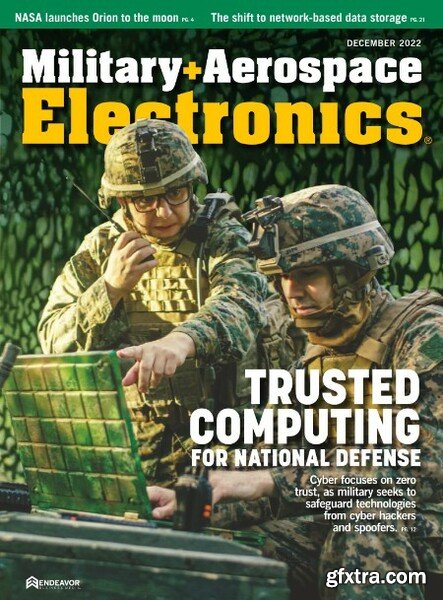
Military + Aerospace Electronics - December 2022
English | 56 Pages | True PDF | 12 MB
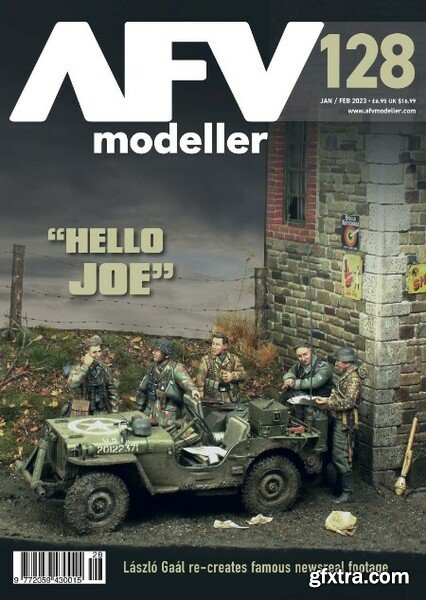
Meng AFV Modeller - Issue 128 - January-February 2023
English | 70 pages | True PDF | 13 MB
Categories: Magazines
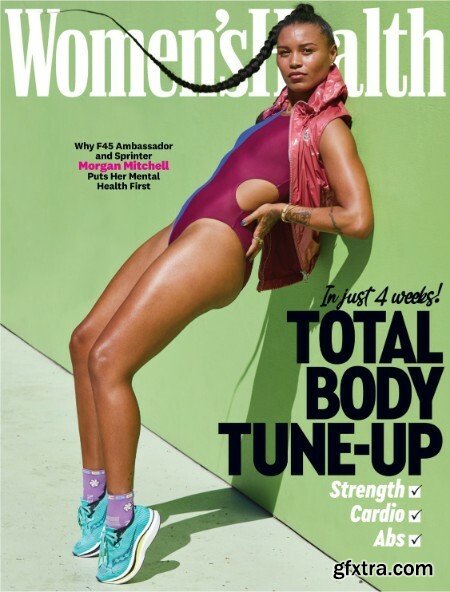
Men's Health South Africa - November 2022
English | 116 pages | True PDF | 112.0 MB
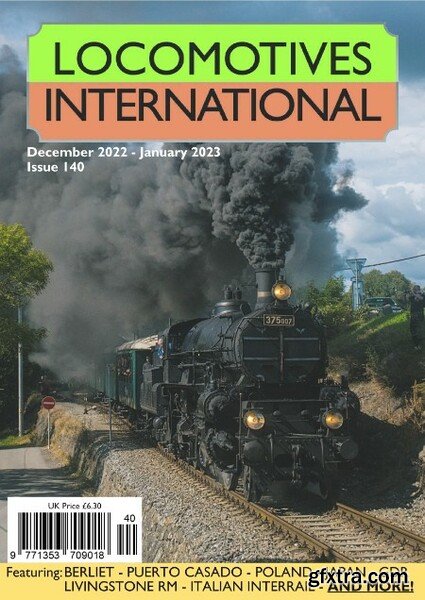
Locomotives International - December 2022 - January 2023
English | 70 pages | True PDF | 30 MB
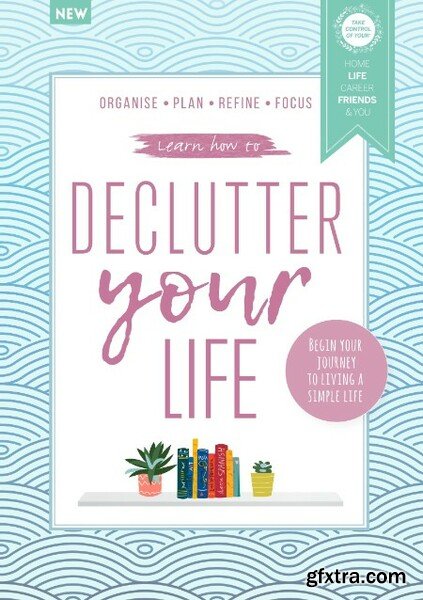
Learn how to Declutter Your Life – December 2022
English | 212 pages | PDF | 81.6 MB
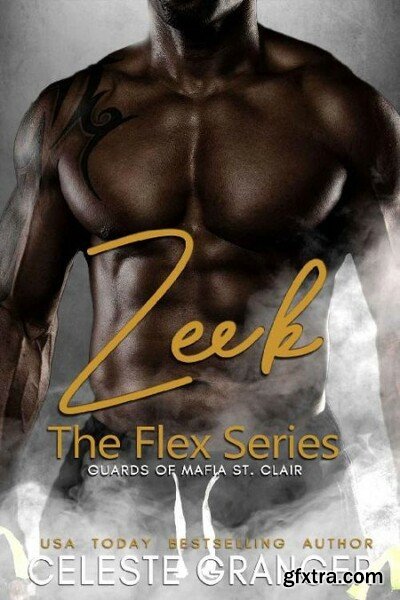
epub | 584.94 KB | English | Isbn: B0BNZP1T9X | Author: Celeste Granger | Year: 2022
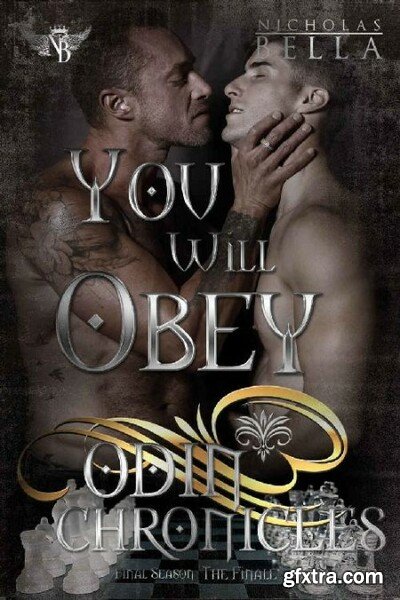
epub | 1.22 MB | English | Isbn: B0BQC43PWG | Author: Nicholas Bella | Year: 2022
Top Rated News
- Sean Archer
- AwTeaches
- Learn Squared
- PhotoWhoa
- Houdini-Course
- Photigy
- August Dering Photography
- StudioGuti
- Creatoom
- Creature Art Teacher
- Creator Foundry
- Patreon Collections
- Udemy - Turkce
- BigFilms
- Jerry Ghionis
- ACIDBITE
- BigMediumSmall
- Boom Library
- Globe Plants
- Unleashed Education
- The School of Photography
- Visual Education
- LeartesStudios - Cosmos
- All Veer Fancy Collection!
- All OJO Images
- All ZZVe Vectors