
CGCookie - Retopology with RetopoFlow 3
RetopoFlow is the premier retopology add-on for Blender, helping to quickly create new low poly geometry on top of high poly sculpts and scans. This free course walks you through how to use each of the sketch-based tools, as well as the overall retopology workflow. Let’s learn to draw out new topology like a pro!
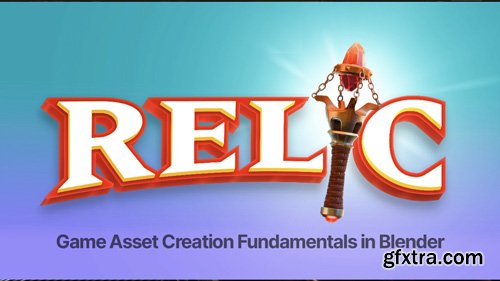
CGCookie - RELIC | Game Asset Creation Fundamentals in Blender
Video games require hundreds and sometimes even thousands of digital props to populate their worlds. While the methods may vary between artists on how those props are created, there are similar stages that each one will go through to create the beautiful art that exist in your favourite games.
RELIC explores the typical game-asset workflow, from working off of a concept sheet to rendering out a fully realized game asset, and all of the steps in between. We will cover all of the critical topics that surround prop creation, from modeling and sculpting, retopology, UVs, texturing and finally materials and rendering.

CGCookie - Real Time Rendering in HDRP with Unity 2019
If you're looking to create the best looking scenes for a real time environment in Unity then you need to be using HDRP. HDRP is the High Definition Render Pipeline and it gives you access to the best graphics and lighting settings you can get in Unity. In this course we'll demystify the process of setting up an environment for use with the HDRP template, adding lights, and anything else you'd need to get a great looking scene. Things you'll learn how to do within HDRP include

CGCookie - Production Design with Blender 2.8 and Eevee
Understanding the magic behind Blender's latest render tech. Easily the most exciting feature of Blender 2.8's development is the Eevee render engine.

CGCookie - PRESS START: Your Simple First Blender Project
Looking for a simple modeling, texturing and lighting Blender project?

CGCookie - POTHEAD: Create a Hard Surface Character in Blender
Step-by-step course on bringing a concept art character to 3d with Blender

AwTeaches - Cotton Candy Nights
Learn how to transform an image captured in terrible tungsten lighting, into an eye-catching, water color creation!

AwTeaches - City GLOW
Join me as I walk you through how I edit a natural lightimage that was captured with just me and my camera in the City of Atlanta. This is one of my FAVORITE looks!

Photigy - The Complete Guide to Product Photography Bundle
"The Complete Guide To Product Photography" Bundle edition is for anyone who wants to become a professional in commercial product photography and build a profitable studio photography business. The bundle consists of 3 courses and 201 lessons with over 117 hours of training materials.

Photigy - Liquid and Splash Photography Bundle

AwTeaches - Turn on the Lights
The ability to isolate my subject with light is an aspect of my photographic style that I am known for. Because I am not perfect by any means, I had to learn to not only do that in camera with natural light, in camera with studio light, but also in post.

AwTeaches - The 3D Look
Follow along as I show you how I make images “pop off” the screen to mimic a 3D look! This is one of my most favorite edits!

The Gnomon Workshop - Designing a Custom Kitbash Library
Duration: 2h 08m Format: HD 1920x1080
Kitbash libraries can be an efficient way to save time when producing quick concepts for a mood piece, creating objects for background set-dressing, or adding detail and the indication of functionality to hard-surface models. In this workshop by Gavin Manners, you’ll be taken through the process of how to design and build your very own hard-surface kitbash library. The workshop then details how to create mech designs based on the brief, explaining how to use your custom kitbash library as effectively as possible. A simple lighting and rendering setup is also demonstrated before moving on to the final paint-over process to produce a finished piece of concept art.

The Gnomon Workshop - Design Futuristic Architecture Using Blender
Duration: 5h 57m Format: HD 1920x1080
Learn how to design futuristic architecture using Blender with Leo Li’s complete 2D-to-3D concept design workflow, which covers everything from modeling, texturing, landscape design, and lighting to the final paint-over in Photoshop. This 6-hour workshop dives into the design of an imaginary innovative tech laboratory using Blender as the main software. Leo demonstrates the possibilities of futuristic concepts and discusses how, when designing architectural buildings, it’s so important to consider where creativity meets functionality.

The Gnomon Workshop - Cinematic Concept Art for Films & Games
Duration: 6h 31m Format: HD 1920x1080
Explore the creation of compelling cinematic concept artwork, from start to finish, in this comprehensive workshop by seasoned professional Jarold Sng. Whether you're a beginner or an experienced concept artist, you'll delve into every aspect of the creative process, from the initial planning to the final execution. Throughout this 6.5-hour workshop, Jarold shares his practical tips and expert insights garnered from many years of industry experience, emphasizing not just the technical aspects but also the artistry behind the process. From refining your artistic pipeline to honing your thought process, this workshop is tailored to elevate your skills and understanding, regardless of your current proficiency level.

The Gnomon Workshop - Character Rigging in Maya for Game Production
Duration: 5h 00m Format: HD 1920x1080
Learn the core concepts of character rigging in Maya and how to build production-ready, animator-friendly character rigs. This 5-hour workshop by Taylor Whitsett, a Technical Animator at Respawn Entertainment, reveals how to apply basic rigging principles to create complex character rigs creatively. While character rigging can often feel overwhelming, it doesn’t need to be; Taylor shares industry-proven techniques gained through experience working on titles including Walking Dead: Saints & Sinners and Medal of Honor: Above and Beyond, to help you break through any hurdles.
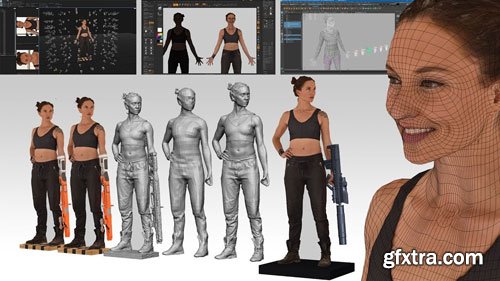
The Gnomon Workshop - 3D Scan and Retopology for Production
Duration: 8h 59m Format: HD 1920x1080
In this workshop, Designer Ara Kermanikian shares his Photogrammetry workflow as he goes through the step-by-step process of taking scan data into CG applications to generate production ready character assets for use in film, TV, VR, videogame or VFX projects. The workshop focuses on efficient workflows starting with loading and processing the photogrammetry images into Reality Capture to generate and export the 3D model and texture. The 3D character scan is then imported into ZBrush, Maya and Wrap3 for effective treatment, simplification, cleanup, texturing, and retopology. The lectures cover the efficient use of intermediate and advanced modeling and retopology capabilities in ZBrush such as ZModeler, Dynamesh, ZRemesher, and mesh projection.

The Wedding School - Mastering Exposure with Cliff Mautner
In this nearly two-hour long course, wedding photographer Cliff Mautner will break down exactly how to achieve a proper exposure in all of these different conditions : and more! Mastering exposure can be tricky to learn, but is crucial for your success as a working wedding photographer.

The Wedding School - MagMods for Wedding Portraits
How many times do you find yourself at a wedding and needing to make portraits in a dark location with no light? What do you do? Do you pull out a video light? Use a flash? A studio strobe? A combination of all of the above? What do you do when you have no time and maybe your backgrounds are terrible or you have no viable option for somewhere to stand and what lens should you be using anyhow and oh no, now you have to decide on settings and meanwhile the clock is ticking away?

The Wedding School - Lightroom Wk5: Sharing and Archiving
In the final segment of our series with Jared Platt here on The Wedding School, we will talk about sharing and archiving in Lightroom. Once the job is done, the images need to be shared with clients, vendors, and prospective clients. How can we achieve that as wedding photographers without leaving Lightroom for other programs

The Wedding School - Lightroom Wk3: Adjusting Images
In this series, Jared delves into developing and adjusting your images. As wedding photographers, we have a lot of images to adjust, and Jared has a basic rule that helps make this entire process faster

The Wedding School - How did you find your style
Top Rated News
- Sean Archer
- AwTeaches
- Learn Squared
- PhotoWhoa
- Houdini-Course
- Photigy
- August Dering Photography
- StudioGuti
- Creatoom
- Creature Art Teacher
- Creator Foundry
- Patreon Collections
- Udemy - Turkce
- BigFilms
- Jerry Ghionis
- ACIDBITE
- BigMediumSmall
- Boom Library
- Globe Plants
- Unleashed Education
- The School of Photography
- Visual Education
- LeartesStudios - Cosmos
- All Veer Fancy Collection!
- All OJO Images
- All ZZVe Vectors




