Categories: Tutorials

Lynda - ZBrush: Tips & Tricks
Are you ready to take your ZBrush-ing to the next level? In this weekly series, ZBrush artist Ryan Kittleson shares his personal approach on how to make ZBrush work for you. Ryan demonstrates how to set hot keys so that ZBrush operates more like your other favorite software. He shows you how to customize the interface, so that the features you use the most are placed front and center, and how optimize the setup of a custom scene to achieve maximum workflow efficiency. He demonstrates how to create macros to simplify complex and repetitive tasks into single-click solutions. This series is designed to help you go from spending time fussing with software to having more time to make great, new things with ZBrush!
Categories: Tutorials

Lynda - Working with Creatives
Every business, brand, product, and service needs a strong visual identity through all media. Consequently, it's crucial that clients and creative professionals are able to work together effectively. And the key to success, as with any relationship, is communication. In this course, learn how to deal with the subjectivity, emotional pitfalls, and the occasional chaos of a creative partnership. Throughout this course, Bonnie Siegler—founder of respected design firms No. 17 and Eight and a Half—discusses how to articulate your visual goals to a designer and set a clear, consistent direction.
Categories: Tutorials
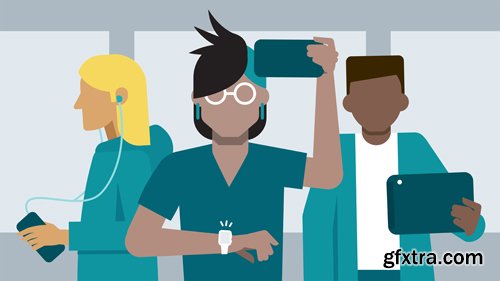
Lynda - Working with Creative Millennials
Statistics show that young creatives will change jobs every 18–24 months. This trend can make mentoring a challenge, and renders many existing methods of employee training and retention outdated. Navigating this new professional landscape can be frustrating for creatives of all generations. In this course, you can gain insights into the millennial mindset, and learn techniques for working effectively with young creatives. Join Petrula Vrontikis as she shares what millennials value, and highlights their unique internal and external challenges. In addition, she walks through how to create a workplace in which millennials can thrive and grow as leaders.
Categories: Tutorials

Lynda - Web Security: Same-Origin Policies
In network communications, knowing where something came from can often be as important as what it contains. Browsers can be particular about this, sometimes surprising developers when things can't be reached or connected. In this course, learn how same-origin policies play an important role in web security, so you can develop secure, interactive sites. Find out how to build Ajax requests using headers that affect the origin, how to work with server-only cookies, how to create secure communications between browser windows or tabs from the same origin, and more.

Lynda - Wacom Tablet: Customizing ExpressKeys
It's easy to start drawing with a Wacom tablet and ignore the buttons running down the side. Known as ExpressKeys, these buttons offer time-saving shortcuts to common functions, such as mode toggles, 3D rotation, and pan, scroll, and zoom. This course helps you unlock the full power of your Wacom device with the ExpressKeys, touch controls, gestures, and other shortcut features available. Instructor Mark Simon—a story artist and avid Wacom user—also shows how to customize the shortcuts further, and then tailor them for use with specific software: Photoshop, PowerPoint, Storyboard Pro, Maya, After Effects, and more. Plus, get tips for working with the Wacom remote.

Lynda - Visual Communication for Business: The Marketer's Secret Weapon
Visual communication is the modern marketer's secret weapon. It tells your story without words, for a quick impact on today's busy and increasingly global audience. This course explains what visual communication is and why it matters to modern businesses. Amy Balliett provides tips for creating killer content that communicates your message in seconds flat. She takes you on a fast-paced ride though topics like data visualization, visual storytelling, and external vs. internal communication. Learn techniques for getting your message across in microseconds, keeping your audience at top of mind, investing in quality, and avoiding the number one mistake marketers make with visuals: clutter.

Lynda - Video and Audio for Designers with Creative Cloud: Part 2
As a professional designer, you have the creativity needed to tackle video production—you just need to learn the tools and processes. In this course, instructor Tony Harmer helps you build upon the skills covered in the first installment of Video and Audio for Designers with Creative Cloud. Here, Tony builds on the nuts and bolts of video and audio production, specifically for designers who have to produce in these mediums for their jobs, or are being asked to learn these skills. Most visual designers have some basic skills that translate to working with video and sound. Here, Tony speaks their language, translating potentially foreign terms and concepts into ones that designers may find more familiar. He goes over how to build a title sequence, work with motion graphic templates, clean up audio, and more. Throughout the course, he covers how to work with After Effects, Premiere, and Audition as he steps through the creation of a video intended for social sharing.

Lynda - Video and Audio for Designers with Creative Cloud: Part 1
Increasingly, designers are being asked to get involved in video projects. In this course, Tony Harmer goes over the nuts and bolts of video and audio production with Creative Cloud—specifically for professional designers who are unfamiliar with how to work with those mediums. Most visual designers have some basic skills that translate to working with video and sound. Here, Tony speaks their language, translating potentially foreign terms and concepts into ones that designers may find more familiar. He shows how to leverage preexisting knowledge of Photoshop and Illustrator to grasp the fundamentals of working with motion. Throughout the course, he covers how to use After Effects, Premiere, Media Encoder, and Audition. To wrap up, Tony walks through how to put video and audio together in one piece.
Categories: Tutorials

Lynda - UXPin: Design Sprints and Reviews
Discover how to use UXPin to manage design sprints and stakeholder design reviews. In this course, Emmanuel Henri shows how to prototype interactive user experiences in UXPin, and incorporate feedback from stakeholders as you iterate through design changes. Learn how to start a new project and import assets from other design tools; build and finalize screens; create design systems that other designers and developers can leverage; and share your work. Then find out how to incorporate changes from the review process and save different versions—iterations—of your design. Plus, get tips for conducting more effective review sessions with your stakeholders.
Categories: Tutorials

Lynda - UX Insights Weekly
Do you need to deepen your understanding of user experience (UX) design for a new job or project? In this weekly series, instructor Chris Nodder digs into a variety of UX techniques and tools. Chris breaks down key practices such as card sorts, wireframes, usability testing, and desirability studies. He also explores specialized research techniques that can help you glean even more powerful insights into what your users want and need. In each self-contained video, he shares practical examples that help you grasp how these techniques work in the real world. Tune in each week to explore practices that can help you solve problems and create products that delight users.
Note: Because this is an ongoing series, viewers will not receive a certificate of completion.
Categories: Tutorials

Lynda - UX Design for Developers
Interested in adding UX design to your professional tool kit? In this course, Billy Hollis provides developers with an entry point to the principles and process of UX design for typical business apps. Billy begins by going over the state of business applications today, as well as what a well-designed business app looks like. Next, he digs into design principles, discussing how to leverage the human visual system to help users intuitively see what they need. He also goes over the visual and cognitive problems with crowded screens, presenting alternatives that can help you deal with cluttered interfaces. Plus, learn how to refine your ideas using storyboarding. Upon wrapping up this course, you'll be ready to start creating your own intuitive, elegant UX designs that delight users.
Categories: Tutorials
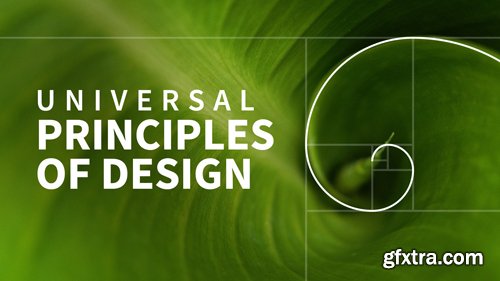
Lynda - Universal Principles of Design
Design is full of unspoken rules and obscure theories that, when applied, can dramatically improve one's own design. For the first time, we are documenting them all in one place. Universal Principles of Design, based on William Lidwell's award-wining books, illustrates one design principle, ranging from the tried and true (the 80/20 rule) to concepts that you may not have ever heard in a design context (Ockham's razor or crowd intelligence.) These principles are critical to successful design—no matter what the discipline. Anyone who creates, designs, engineers, or illustrates will learn invaluable lessons that can take their work to the next level.
Categories: Tutorials

Lynda - Type Tips Weekly
Take your love of letterforms to the next level with this weekly series that explores all things, big and small, related to type and the practice of typography. These tips are aimed at people using Adobe Creative Cloud: primarily InDesign, Illustrator, and Photoshop. Some tips are specific to particular applications and some are purely conceptual and software agnostic. Tune in every Monday for another timely tip to improve your typographical skills and increase the efficiency of your design workflow.
Note: Because this is an ongoing series, viewers will not receive a certificate of completion.

Lynda - Time-Saving Tips Using Illustrator CC
Saving time on routine tasks in Illustrator CC means you have more time reserved for creativity. Learn time-saving tips and tricks to speed up your Illustrator workflow and build more precise and flexible artwork that can be easily adapted to meet client needs. Adobe Certified Instructor Chad Chelius shows how to invoke commands with keyboard shortcuts, build layer efficiencies into your artwork, save selections, and reuse artwork by duplicating objects and leveraging symbols. Plus, learn how to create swatches, styles, and libraries that you can use globally, in any Illustrator file you open, and work more efficiently with objects and type.
Categories: Tutorials

Lynda - The Science of Logo Design
Logo design requires artistry, but did you know your logos can also benefit from science? In this course, William Lidwell introduces the whys behind well-known guidelines, and even debunks a few outdated design myths along the way. He reviews the four principles that make a logo ARMM'd for use: attention, response, meaning, and memory. By using these tips, you can bring scientific rigor to your logos, and start designing on evidence—not industry hearsay. This course was created and produced by William Lidwell. We're pleased to host this training in our library.
Categories: Tutorials

Lynda - The Accidental Web Designer
You—a person with little or no training in web design—have found yourself in charge of a website. Maybe even two. While your task might initially seem daunting, designing and running a great site is completely within your powers. In this weekly series, Jen Kramer shows you how, providing quick, actionable tips designed to help accidental web designers like yourself create and manage high-quality sites. Learn new techniques in the areas of content, marketing, and technology, from how to define your website’s voice to how to effectively focus your social media messaging. Plus, Jen provides a weekly question to consider with other accidental web designers in the course’s LinkedIn Group. Tune in every Wednesday for a new tip.
Note: Because this is an ongoing series, viewers will not receive a certificate of completion.

Lynda - Storytelling for Advertising Campaigns
"Storytelling" has become an agency buzzword. From creative directors to copywriters, it seems everyone is a storyteller these days. And the fact is, they're right. We are all storytellers. But few of us are story builders, capable of not only understanding the structure of story but able to use it to connect the character of a brand to the people that consume it. In this course, Stefan Mumaw lays out the structure of story and uses the development of a real-world campaign to show how each story component builds an emotional bridge between brand and consumer. He breaks down how that story translates to the various advertising components that creatives often use in a real-world campaign, like TV spots, print ads, websites, and social content.
Categories: Tutorials
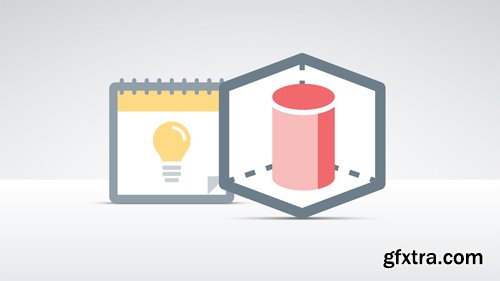
Lynda - SOLIDWORKS: Tips & Tricks
Would you like to work faster and more efficiently with SOLIDWORKS? There is a ton of knowledge in the SOLIDWORKS community that you'll never learn from the documentation. Gabriel Corbett has spent years studying the program, attending conferences, teaching classes, and talking to fellow experts. In this weekly series, he shares his insights with you. These tips and tricks cover many different facets of the program, from renaming files, customizing properties, to sketching and constructing difficult geometry, replacing parts, and drawing links. Each weekly episode is just 2-10 minutes—ensuring maximum returns in a minimum amount of time. Tune in every Wednesday for new SOLIDWORKS tips.
Note: Because this is an ongoing series, viewers will not receive a certificate of completion.
Categories: Tutorials
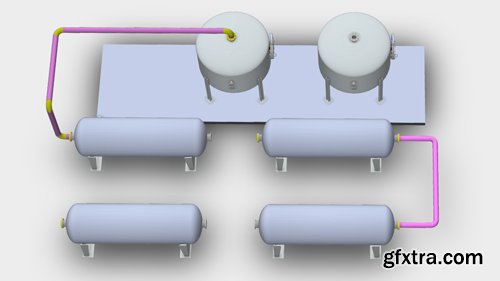
Lynda - SOLIDWORKS: Piping and Routing
The SOLIDWORKS Premium package contains more complex piping and routing features, which enable designers to integrate piping and tubing early on, ensuring operability and serviceability and avoiding extra costs. This course teaches how to use the SOLIDWORKS Premium routing tools for piping and tubing applications. Start by learning exactly what routing is and how it is used. Instructor Erin Winick then explores making routes, sketching pipes, auto-routing, and editing piping. She adds coverings and features such as weld gaps and valves, and creates pipe drawings. She also covers designing with flexible tubing, which is measured, assembled, and routed differently than pipes. After completion of this course, users should understand all basic functionality of piping and routing in SOLIDWORKS, including the related parts libraries.
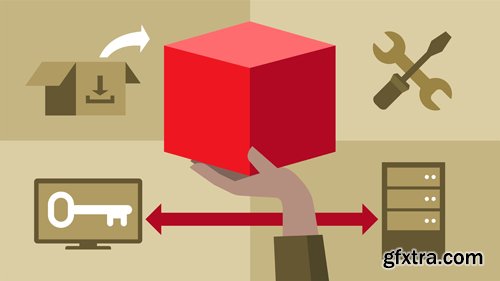
Lynda - SOLIDWORKS: Installation and Maintenance
Before you can begin to use SOLIDWORKS, you need to set it up correctly. This course shows how to install SOLIDWORKS Standalone—a single user license on a local machine—as well as a SOLIDWORKS Network License. Instructor David Antanavige explains the critical differences between the two licenses and demonstrates how to perform important maintenance tasks, such as updating SOLIDWORKS, backing up your settings, and configuring locations to store templates and design libraries. He also shows how to install a Home Use License (HUL) and other SOLIDWORKS software, such as SOLIDWORKS PDM, DraftSight, and helpful add-ins. Plus, learn about the options available for transferring licenses between users.
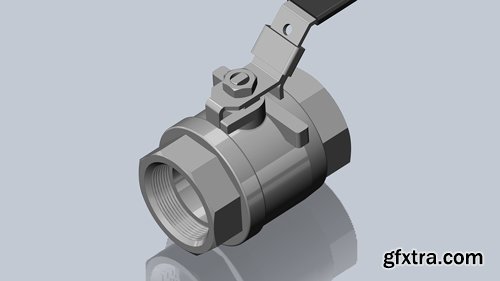
Lynda - SOLIDWORKS: Importing Geometry From Other Applications
Even if you use SOLIDWORKS on your team, you may collaborate with people (inside or outside your company) who work with other CAD tools. In this course, David Antanavige shows you how to import non-SOLIDWORKS models, integrate them in your projects, and understand the limits of what you can do with them. This includes 3D formats such as IGES, STEP, Parasolid, and STL and 2D formats such as DWG and DXF. Plus, learn how to export the same file formats out of SOLIDWORKS.
Categories: Tutorials
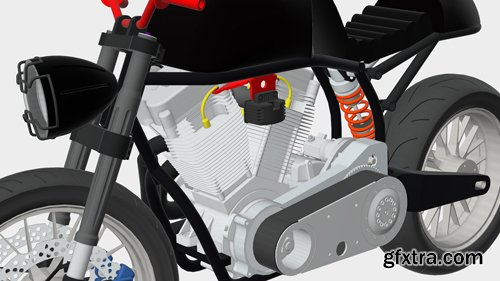
Lynda - SOLIDWORKS: File References
SOLIDWORKS file references are the backbone of how all assemblies and drawings are created. In this course, get acquainted with the various ways that file references can impact your SOLIDWORKS workflow, as well as how to diagnose common file reference issues. Discover where to find file references, how to understand the different indicators and errors you may come across, and how to resolve errors. Learn how to edit parts, assemblies, and drawings using file reference options. This course also covers the advanced Pack and Go, move, and replace options, which all relate. Plus, find out how to copy over a project without disrupting legacy designs.
Categories: Tutorials
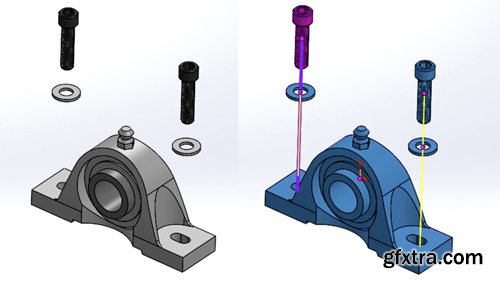
Lynda - SOLIDWORKS 2018 New Features
Get up to speed quickly with SOLIDWORKS 2018 and unlock the benefits of the newest features. Gabriel Corbett focuses on the enhancements that are best for productivity and efficient design. He covers the new mouse gestures, the Welcome dialog, SOLIDWORKS CAM, mirrored 3D sketching, corner reliefs, top-level transparency, smart explode lines, and so much more. Find out how these new features and time-saving tools make it easy to create parts, assemblies, and 2D drawings and deliver best-in-class designs.
Categories: Tutorials

Lynda - SketchUp Weekly
Add some clever new techniques to your SketchUp repertoire. In this weekly series, instructor Scott Onstott shares practical tips and tricks that can help you work smarter with this popular 3D modeling software. In each installment, Scott shares best practices for using the standard SketchUp toolset, as well as ways that you can leverage extensions to enhance your drawings. Learn techniques for importing and cleaning up CAD drawings, using math to model precise forms, and much more.
Note: Because this is an ongoing series, viewers will not receive a certificate of completion.
Top Rated News
- Sean Archer
- AwTeaches
- Learn Squared
- PhotoWhoa
- Houdini-Course
- Photigy
- August Dering Photography
- StudioGuti
- Creatoom
- Creature Art Teacher
- Creator Foundry
- Patreon Collections
- Udemy - Turkce
- BigFilms
- Jerry Ghionis
- ACIDBITE
- BigMediumSmall
- Boom Library
- Globe Plants
- Unleashed Education
- The School of Photography
- Visual Education
- LeartesStudios - Cosmos
- All Veer Fancy Collection!
- All OJO Images
- All ZZVe Vectors


