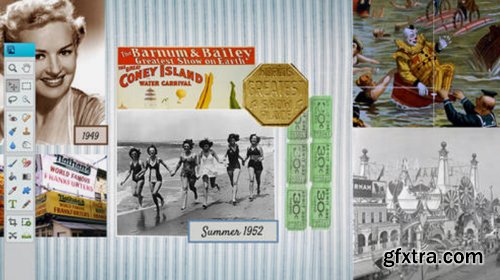
CreativeLive - Digital Scrapbooking for Beginners
Tired of having a closet full of scrapbooking supplies? Ready to save your images in a more secure, permanent way? Join Michelle Stelling for an introduction to digital scrapbooking. In this course, you’ll learn how to use Photoshop Elements 12 to edit images and create simple templates, digi-kits, and retouch old photos. Michelle will cover feathering, clone stamping, adding text, and other tips and tricks for presenting your images. You’ll learn how to troubleshoot common image issues using red eye reduction, spot healing techniques and more. You’ll also learn about working with brushes and textures to create your own papers and backgrounds. Whether you’re an at-home crafter or professional photographer, by the end of this course, you will have mastered a whole new way to preserve and share your images.
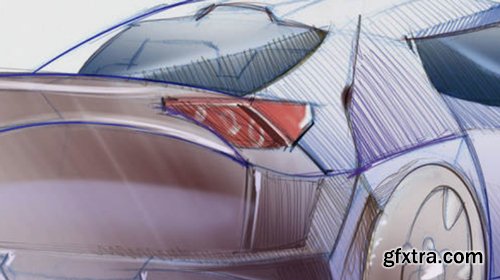
CreativeLive - Digital Rendering for Designers
Life-like renderings are an essential part of the planning process for many design projects. In Digital Rendering for Designers, Jorge Paricio teaches you how to use Photoshop and Sketchbook Pro to create life-like representations of environments and objects. Jorge’s academic and professional life has centered around artistic rendering and perspective sketching. In this class, he’ll show you the basics of architectural visualization and how software can help.
Categories: Tutorials
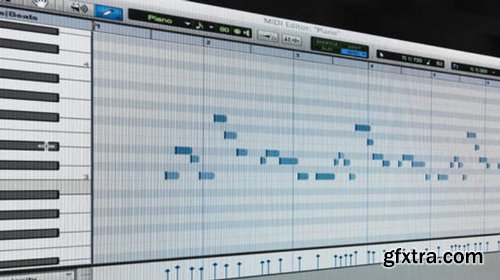
CreativeLive - Digital Drums with EZDrummer
Whether you use EZDrummer as a writing tool for demos or as a replacement for a human drummer, Toontrack’s plug in is your ticket to self-sufficiency. In his CreativeLive workshop, Eyal Levi of Audiohammer Studios will show you how to get the most out of the industry-leading digital solution for creating real-sounding drums.
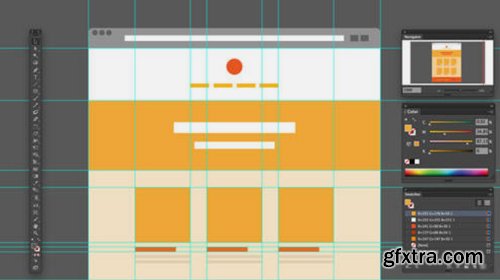
CreativeLive - Designing Websites in Illustrator: Effective Workflow
Get a complete overview of your options for designing websites with an assist from Adobe Illustrator in this web design class with Brian Wood. Brian is a veteran web developer and educator and Designing Websites in Adobe Illustrator: Effective Workflow, he’ll help you understand the state of the web today and review your best options for designing for it.
Categories: Tutorials

CreativeLive - Designing Graphic T-Shirts
Learn the art of producing custom band t-shirts from a designer who has mastered the art. Brandon Rike is living the dream. He makes his living designing band tees and his client list includes everyone from Aerosmith to Lady Gaga. In this beginner-friendly class, he’ll show you the ropes of professional t-shirt design.

CreativeLive - Designing a Healthy Lifestyle
Eat better, move more and stress less, with a little help from science. You know you want to make changes to your lifestyle and live healthier. So what's stopping you? In Designing a Healthy Lifestyle with Wisdom Labs, you're in for some good news: you don't need to work harder to live better, it is more a matter of design.
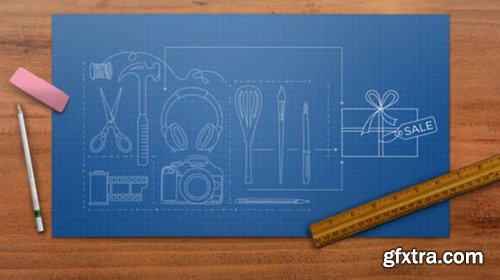
CreativeLive - Design Your Business Blueprint
Earn money by expressing your unique creative vision. Melissa Galt will help you zero in on the talents you already have to successfully build a thriving base of enthusiastic customers for your work. Building a business around your strongest creative talents brings ease and abundance to your life as you spend more and more of your time on your work instead of on a day job. In Design Your Business Blueprint, you'll identify your strongest and most monetizable creative skills and develop a plan for turning those skills into a profitable business. Melissa will help you identify potential clients and coach you through the the process of packaging and presenting your products and services to them. You’ll learn tips for communicating the value of your work and pricing strategies that will help you escape the grind of an hourly rate. Melissa will also help you develop a consistent system for generating essential referrals so your business continues to grow and thrive for the rest of your life.
Categories: Tutorials
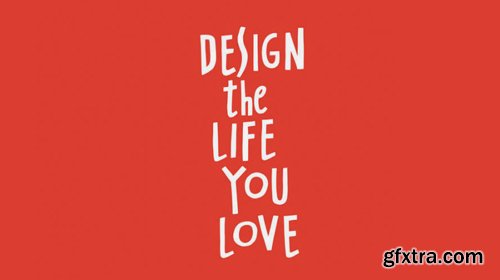
CreativeLive - Design the Life You Love
Life is our most important project. But it’s also full of constraints and challenges, just like a design project. Not everything can be the most important thing. So how do you prioritize work, play and family to live your life to the fullest? Join renowned designer Ayse Birsel as she walks through a series of questions and visual exercises designed to help you reflect on your work/life/creativity balance based on her book, Design the Life you Love.

CreativeLive - Design Surface Patterns From Scratch
Did you know that you can turn your sketches, drawings and doodles into patterns? Join Bonnie Christine for an introduction to creating patterns to use in your very own fabric prints, stationery designs, website backgrounds, cell phone covers, and much, much more. This course will take you through the process of working with Adobe Illustrator to create digital versions of your artwork. You’ll learn tips and tricks for working in Illustrator and how you can use the software to create repeating patterns of your very own drawings. Bonnie will guide you step-by-step through the process of transforming sketches and tracings into vector art which can be used for an endless array of printable and online projects from customized stationery to computer wallpaper. You’ll also learn how to assemble your collection of designs into a portfolio you can use to impress potential collectors and buyers. This course will lay a solid foundation for those new to Illustrator and open up exciting new possibilities for people already familiar with the program. If you are ready to bring your drawings to life in new ways this class is for you.

CreativeLive - Design, Print, and Build Your Portfolio
No matter how beautiful your work is, it won’t sell if it’s not presented in a polished, professional way. In Design, Print, and Build Your Own Portfolio, Bonnie Christine will take you through the complete portfolio design process, so you’ll feel confident about showing your work. Bonnie Christine is a surface pattern designer and mother hen of the Roost Tribe, an inspirational community for creatives.

CreativeLive - Design Literacy and Paul Rand
Steven Heller is a legend in the world of design and his influence on the industry cannot be overstated. When CreativeLive visited Heller in his NYC studio, we talked about his life-long passion for design and why history matters. Heller has authored more than 170 books on design-related topics and the list continues to grow. In this candid conversation, Heller discusses the logos of legendary designer Paul Rand and why design literacy is important. He talks about the role of history in a contemporary designer’s work and how being well-versed in what came before you yields better results.
Categories: ---

CreativeLive - Design Lecture Series: Paula Scher
Paula Scher, one of the world’s most acclaimed graphic designers, has pushed the boundaries of visual communication for over three decades. Iconic, smart and unabashedly populist, her images have entered into the American vernacular. She began her career as an art director in the 1970’s and early 80’s, when her eclectic approach to typography became highly influential.
Categories: Tutorials
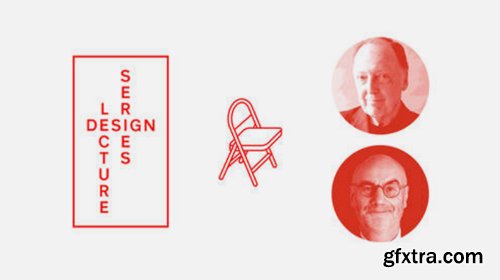
CreativeLive - Design Lecture Series: Lance Wyman in conversation with Adrian Shaughnessy
Lance Wyman is a master of transforming public spaces through branding and is most noted for his iconic work on the 1968 Mexico Summer Olympics identity. Lance’s work resonates today, as much as it did when he first began in the 1960s. Join us for this installment of the Civilization Design Lecture Series to learn more about Lance Wyman – his work and his legacy.

CreativeLive - Design Digital Scrapbook Layouts in Photoshop
https://www.creativelive.com/class/advanced-digital-scrapbooking-design-layouts-photoshop-traci-reed
Traci Reed will teach you how to design a custom scrapbook layout – from start to finish – in Design Digital Scrapbook Layouts in Photoshop.
Categories: Tutorials

CreativeLive - Defining Your Style
With the increased accessibility of cameras, the ease of snapping digital photographs, and the sheer number of quality photographers today, how do you differentiate yourself from the masses? Pro photographer John Keatley will break down what goes through his mind during a shoot and shed light on how you can actively work to define YOUR personal style. John will speak to his own experience, and show you how to strategically incorporate your style as you build your portfolio and client base.
Categories: Tutorials

CreativeLive - Decorative Floral Garlands
Floral garlands are not only beautiful, they are incredibly versatile. Learn basic garland-making techniques in Decorative Floral Garlands with Farmgirl Flowers. Garlands are can be draped across arbors, laid on tables, or fashioned into wreaths. Once you know how to make one, you’ll find yourself doing it again and again. In this beginner-friendly class you’ll learn every step in the process.
Categories: Tutorials

CreativeLive - Decibel Conference
The Decibel Conference is three days of panels, workshops and other events that runs in parallel to the Decibel Festival. Now on its 12th year, Decibel is one of the nation's longest-running and most respected electronic music festivals, and CreativeLive is proud to partner with Decibel to produce the 2015 Conference. For details on the schedule and content, please visit the official Conference page.
Categories: Tutorials

CreativeLive - Customize Your Embroidery
Branch out from the stale embroidery kits you find in the big box stores and learn how to make your very own designs in Customize Your Embroidery with Lisa Shaffer. Lisa has been creating her own modern needlework for the past 15 years and in this class she’ll teach you how to create your own!

CreativeLive - Customize Photoshop's Panels, Shortcuts, and Menus
Photoshop can feel complicated and time-consuming if you don’t have it set up to assist you for the way you work. Learn how to speed up your image editing work in Customize Photoshop's Panels, Shortcuts, and Menus with Dave Cross. The two key ways to speed up your work in Photoshop are to use presets and make the Photoshop workspace look and feel the way that works best for you. You’ll learn how to customize your Photoshop process by editing menus, adding keyboard shortcuts, using Photoshop’s Workspace features, and creating and using all kinds of presets. You’ll be working more efficiently and seamlessly in no time.
Categories: Tutorials

CreativeLive - Crowdfunding Your Film
Raising money and gathering resources is crucial for making movie dreams a production reality. In Crowdfunding Your Film, Emily Best will lay out your options for getting early support and identifying the fundraising sources that will bring your work to life.

CreativeLive - Crochet Maker: Skills & Techniques
It can be hard to set aside time for your creative outlet, and even harder to put time and energy into doing the research and legwork to advance your skills. Vickie Howell turns this formula on its head. Your craft should be your inspiration, and learning new techniques should be fun, attainable, and energizing. Vickie is an easy-to-follow crochet master who can help you learn the just-out-of-reach skills you need to tackle advanced patterns.
Categories: Tutorials

CreativeLive - Crochet Maker 201: Hats
A creative practice such as crocheting is best learned with others, particularly as your ambitions begin to outpace your technical knowledge. When your only method of advancing your skills come from flat diagrams and instructions in a book, the prospect of making new garments can seem daunting.
Categories: Tutorials

CreativeLive - Crochet Maker 102
If you are confident in your beginner projects and ready to explore the next level of crochet, this is the class for you! In this advanced beginner class, Vickie Howell will teach you the tools and skills you need to crochet intermediate-level projects. You’ll build on your beginner crochet skills as you explore ways to create more complicated projects.
Categories: Tutorials

CreativeLive - Crochet Maker 101
Crocheted works are sculptural, creative, practical, and functional – sometimes all at the same time! If you’ve ever wanted to learn how to crochet or have simply been intrigued by and about the process of crocheting, Crochet Maker 101 with Vickie Howell is the class for you. This beginners’ introduction to crochet will give you the tools to tackle fun and useful projects like phone cozies, stitch sampler scarves, farmers market bags, and classic mesh plant holders.
Top Rated News
- Sean Archer
- AwTeaches
- Learn Squared
- PhotoWhoa
- Houdini-Course
- Photigy
- August Dering Photography
- StudioGuti
- Creatoom
- Creature Art Teacher
- Creator Foundry
- Patreon Collections
- Udemy - Turkce
- BigFilms
- Jerry Ghionis
- ACIDBITE
- BigMediumSmall
- Boom Library
- Globe Plants
- Unleashed Education
- The School of Photography
- Visual Education
- LeartesStudios - Cosmos
- All Veer Fancy Collection!
- All OJO Images
- All ZZVe Vectors


