
CreativeLive - Editorial Wedding Photography
This three-day event will be packed with how-to and tips for wedding photographers who are ready to shake up their business. In addition to lighting, posing, and technique, Jasmine will photograph a bride and groom, and a gorgeous wedding set up that'll facilitate a live demonstration how to photograph wedding details, elements, and moments with an editorial flair. The course will also address how Jasmine successfully submits her work for national publication and include discussions with editors on how photographers can approach a wedding day to maximize their publication opportunities. If you like taking risks, untraditional posing, and finding dynamic light in any situation, this course is for you. Be prepared for a smashing good time as Jasmine dissects her photography, online marketing, and teaches you how to create a fabulous experience before the first click of the shutter.
Categories: Tutorials

CreativeLive - Editorial Food Photography
Every successful photo doesn’t just capture an image; it tells a story. Conceptualizing and photographing that story is both a daunting task and an essential skill — especially when it comes to shooting food. Join New York Times food photographer Andrew Scrivani for a 90-minute workshop on how to tell a story, from beginning to end, in 20 photos or less.

CreativeLive - Editing Wordpress Themes with HTML and CSS
A little HTML and CSS goes a long way when customizing a Wordpress® website. In Editing Wordpress Themes with HTML and CSS, Brian Wood will teach you exactly what you need to know (and none of what you don’t) to make a Wordpress theme your own. Basic coding allows you to adapt a Wordpress theme to meet yours or your client’s specific needs. With just a few modifications to the code you can get all the features and functions you want, without a lot of fuss. In this class, Brian will give you the tools you need to take full control over the visual features of your Wordpress website.

CreativeLive - Ecommerce and Accepting Payments on WordPress
It’s one thing to get a WordPress website up and running, it's another to sell from it. In Ecommerce and Accepting Payments on WordPress, Brian Wood will teach you everything you need to know about setting up your website to sell products.

CreativeLive - Easy Graphic Design for Your Business with Canva
Beautiful graphics are essential for running a thriving business and Canva offers users a free and easy way to create them. In Easy Graphic Design for Your Business with Canva, you’ll get to know the Canva interface and how to take full advantage of its powerful features.
CreativeLive - Eat More, Exercise Less & Lose Weight
Want to lose weight without starving yourself or logging endless monotonous miles on the treadmill? Join CreativeLive instructor Jonathan Bailor for a workshop on how to slim down by eating more, exercising less, and listening to your body’s needs.
Categories: Tutorials

CreativeLive - Duct Tape Marketing
Join consultant and bestselling author of Duct Tape Marketing John Jantsch to learn how to create an easy-to-follow marketing blueprint tailored to your small business’s needs. This three-day course takes the mystery and guesswork out of connecting to clients, translating leads into sales, and communicating the value of your company.

CreativeLive - Drum Sample Editing & Programming for Electronic Music
Classic analog drum machines have morphed into a massive library of available options for the modern producer. How do you decide when a 707 kick or a 808 hihat is more appropriate for the song? What about blending in these classic sounds with sampled grooves?

CreativeLive - Driving Traffic to Your Online Business
There’s a sense among new entrepreneurs that by creating a web presence for their business, they will access a vast untapped network of new customers. But the Internet is a big place with a lot of voices clamoring for the consumer’s attention. No website or online marketing campaign will succeed in picking up new business without incorporating a strong search engine optimization strategy.
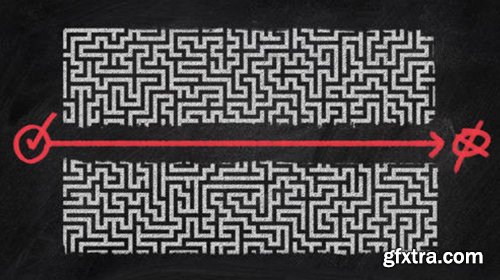
CreativeLive - Dream it, Do it: Breaking Into The Music Industry
Breaking into the music industry is the dream you share with pretty much everyone else on the planet. And there is a whole infrastructure designed to keep you out. But you don’t have to obey the gatekeepers. Steve Rennie is here to show you how to carve your own path to success.
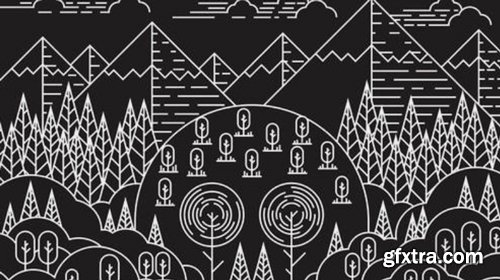
CreativeLive - Drawing with Illustrator: Vector Graphics
Artwork created in Adobe Illustrator has a sought-after and distinct style – the vector files Illustrator generates are small, clean, and look polished. In Drawing with Illustrator: Vector Graphics, Stewart Scott-Curran will teach you how to create graphics using Illustrator, from start to finish.

CreativeLive - Drawing with Illustrator: Color and Texture
Good color choices are crucial for polishing off your designs – learn how to make the right choice in Drawing with Illustrator: Color and Texture with Stewart Scott-Curran. Stewart is an experienced art director, graphic designer, and illustrator. In this class, he’ll share his expertise and teach you how to effectively use color in your digital illustrations while working in Adobe Illustrator.

CreativeLive - Drawing the Everyday Every Day
Get off your computer and play! Drawing the Everyday Every Day is your guide to exploring your creativity and integrating a drawing habit into your daily routine.

CreativeLive - Draw like an Interior Designer
Digital rendering brings design ideas to life. In Draw like an Interior Designer, Jorge Paricio will teach you how to create professional freehand renderings of interior spaces.Renderings of interiors validate design ideas and help teams improve their projects. In this class, Jorge will teach you the fundamentals of rendering indoor spaces.
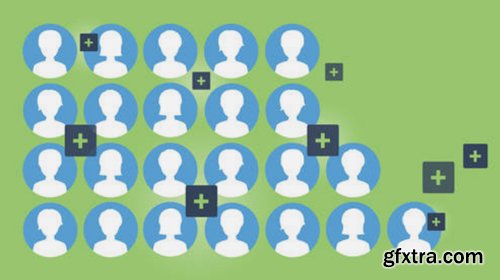
CreativeLive - Double Your Followers with Creative Marketing
Online marketing can be an incredibly effective way to build your customer base. It can also be a major time suck. Learn how you can sanely and effectively Double your Followers with Creative Marketing with April Bowles-Olin. April is the brains behind Blacksburg Belle – an online resource for all things marketing for the creative entrepreneur. In this bootcamp, April will help you completely revision your entire marketing program and get the results you want. Through short daily lessons, you’ll learn how to market online so you reach the right audience and get the right results.
Categories: Tutorials
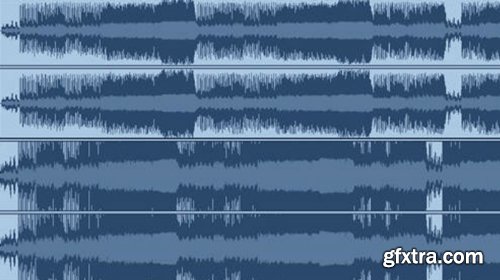
CreativeLive - DIY Mastering
Mastering is often the difference between a good recording and a bad one, but mastering is notoriously difficult to understand. In this two-day workshop, sound engineer Jesse Cannon — who’s worked with the likes of Ross Robinson, Saves the Day, Animal Collective, The Misfits and Man Overboard — shares what he’s learned about mastering from working at top-tier studios like WestWestSide Music and Cannon Found Soundation.
Categories: Tutorials

CreativeLive - DIY Lighting
You don’t have to break the bank on expensive products to achieve professional-quality results with your lighting. In this class Kevin will show you how to build your own lighting gear for a fraction of the cost of commercial products and still get fantastic results. Kevin will take you through the creation of several essential tools and show you how to use them for maximum effect.
Categories: Tutorials
CreativeLive - DIY Light Table
Taking dynamic still life shots is easier than you think — all you need is a table, some white plastic, and a few other commonly-found materials. Award-winning New York Times photographer Andrew Scrivani will show you how to make your own light table and capture beautiful images of food, products, and other still materials. Whether you’re photographing for commercial clients or yourself, this 90 minute DIY Light Table workshop will show you a crafty way to start today.

CreativeLive - DIY Centerpieces for Every Occasion
Fresh flowers add color, whimsy and a dash of sophistication to every event. Learn how you can dress up your parties with DIY centerpieces. In this fun half-day course you'll amp up your hosting chops and learn floral design tricks you can put to use at your next dinner party (or baby shower or bachelorette luncheon or murder mystery night). Kelli Walker will help you express your style through flowers using common and creative containers. You'll learn how to assemble modern, rustic and vintage-inspired arrangements. If you want to spruce up your supermarket bunch or add some inspiration to your floral design portfolio, this class is for you.

CreativeLive - Diversifying Your Product Line
Once you’ve established your business with a single, successful product, imagining what else to sell can be daunting. You don’t want to end up with a disjointed collection of products, but you do want it to be fresh and exciting for existing customers. In Diversifying Your Product Line, you’ll learn the art and science of expanding your offerings and growing your business.
Categories: Tutorials

CreativeLive - Ditch Your Day Job
You don’t have to commit your life to a soul-sucking day job. In fact, you can drum up the job of your dreams if you have the right mindset and an action plan to back it up. In Ditch Your Day Job, career coach Michelle Ward will show you what it takes to go from bored-at-work to satisfied and self-employed. There was a time when Michelle was wasting her days working in finance. She was miserable at work and needed a change. Over the course of two years she cooked up her escape plan and has been perfecting her approach by helping others for the last five years. In this class, she’ll show you how to prepare to leave your day job for a career you love.

CreativeLive - Distributing Your Film Online
Your film doesn’t have to appear in theaters to find its audience. Distributing an indie film online is an effective way to increase the visibility of your movie, get compensated for your efforts, and validate your work.

CreativeLive - Discovering Your Creative Voice
Creativity is what inspires every photographer to take a photo; it pushes you to expand your skills and is also what sets you apart from your peers. But how do you stay creative? What do you do when you’re in a creative slump? How do you challenge yourself to continually take chances and grow as a photographer? In this unique CreativeLive course, Chris Orwig will walk you through 25 lessons that will help ignite your creative spark and generate authentic work while living life to its fullest. He will cover problems that every creative encounters and give you actionable steps that lead to solutions.

CreativeLive - Digital Scrapbooking with Photoshop Elements
Preserving and organizing your digital photos can be a powerfully creative endeavor — if you know the right tips and tricks. Join digital scrapbooking expert Michelle Stelling for an in-depth exploration of how to use Adobe Photoshop Elements 12 as a dynamic scrapbooking tool.
Top Rated News
- Sean Archer
- AwTeaches
- Learn Squared
- PhotoWhoa
- Houdini-Course
- Photigy
- August Dering Photography
- StudioGuti
- Creatoom
- Creature Art Teacher
- Creator Foundry
- Patreon Collections
- Udemy - Turkce
- BigFilms
- Jerry Ghionis
- ACIDBITE
- BigMediumSmall
- Boom Library
- Globe Plants
- Unleashed Education
- The School of Photography
- Visual Education
- LeartesStudios - Cosmos
- All Veer Fancy Collection!
- All OJO Images
- All ZZVe Vectors


