
CreativeLive - Fashion Photography Posing and Lighting
Bring more flair to all of your photographs with fashion-inspired posing and lighting ideas from Sue Bryce and Felix Kunze. In Fashion Photography Posing and Lighting, Sue and Felix will show you how to direct and light a model to create a fashion-style shoot. This class brings together a master of posing and a master of studio lighting to show you how to create gorgeously lit and posed photographs in your own studio. Sue and Felix will demonstrate how to create three versatile lighting looks and a whole range of poses that bring the subject to life. You’ll learn how to work with a model who can’t move and how to capture the energy of one who can. Create and capture the beauty of a fashion-inspired shoot – join Sue and Felix for your guide to shooting professional fashion looks and photography poses.
Categories: Tutorials

CreativeLive - Fashion Photography 101
In this fashion photography course, learn every stage of a fashion shoot, from casting your styling team and model to the shoot day itself: shooting in-studio and on-location, lighting techniques, model direction, and finally, retouching, business, marketing, and social media advertising. Whatever type of photographer you are and whatever your experience level, you can learn something from this fashion photography course -- the elements of fashion photography and how to integrate them with your own business techniques! Lara will instill you with confidence as she shares her personal experiences of her journey in the industry thus far, guiding you towards making your own mark within the industry.

CreativeLive - Fashion Marketing and Branding
Get insights on developing a brand and growing a customer base for your clothing line in Fashion Marketing and Branding with Jay Calderin. You won’t succeed as fashion designer without a dedicated customer base. In this class, Jay will show you what it takes to cultivate an engaged and interested audience.

CreativeLive - Fashion Flair for Photographers
Break free of traditional portrait and wedding photography! In this fashion photography workshop, Lindsay Adler teaches you how to apply the concepts of fashion photography to your own work to create truly striking and unique imagery. Whether using props, unusual locations, lighting, styling, or retouching, this class shows you how to give that unique edge to help you stand out from your competition!

CreativeLive - Fashion Design: Start to Finish
Interested in the world of fashion? Even if you're not an aspiring fashion designer, you’ll enjoy this class. Jay Calderin is the Director of Creative Marketing and an instructor at the School of Fashion Design. He is the author of three top-selling books on Fashion Design, and the founder and executive director of Boston Fashion Week.

CreativeLive - Fashion Design Inspiration: Where to Begin
Fashion Design Inspiration: Where to Beginis your roadmap to turning your dream of a career in fashion into a viable reality. Jay Calderin is the author of three top-selling books on Fashion Design and the founder and executive director of Boston Fashion Week. In this class, he’ll pull back the curtain on the entire design process.
Categories: Tutorials

CreativeLive - Family Portraits
Learn family photography from Michele Celentano! You'll learn how to pose and light groups, but to be a family photographer you also have to be a psychologist, director, sales manager, a marketing director and postproduction expert. Spending three days with Michele will help you find the style of family portraits that you love, learn how to create portraits that illustrate family relationships and learn how to work with people of all ages, from newborn to 99.
CreativeLive - Family Photography: Photojournalism in the Home
Families are in constant motion. The relationships between parents, among siblings, and across generations are complex, fluid, and intense. Capturing the nuanced interplay of emotions in a family is no mean feat, and traditionally, photographers have chosen to summarize these relationships in pre-scripted, highly posed images.

CreativeLive - Family Photography: Modern Storytelling
Kirsten Lewis takes a unique approach to family photography, leaving posing techniques and studio light at the door to capture real moments, as they are lived. In this class Kirsten will share her techniques for creating the relationships and environments that help her subjects feel at ease and open-up in an authentic way while she shoots. You’ll revisit the art of storytelling through still images and how to bring storytelling into your work with families. Kirsten will teach you the steps to developing client relationships that allow you to honestly document a family, from birth onward, while nurturing your business. You’ll learn new ways to approach composition and editing so your final product is both beautiful and true to reality.

CreativeLive - Facebook Marketing for Small Businesses
If you’re a small business owner or creative freelancer, everyone you know has declared that you “should” be using Facebook® to promote your work. (After all, with over a billion active users, at least a few should be interested in what you do.) But making a page for yourself and getting a few likes from friends won’t do your business any good.
Categories: Tutorials

CreativeLive - Extraordinary Engagements
Celebrate the unique magic of each client. In Extraordinary Engagements, Brian and Allison will share their secrets for capturing and conveying the energy of their subjects in every shoot. Brian and Allison will teach you how to empower your clients and help them co-create a conceptual and themed shoot that truly celebrates the thing that makes them special. From fashion shoots to period pieces – Brian and Allison will discuss how they find the idea, produce the shoot, ease the nerves, and deliver the final product. And how that approach can substantially increase studio profit. Learn how to create truly inspired photographs for your clients. Tune in to Brian and Allison and learn how to make your bookings – Extraordinary Engagements.

CreativeLive - Everyday Adobe Photoshop: From Workflow to Smartflow
Ready to spend less time editing your photos and more time taking them? Join Adobe® expert Dave cross for a course that will transform your image editing workflow into an efficient smart flow system. During this course, you’ll discover how a non-destructive editing process can help you to be more accurate, creative, and efficient. You’ll learn why presets are an essential part of a smart flow and learn how to efficiently create and leverage them. You’ll work with the full range of Adobe® Photoshop® features, including adjustment layers, smart objects and filters, templates, camera raw smart objects, and much more. You’ll also learn about reusing effects, looks, and templates to make your work more consistent.
Categories: Tutorials
CreativeLive - Evernote for PC
Millions of products are marketed to small business owners promising increased productivity and improved project management, but small business owners don’t need more tools – they need results. Learn how you can get more mileage out of the tool you already know and love in Evernote® for PC with Natasha Vorompiova.
Categories: Tutorials
CreativeLive - Evernote for Mac
Millions of products are marketed to small business owners promising increased productivity and improved project management, but small business owners don’t need more tools – they need results. Learn how you can get more mileage out of the tool you already know and love in Evernote® for Mac with Natasha Vorompiova.
CreativeLive - Etsy 101: Launch Your Handmade Shop
Etsy® is a great way for crafters to sell goods online without having to navigate the complexities of building their own e-commerce site. Learn the absolute best way to set up your own successful shop in Etsy 101: Launch your Handmade Shop with Marlo Miyashiro.
Categories: Tutorials
CreativeLive - Essential Storytelling Techniques with Producers from 'Snap Judgment'
Storytelling is one of the most effective tools we have as a species – to connect, to persuade, and to entertain. There are stories all around us. We watch stories on TV, read them online and share them with each other. They are the most important and powerful way we have to interpret our world. Essential Storytelling Techniques with Producers from Snap Judgment will be of particular interest to those drawn to crafting and sharing intimate stories about the human experience. This class will cover storytelling techniques that will help you turn an idea for an audio, radio story or podcast into a real and concise narrative.
Categories: Tutorials
CreativeLive - Escape from Cubicle Nation
Join business coach and author of Escape From Cubicle Nation Pamela Slim for this comprehensive guide to forging your own path as an entrepreneur. Starting out as a business owner can be scary; Pamela will help you tackle this fear head on as she guides you through the journey from employee to entrepreneur. From identifying your skills and strengths to building a secure financial plan, you’ll explore each stage of developing a business with a strong foundation and the potential for radical growth. Pamela will also cover networking, minimizing financial risk, mapping your sales process, identifying your ideal clients, and more. By the end of this course, you’ll have a business plan customized to your business’s unique needs and unlock the freedoms associated with being your own boss and pursuing your true passions.
Categories: Tutorials

CreativeLive - EQ Master Class
In this master class you’ll learn concepts and techniques behind good EQ practices. Graham Cochrane will use stock plugins and share EQ lessons you can apply no matter which DAW you use. You’ll learn about using high-pass and low-pass filters to carve out space for each element in the mix and advanced techniques for making surgical boosts and cuts.

CreativeLive - Entrepreneurship & Presenting Your Best Self Online
Seattle has rapidly grown into one of the nation's hottest cities for entrepreneurs to build their businesses. In this panel discussion featuring Chase Jarvis and three top entrepreneurs, including an Emmy award-winning journalist, creative director, and serial entrepreneur, you'll hear how they've built brands and get their best tips for standing out from the crowd online.
Categories: Tutorials

CreativeLive - Empower Yourself
What’s holding you back from realizing your dreams? Award-winning portrait photographer Sue Bryce will show you how to reconnect with your true passion and empower yourself to create a sustainable, energizing business. Sue will reveal her personal path as a photographer with 24 years in the business and show you exactly how she has conquered fear and self-doubt. After these 90 motivational minutes with Sue, you will be ready to revitalize your business and reinvigorate your mindset.
Categories: Tutorials
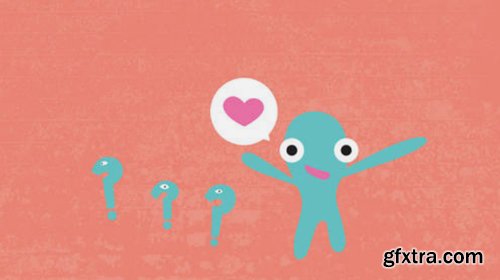
CreativeLive - Embrace the Ugly: How to Break Through What’s Holding You Back in Business
You’ve got a problem. We all do. Every single one of us is walking around certain that if other people knew about shortcoming X, Y, or Z, they’d think less of us. And that negative thinking is a major hurdle on the road to real success in business.
Categories: Tutorials
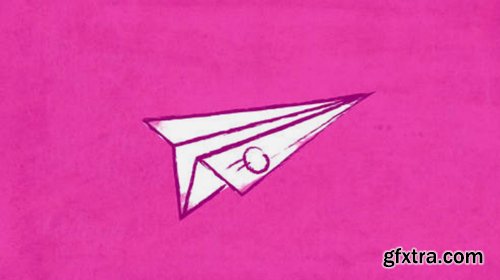
CreativeLive - Email Marketing for Crafters
A good email feels personal and creates a strong connection between you and your readers. Learn how to develop a compelling, personal, and effective email strategy in Email Marketing for Crafters with Abby Glassenberg. Abby is a sewing pattern designer, craft book author, teacher, and writer. In this class, she’ll share what she has learned about creating emails that facilitate genuine connection between you and your readers.
CreativeLive - Efficient Lighting & Post-Production
Efficient photography post-production starts before you ever sit down at your computer. In this photography course, learn how Jared Platt creates the highest quality images with the greatest speed! From the moment you pick up your camera to final delivery of your images, every decision you make can cost you time. Using the correct gear, shooting with postproduction in mind... Jared's efficiency techniques can save you time at every step along the way without sacrificing image quality.

CreativeLive - Effective E-mail and Newsletter Marketing
Get ready to implement an email marketing plan that both meets your company’s unique needs and grows your business. Join marketing expert Jeff Goins for an introduction to everything you need to know about starting an email newsletter, building your mailing list, and effectively market your product or service to that list.
Top Rated News
- Sean Archer
- AwTeaches
- Learn Squared
- PhotoWhoa
- Houdini-Course
- Photigy
- August Dering Photography
- StudioGuti
- Creatoom
- Creature Art Teacher
- Creator Foundry
- Patreon Collections
- Udemy - Turkce
- BigFilms
- Jerry Ghionis
- ACIDBITE
- BigMediumSmall
- Boom Library
- Globe Plants
- Unleashed Education
- The School of Photography
- Visual Education
- LeartesStudios - Cosmos
- All Veer Fancy Collection!
- All OJO Images
- All ZZVe Vectors


