
Udemy - Certification in Iron Condor Options Trading Strategy
Iron Condor Options Trading Strategy with My Secret Plan, Iron Condor is an Advance Money Making Options Trading Strateg

Udemy - CentOS Linux and Ubuntu Linux: Managing Packages
Linux: Learn to run BASH commands to: install, remove, collect information, check, search, upgrade the packages

Udemy - Celebrity Gossip Blogs - How to Start a Celeb Gossip Blog
Celebrity gossip blogs are "so hot right now". Discover how to start a celebrity gossip blog in our blog training guide.

Udemy - CCNP ROUTE 2018 Free Video Boot Camp: BGP Success
Get Ready For CCNP ROUTE And TSHOOT Exam Success With This 100%-Free Video Boot Camp From Chris Bryant!

Udemy - CCNA R&S 200-125 v3.0 - 3.0 WAN Technology Labs
CCNA v3 exam is hard, Are you ready for it ? on this course we cover all the WAN labs required for the exam.

Udemy - Casual Japanese conversation - Absolute Beginner
You wanna learn how to talk in Japanese but don't have material or not know where to start ? start here!

Udemy - Become Super Memory Master and Boost your Memory
Memory Challenge , This is Right Course for You, Join and Boost your Memory.

Udemy - Basics of Amazon Affiliate Marketing
So simple that even your mom can build her niche site

Udemy - Basic Art Drawing Techniques - Step by Step Learning
Drawing Course will show you how to create advanced art that will stand up as professional work.

Udemy - Artificial Intelligence- Full course with Deep learning
Learn AI by usage of Deep learning ,create powerful AI for Real-World applications,Compete with AI world

Udemy - American English Slang | Phrases for Work
Keep up with native-level English conversations and use common phrases to express yourself naturally and more fluently.

Udemy - American English Slang | Expressions for Daily Life
Speak like a native English speaker and handle real English conversations easily (listening and expressing yourself).

Udemy - American English Slang | Common Idioms
Master the most common English phrases so that you never miss a thing in movies and conversations with native speakers

Udemy - American English Expressions Every Native Speaker Knows
Master the most common English Expressions so that you never miss a thing in conversations with native speakers

Udemy - Android for Beginners ( Fastest Way Ever )
with this course you will learn all the essentials about building your Apps and Games (Fast Way)
Categories: Tutorials

Udemy - A beginner's guide to Google forms
Google forms, Learn Google forms, Introduction to google forms, Surveys, polls, google apps, G-suite

Udemy - Career Development and Career Success Course
See How Addicted Individuals can Obtain Purposeful and Impactful Employment using Evidence-based Strategies
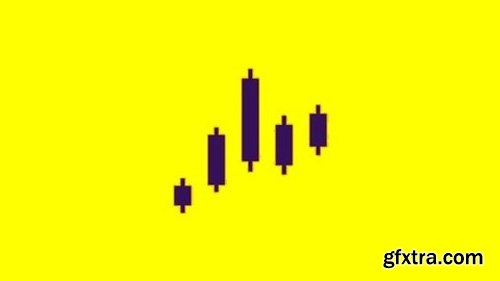
Udemy - Candlestick Trading Ninja: 10 Hour Candlestick Certification
Expert Technical Analysis & Candlestick Trading Hacks For Forex, Stock Trading, Day Trading & Swing Trading in 1 course.

Udemy - Candlestick Chart Pattern & Renko Trading (2 Course Bundle)
Learn Swing Trading through Candlestick & Renko Chart Patterns. Swing Trading is Cornerstone of Technical Analysis
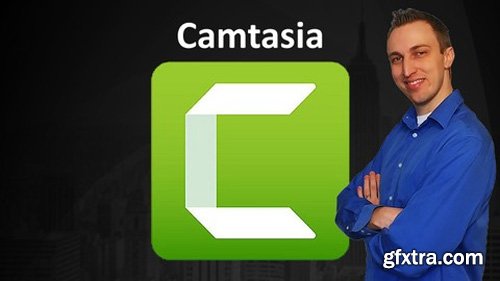
Udemy - Camtasia Studio Made Easy: The Best Video Editor & Recorder
Video editing software for Mac & PC. Create videos quickly for training, marketing, sales or support. 50+ Tips & Tricks.
Categories: Tutorials
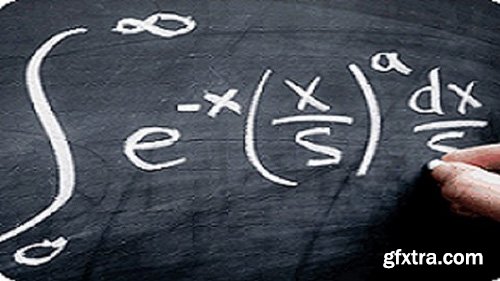
Udemy - Calculus and Analytical Geometry
Learn calculus and Analytical Geometry from beginning and become the swami of Calculus with Analytical geometry

Udemy - C Programming Basics For Microcontrollers & Embedded System
Go from zero to hero in programming with C and C# Languages and start your Microcontroller Journey

Udemy - C++: Handy tips from a programmer to program in C++
C++: Learn C++ from beginners level to advanced level from a C++ programmer
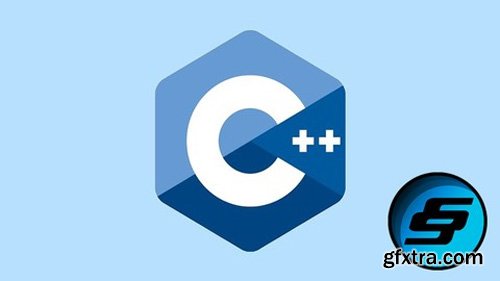
Udemy - C++ Development Tutorial Series - The Complete Coding Guide
Learn how to use C++, a language that is supported on all major platforms and powers millions of applications.
Top Rated News
- Sean Archer
- AwTeaches
- Learn Squared
- PhotoWhoa
- Houdini-Course
- Photigy
- August Dering Photography
- StudioGuti
- Creatoom
- Creature Art Teacher
- Creator Foundry
- Patreon Collections
- Udemy - Turkce
- BigFilms
- Jerry Ghionis
- ACIDBITE
- BigMediumSmall
- Boom Library
- Globe Plants
- Unleashed Education
- The School of Photography
- Visual Education
- LeartesStudios - Cosmos
- All Veer Fancy Collection!
- All OJO Images
- All ZZVe Vectors


