
Udemy - Code a Swift iOS To Do List App, UIKit, CoreData, Table View
Learn Widely Used Concepts and Best Practices Used in Modern Day iOS Development to Hone Your Craft and Skill as a Dev

Udemy - Cloudera CCA 175 Spark Developer Certification: Hadoop Based
Become a Master of Spark using Scala to Stage, Transform, and Store with Spark RDDs, DataFrames, and Apache Sqoop

Udemy - Cloud Computing With Amazon Web Services
A beginner's guide to learn Cloud Computing with AWS

Udemy - Cloud Computing and Virtualization: An Introduction
Learn the basic concepts of Cloud Computing, Virtualization and Computer Networks.

Udemy - Clickbank Affiliate Marketing Training Clickbank Success
how to build a successful online passive income source using Jvzoo by youtube shelly , work for amazon associates too

Udemy - ClickBank Affiliate Marketing Secrets Home Business Success
Discover the strategies and secrets of top affiliate marketers.Legally Drive Traffic To Your ClickBank Offers

Udemy - Cisco Shortcuts: Just A Few Packet Tracer Labs (2019)
To-the-point hands on labs, illustrated walk-through guides & videos - please provide feedback
Categories: Tutorials

Udemy - Cisco Networking CCNA FHRP
Cisco Networking CCNA FHRP Taught Efficient, Quick, Painless, & Easy To Understand - Unlike The Other Guys

Udemy - Cisco CCNP GNS3 Labs: Pass your CCNP exams with GNS3!
Are you ready to pass your CCNP exams? Check your knowledge of the 300-101 ROUTE, 300-115 SWITCH & 300-135 TSHOOT Exams!

Udemy - Cisco CCNP All-in-One ( Route + Switch + TSHOOT ) Training
* Covers ROUTE + SWITCH + TSHOOT * Excellent GNS3 Labs For Advanced Networking * Everything You Need To Pass CCNP *

Udemy - Cisco CCNA Networking Security 200-125 Exam Complete Course
Clear Cisco Networking CCNA Security 200-125 Exam with Confidence

Udemy - Cisco CCNA 200-125 Exam Packet Tracer Troubleshooting Labs
Are you ready for the CCENT and CCNA exams? You sure? Check your knowledge with our CCENT CCNA Exam Prep Mentored Labs.

Udemy - Cisco CCNA Security 210-260: Practical CCNA Labs with GNS3
Follow my CCNA Security labs to prepare for the CCNA Security 210-260 Certification Exam! GNS3 labs!

Udemy - Cisco CCNA 200-125 – The Complete Guide to Getting Certified
The top rated CCNA course online with all your questions answered. Full labs and 200-301 exam updates included.

Udemy - Chinese Made Easy L2: Understand 79% of Chinese in 10 hours
Learn 700+ characters and understand 79% of Chinese in our second level that takes your Chinese skyrocketing!

Udemy - Chinese Made Easy L1: Understand 65% of Chinese in 10 hours
Learn 65% of Chinese (Mandarin) and start speaking and reading in an engaging course with a unique teaching approach.

Udemy - Chinese In 9 Weeks: Introduction Course
Learn the most important Chinese concepts and words to build on and get started speaking and reading Chinese (Mandarin)

Udemy - Chess Strategies: How To Play Minor Piece Endgames
Learn how to play Minor Piece Endgames! Learn about winning plans: how to exploit your positional advantage!

Udemy - Chess Openings: Complete Queen's Gambit Declined Masterclass
Improve your chess opening skills and become a great chess player.

Udemy - Chess Openings: Attack the King with the Ponziani
Make your opponent play defense from move 1
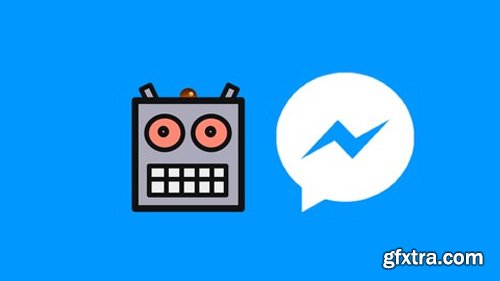
Udemy - ChatBots: How to Make a Facebook Messenger Chat Bot in 1hr
We will Create a Parrot Bot Together! This course is a Step by Step Guide in Building a Chat Bot for Facebook Messenger

Udemy - Certified OpenStack Administrator (COA)
Get introduced to OpenStack. Overview of cloud computing, infrastructure as a service (IaaS) and OpenStack.

Udemy - Certification in Renko Chart Trading & Taj Mahal Strategy
Learn What is Renko Trading & How to trade using Taj Mahal Strategy. Renko Chart is used by Pros & its a Special skill

Udemy - Certification in Point & Figure Chart & P&F Chart Patterns
P&F Chart Pattern Trading System - Learn to Use Technical Analysis & Chart Patterns For Stock Trading & Value Investing
Top Rated News
- Sean Archer
- AwTeaches
- Learn Squared
- PhotoWhoa
- Houdini-Course
- Photigy
- August Dering Photography
- StudioGuti
- Creatoom
- Creature Art Teacher
- Creator Foundry
- Patreon Collections
- Udemy - Turkce
- BigFilms
- Jerry Ghionis
- ACIDBITE
- BigMediumSmall
- Boom Library
- Globe Plants
- Unleashed Education
- The School of Photography
- Visual Education
- LeartesStudios - Cosmos
- All Veer Fancy Collection!
- All OJO Images
- All ZZVe Vectors


