
Lynda - Outlook: Email Signatures for Beginners
Setting up an email signature is a common pain point for Outlook users. The process is not complicated, and signatures can be useful in a number of ways—helping to reinforce your company branding, or even serving as templated emails for messages you send frequently. In this mini course, staff instructor Jess Stratton shows how to set up an email signature quickly and easily. Jess covers how to personalize your signature with text, formatting, images, a logo, and even social media icons. Jess shows different ways signatures can be used to save you time, including how to create custom signatures for new messages, replies, and forwards, and even use signatures to store templated email messages.
Categories: Tutorials » Other Tutorials

Lynda - The Science of Sales
Trust lies at the foundation of all sales. In this course, former Genentech senior leader and Braintrust founder Jeff Bloomfield taps the world of neuroscience to explain the science of trust and help you determine your own trustworthiness as a salesperson. He reveals the parts of the brain that are triggered in the buying process, and provides a customer-engagement model that presents solutions in such a way that customers will close the sale themselves . . . every time. Gain a deeper appreciation of the human brain and a new way of communicating with your customer.
Categories: Tutorials » Development

Lynda - Raspberry Pi Weekly
Raspberry Pi lets you explore electronics, computer, programming, and the Internet of Things. You can build complex projects on a budget—from robots to media servers. This weekly series helps you create meaningful projects in a short time, and learn tips and key techniques that will help you across your creations. Each episode teaches you a coherent set of software and hardware approaches to connect computing power to the physical world. Join instructor Mark Niemann-Ross every week for a new Raspberry Pi technique.
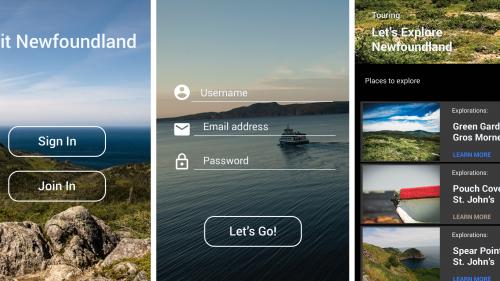
Lynda - Learning Adobe XD
Adobe XD CC is an innovative tool used for UI and UX design and prototyping. In this course, instructor Tom Green provides an overview of the features and functionality in this design and prototyping tool, as well as how it can help you design compelling digital experiences. Tom gives a tour of its capabilities and features and shows the different ways you can share your prototypes. Plus, he covers productivity-boosting features like the Repeat Grid tool, explains how to go from concept to interactive prototype, goes over how to use voice interactions, and more.

Lynda - Ionic 4.0 Essential Training
Learn how to use Ionic to develop a highly performant mobile app that is compatible across the popular mobile and desktop operating systems. In this project-based course, Sani Yusuf walks through the ins and outs of the 4.0 framework. He shows how you can create a single code base that effectively works across iOS, Android, and Windows. First, Sani provides an overview of Ionic and introduces key features in the latest version of the mobile SDK. Then he takes you through the step-by-step process of building an app, including the setup process, working with templates, previewing apps on a device, developing UI and navigation components, working with Ionic Natives, connecting to the back end, and more.

Lynda - Programming Foundations: Fundamentals
Gain the core knowledge to begin programming in any language. In this course, instructor Annyce Davis uses Python to explore the core concepts and structure of programming languages and helps you grasp what’s going on under the hood. After going over basic statements and expressions in Python, Annyce explores strings, variables, and conditional code—which are common topics in all programming languages. She also shows how to work with different kinds of data and troubleshoot a variety of errors. Along the way, she compares how code is written in several different languages and provides guidance on the criteria to use when choosing a programming language. Upon wrapping up this course, you’ll have the knowledge you need to continue your coding journey in whichever language piques your interest.
Categories: Tutorials » Other Tutorials

Lynda - Executive Leadership
In this course, author John Ullmen, PhD, gives you the keys to the C suite: a look at executive leadership qualities that set the best apart from the rest. Discover the importance of knowing how to set a foundation and direction, create a compelling vision of the future for your company, motivate your staff to achieve, and much more. The course also looks at the importance of maintaining a mentality of service as you move up the org chart.
Categories: Tutorials » IT and Software

Lynda - Azure Weekly Insights
Want to get more out of Microsoft Azure? In this weekly series, Sharon Bennett—a certified Azure Administrator—shares tips and strategies that can help you expand your knowledge of the popular cloud services platform. Sharon covers topics ranging from pricing Azure to securing and managing an Azure environment. Plus, she helps to acquaint you with the latest services in Azure, ensuring that you have the up-to-date information you need to leverage all that the platform has to offer. Tune in each Tuesday for a new tip.
Categories: Tutorials » Development

Lynda - iOS Development Tips Weekly
What if it only took a few minutes a week to become a better iOS developer? This series is designed to provide small, smart hacks that can improve the way you code with Xcode and Swift. Tune in every Tuesday for another short video, on topics such as version control with Git, MapKit, iPad Playgrounds, and iPhone X development. Create faster, more reliable, and better-looking apps for iPad, iPhone, or Apple Watch. Steven Lipton will help you take your iOS (and watchOS) projects to the next level, one week at a time.
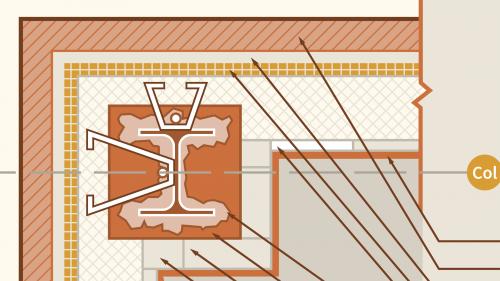
Lynda - Revit: Detailing
While Revit is a tool for building information modeling (BIM)—and BIM is a 3D-model-based process—2D drafting and detailing are still fundamental aspects of the Revit design workflow. In this course, Paul F. Aubin demonstrates how to create, manage, and reuse 2D construction details in Revit. Paul shows how to create drafting and legend views in Revit, use 2D linework, place detail components, and complete a detail by adding notes and dimensions. He shows how to create hybrid details, which incorporate a live view of the model geometry with view-specific detailing applied on top. Plus, he demonstrates how to speed up your workflow by using existing CAD details and exporting details from project to project.

Lynda - Aaron Dignan on Transformational Change
Organizations are complex, human systems. Many of the older ways of working—endless meetings, stifling bureaucracy, and siloed teams—simply don't work in a modern context. But many of these principles and practices are so deeply ingrained in a company's culture that adopting a new way of working can be exceedingly difficult. In this course, join thought leader Aaron Dignan as he shares a revolutionary approach to revamping old systems and creating real change. Aaron details how organizations can make changes that stick by taking risks, experimenting, and adopting new patterns and approaches that stray from the traditional top-down-mandate model.
Categories: Tutorials » IT and Software

Lynda - Building Data Apps with R and Shiny: Essential Training
Shiny allows R data science teams to build interactive data-driven web apps without needing to learn HTML, CSS, or javascript. It is a powerful and versatile tool that is often used for R&D, data analysis, and even external marketing purposes. If you have a good understanding of the R language and know how to separate client-side code from server-side, you are ready to dive into this course and build a Shiny app. Martin John Hadley covers organizing single and split-file apps, managing data tables, using APIs to get data into an app, adding data controls, deploying an app, and more.

Lynda - R Programming in Data Science: Dates and Times
One of the fundamental difficulties of data science is working with dates and times. This course shows data engineers, DevOps practitioners, and data-science programmers the most common (and many not so common!) problems and how to use R-based tools to implement solutions. Learn how dates and times are stored and retrieved in base R. Find out how to format, compare, add and subtract, and extract dates and times using built-in R functions. Then discover how to incorporate specialized R packages, such as lubridate, busdater, zoo, timelineR, anytime, datetime, and more, to perform some of the heavy lifting. Instructor Mark Niemann-Ross walks you through each package, so you can appreciate the advantages and best uses of each one.

Lynda - Building Vue and Node Apps with Authentication
You're already familiar with the up-and-coming Vue.js framework, and Node.js has become a standard in back-end production. In this course, Alexander Zanfir shows how to leverage these technologies together to build a full-stack app in javascript. Alexander demonstrates how to build an interface in Vue.js that can send information to a Node.js server and adjust to its responses, as well as make sure that only authorized users can visit. He steps through how to develop a new feature in nearly every video, emphasizing practical demonstrations in code over theoretical discussions of key concepts. Discover how to get your data from Node.js, navigate with Router, register users, create a login component, and more.
Categories: Tutorials » Other Tutorials

Lynda - Hiring an Employee for Managers
The secret to a company's success often lies in the people you hire. As a manager, you depend on your direct reports to deliver results. If you have a position to fill, it is critical to make the best hire possible. But how do you find the most qualified candidate? Gabrielle Parente-Neubert explains the core things you need to know in order to make a great hire, including how to define your hiring goals, how to find and interview candidates, how to identify red flags, and how to make the offer to the right person. Plus, find out how to successfully onboard and transition your new hire into the organization, so they can succeed from day one.
Categories: Tutorials » IT and Software

Lynda - UX Insights Weekly
Do you need to deepen your understanding of user experience (UX) design for a new job or project? In this weekly series, instructor Chris Nodder digs into a variety of UX techniques and tools. Chris breaks down key practices such as card sorts, wireframes, usability testing, and desirability studies. He also explores specialized research techniques that can help you glean even more powerful insights into what your users want and need. In each self-contained video, he shares practical examples that help you grasp how these techniques work in the real world. Tune in each week to explore practices that can help you solve problems and create products that delight users.

Lynda - Leading with Kindness and Strength
For many women, "niceness" can feel like a professional liability. They find themselves putting on a front, trying to be tough but not too tough, lest they appear unlikable. In her book, The Myth of the Nice Girl, Fran Hauser makes the case that women don't need to sacrifice their authentic personalities to achieve success in the business world. Fran—herself a celebrated executive and startup investor—outlines practical strategies for balancing empathy with decisiveness. In this course, Fran shares some of these strategies with you. Learn how to leverage empathy as a tool, cultivate evidence-based confidence, ask for a raise, protect your time by saying "no" to things that don't matter, and more.

Lynda - The Accidental Web Designer
You—a person with little or no training in web design—have found yourself in charge of a website. Maybe even two. While your task might initially seem daunting, designing and running a great site is completely within your powers. In this weekly series, Jen Kramer shows you how, providing quick, actionable tips designed to help accidental web designers like yourself create and manage high-quality sites. Learn new techniques in the areas of content, marketing, and technology, from how to define your website’s voice to how to effectively focus your social media messaging. Plus, Jen provides a weekly question to consider with other accidental web designers in the course’s LinkedIn Group. Tune in every Wednesday for a new tip.
Categories: Tutorials » Development

Lynda - Office 365 New Features
Microsoft is rolling out feature updates to Office 365 on a monthly basis. In this course, David Rivers summarizes the latest enhancements to all the Office apps, including Word, Excel, Outlook, and PowerPoint. Find out how to get writing and research assistance, turn data into maps with Excel, get someone's attention in Outlook, create better lists in PowerPoint, and visualize math concepts using the math assistant in OneNote. Plus, learn about new apps in the Office 365 suite, including To-Do and Forms. This course will be updated on a regular basis; check back often to get up to speed with the latest features.

Lynda - DevOps Foundations: Chaos Engineering
In a world of distributed systems, a single minute of downtime can be costly. Chaos engineering addresses the potential for catastrophic and unlikely systems failure. It’s a type of resilience testing to ensure production systems can withstand infrastructure, network, and application failures resulting from edge cases like cloud outages and natural disasters. This course explains the core concepts, benefits, and uses of chaos engineering, and shows how to implement testing with dedicated tools such as Chaos Toolkit, Chaos Monkey, and Chaos Kong. Instructor Michael Smith guides you through the basic workflow, from creating a hypothesis to running an experiment and analyzing the results. By the end of the course, you should be able to use chaos engineering to prepare your systems for the worst-case scenario.
Categories: Tutorials » Other Tutorials

Lynda - Own Your Voice: Improve Presentations and Executive Presence
The ability to deliver a powerhouse presentation isn't reserved for a gifted few. With enough practice, anyone can learn how to express themselves with confidence. In this course, join communication coach Jackie Miller as she shares practical tips for exuding executive presence and poise when speaking to audiences large and small. Explore different communication styles (and how to embrace your own). Get theater-based techniques for improving eye contact and harnessing the power of breath. Plus, learn best practices for amplifying voices that may otherwise go unheard; ridding your speech of qualifiers, fillers, and apologies; communicating effectively when English isn't your first language; and more.
Categories: Tutorials » Other Tutorials

Lynda - Creativity for All
The word "creativity" can conjure up images of groundbreaking stand-up routines and paintings that inspire awe hundreds of years after the artist's final brush stroke. But creativity isn't just possessed by a brilliant few. All of us—from accountants to event planners—regularly perform creative acts. It's what allows us to reorient a project gone awry or capture the perfect shot of our friend beaming at their birthday party. Our brains already have the built-in machinery to be wildly creative—some of us just need a bit of clarity on the process. This lively series provides you with precisely that. Get weekly tips that can help you nurture your spontaneous impulses, reignite dormant creative powers, and leverage your innate creativity in all areas of your life. New instructors will be introduced as the course unfolds, allowing you to access a variety of unique takes on the creative process. Tune in every Friday for a new tip.Note: Because this is an ongoing series, viewers will not receive a certificate of completion.

Lynda - Learning Cloud Computing: Public Cloud Platforms
There are many providers to choose from when it comes to cloud computing. So, how do you know which one to select for your organization? This course examines industry-leading public cloud platforms and compares the services offered. Instructor David Linthicum provides an overview of the “big four”: Amazon Web Services, Microsoft Azure, Google Cloud Platform, and Alibaba Cloud. Learn the fundamentals of public cloud solutions, consider reasons why you might switch your business from a private cloud to public, and discover the features and services offered by several providers—from security to integration and compatibility features.

Lynda - Cert Prep: Adobe Certified Associate - InDesign
https://www.lynda.com/InDesign-tutorials/Cert-Prep-Adobe-Certified-Associate-InDesign/5035801-2.html
Starting your graphic design career? Make yourself stand out to employers and clients by becoming an Adobe Certified Associate in InDesign. ACA certification can be the gateway to jobs and lifelong mastery of InDesign. This course helps you study for and pass the Print & Digital Media Publication Using Adobe InDesign exam. Instructor Mike Rankin explains the benefits of ACA certification, as well as how to organize your study efforts based on your current abilities. Each exam objective is covered in detail, from identifying your audience and laying out your initial design to publishing your final document.
Top Rated News
- Sean Archer
- AwTeaches
- Learn Squared
- PhotoWhoa
- Houdini-Course
- Photigy
- August Dering Photography
- StudioGuti
- Creatoom
- Creature Art Teacher
- Creator Foundry
- Patreon Collections
- Udemy - Turkce
- BigFilms
- Jerry Ghionis
- ACIDBITE
- BigMediumSmall
- Boom Library
- Globe Plants
- Unleashed Education
- The School of Photography
- Visual Education
- LeartesStudios - Cosmos
- All Veer Fancy Collection!
- All OJO Images
- All ZZVe Vectors


