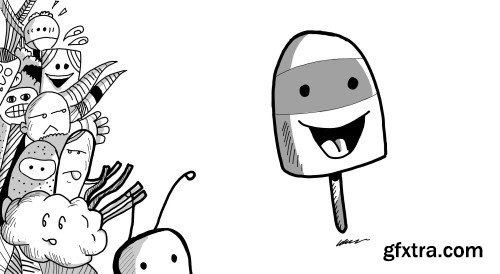
Ideas and techniques to draw Doodle Art
English | 54m | Video 720p
You like the idea of creating Doodles? Learn in this course very easy tips to draw your own Doodles. You will see, this is very easy and fast. You just need some pencils, or a graphic tablet, and to follow step by steps the videos of this course. In the end, you will be more able to draw Doodle Art and will feel more comfortable in drawing in general.

Create a Christmas Themed Postcard
English | 1h 19m | Video 1080p
Creating postcards for this festive season can be a fun project to send to your family or friends! Using a simple method of finding ideas and using colours you can create simple postcards that will have a custom-made look. This class is a fun way to create your own design for Christmas and build a postcard that you can print and send off to loved ones.
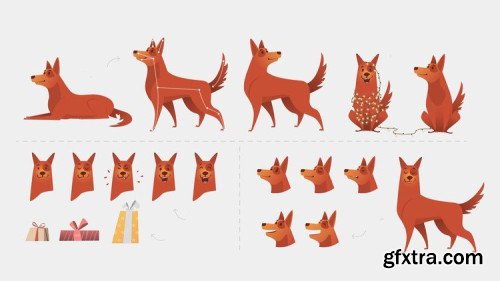
CSS transitions and transfroms basics.
English | 1h 8m | Video 720p
in this course you will master css transitions and transforms starting from scratch.

How To Create A Calendar in Adobe Photoshop
English | 11m | Video 1080p
In this tutorial you will be learning how to create a simple and elegant professional calendar template in Photoshop CC. This video is a step by step tutorial so at the end of this tutorial you will be able to use various photoshop tools like a professional designer.

Digital Contact- A compositing tutorial in Affinity Photo
English | 49m | Video 1080p
This course is a complete composite developed in Affinity Photo from a stock image augmented and finished using the brush packs included in the course download. In this course we will cover the fundamentals of compositing in a structured and easy to follow method, techniques taught include

Adobe Lightroom - Hedgehog Christmas edit
English | 13m | Video 1080p
In this class you will learn how to edit Christmas pictures of cute hedgehog pet in Adobe Lightroom.

Android Ethical Hacking Course, C, C++, Python Programs
English | 01:24:08 | Video 720p
Master the Ethical Hacking Tools By Harbhajan Kumar Thaman

Runtime Spawn System for Unity
English | 07:49:04 | Video 720p | Subtitles
Build your own in-game spawn system in Unity
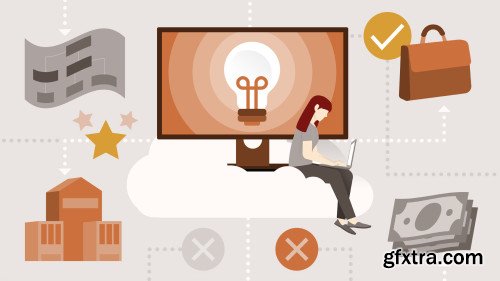
Azure for Architects: Design a Business Continuity Strategy
English | 1h 7m | Video 720p | Subtitles
Learn how to design a successful strategy around high availability, data archiving, and site recovery solutions in Microsoft Azure. This course can also prepare you for Exam AZ-301: Microsoft Azure Architect Design. Instructor Sharon Bennett covers key considerations around planned and unplanned failover and failback, designing for network redundancy, and identifying requirements for data archiving. Along the way, she covers key processes that can help architects charged with pulling a strategy together and making recommendations to an organization's stakeholders.You should have an understanding of Azure administration and development before viewing this course.
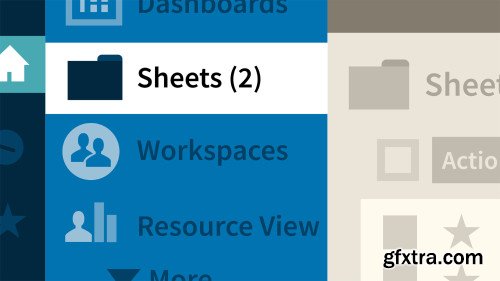
Smartsheet Essential Training
English | 1h 29m | Video 720p | Subtitles
Smartsheet is a popular tool for collaborating with colleagues, tracking project progress, managing shared calendars, and sharing documents. In this course, instructor Garrick Chow covers the basics of using and getting the most out of Smartsheet, starting with creating and formatting sheets, adding attachments, and utilizing different views. Garrick also covers working with formulas and formatting sheets and then teaches sharing, including understanding permission levels, requesting share access from a document owner, and setting a default sharing view. You can also learn how to add and export contacts and how to create and manage groups. Finally, Garrick demonstrates how to create, customize, and distribute forms.

Photoshop: Tips and Quick Fixes
English | 2h 55m | Video 720p | Subtitles
Make the fix—fast. In this course, instructor Richard Harrington presents a just-the-facts approach to fixing problems in Photoshop. Each video addresses a specific task, such as whitening teeth or blurring a background, and then shows how to tackle it in Photoshop. This course is a great resource for fixing common color, sizing, and retouching problems in Photoshop—and learning the software at the same time.

Connecting with Your Audience Using Video
English | 36m 33s | Video 720p | Subtitles
Learn about the power of video and how to use it to develop a strong online presence and connect with an audience. Appearing authentic on camera doesn’t come naturally to everyone, but there are techniques you can practice to become comfortable on camera. Instructor Jaime Cohen walks you through how to use video to create an effective online presence, how to become comfortable on camera, and how to connect with your audience. Jaime covers both the technical and performance aspects of cultivating a unique personal brand online through video.

Lightroom Classic: Tips and Quick Fixes
English | 2h 52m | Video 720p | Subtitles
Fix problem photos fast with this collection of quick tips for Lightroom Classic. In this course, Richard Harrington presents a just-the-facts approach to fixing common issues in Lightroom. In each video, Richard addresses a specific problem—such as poor color balance or excessive noise—and then shows how to fix it in Lightroom. He shares tips and techniques for resizing photos; adjusting focus, perspective, and exposure; blurring backgrounds; retouching portraits; and more. This course is a great resource for enhancing images on the fly in Lightroom—and learning the software at the same time.
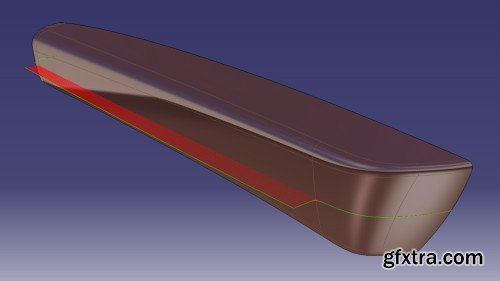
CATIA V5: Class A Surfacing
English | 1h 43m | Video 720p | Subtitles
Class A surface modelers are called digital sculptors for a reason: the Class A surface represents the absolute peak of styling for freeform surfaces. For this reason, the Class A technique is used to design automobiles, high-end products like mobile phones, and aerospace craft, where the shapes must be of the highest quality. This course introduces the concepts behind Class A surfacing, including an explanation of key terms and their roots in shipbuilding history. You also learn the fundamentals of Class A surfacing design—from deriving curves to creating mesh surfaces—and find out how to implement these techniques in CATIA V5, a leading CAD platform. Instructor Steven Marjieh also shows how to assemble the final form, and perform an analysis to ensure your designs meet the original engineering and styling intents.

Concept Art: Drawing, Illustrating and Painting in Photoshop
English | 4h | Video 720p
Get to know advanced techniques and cool features to become a Concept Artist: character and landscape design/comic book drawing/digital painting. Learn everything you need to know to have a deep understunding of Concept Art through examples and clear, to the point explanations
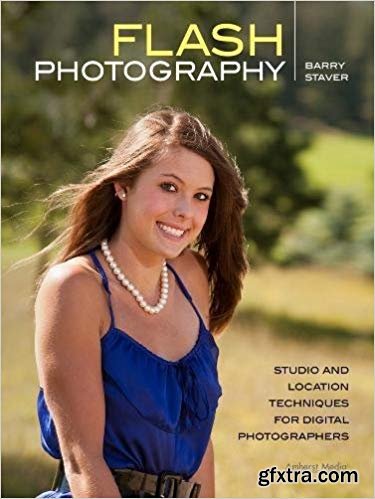
Flash Photography: Studio and Location Techniques for Digital Photographers
English | October 5, 2012 | ISBN-10: 1608955281 | 159 pages | AZW3 | 5.41 MB
Detailing the many uses of the most important component of any photograph light this handbook shows readers how to infuse a still frame with emotion, action, and other storytelling qualities that define great photography.
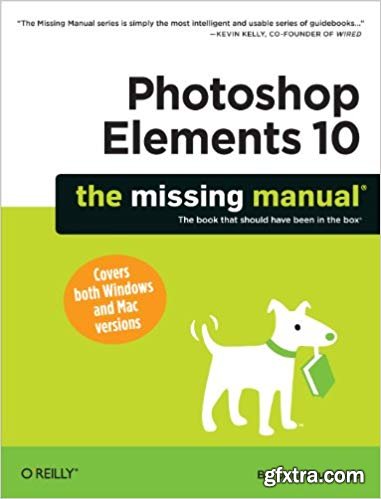
Photoshop Elements 10: The Missing Manual
English | September 21, 2011 | ISBN-10: B005QEBFWC | 656 pages | AZW3 | 20.8 MB
Elements 10 offers much of Photoshop's power without the huge price tag. It's a great tool for most image-editing buffs—whether you’re a photographer, scrapbooker, or aspiring graphic artist. But Elements still doesn't come with a useful manual. This bestselling book helps you get the most out of the program, from the basics to advanced tips for both Windows and Mac users.
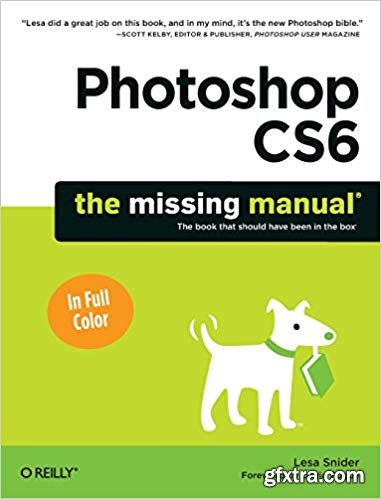
Photoshop CS6: The Missing Manual (Missing Manuals)
English | May 28, 2012 | ISBN-10: 1449316158 | 888 pages | AZW3 | 33.62 MB
Photoshop CS6 is truly amazing, but it can also be overwhelming if you’re just getting started. This book makes learning Photoshop a breeze by explaining things in a friendly, conversational style—without technical jargon. After a thorough introduction to the program, you’ll delve deep into Photoshop’s secrets with expert tips and practical advice you can use every day.
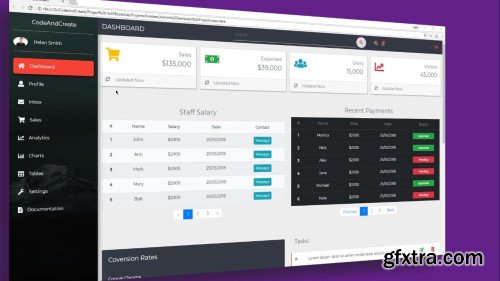
Bootstrap - The Complete Bootstrap Course - Build 4 Modern Projects
English | 9h 49m | Video 1080p
If you want to learn how to create modern, great looking and nicely designed websites, then this is the right class for you. Welcome to the complete Bootstrap course.
The course is project-based because we think that creating projects is the best way to learn one of the most popular and widely used technologies today - Bootstrap. Bootstrap allows us to build modern and nicely looking websites in a very simple way, so, if you want to take your web developer/designer skills to the next level, then you definitely need to know how to use bootstrap and what it actually does.

Masking in Premiere Pro: BASICS, EFFECTS and TRANSITIONS
English | 21m | Video 1080p
In this lesson you will learn the basics of using masking in Premiere Pro, how to create different effects and transitions with masks.

The Beginner's Guide to Quixel Mixer
English | 32m | Video 1080p
Learn all about Quixel Mixer, from interface to each type of layer.

Night Photography - Shooting Street Scenes After Sunset
English | 60m | Video 1080p
Hit the streets of Bangkok with Sean as he walks you through the process of capturing beautiful images after sunset.
In this 60 minute course, Sean covers everything you need to know about shooting at night or in low-light environments. You'll learn all the tips and tricks for shooting after sunset, and get direct insight into Sean's creative workflow.

SketchUp for Architecture: Details
English | 4h 13m | Video 720p | Subtitles | Project File
Well-built and organized SketchUp projects allow architects to have greater flexibility at every stage of the design process. This course shows how to build and organize the details of your architectural designs with SketchUp and the companion documentation tool, LayOut. Instructor Paul J. Smith recreates a residential building project, while explaining all the details that go into the design, including insulation and waterproofing. He starts with the foundation and then builds up the external cavity wall with brick and block components, then adds window and door openings and builds the roof. Paul also explains how to generate 2D details from a 3D model using LayOut, and introduces basic visualization techniques for generating simple but professional textured renders with V-Ray and Photoshop.

Unity 2019 Essential Training
English | 4h 12m | Video 720p | Subtitles | Project File
Unity is a powerful 3D development tool for mobile and desktop games, real-time simulations and visualizations, and even short films. This course is designed to transform complete beginners into savvy users with enough skill to be dangerously effective in Unity 2019. Start with a tour of the Unity interface and discover how to set up a simple project. Then find out how to import assets—or create your own—and use materials to bring your objects to life. Instructor Emmanuel Henri then shows how to design levels with ProBuilder and create reusable objects called prefabs. Once you’ve mastered these basics, you’re ready to explore the chapters on animation, collisions, audio, lighting, scripting, and special effects. To wrap up, Manny shows how to package and present a complete Unity project.
Top Rated News
- Sean Archer
- AwTeaches
- Learn Squared
- PhotoWhoa
- Houdini-Course
- Photigy
- August Dering Photography
- StudioGuti
- Creatoom
- Creature Art Teacher
- Creator Foundry
- Patreon Collections
- Udemy - Turkce
- BigFilms
- Jerry Ghionis
- ACIDBITE
- BigMediumSmall
- Boom Library
- Globe Plants
- Unleashed Education
- The School of Photography
- Visual Education
- LeartesStudios - Cosmos
- All Veer Fancy Collection!
- All OJO Images
- All ZZVe Vectors


