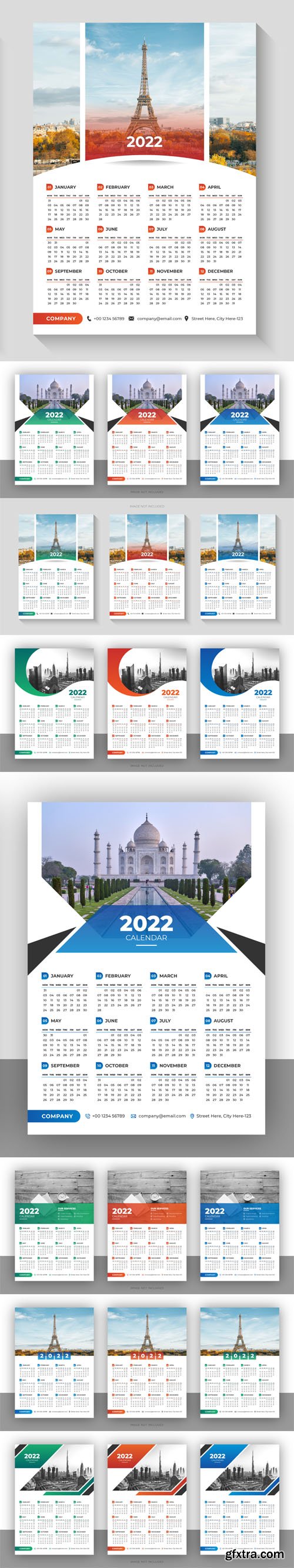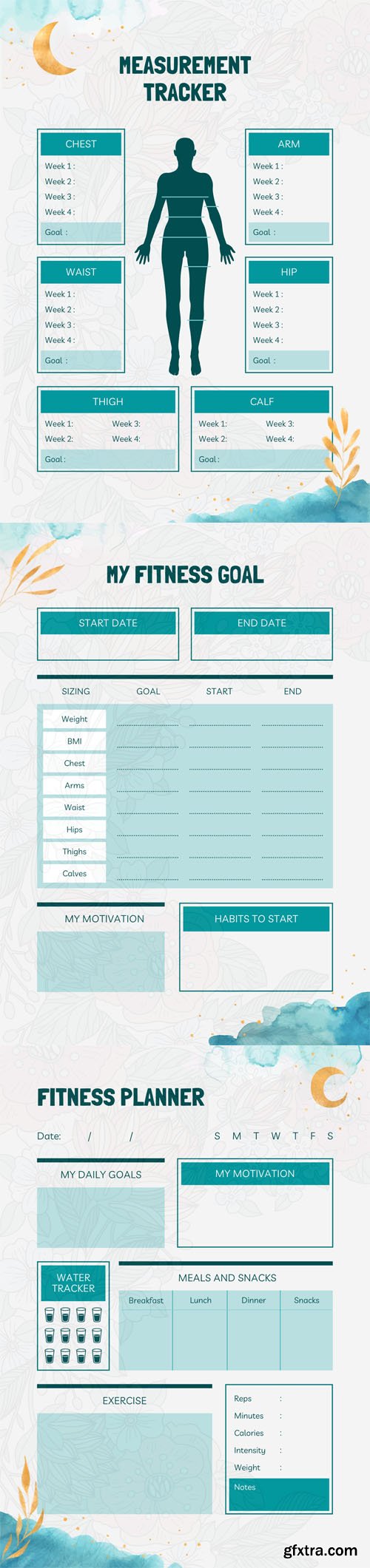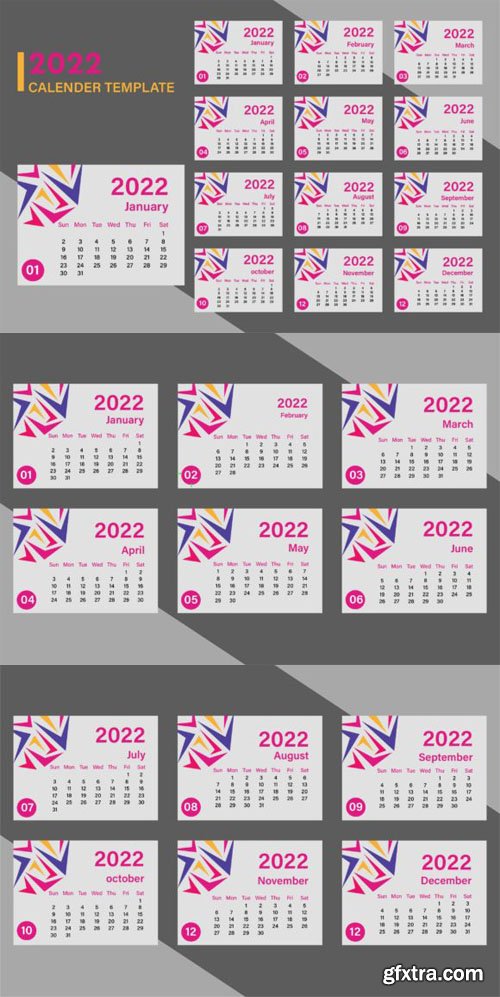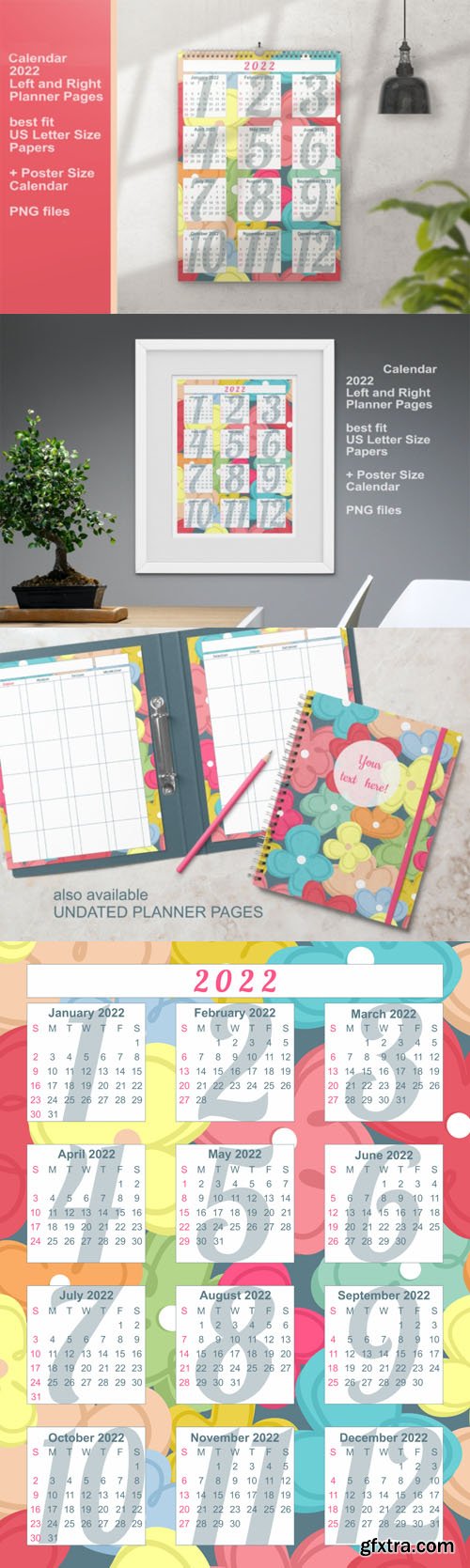Black Friday Sale Stickers Vector Design Templates
8 Ai | 8 EPS | JPG Preview | 48 Elements | 34 MB

6 Cyber Monday Instagram Stories PSD Templates
Photoshop PSD | JPG Preview | 321 MB

Black Friday Sale Background Vector Design Template
Ai | EPS | JPG Preview | 10 MB

Black Friday Label - 3D Render PSD Template
Photoshop PSD | JPG Preview | 42 MB

Black Friday Golden Sparkles Vector Design Template
EPS | JPG Preview | 10 MB

New Year 2022 Congratulations Backgrounds Vector Design Templates
4 EPS | JPG Preview | 72 MB
Categories: PhotoShop » Transparent *.PNG
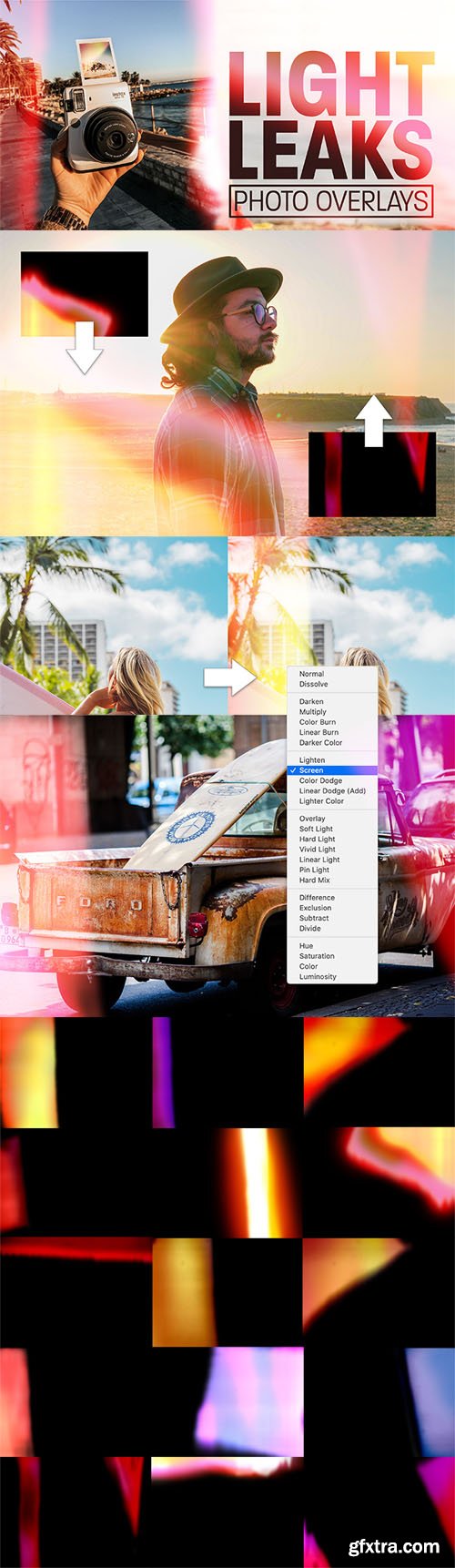
15 Light Leaks Photo Overlays
15 JPG | 3000 x 2000 px | 300 DPI | 7 MB
Categories: PhotoShop » Actions *.ATN
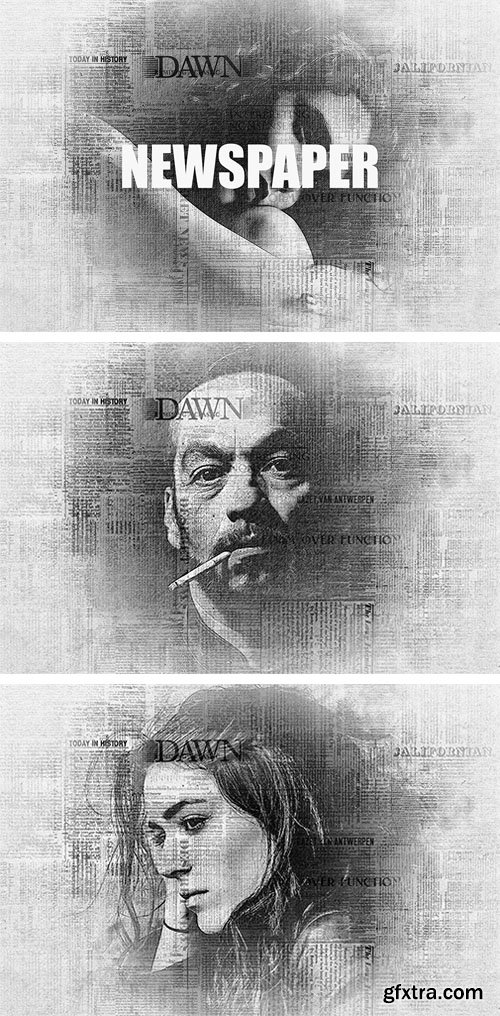
Newspaper Print Effect for Photoshop
Photoshop PSD | Smart Objects | 44 MB
![Floral Dividers - Individual Flourish Text Dividers [EPS/PNG] Floral Dividers - Individual Flourish Text Dividers [EPS/PNG]](https://www.gfxtra31.com/uploads/posts/2021-11/1637462948_2wegrt.jpg)
Floral Dividers - Individual Flourish Text Dividers [EPS/PNG]
17 EPS | 16 Transparent PNG | 29 MB

Double Exposure Effect Vol.1 for Photoshop + Tutorial
Photoshop PSD | 3 JPG | MP4 | 98 MB

Invitation Envelope PSD Mockup Templates
Photoshop PSD | 3 PSD | A2 Size | 6000 x 4500 px | 300 DPI | Layered | 246 MB


22 Minimal Business Card Vector Design Templates
23 Ai | 5 PSD | Print Size 3.5 x 2 inch | Bleed size 3.75 x 2.25 inch | 300 DPI | CMYK | 50 MB

Texture Wrapping Effect for Photoshop + Tutorial
Photoshop PSD | 3 JPG | MP4 | 136 MB

Pink Daily,Weekly and Monthly Planner Templates
PDF | 4 PNG | 9 MB
Categories: Fonts » Single Fonts

Flower Days - Brush Script Display Font
TTF | OTF | WOFF | PUA Encoded | 355 KB
Top Rated News
- Sean Archer
- AwTeaches
- Learn Squared
- PhotoWhoa
- Houdini-Course
- Photigy
- August Dering Photography
- StudioGuti
- Creatoom
- Creature Art Teacher
- Creator Foundry
- Patreon Collections
- Udemy - Turkce
- BigFilms
- Jerry Ghionis
- ACIDBITE
- BigMediumSmall
- Boom Library
- Globe Plants
- Unleashed Education
- The School of Photography
- Visual Education
- LeartesStudios - Cosmos
- All Veer Fancy Collection!
- All OJO Images
- All ZZVe Vectors