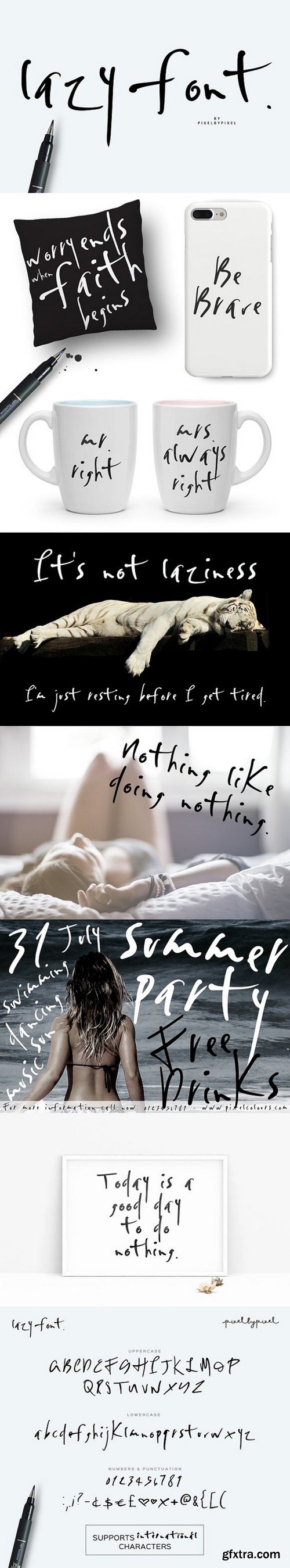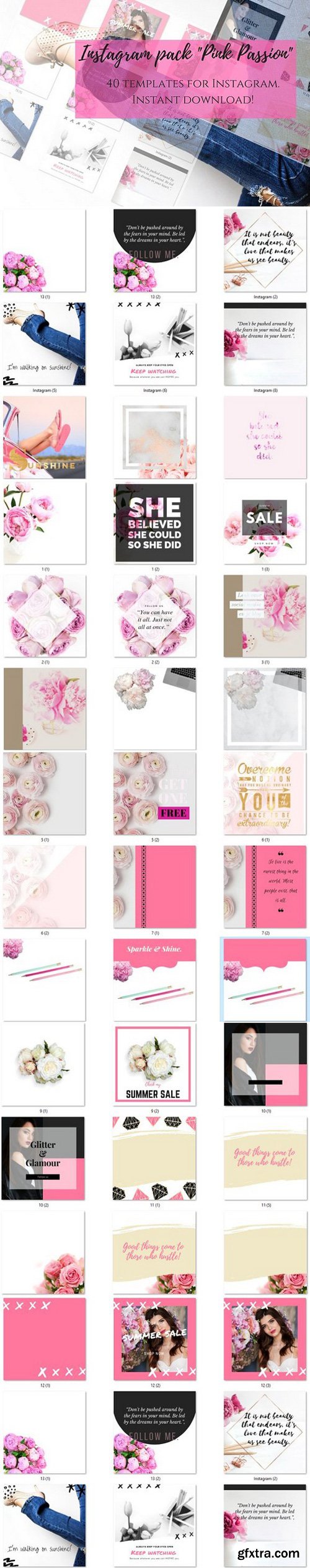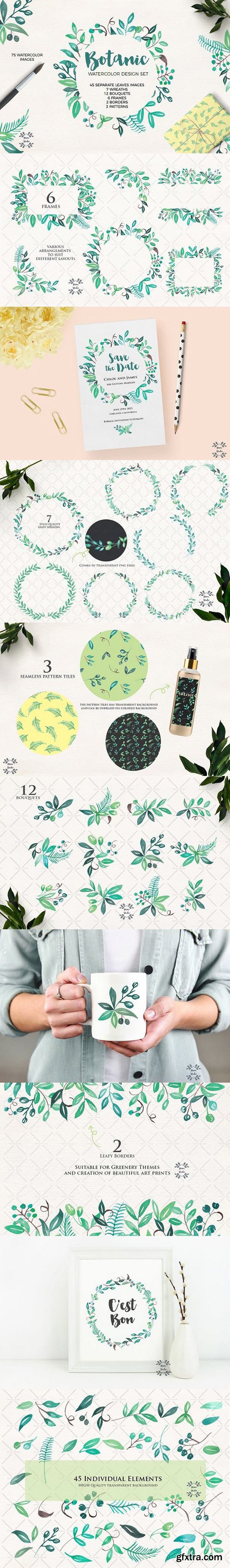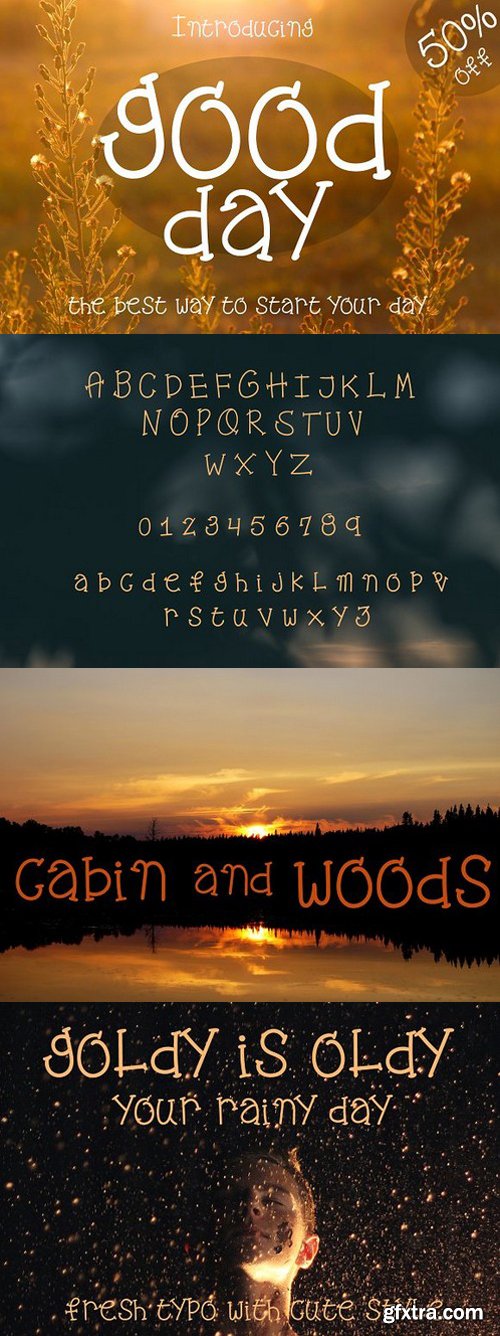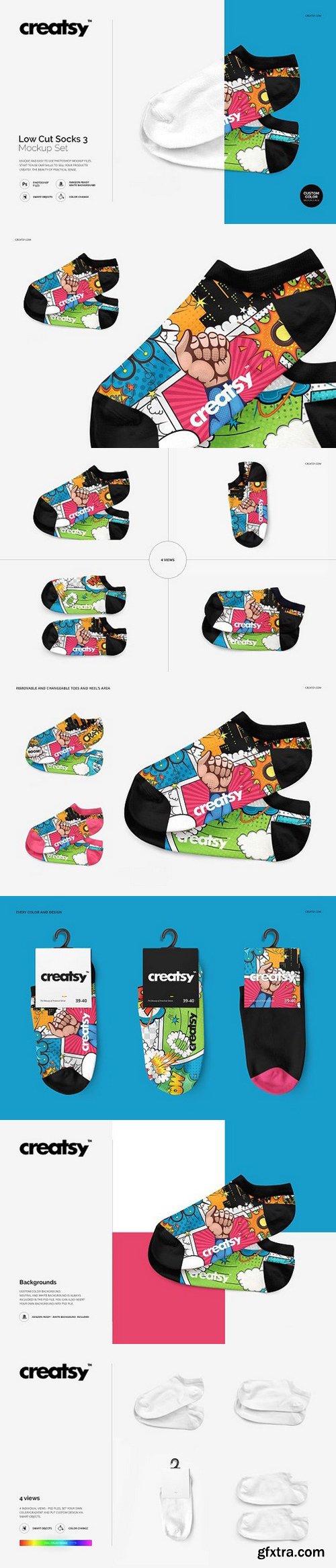
- files works only in Photoshop (min. PS CS6);
- pack includes 4 .psd files, file specs: 3500x3500 px 300dpi;
- changeable colors and design (via smart objects);
- removable and editable label;
- cartoon pattern not included;
- backgrounds: custom color, neutral and white (check preview);
- Amazon ready: white background is always included;
- well organized layers as in all of other Creatsy mockups.
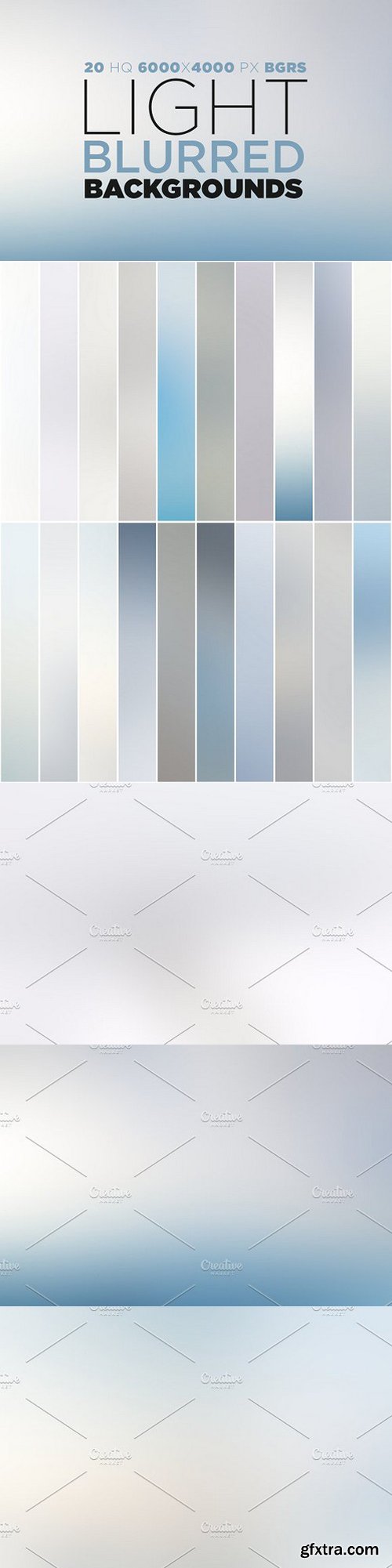
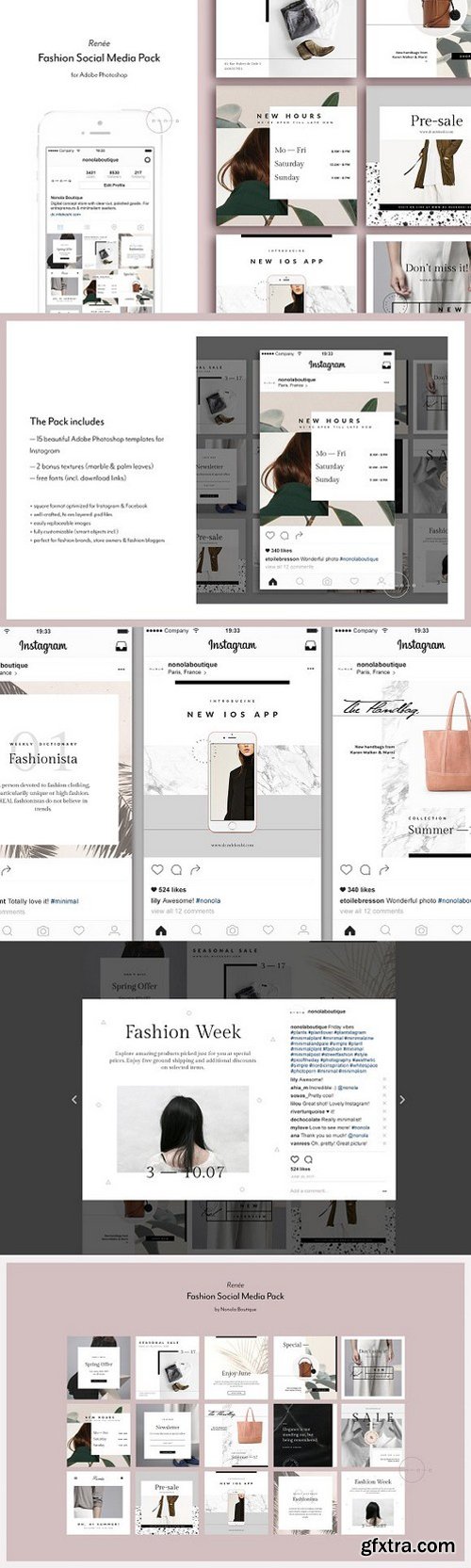
- 21 editable Adobe Photoshop files
- Compatible with Adobe Photoshop CS3+ / CC
- Facebook & Instagram format
- Fully customizable (colors, images, texts & backgrounds)
- Only free fonts used (download links included in the .txt file)
- Images can be easily replaced via Smart Objects
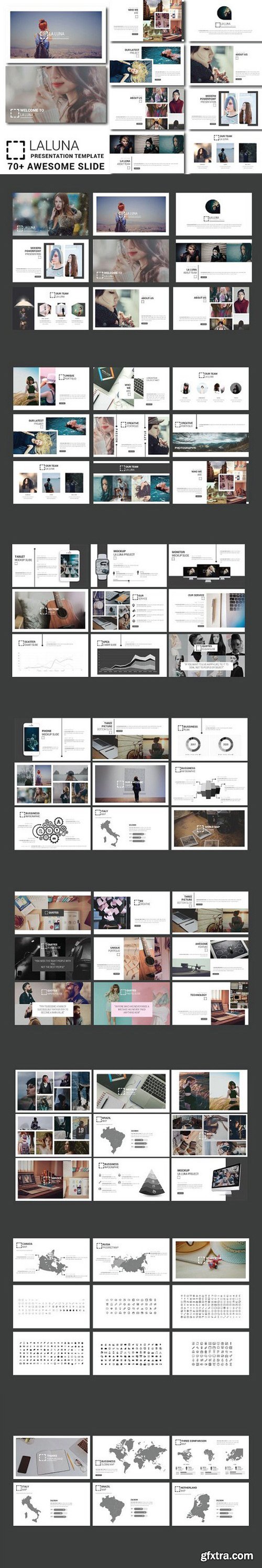


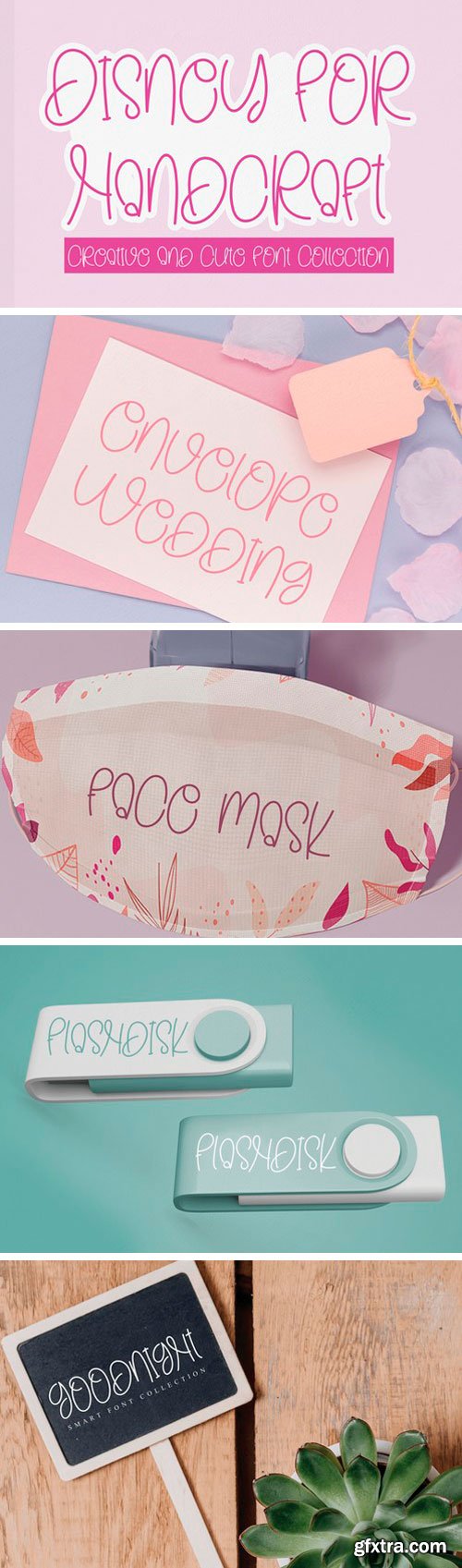

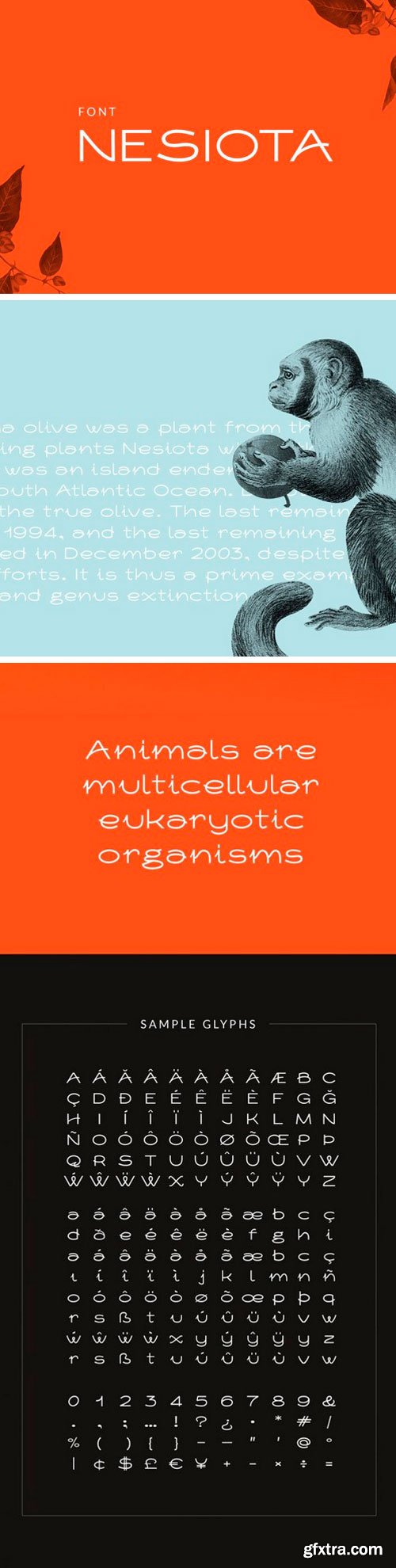

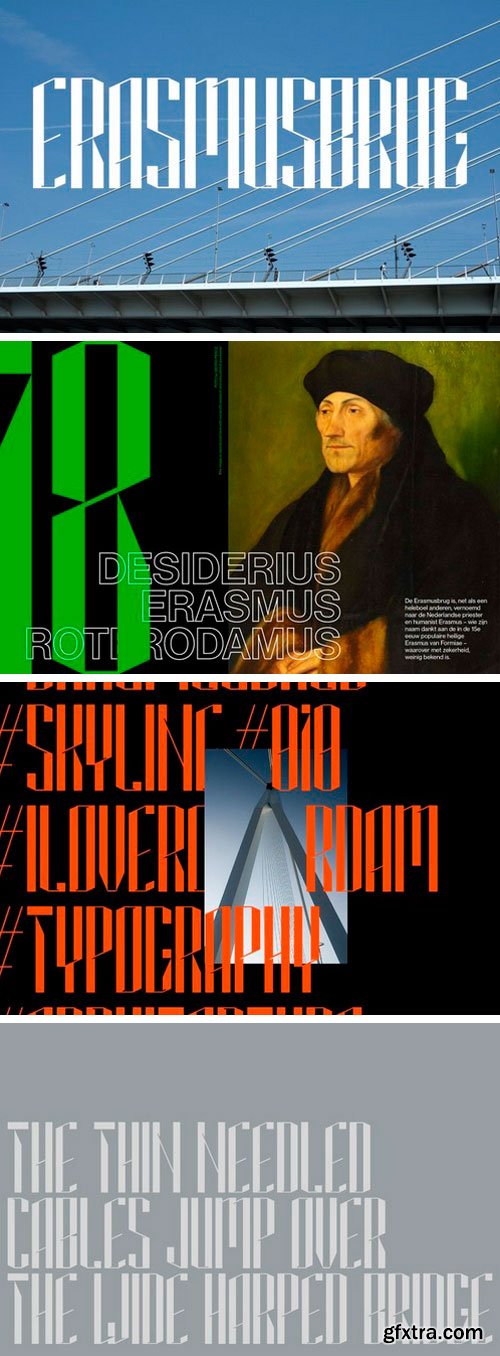
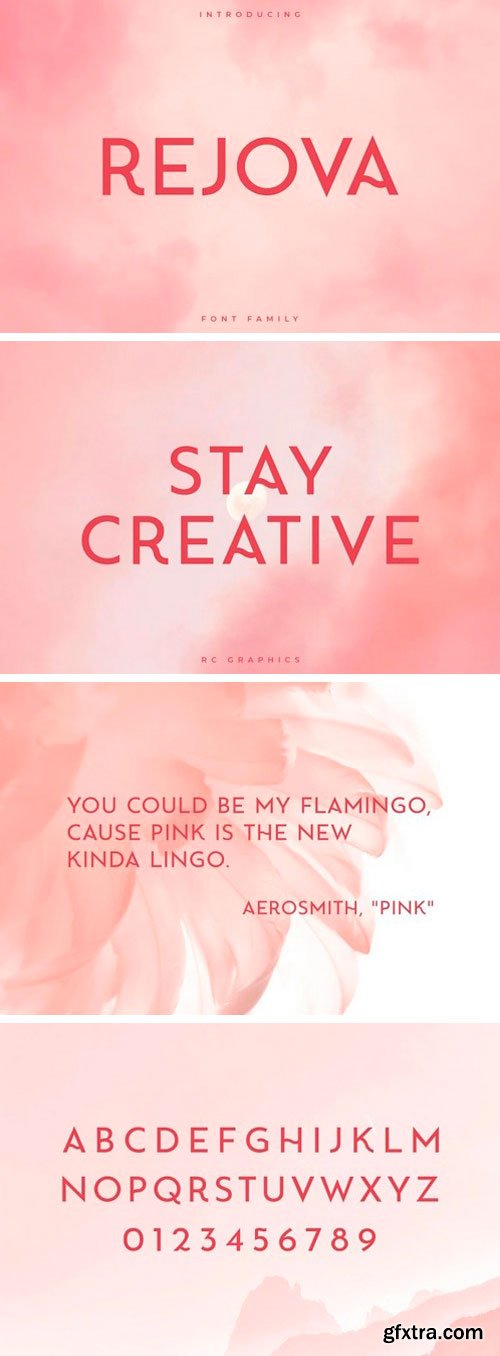

- files works only in Photoshop (min. PS CS6);
- pack includes 9 .psd files, file specs: 3000x3000 px 300dpi;
- changeable colors and design of bottle (via smart objects);
- matte and glossy bottle, with silver and custom color bottom part;
- UPDATE: fully steel version added;
- vector design is not icluded;
- detailed 3D models;
- well organized layers as in all Creatsy mockups.
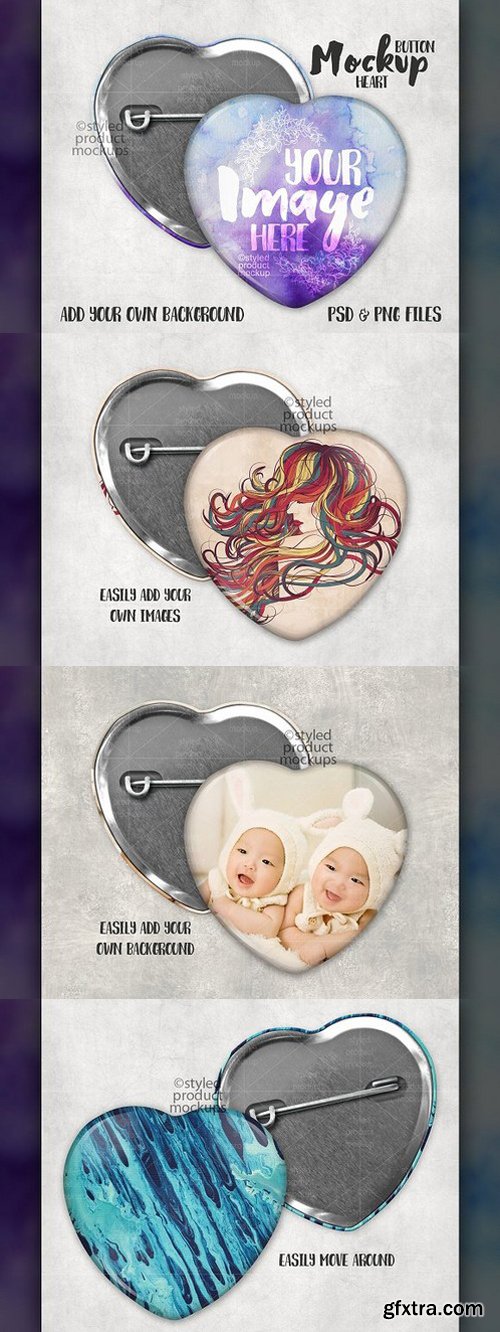
This listing is a mock-up that features both the front and back of a heart shaped pinback button. Give a professional touch to your pin back button without the hassle of photographing each one. Our button template is ready to use, simply add in your own art files and background.
This instant download digital file includes everything you need to create your own professional looking button photograph.
Download includes:
-
One Photoshop CS/CC.PSD file that has the button set up with its own Smart Object. Simply double click the layer marked in Red to paste your image in and you are done!
-
Photoshop ELEMENTS .PSD file. This file has everything separated out on their own layers so that you can easily place your own images into the file. With this file, you will need to place the image onto the layer marked “Place your image here” and then size your image as needed.
-
One PNG file that has a plain white background with a window cut out of the image areas.
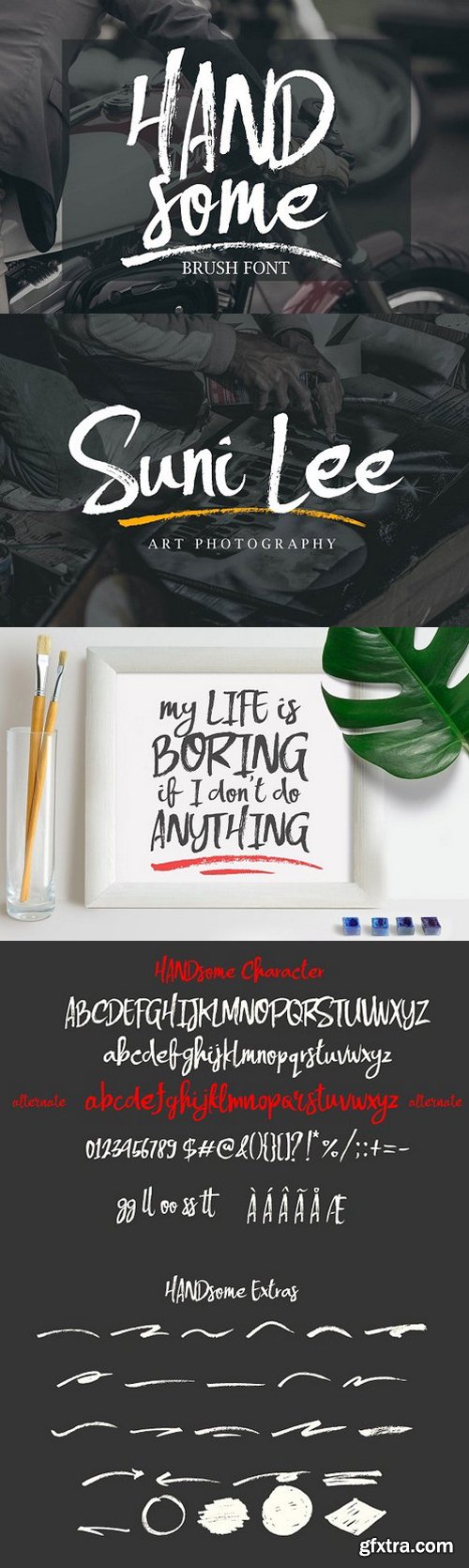
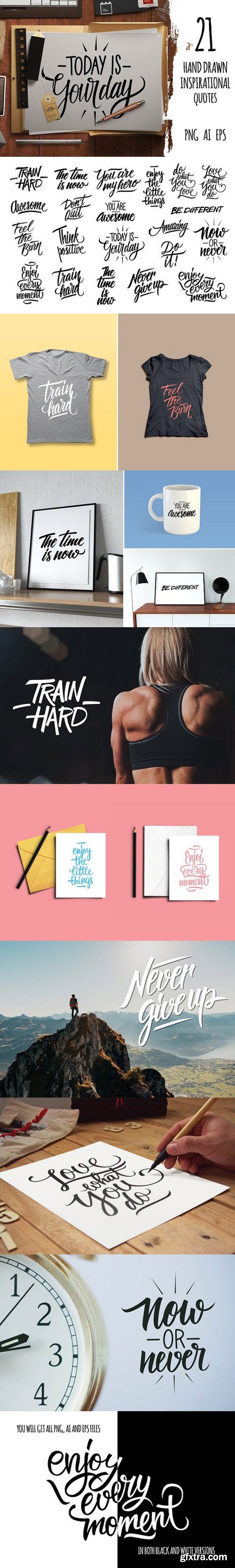
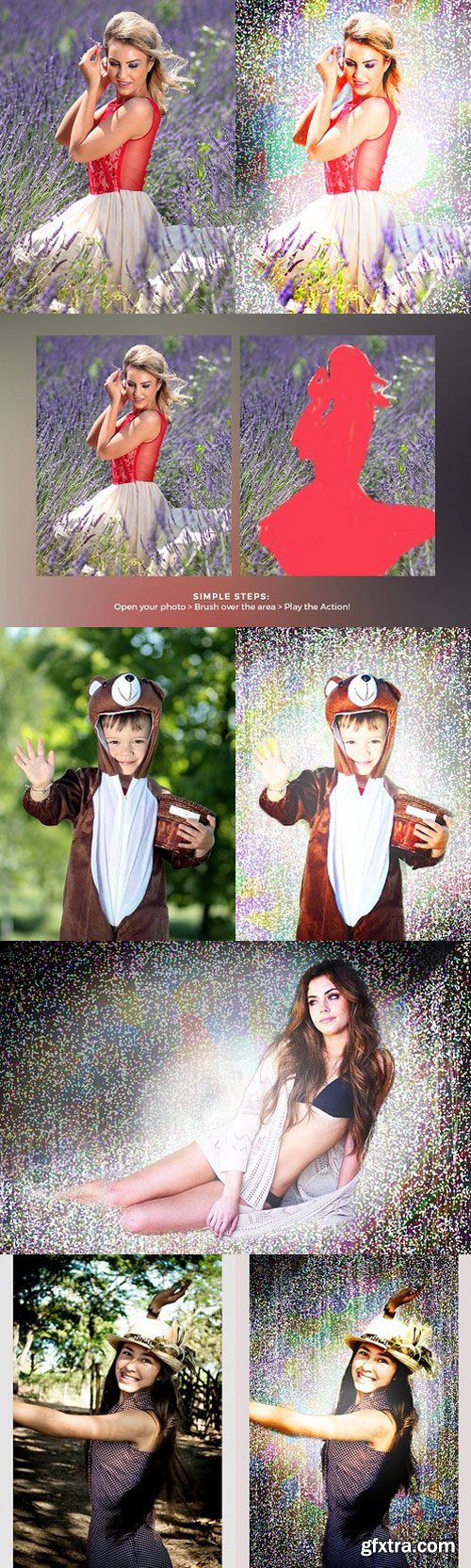
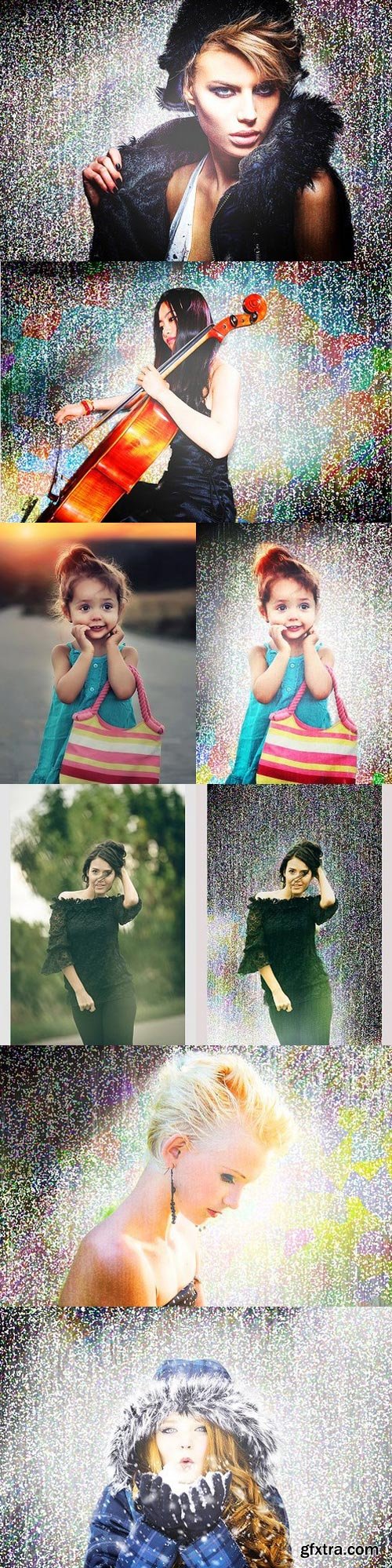
Grain of Stars Photoshop Action
Save hours of creative work by using this professional photoshop action to create a Grain of Stars effect on your photos. Detailed and creative result with a single click action!
Features
- Tested and working on Photoshop CS5, CS6, and CC (English Version). You can change Photoshop's language by following the instructions here https://www.youtube.com/results?search_query=Change+language+of+Photoshop+to+English
- Tested on 60 different photos to ensure the effect's adaptability
- Recommended photo size is between 1500-3000px.
- Preview photos are not included in the download.
- One click action.
Action Installation
- Open Photoshop and open the Actions panel, if you cannot see it by default on the right side of the Photoshop interface, click "Window Actions" to show it.
- On the Actions window, click the coner icon on the top right to show a drop-down menu, then click "Load Actions...". Locate the "Grain of Stars.atn" on your filesystem.
- "Grain of Stars.atn" wil now appear on your Actions panel.
How to use the Action
- Open the photo you wish to apply the action on.
- Make sure that the photo layer is locked and set as "Background". Newly opened photos are set as "Background" and locked as default. If the opened photo is not, set it by clicking "Layer New Background from Layer".
- Create a new layer on top of of the "Background layer", named it "brush". All letters must be lowercase for the action to work properly.
- Select the "brush" layer, then brush the areas of the image you want the effect to be applied.
- For the final step, expand the "Grain of Stars" set inside the Actions panel and click the play button.

- 415+ glyphs
- Supports 70+ languages (incl. Cyrillic)*
- OTF & TTF file formats
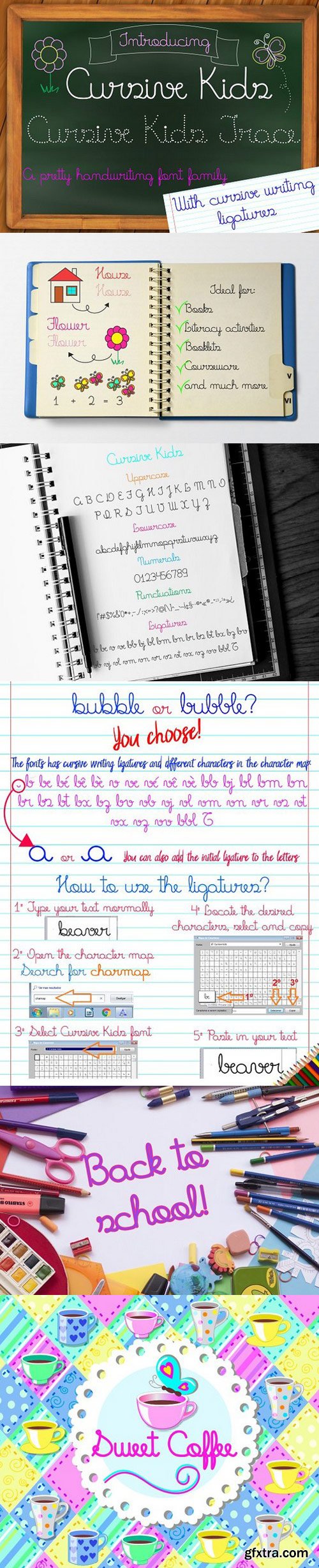
- Opentype Cursive Kids Font
- Opentype Cursive Kids Trace Font
- User's Guide
Top Rated News
- Sean Archer
- AwTeaches
- Learn Squared
- PhotoWhoa
- Houdini-Course
- Photigy
- August Dering Photography
- StudioGuti
- Creatoom
- Creature Art Teacher
- Creator Foundry
- Patreon Collections
- Udemy - Turkce
- BigFilms
- Jerry Ghionis
- ACIDBITE
- BigMediumSmall
- Boom Library
- Globe Plants
- Unleashed Education
- The School of Photography
- Visual Education
- LeartesStudios - Cosmos
- All Veer Fancy Collection!
- All OJO Images
- All ZZVe Vectors