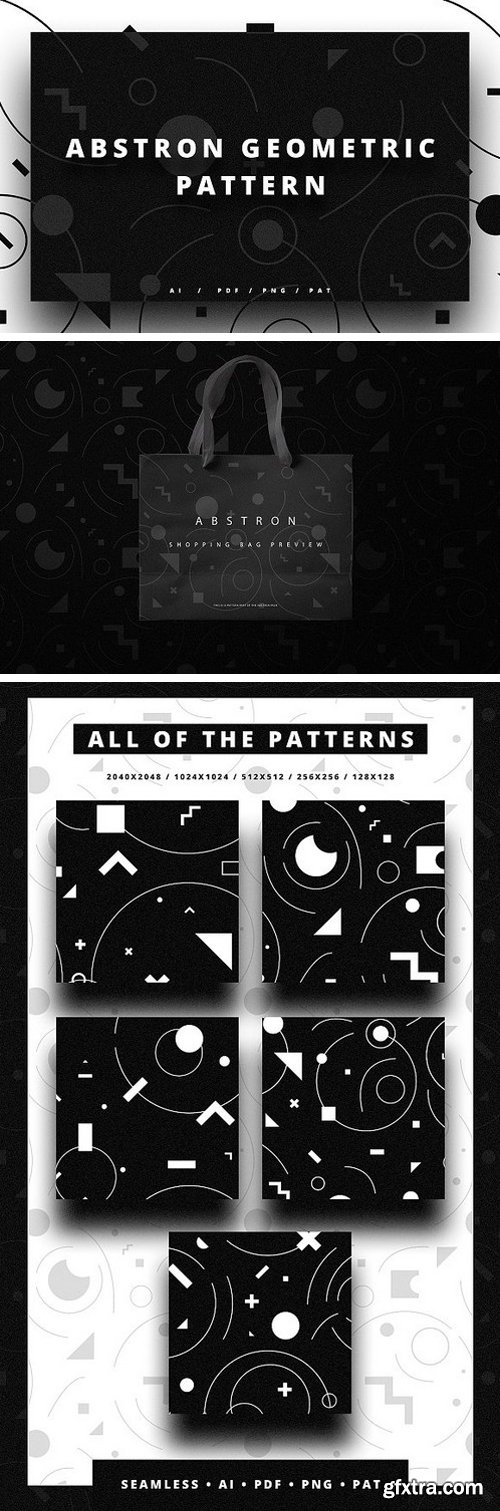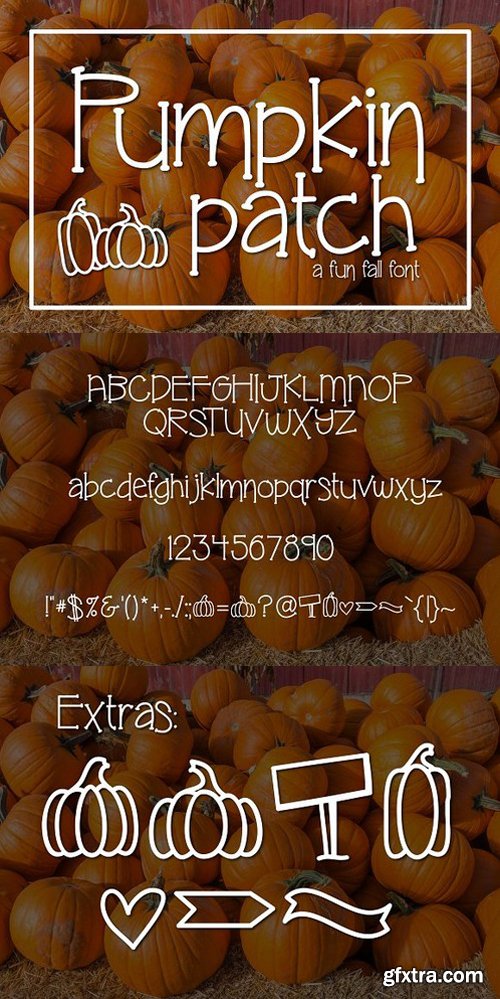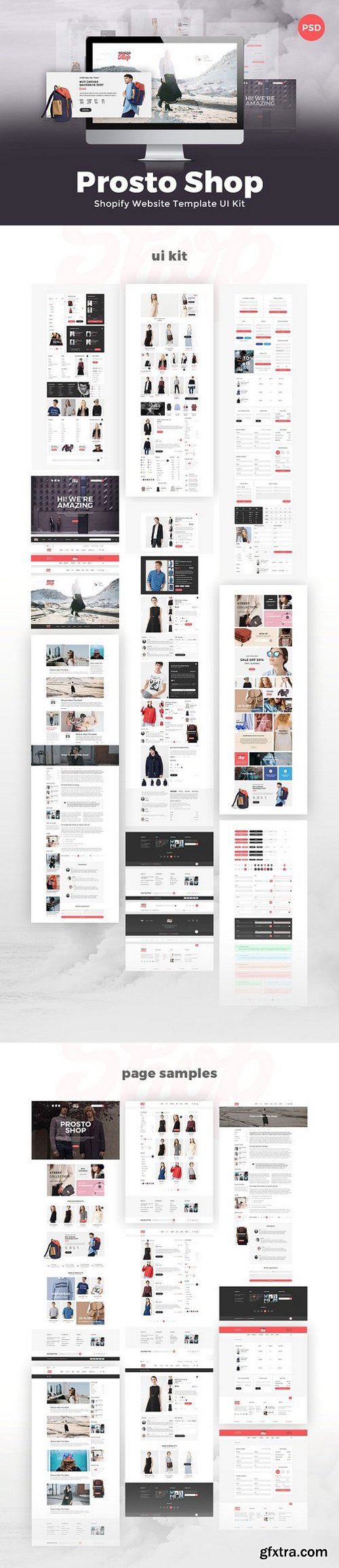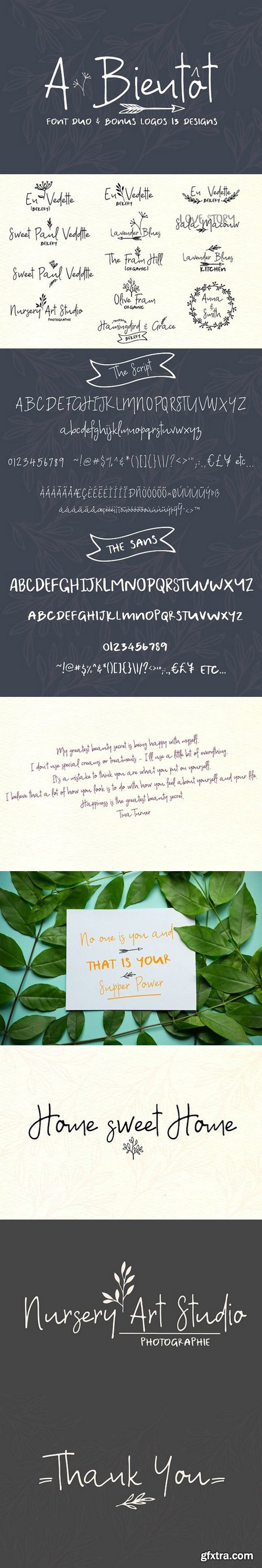
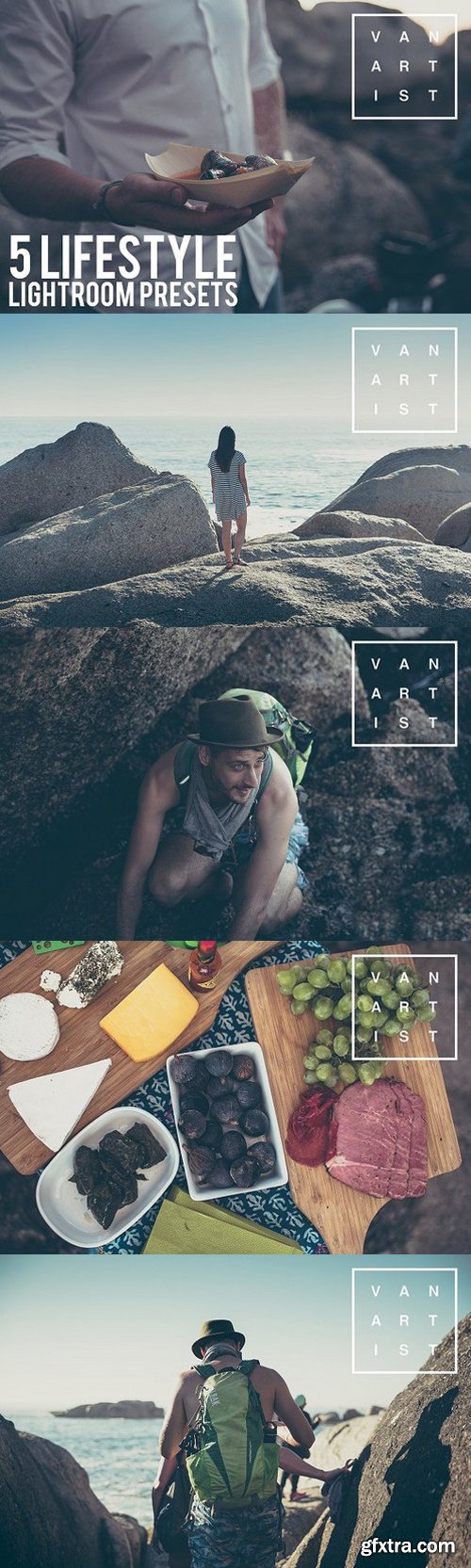
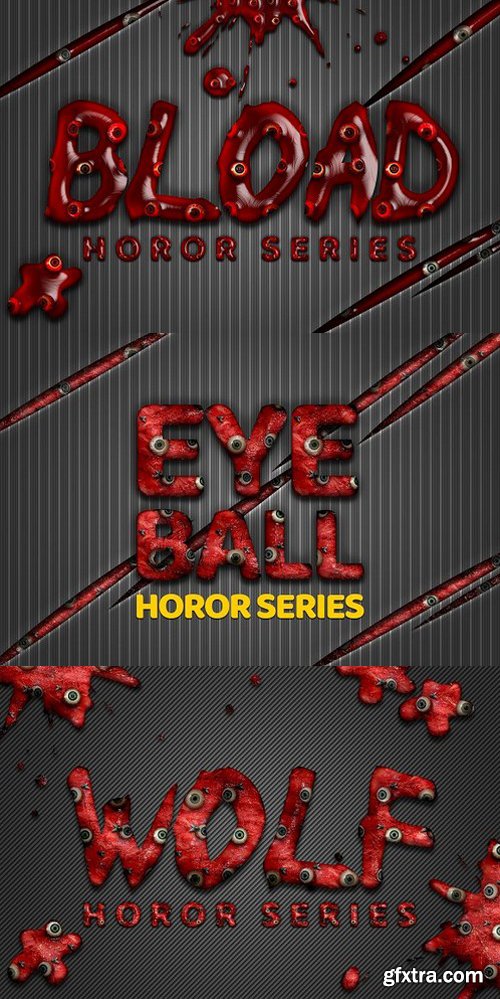
- Editable text layers
- Clean design
- Supports images with 72 and 300 DPI
- additional .asl file with all styles
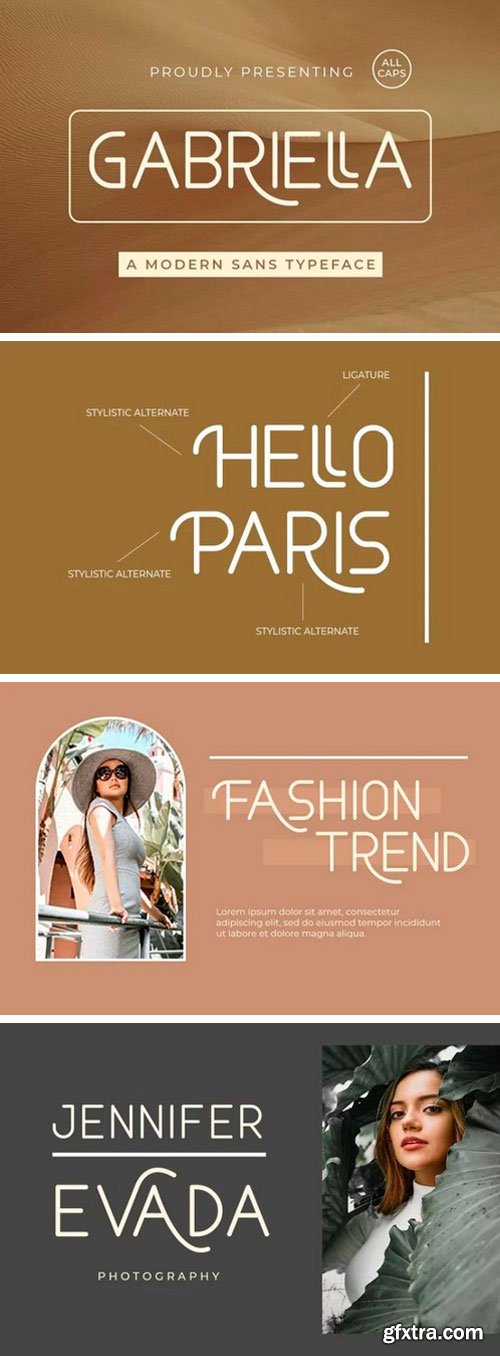
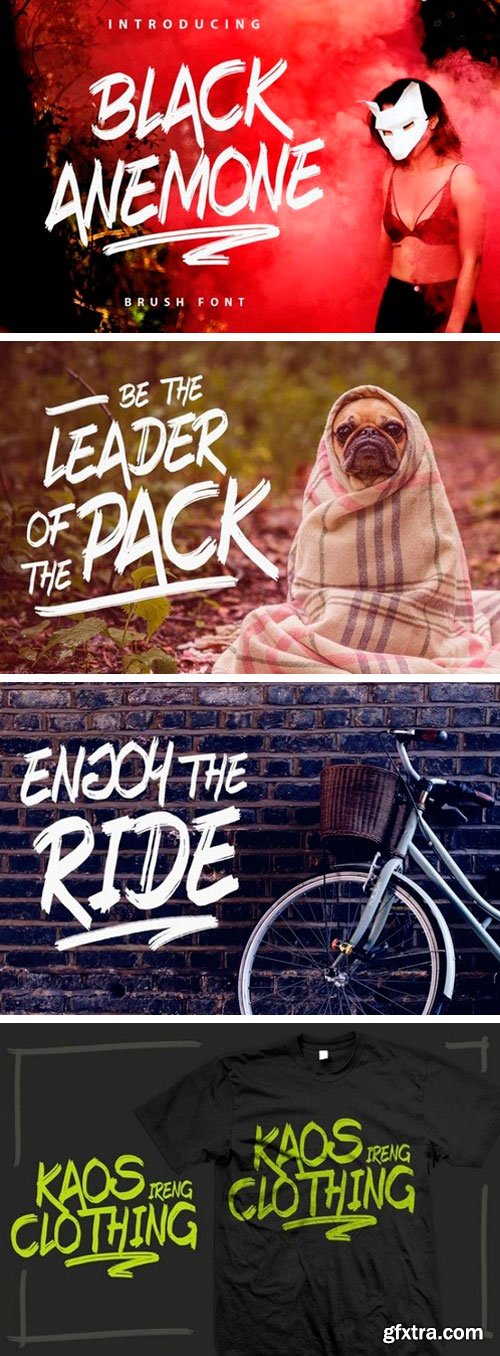
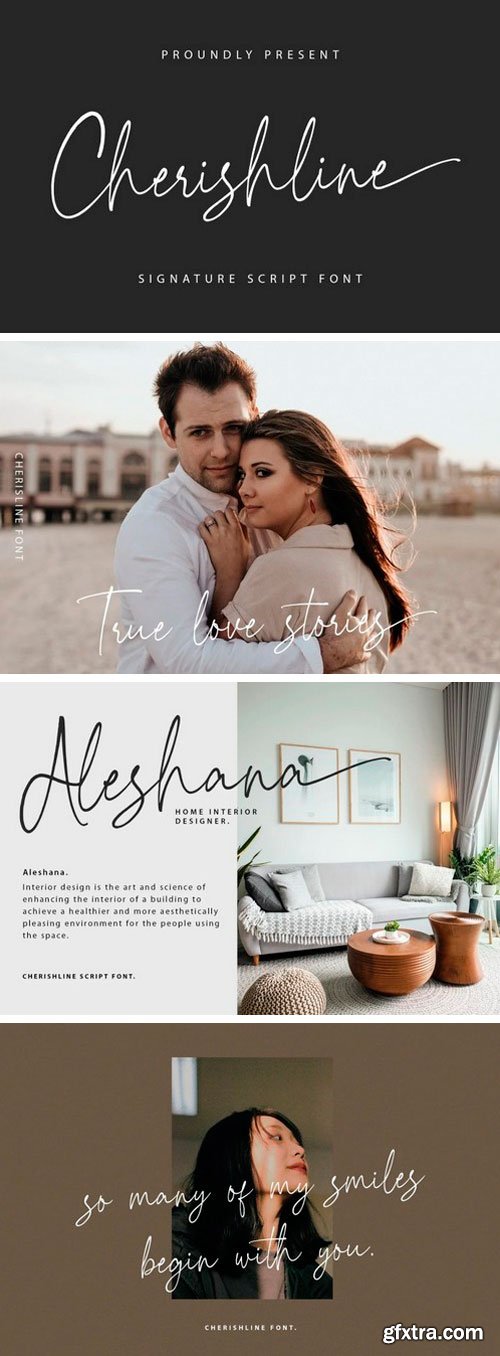
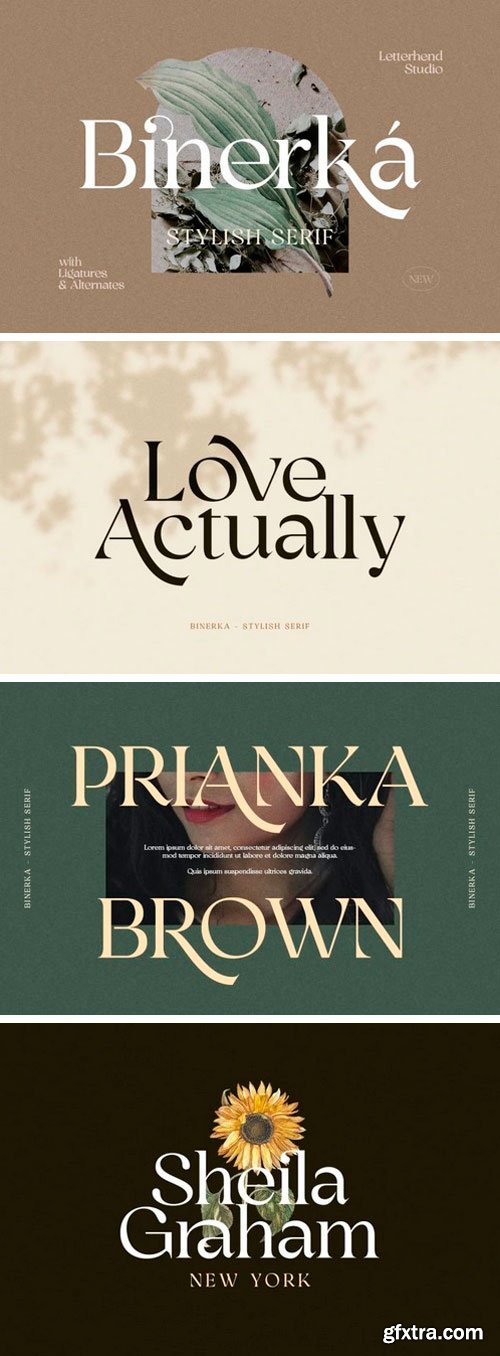

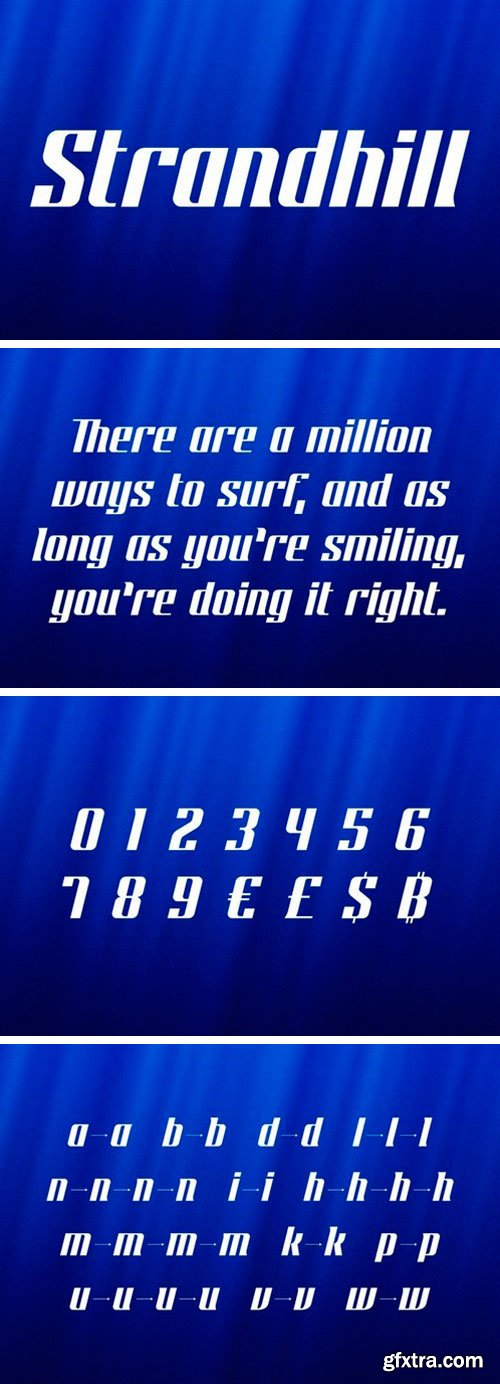

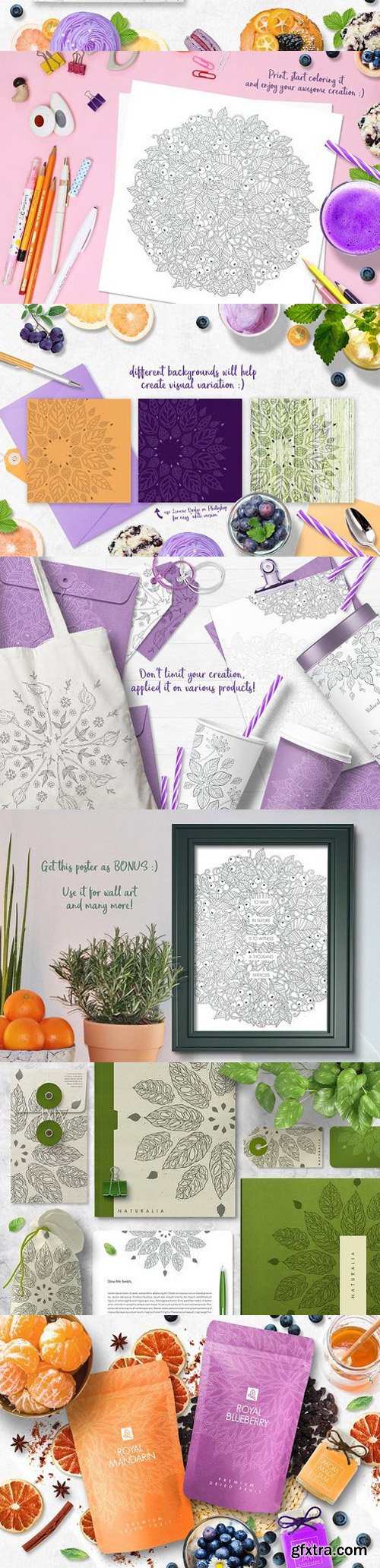
And don't just use it as coloring page. Use it as fuel for your creative creations! Wedding invitation, food packagings, tote bag, book cover, stationery, wall art and more!
What's in the pack:
- 8 PNG transparent floral graphics (8.3x8.3" / 21x21cm, 300dpi)
- 8 EPS (AI10) floral graphics (8.3x8.3" / 21x21cm)
and 1 bonus poster (PNG and EPS, 8.3x11.7" / 21x29.7cm, 300dpi) + bonus cover (PNG, EPS, 8.3x8.3" / 21x21cm, 300dpi)
All in single zip file.
Note:
- PNG files have transparent background
- EPS / AI10 files are vector file, scalable to any size, can be opened in adobe illustrator

Professional 5 pages resume cv template. This professional Resume Template is made in Adobe Photoshop, Illustrator and MS Word aka Microsoft Word. This clean Resume Template is professionally organized and labelled so every beginner can edit it like a pro.
This is a complete resume ever. It includes all the sections you have ever need to mention in your job cv. You have extended page to mention you experience, 2 different layout for portfolio page to show your work/portfolio and many more like - skills, interests, references, languages etc. Matching business card template.
What you will get:
- Main resume page with extended experience page.
- 2 different layout of portfolio page
- cover letter template
- Matching business cart template
- Two different color version of every pages
Features of Resume Template :
- A4 paper size
- Quick and easy to customize templates
- Professional and clean structured files with Well organized layers and layer groups
- 300 DPI(Dot per inch) resolution & CMYK color mode
- Fully Editable in Indesign, PSD, AI & Ms Word
- Instruction file on how to edit the files yourself
- Well documented instructions and font file web links
Files Included:
- 9 PSD - Adobe Photoshop File
- 9 Ai - Adobe Illustrator File (Adobe CC & CS6 Version)
- 9 indd/idml - Adobe Indesign File
- 9 doc/docx- Ms Word 2016 Version File
- Userguide & Help file
- Font Weblinks
- Files work with adobe CS6+
Things you need to CONSIDER:
- To edit this template you must have basic knowledge about the application you will be using like word, photoshop etc.
- To replace with your own texts you will have several text boxes perfectly aligned with dummy texts.
- Customizing templates is easy when you know how to do it.
- Please follow the guideline file before doing customization.
Working Process:
-
After purchase, listings will be available for download. Just download it and open the file.
-
Find user guideline or tutorial file. Read through the full guideline.
-
Before opening template you must install the required fonts mentioned in the help file.
-
Then open your file and follow the tutorial file to customize.
Things you need to CONSIDER:
- To edit this template you must have basic knowledge about the application you will be using like word, photoshop etc.
- To replace with your own texts you will have several text boxes perfectly aligned with dummy texts.
- Customizing templates is easy when you know how to do it.
- Please follow the guideline file before doing customization.
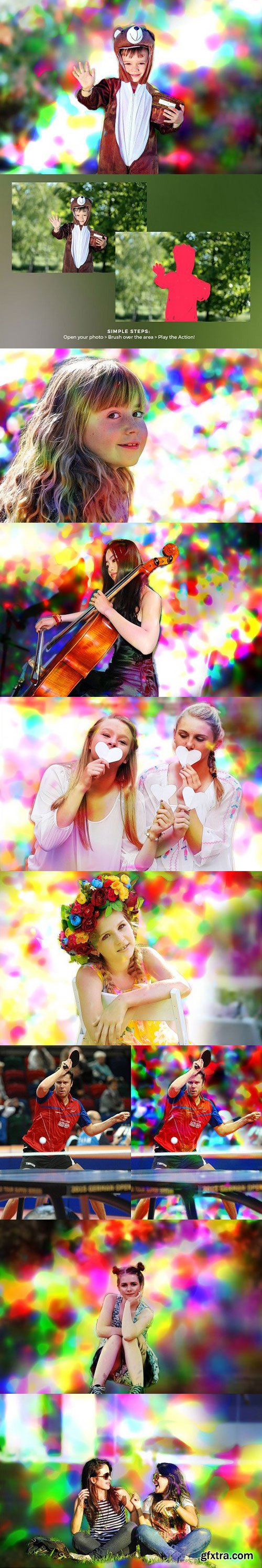

Save hours of creative work by using this professional photoshop action to create a Precious Colors effect on your photos. Detailed and creative result with a single click action!
Features
- Tested and working on Photoshop CS5, CS6, and CC (English Version). You can change Photoshop's language by following the instructions here https://www.youtube.com/results?search_query=Change+language+of+Photoshop+to+English
- Tested on 60 different photos to ensure the effect's adaptability
- Recommended photo size is between 1500-3000px.
- Preview photos are not included in the download.
- One click action.
Action Installation
- Open Photoshop and open the Actions panel, if you cannot see it by default on the right side of the Photoshop interface, click "Window Actions" to show it.
- On the Actions window, click the coner icon on the top right to show a drop-down menu, then click "Load Actions...". Locate the "Precious Colors.atn" on your filesystem.
- "Precious Colors.atn" wil now appear on your Actions panel.
How to use the Action
- Open the photo you wish to apply the action on.
- Make sure that the photo layer is locked and set as "Background". Newly opened photos are set as "Background" and locked as default. If the opened photo is not, set it by clicking "Layer New Background from Layer".
- Create a new layer on top of of the "Background layer", named it "brush". All letters must be lowercase for the action to work properly.
- Select the "brush" layer, then brush the areas of the image you want the effect to be applied.
- For the final step, expand the "Precious Colors" set inside the Actions panel and click the play button.

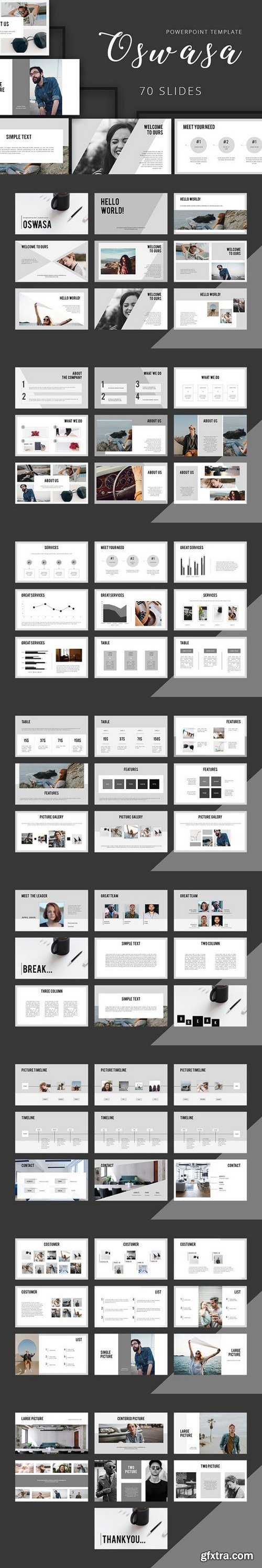

- 20 Instagram Story Templates
- Organized and Labelled Layers
- Uses Free Multilingual Font
- PDF Tutorial Included
- Smart Object Convenience
- Requires Photoshop CS4+
- Does Not Include the Photos

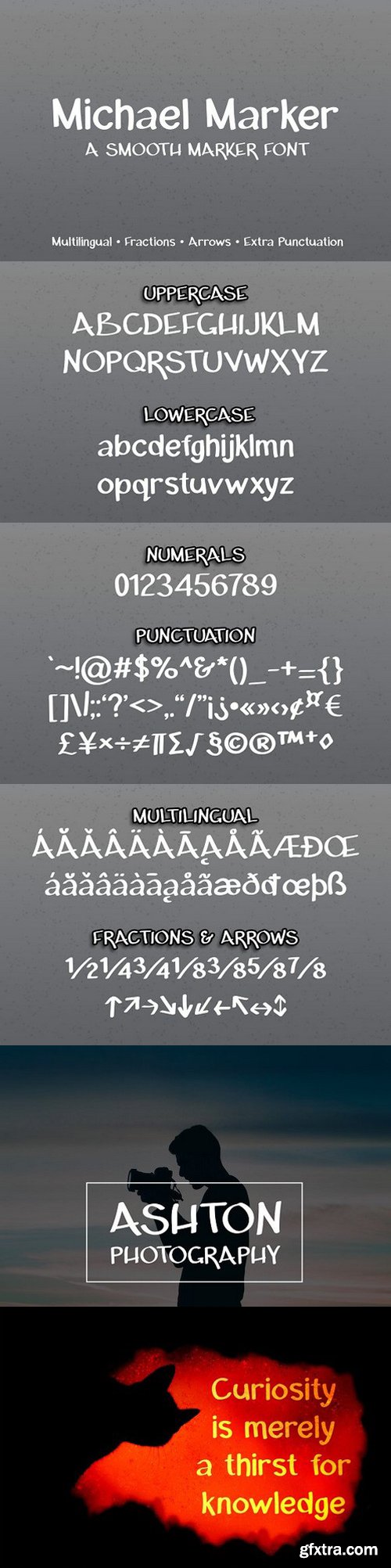
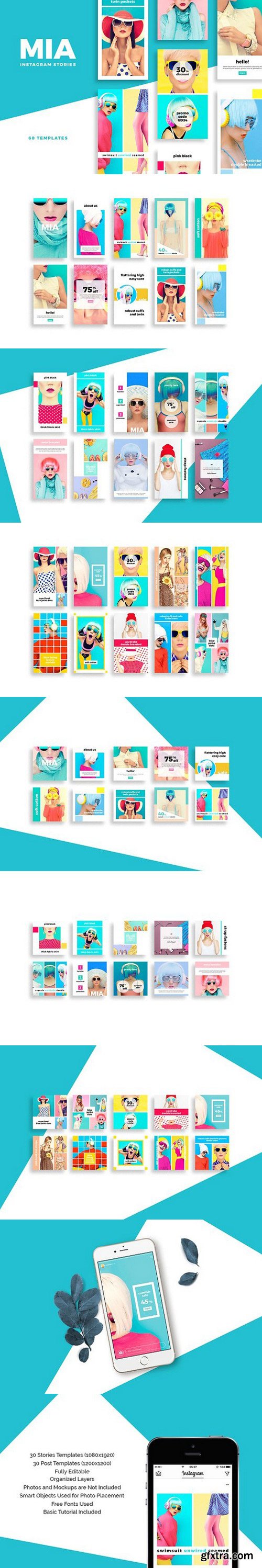
- 30 Stories Templates (1080x1920)
- 30 Square Post Templates (1200x1200)
- Fully Editable Elements
- Free Fonts Used, Links Included in Tutorial and Documentation File
- Photos and Mockups are NOT Included
- Smart Objects for Photo Placements
- Highly Organized, Clearly Labelled Layers
- Simple Tutorial Included
- Basic Knowledge of Photoshop Required

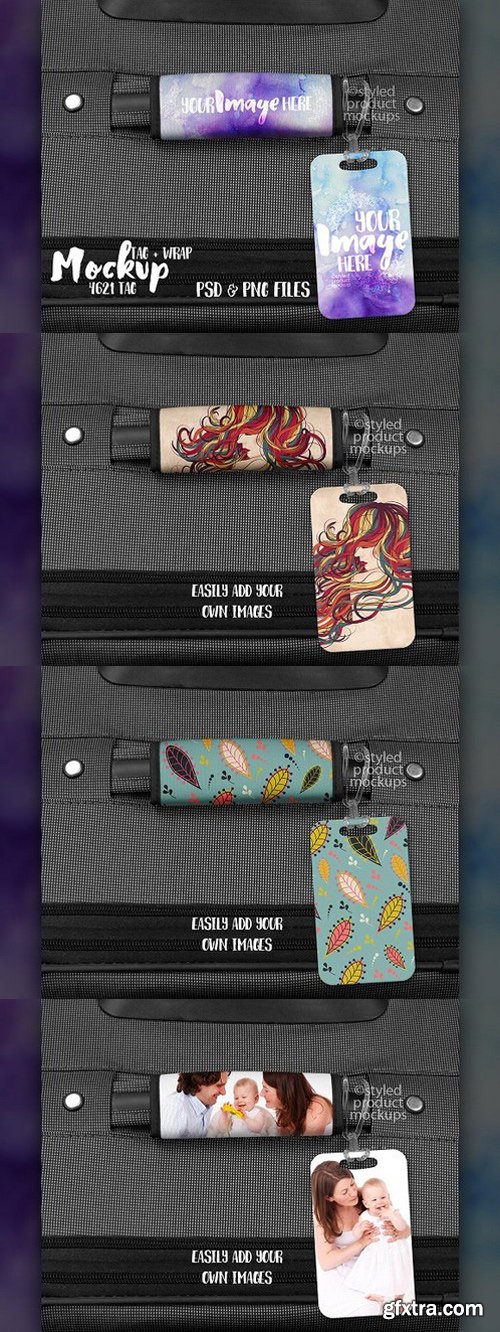
Top Rated News
- Sean Archer
- AwTeaches
- Learn Squared
- PhotoWhoa
- Houdini-Course
- Photigy
- August Dering Photography
- StudioGuti
- Creatoom
- Creature Art Teacher
- Creator Foundry
- Patreon Collections
- Udemy - Turkce
- BigFilms
- Jerry Ghionis
- ACIDBITE
- BigMediumSmall
- Boom Library
- Globe Plants
- Unleashed Education
- The School of Photography
- Visual Education
- LeartesStudios - Cosmos
- All Veer Fancy Collection!
- All OJO Images
- All ZZVe Vectors