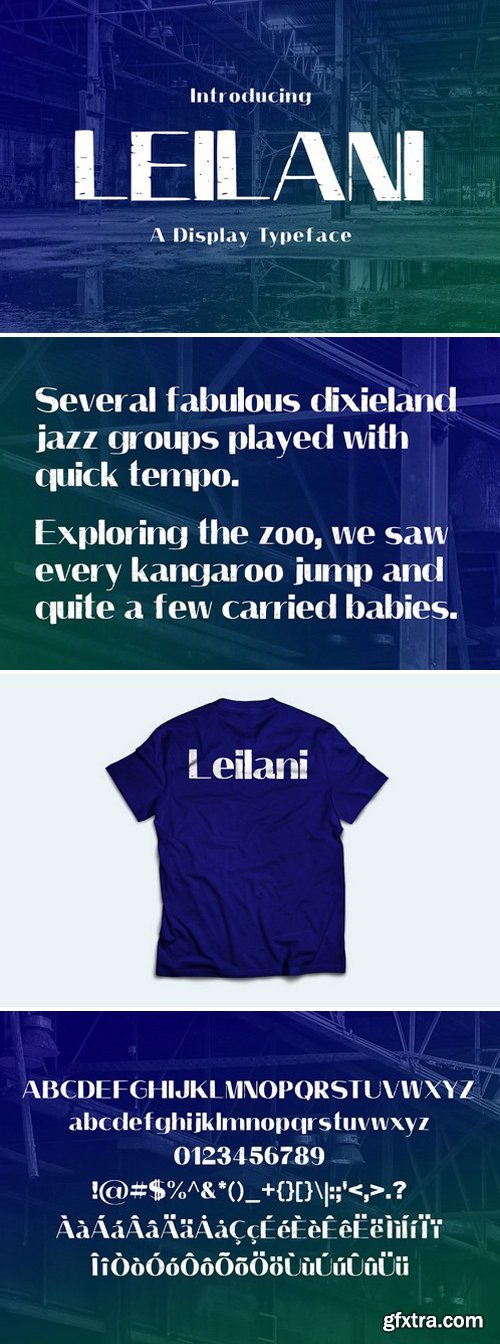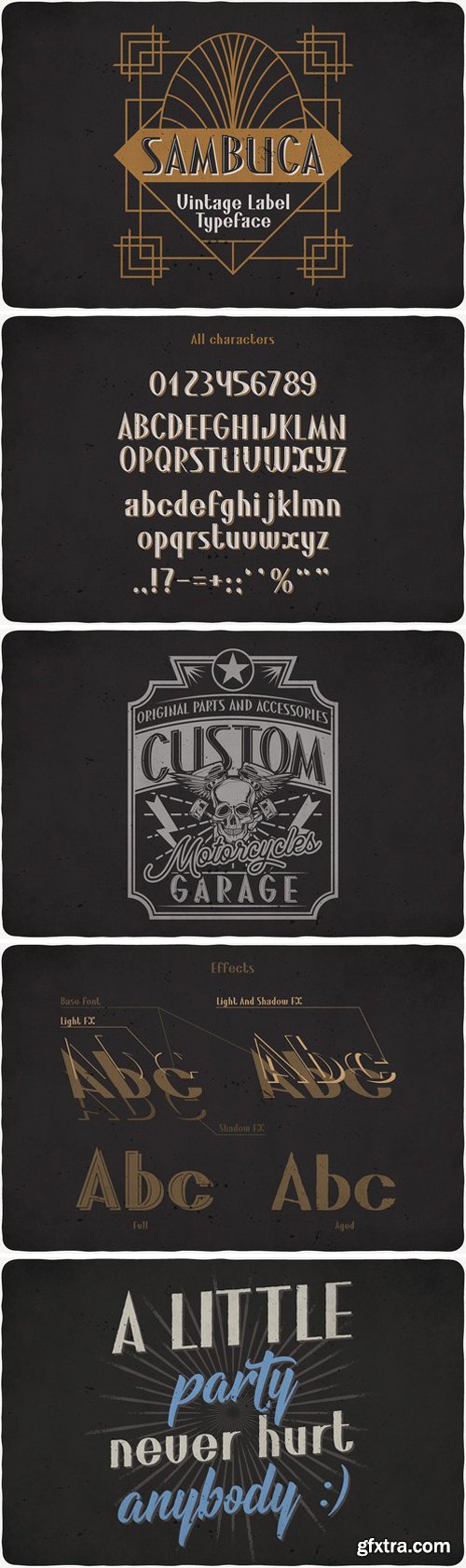
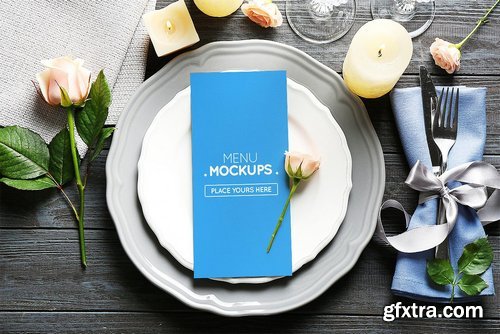



Suitable for both amateurs and professionals. Excellent results on color and black and white photos. For your convenience, the added actions for selecting and overlaying overlays in the Screen mode. This will work both in Photoshop and in Photoshop Elements. The rain overlays can be used in any graphics editor, which supports layer overlay in the Screen mode.
INCLUDED:
- 26 Rain Overlay Effect JPG 3000x2000
- Overlay Actions.atn
- User Guide.pdf



- 7500+ Slides included.
- US Letter Size Print.
- 200 Unique slides
- 18 Color Theme (Dark/Bright) Versions
- Size (16:9, 4:3) Ratio.
- PPTX, PNG, PSD files Included in main files.
- High Resulation Ratio.
- Good files combinations.
- Step by step folder included in main files.
- Fully editable colors & shape.
- Well ordered layers.
- Support File included.

This After Effects Template is great as a promotional video that allows you to advertise any kind of product. The compositions are easy to customize and the text, colors and images can all be replaced. Bonus pre-created black & purple versions are also included and added are 2 products in the project (car and van).
- 100% After Effects!
- AE CS 5.5+
- 2 optional resolution ready to render! FULL HD ( 1920 X 1080 ) HD ( 1280×720 )
- Compositons easily customized, change texts, colors or replace images with your images and the template will do the rest!
- Added 2 products in project (car and van) made with masks
- Duration – 20 seconds
- No Plugins required.
- A bonus black and a purple version is also included.
- Help file included !
- Very FAST render !!!

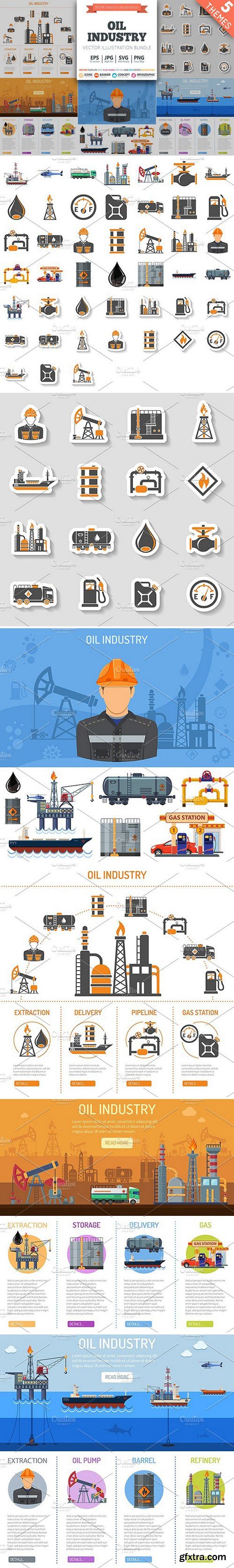
5 Themes Oil Industry with Flat Icons, Banners, Concepts and Infographic. Vector Illustration Template for Cover, Flyer, Brochure, Advertising.
The archive contains the following file types:
- EPS 10 separately for each theme;
- High Quality JPG (5000px) separately for each theme;
- Transparent PNG;
- SVG.
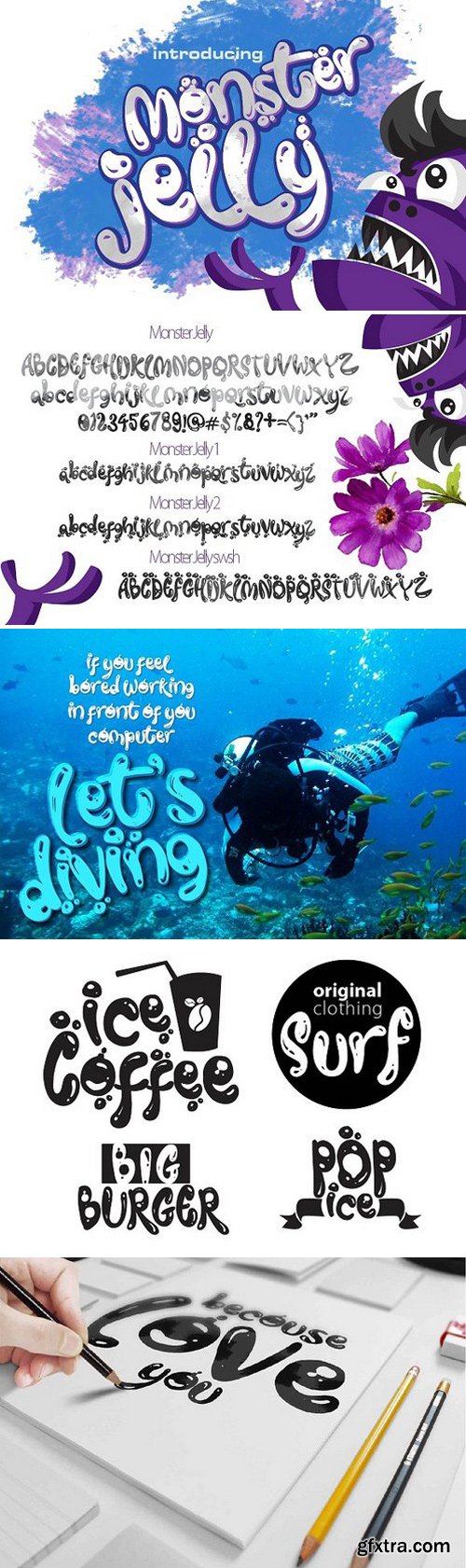
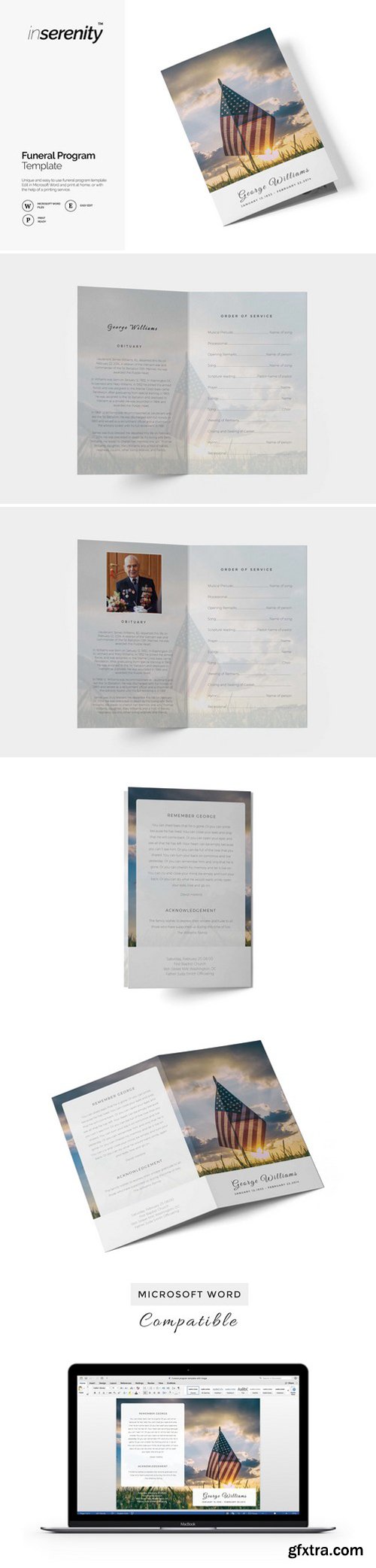
See all of out other funeral program template designs here - https://creativemarket.com/inserenity
I offer my deepest and heartfelt condolences during this difficult time. May your heart and soul find peace and comfort.
This is an instant digital download funeral template made to be customized in Microsoft Word. After purchasing, you’ll be able to immediately download the template from your Creativemarket account. The design and text can be easily modified, simply add your own text and change the colors to your liking. After finishing your design, you can print it yourself or use any online printing service.
The photo is optional. There are two versions included, one with and one without a photo.
❣ ❣ ❣ ❣ ❣ ❣ ❣ ❣ ❣ ❣ ❣ ❣ ❣ ❣ ❣ ❣ ❣ ❣ ❣ ❣ ❣
R E Q U I R E M E N T S:
- To open and edit the file you need to have installed Microsoft Word 2008 or a newer version (for Mac or Windows).
- If you don't have Word you can get a free trial at https://products.office.com/try
❣ ❣ ❣ ❣ ❣ ❣ ❣ ❣ ❣ ❣ ❣ ❣ ❣ ❣ ❣ ❣ ❣ ❣ ❣ ❣ ❣
I N C L U D E D
- Funeral program template (.docx format)
- 4 Pages (one US letter size page folded in half)
- Detailed instructions
- Beautiful & elegant fonts with download instructions /br
❣ ❣ ❣ ❣ ❣ ❣ ❣ ❣ ❣ ❣ ❣ ❣ ❣ ❣ ❣ ❣ ❣ ❣ ❣ ❣ ❣
I N S T R U C T I O N S
- Download the program template
- Install the required fonts (detailed instructions and how-to included)
- Open the template in Microsoft Word
- Fill in your own information
-
Print on any printer
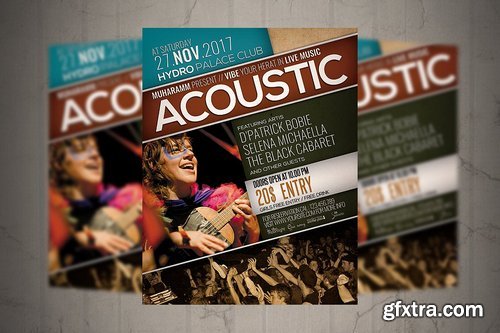
Acoustic Event flyer template or poster template designed to promote any kind of music event, concert, festival, party or weekly event in a music club and other kind of special evenings.
1 psd File Print Ready 8.5x11" size 300 dpi CMYK Well Organized Layers Easy Picture/image replacement Easy to use
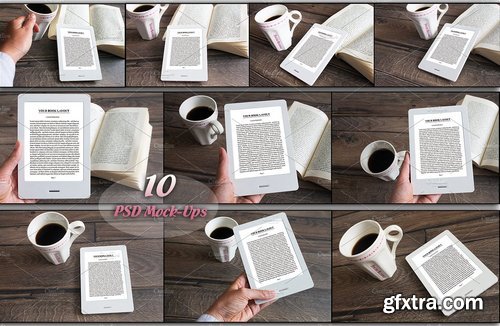
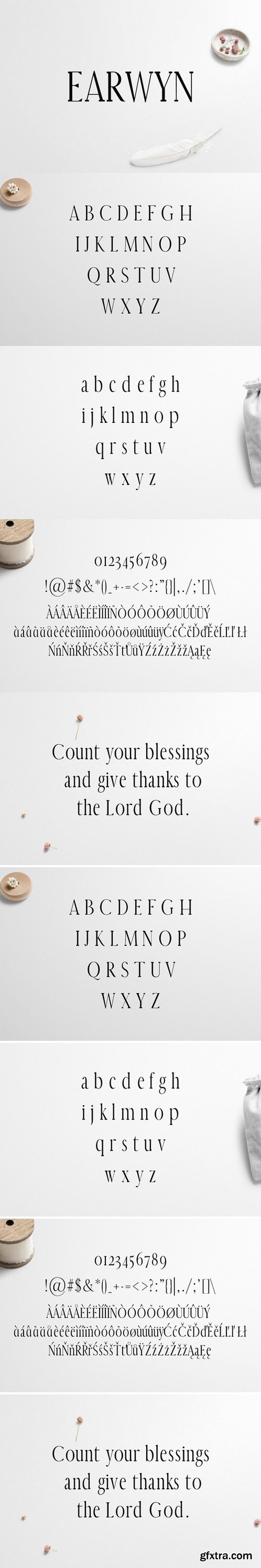
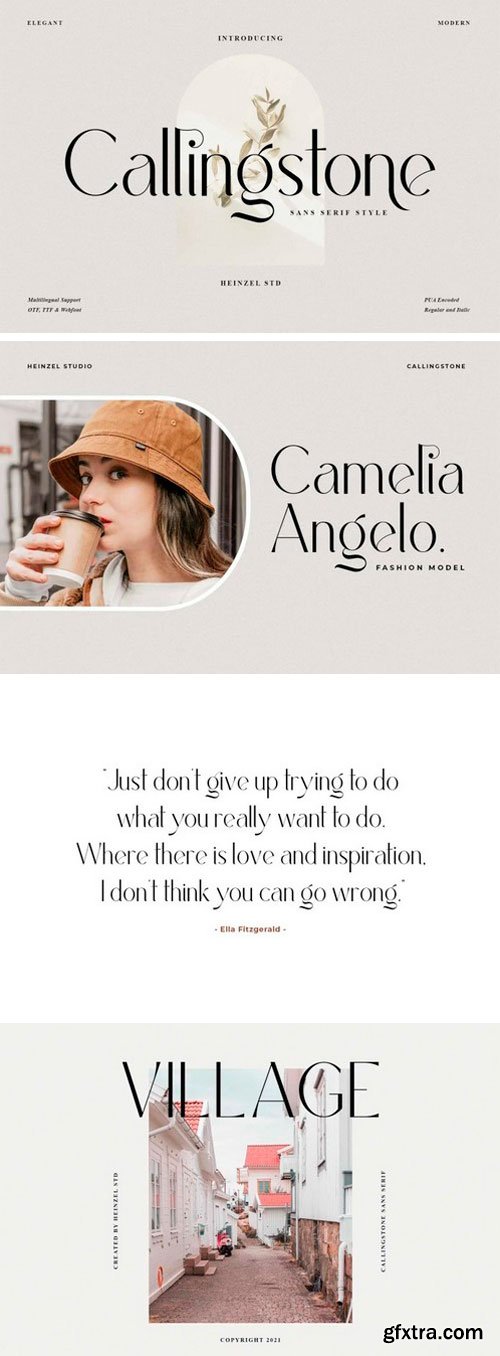
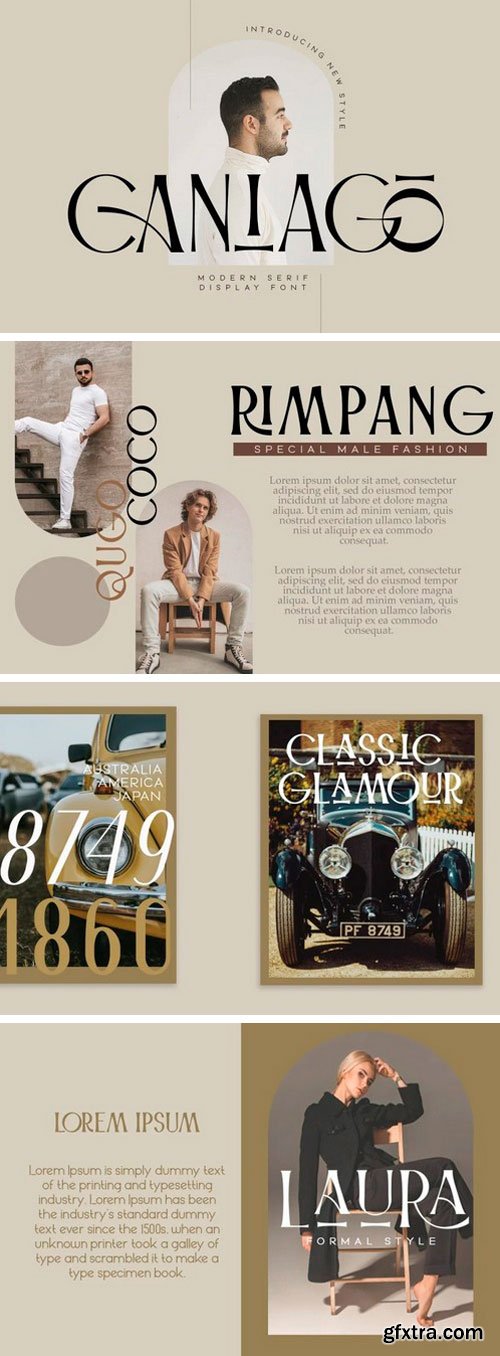
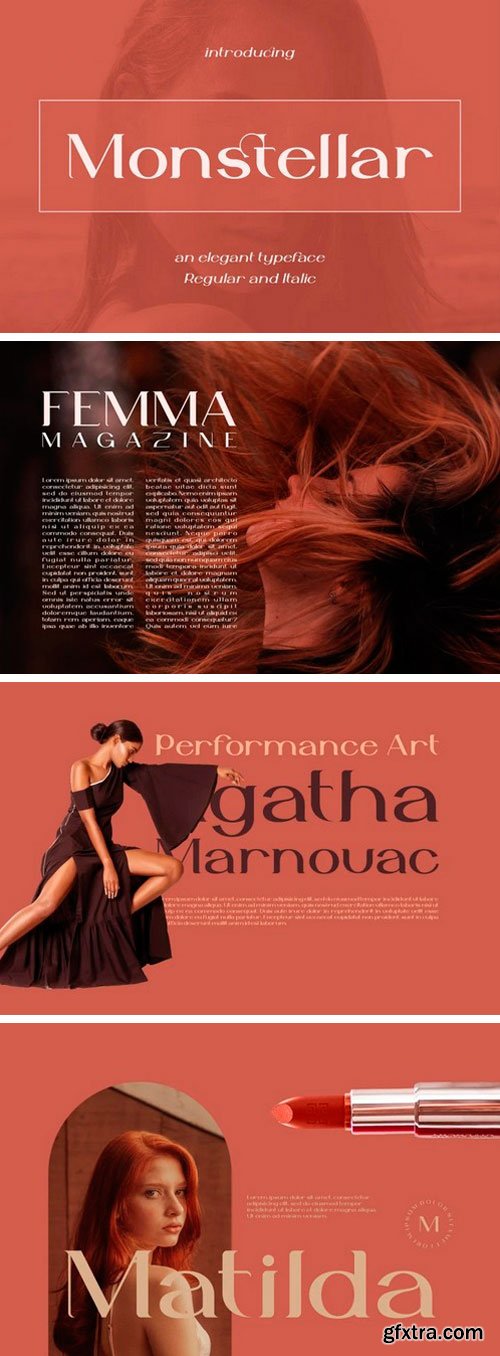
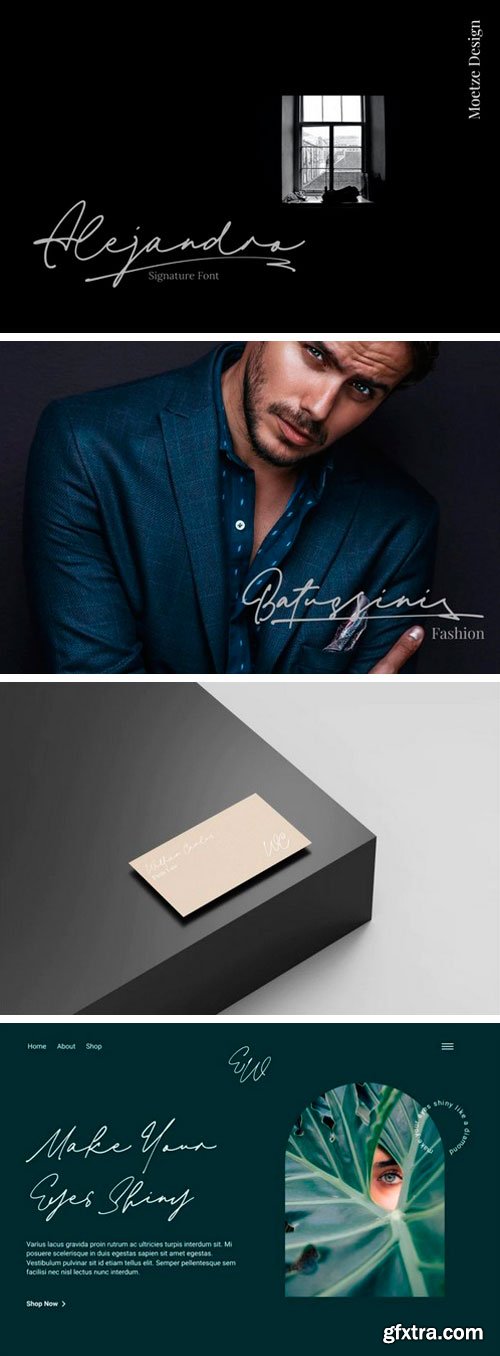

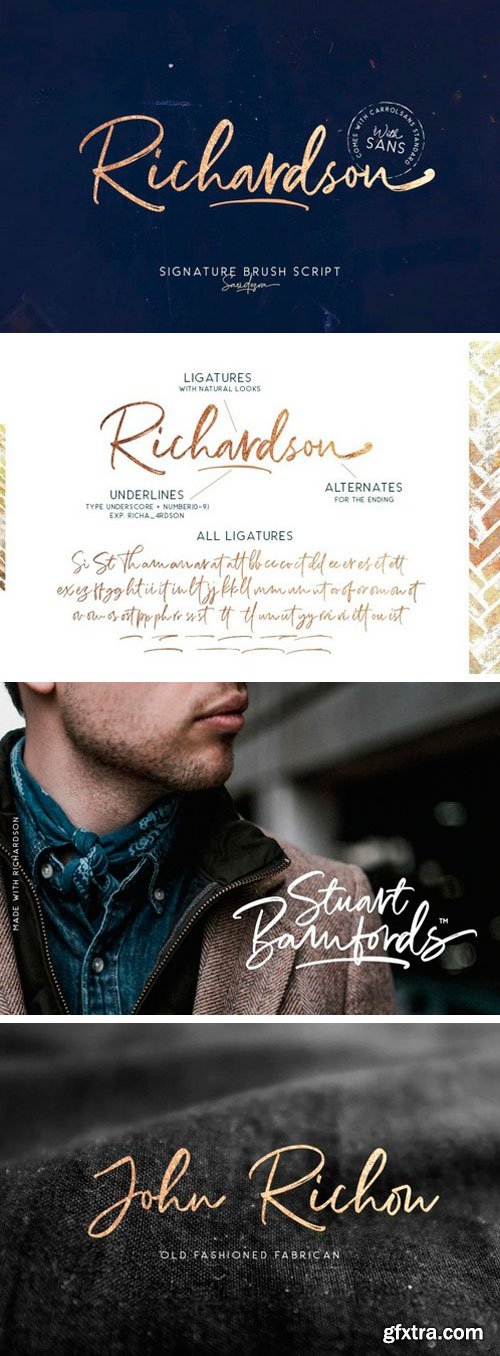
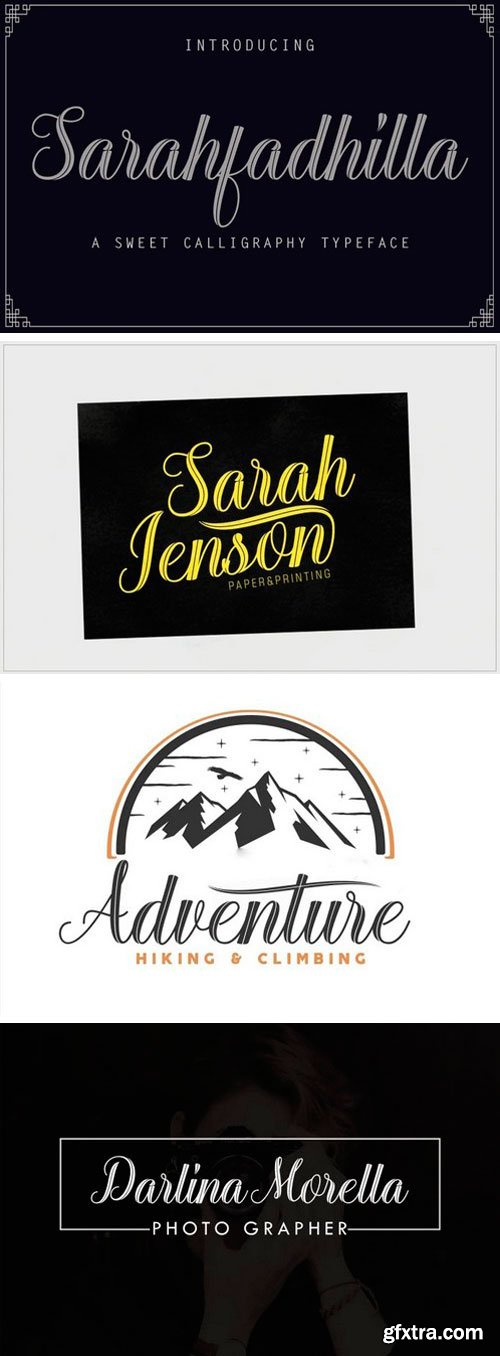
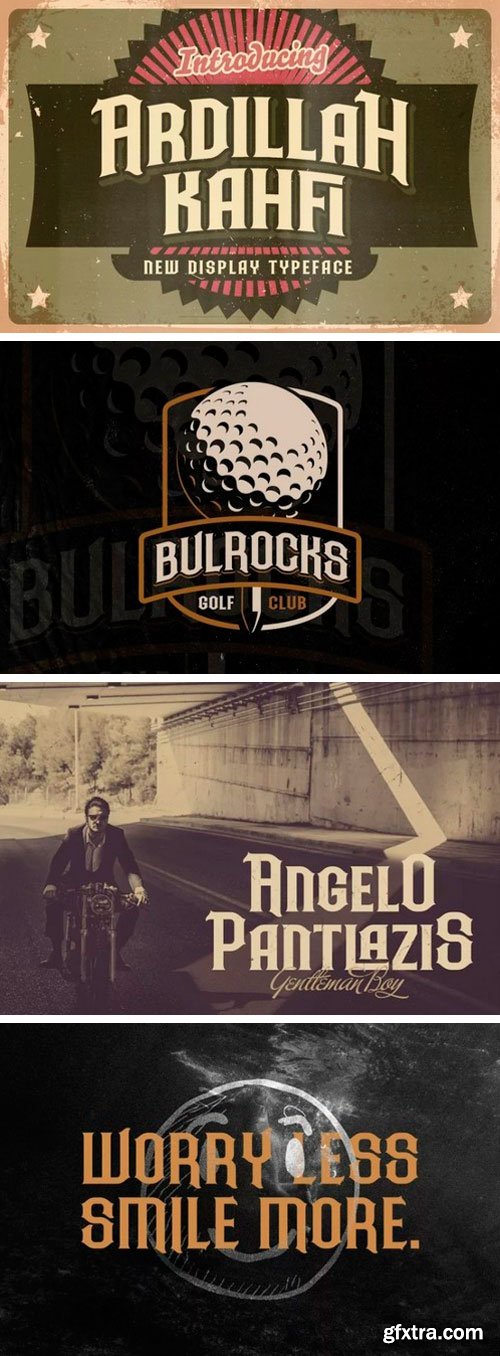
Top Rated News
- Sean Archer
- AwTeaches
- Learn Squared
- PhotoWhoa
- Houdini-Course
- Photigy
- August Dering Photography
- StudioGuti
- Creatoom
- Creature Art Teacher
- Creator Foundry
- Patreon Collections
- Udemy - Turkce
- BigFilms
- Jerry Ghionis
- ACIDBITE
- BigMediumSmall
- Boom Library
- Globe Plants
- Unleashed Education
- The School of Photography
- Visual Education
- LeartesStudios - Cosmos
- All Veer Fancy Collection!
- All OJO Images
- All ZZVe Vectors