
Cinema 4D R14 Essentials with Rob Garrot (2012)
9h12m | MP4 | MOV | 1.56 GB

2D Character Animation with George Maestri
All animators must learn to walk before they can run. In 2D Character Animation, industry expert George Maestri teaches the basic principles every animator must know to build a foundation for more complex work. These principles are relevant regardless of software used or animation style. George explains how good animation depends on a firm knowledge of the laws of motion, which inform the principles of animation. He teaches the basics of creating characters, squash and stretch, pose-to-pose animation, walking and running, track reading, and dialogue animation. He also shows how to use After Effects and Flash to apply the tools learned in the course. Exercise files accompany this course.

Creating a responsive Web Design
Lynda com Creating a responsive Web DesignIn this tutorial you can learn more about creating a responsive web design. There are 8 different topics which will help you become better web designer. Enjoy

Foundations of Programming Object-Oriented Design
Author: Simon Allardice
Video: AVC (.MOV) (H264) 1024×576 | 30fps | 1456 kbps | Audio AAC | 128 Kbps
Language: English | Released date: May 22, 2012 | Level: Intermediate | Duration: 3h 1m
Homepage: http://www.lynda.com/Programming-tutorials/Foundations-of-Programming-Object-Oriented-Design/96949-2.html
Most modern programming languages, such as Java, C#, Ruby, and Python, are object-oriented languages, which help group individual bits of code into a complex and coherent application. However, object-orientation itself is not a language; it’s simply a set of ideas and concepts.

Lynda Learning Photoshop 6
with Bruce Heavin
English | Team: N/A | .mov | 700 MB
Genre: Video Training
Learning Photoshop 6 with Bruce Heavin is a workshop that includes video clip tutorials developed for beginning Photoshop users, and returning Photoshop users who want to understand the newest capabilities and features. This program focuses on imaging techniques in Photoshop and does not address Web or Print publishing. You'll learn essential and basic features of Photoshop imaging tools, including Drawing Tools, Color Pickers, Selections, Cloning, Layers, Layer Sets, Liquify, Filters, Layer Effects, History and much, much more.

Lynda.com: Foundations of Photography Exposure
English | 960x540 | H264 | 29.97fps 1324kbps | AAC 128kbps | 2.39GB
Genre: eLearning
Arriving at the best exposure for a photo is part science and part art. In Foundations of Photography: Exposure, Ben Long helps photographers expand their artistic options by giving them a deep understanding of shutter speed, aperture, ISO, and all other critical exposure practices. This course covers the basic exposure controls provided by all digital SLR cameras, as well as most advanced point-and-shoot models. Learn how to master a camera's metering modes, how to use exposure compensation and bracketing, and much more. By the end of the course, you'll know how to develop an "exposure strategy" that will allow you to effectively employ your exposure knowledge in any shooting situation.

Lynda.com-After Effects Apprentice Advanced Animation-QUASAR | 714.33 MB
The After Effects Apprentice video lessons on lynda.com are designed to be used on their own or as a companion to Trish and Chris Meyers acclaimed tutorial book, After Effects Apprentice

Lynda.com - InDesign Secrets 1 to 65 (2012)
with David Blatner and Anne-Marie Concepcion
In this series, David Blatner and Anne-Marie Concepción, co-hosts of the web's top resource for InDesign tips and tricks, InDesignSecrets.com, share some hidden and sometimes surprising workflow tips that will make working in InDesign more efficient and more fun. The course covers built-in timesaving features such as Quick Apply and auto-expanding text, but also little-known tricks, such as using the eyedropper to copy and paste character and paragraph text attributes and making accurate selections by selecting through or even into objects.

After Effects Apprentice 14 Shape Layers
In this course, author Chris Meyer shows how to create and animate vector-based artwork directly inside Adobe After Effects. The course covers the ins and outs of working with shape layers, including creating shape paths, applying shape effects, and reordering shape operators. The course also contains a series of exercises on creating common motion graphics elements using shape layers. Exercise files accompany the course.

Lynda.com After Effects Apprentice 13 Paint and Puppet
Type: Training
Release Date: 12-21-2011
Homepage: www.lynda.com/After-Effects-CS5-tutorials/After-Effects-Apprentice-13-Paint-and-Puppet/79647-2.html
Language: English
Duration: 02h 23m
Level: Intermediate
File Format: .iso
File Size: 666 Mb
In this course, Trish and Chris Meyer introduce a series of creative tools inside After Effects. The centerpiece is Paint, where Trish demonstrates how to use the Brush, Eraser, and Clone Stamp tools to draw on a layer, remove portions of it, or repeat elements around a composition. These tools can be used for artistic purposes as well as to repair problem areas in footage. Chris shows off the Puppet tools for distorting layers, Brainstorm to break through creative blocks, and the Cartoon effect to lend an illustrative look to live footage or 3D renders.

Lynda com After Effects Apprentice 10 Time Games
In this course, Chris Meyer demonstrates several ways to manipulate time in After Effects and shows how to integrate these techniques with nested compositions, expressions, and the Graph Editor. Along the way, he reveals several important yet somewhat hidden functions, such as the advanced composition setting that ensures predictable stop motion, the Frame Mix and Pixel Motion modes of the Frame Blending switch, and the Time Remap parameter. Exercise files accompany the course.

Lynda: After Effects Apprentice 09 -Expressions
English | Video: h264 960x600 30.00 fps | Audio: aac 48000 Hz mono | 764 MB
Genre: Video Training
One of the most powerful but underused features in After Effects is expressions, which can be used to animate layer properties with code, as compared to explicitly keyframing every value in the Timeline.
One of the strengths of expressions is the ability to have multiple parameters and layers follow the lead of a master layer or controller effect, making it much easier to coordinate complex animations and quickly accommodate client changes. In this introduction, Chris Meyer shows how to let After Effects do most of the work by creating simple but very useful expressions that can be put to work on a wide variety of jobs. Files Are exercise included with the course. The After Effects Apprentice video lessons on lynda.com Were created by Trish and Chris Meyer and designed to be Are Used on Their Own or as a Companion to Their acclaimed book, After Effects Apprentice.
![Lynda.com – After Effects Apprentice 08 Nesting and Precomposing [1 DVD (ISO)] Lynda.com – After Effects Apprentice 08 Nesting and Precomposing [1 DVD (ISO)]](/uploads/posts_images/2/6/266104/939524.jpg)
Lynda.com – After Effects Apprentice 08 Nesting and Precomposing [1 DVD (ISO)] | Size 955 MB
After Effects Apprentice 08: Nesting and Precomposing with Chris Meyer and Trish Meyer
Let Chris and Trish Meyer share with you two of the core secrets required to become an efficient After Effects user: understanding the render order (the internal order of operations After Effects uses when calculating masks, effects, transformation, track mattes, and layer styles) and the use of multiple compositions where a composition may be nested into one or more other comps. This makes it easier to group layers, efficiently re-use a common element to quickly accommodate client changes, pan around large composites of multiple layers, and solve render order issues.

Lynda.com: After Effects Apprentice 07 Parenting DVD
eLearning | 581 MB
Parenting is a way to group multiple layers within the same composition inside After Effects. In this course, Chris Meyer shows how to set up a parenting chain, discusses what makes a good parent, and demonstrates several techniques using parenting, such as creating a title animation with a minimal number of keyframes, building a geometric construct, and bringing an anthropomorphic robot arm to life. Sidebar topics include avoiding a scaling gotcha with parenting and creating abstract backgrounds using the Fractal Noise effect.

Lynda.com - After Effects Apprentice 06: Type and Music
3h 14m | Video: AVC (.MOV) 960x600 30fps 300Kbps | Audio: AAC 44.1KHz 128Kbps 2ch | | 872 MB
Genre: Elearning
One of the cornerstones of motion graphics is creating and animating type. In this course, Trish Meyer shows how to typeset titles professionally and create custom animations, as well as apply and modify the hundreds of text animation presets that After Effects ships with. Additionally, Chris Meyer shows how to add audio to projects, including spotting "hit points" to align keyframes and video action

After Effects Apprentice 05 Creating Transparency
Type: Training
Homepage: www.lynda.com/After-Effects-CS5-tutorials/After-Effects-Apprentice-05-Creating-Transparency/79654-2.html
Language: English
Duration: 02h 10m
Level: Intermediate
File Format: .iso
File Size: 996Mb
In this course, Chris Meyer demonstrates the most common techniques for adding selective transparency to layers in After Effects through the use of masks, track mattes, and stencils. In addition to explaining the tools and basic theory behind transparency, the course covers several practical applications for these techniques, including isolating objects, creating vignettes, and filling text with visual texture. Tutorials on crafting custom transitions and other treatments are also included. Exercise files accompany the course.

Lynda.com - CSS Fundamentals
This course contains a high-level overview of Cascading Style Sheets, while exploring the basic concepts, terminology, and tools of the language. Beginning with an exploration of CSS syntax, author James Williamson explains how CSS modifies text, borders, backgrounds, and color; demonstrates CSS and HTML integration; and contextualizes the current state of CSS. The course also tours some of the most popular CSS editors and frameworks and lists online tools and resources for further study. This course is for people who want a big-picture overview before taking hands-on courses.
![[Lynda.com] CMS Fundamentals [Lynda.com] CMS Fundamentals](/uploads/posts_images/2/6/264817/3b155a16950e90a859509036b48d4be3.jpg)
[Lynda.com] CMS Fundamentals
English | MOV | AVC, 960x540, 16:9, 29,970 frames / sec, 728 kbit / s | AAC, 159 kbit / s, 2 channel (s) | 1.05 GB
Genre: Video Training
In CMS Fundamentals, James Williamson defines content management systems (CMSs) and explains their role in web site development. The course demonstrates the different CMS solutions available today, including WordPress, Drupal, and Joomla; reviews CMS terminology and best practices; and shows how to develop a content management strategy.
Guidelines are Also included for Evaluating a Potential CMS, Whether Hosted or Self-Hosted, Open Source or Proprietary, and choosing a CMS based on a specific need or focus. Topics include: Defining and Understanding a CMS Understanding Taxonomy Assessing an Organization or Company's Needs Comparing content Management Systems Planning a content Strategy Controlling content Lifecycle Migrating Between CMSs Understanding users, Groups, and permissions Using Web analytics
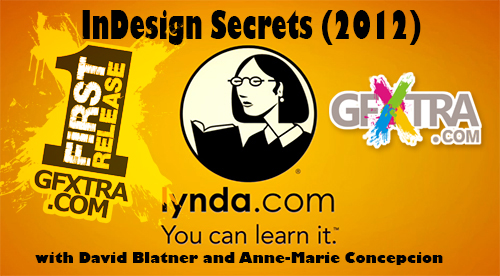
Lynda.com - InDesign Secrets 1 to 67 (2012)
with David Blatner and Anne-Marie Concepcion
Updated 23-11-2012
In this series, David Blatner and Anne-Marie Concepción, co-hosts of the web's top resource for InDesign tips and tricks, InDesignSecrets.com, share some hidden and sometimes surprising workflow tips that will make working in InDesign more efficient and more fun. The course covers built-in timesaving features such as Quick Apply and auto-expanding text, but also little-known tricks, such as using the eyedropper to copy and paste character and paragraph text attributes and making accurate selections by selecting through or even into objects.
ew techniques will be added to the collection every other week, so check back early and often. Find more tips and tricks at indesignsecrets.com.
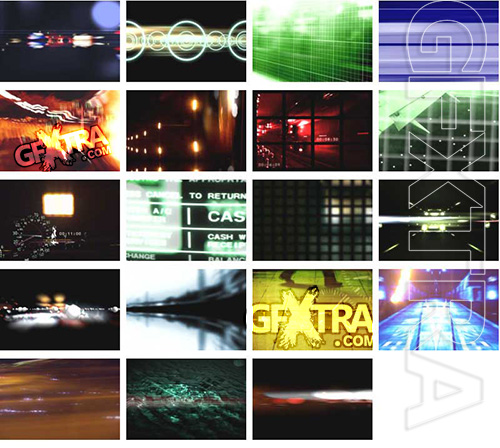
Photodisc Film - Synergy: Accelerated Chaos (NTSC)
720х486 30fps NTSC | Mov | 489 MB

