
Dreamweaver CS5 Training with PHP and MySQL by David Gassner
English | Video: h264, yuv420p, 960x540, 103 kb/s, 15.00 fps | 679MB
Join David Gassner in Dreamweaver CS5 with PHP and MySQL as he explains how to add dynamic data to a PHPenabled web site in Dreamweaver CS5. This course shows how to plan and create a MySQL database, define a PHPenabled site in Dreamweaver CS5, connect the site to the database, and manage and present dynamic data. Dreamweaver CS5 features are demonstrated throughout the video series, including PHP custom class introspection and sitespecific code hinting. Exercise files are included with the course.

Print Production Fundamentals
with Claudia McCue
Join author Claudia McCue on a journey that introduces the printing process and reveals the keys to designing a document that prints as well as it looks onscreen. This course takes you on the floors of two commercial print houses (BurdgeCooper and Lithographix), to better understand the life cycle of a print job and observe printing presses in action. Along the way, discover how to better communicate with your printer, choose the correct paper, inks, colors, and fonts for your project, and how to correctly lay out your documents in Adobe Illustrator and InDesign. This course is designed to help you and your printer produce a professionally finished print job, whether it's a business card, brochure, or multipage magazine.
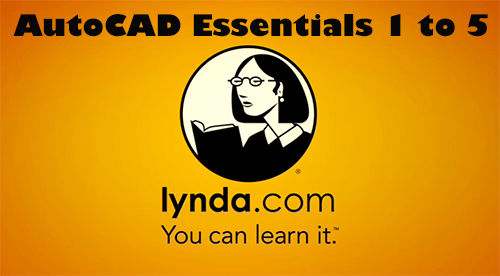
Lynda.com - AutoCAD Essentials Collection 2012 (1 to 5)
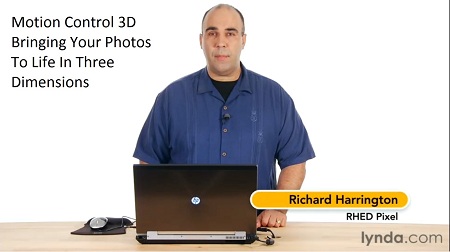
Motion Control 3D Bringing Your Photos to Life in Three Dimensions by Lynda | 1.11 GB
Have you looked at a photo and wished you were there, or wondered what the scene looked like to the photographer? Now you can bring your photos to life by adding motion and depth to your images. Author Rich Harrington reveals how you can transport your photos into a three-dimensional world using Adobe Photoshop and After Effects. The course shows you how to select the right images and resolutions; how to use masks and layers to build the composition in Photoshop; and how to animate the camera and light the scene in After Effects.
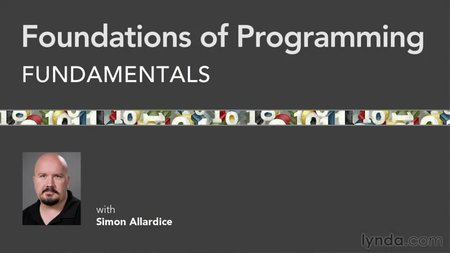
Lynda.com - Foundations of Programming: Fundamentals
Flash Video | MOV / AVC, ~15 kb/s | 960×540 | English: AAC, 96 kb/s (1 ch) |
Genre: Programming | Release date: Sep 22, 2011 | Duration: 4h 47m
Homepage
This course provides the core knowledge to begin programming in any language. Simon Allardice uses javascript to explore the core syntax of a programming language, and shows how to write and execute your first application and understand what’s going on under the hood. The course covers creating small programs to explore conditions, loops, variables, and expressions; working with different kinds of data and seeing how they affect memory; writing modular code; and how to debug, all using different approaches to constructing software applications.

[Lynda.com] Access 2010: Forms and Reports in Depth (2012)
English | MOV | AVC 960x540 15fps ~ 200Kbps| AAC 48kHz 2ch 96Kbps | 433 MB
Genre: Video Training
Discover how to manage data entry and reporting tasks more efficiently using Access 2010. Author Adam Wilbert presents lessons on designing forms, organizing and displaying data with form controls, creating flexible queries, and building a form-based navigation system. Also the Course Shows How to build Reports from wizards and queries, Highlight Important Data with conditional Formatting, and AutoMate Reporting Processes with macros.

Lynda.com Photorealistic Lighting with Maya and Nuke
with Mark Lefitz
This course demonstrates how to light an object on a live-action still plate, using Maya, Nuke, and Adobe Photoshop. Author Mark Lefitz shows how to capture and use a high dynamic range image (HDRI) as the main light source, as well as how to analyze the plate to determine lighting direction, intensity, reflection, and shadow information. He layers in additional key, fill, and bounce lighting, plus ray-traced shadows, using the mental ray render engine. The course also demonstrates how to render various passes from mental ray to composite the final image in Nuke. The composite is finished off with some motion blur and vignetting in Photoshop.
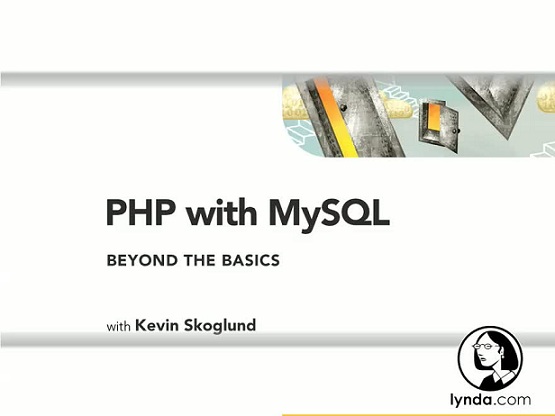
PHP with MySQL Beyond the Basics
Author: Kevin Skoglund
Level: Intermediate | Duration: 10h 27m | Released date: Mar 25, 2009
Homepage
In PHP with MySQL Beyond the Basics, expert instructor Kevin Skoglund introduces powerful PHP programming techniques using object-oriented programming (OOP). Both novice and experienced PHP developers will benefit from the efficient, well-organized, reusable, and easy-to-understand code that OOP offers. Kevin shows how OOP techniques can streamline database queries, help manage sessions, and simplify user logins. While building a real-world web application, Kevin also includes practical advice on topics ranging from structuring code to logging user actions. Exercise files accompany the course.

[Lynda.com] GIMP Essential Training (2012)
English | MOV | AVC 960x540 15fps ~ 100Kbps | AAC 48kHz 1ch 160Kbps | 714 MB
Genre: Video Training
GIMP is a popular open-source image editor for Mac, Windows, and Linux that has slowly evolved to become a credible free alternative to programs like Adobe Photoshop. In this course, Justin Seeley shows how to translate basic image editing techniques to GIMP, such as cropping and resizing, selecting and masking, improving tone and contrast, and dedicates other chapters to retouching with the cloning and healing tools, creating illustrative effects with the paint and ink brushes, and working with text and paths. The Final Sections Show you How to Save time by Automating tasks with macros and Batch processing and How to Print and Save your work.

Lynda.com – Photoshop Elements 11 Essentials 1: Importing and Organizing Photos
Software: Photoshop Elements 11 | Level: Beginner | Duration: 3h 33m | 536.97 MB
In this course, photographer and author Jan Kabili walks you through importing, organizing, and finding your photos using the Organizer in Adobe Photoshop Elements 11. The course covers importing photos from your camera and computer; reviewing and evaluating photos; tagging images with ratings, keywords, people, and places; working with files and folders; and creating and organizing albums. Jan also shows how to find images with metadata and in the timeline, and how to apply instant photo fixes and Quick Edit image adjustments.

Lynda.Com Getting Started with CAT Rigging Tools in 3ds Max (2012)
Video Traning | 3ds Max 2013 | 2h 33m
Discover an alternative to the traditional character rigging workflow with the Character Animation Toolkit (CAT) for 3ds Max, which offers preset character rigs as well as custom tools for creating a rig from scratch. Author Joel Bradley demonstrates animation layers; CAT muscles, which you can use to create a skin that deforms and stretches realistically as your character moves; and the forward/inverse kinematics workflow. The final chapter puts all these features into motion, as you apply the tools to a full character rig with secondary bones and perform a stress test animation.
![[lynda.com] HTML5: Document Editing in Depth](/uploads/posts/2012-10/1351574301_poster.jpg)
QuickTime (.mov) | AVC 960x540 15fps 200Kbps | AAC 48kHz 2ch 96Kbps | 52 Mb
23m 43s | 16 January 2012 | Software works on: Mac and Windows
This course describes how to create editable content on the web using the document-editing application programming interface (API) in HTML5. Author Bill Weinman explains the document-editing process, detecting support for the document-editing API, using the contentEditable and designMode attributes, and editing a full document. The course also explores some of the limitations of the feature and shows how to make document-editing pages work across different browsers.

Lynda.com Muse Essential Training with James Fritz (Updated Dec 11, 2012)
In this course, author James Fritz shows how to create HTML-based websites with Muse—a toolset familiar to anyone who has used Adobe Photoshop, InDesign, or Illustrator.
The course covers the design process from start to finish, from setting up web pages and populating them with graphics and text, to creating dynamic menus and adding special features such as widgets, slideshows, animations, embedded video, social media integration, and more. James also explains how to create an alternate layout for display on mobile devices, publish and update your site, and view analytics on web traffic.

Lynda.com Simplified Drupal Sites with Drush
Project Files Included | 181MB
author: Jon Peck | subject: Web, CMS, Developer | software: Drupal, Drush | level Intermediate | duration 1h 22m | released Dec 06, 2012
Manage your Drupal sites even more efficiently with Drush, the shell interface for managing and scripting Drupal site development. In this quick course, author Jon Peck describes what Drush is, how to install it, and how to use it effectively for everyday—and exceptional—tasks.
The course describes how to manage users, download and install modules and themes, archive and restore your entire site, manipulate remote sites, and employ site variables for fast, full control over your Drupal sites. Plus, discover how to script an entire Drupal site installation with and without site profiles.
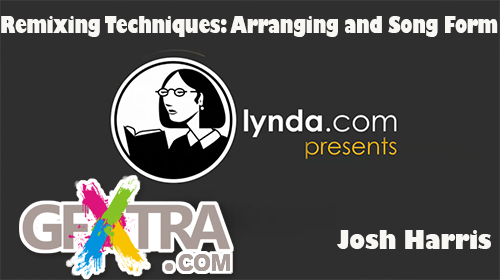
Lynda.com Remixing Techniques: Arranging and Song Form with Exercise Files
English | Project Files Included: 2.7GB | Video: (416MB + 2.59 GB Exercise Files)
In this course, author Josh Harris shows how to create radio and club arrangements, and a radio edit of a club mix. He utilizes four different digital audio workstations (DAWs)—Pro Tools, Ableton Live, Logic, and Reason—and shows how to build different arrangements from the ground up, by adding guitars, drums, bass, and synths. Each DAW explores different types of arranging scenarios.

Lynda.com Mixing a Hip-hop and R&B Song in Pro Tools
English | Project Files Included | 1.1GB
Watch professional producer and mixer Brian Lee White at work in his element, as he assembles a fully mixed hip-hop track from raw stems. This advanced course gives you a peak over Brian's shoulder as he moves sequentially through the mixing process in Pro Tools.
He begins by adjusting the basic level and pan settings while establishing a strong percussive foundation with the drums and bass. He then works through the vocals, featuring rapper K-I-D and vocalist Jonathan President, and individually builds up the verses, hooks, and background tracks with EQ, compression, reverb, delay, and additional effects. Working the mix to add drama and build excitement, Brian optimizes levels using automation. In the last step, Brian fine-tunes the master bus effects, prints the stereo mix, and reviews the final master.

After Effects Apprentice 12 Tracking and Keying
Author: Chris Meyer and Trish Meyer
In this course, Chris Meyer explores how to use the motion
tracker and stabilizer built into After Effects and shows how
to handle a variety of shots. The course includes a quick tour
of the third-party software mocha and demonstrates the workflow
for The Foundry's KEYLIGHT, both bundled with After Effects.
The course also covers tracking a greenscreen shot with a
handheld camera and replacing its background. Exercise files
are included with the course.

Lynda.com After Effects Apprentice 01: Pre-Roll | 207Mb
Duration:00:27:01 | Sample Files: present | Video Format: MOV
Genre"e-Learning
This short course is designed for those who have never used Adobe After Effects, or those who might need a refresher course on how it is laid out. Chris Meyer takes a whirlwind tour through the program, helping overcome the "blank canvas" fear that confronts many the first time they launch the program. It will serve as both an excellent introduction to the After Effects Apprentice lessons on lynda.com, as well as a preliminary overview for any new user before launching into their first tutorial or class. Exercise files are included with the course. The After Effects Apprentice video lessons on lynda.com are designed to be used on their own or as a companion to Trish and Chris Meyer’s acclaimed tutorial book, After Effects Apprentice.

Lynda.com - MVC Frameworks for Building PHP Web Applications with Exercise Files
In this course, author Drew Falkman tours four open-source PHP frameworks: Zend, Symfony, CakePHP, and CodeIgniter. The course covers basic framework concepts; explores the Model-View-Controller (MVC) pattern as a means of simplifying, organizing, and maintaining code; and details the ins and outs of developing basic applications in each of the four frameworks.

Lynda.com - SQL Server 2012 New Features (2012)
English | h264, yuv420p, 1280x720, 30.00 fps | aac, 44100 Hz, stereo | 164 MB
Genre: Video Training
SQL Server 2012 is the first cloud-ready information platform for Microsoft. In this course, author Martin Guidry explores its new possibilities, showing you how to protect, unlock, and scale the power of your data, and work with a variety of devices and data sources.
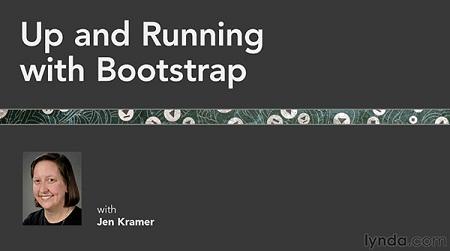
Up and Running with Bootstrap DVD
Home: http://www.lynda.com/Bootstrap-tutorials/Up-Running-Bootstrap/110885-2.html
Running time: 2h 38m
Author: Jen Kramer
Year: 2012
Video format: MOV
Video: AVC 960?540 ~ 15fps ~ 800Kbps
Audio: AAC 48kHz mono 96-128Kbps

[Lynda.com] HTML5: Structure, Syntax, and Semantics (2011)
English | MOV | AVC, 960h540, 40.9 - 1405 kbit / s | AAC, 96,0 - 160 kbit / s 2 channels 48.0 KHz | 698 MB
Genre: Video Training
Author James Williamson presents an overview of HTML5 and its development, defines the new tags and attributes, and discusses how browsers analyze and display content HTML5. The course also includes step by step instructions for the construction of HTML5 document with a header and footer, navigation, content groups, and formatting.

[Lynda.com] Creating an Effective Content Strategy for Your Website (2012)
English | MOV | AVC 960x540 15fps ~ 200Kbps | AAC 48kHz 2ch 96Kbps | 184 MB
Genre: Video Training
Discover what it takes to be a content strategist: what they do, how do they do it, and why content strategy is so increasingly valued on the web (and a hot job category). Author Janine Warner shows you how to analyze, prioritize, and think strategically about content in many formats (text, images, videos, animations, and infographics) across many channels.

Lynda.com - Foundations of Photography: Black and White
Language: English | 03:04 hours | 960x540 | MOV | AAC - 128Kbps | 1.89 GB
Genre: eLearning
In Foundations of Photography: Black and White, Ben Long shows photographers how to develop a black and white vocabulary and explains the considerations to take into account when shooting for this medium. The course follows Ben as he goes on location and explains what makes good black and white subject matter and how to visualize the scene in terms of tonal values and contrast rather than color. Along the way, he demonstrates some exposure strategies for getting the best images. Back at the computer, Ben demonstrates techniques for converting the resulting photos into black and white using Photoshop and other imaging tools, and offers tips on printing and output. Exercise files are included with this course.

