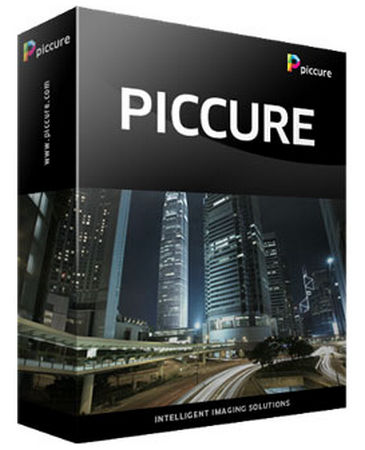
Piccure 1.0.1 for Adobe Photoshop | 71.81 MB
You don’t want to use flash when facing difficult lighting situations? You use camera lenses without a tripod? You are bothered by camera shake? Don’t worry, piccure can help you. As an easy-to-use plugin for Adobe Photoshop, piccure will allow you to restore your degraded photos produced by involuntary camera movements.

Animation Masterclass - Animating with Maya for Games and More
English | Audio: aac, 44100 Hz, stereo | Video: h264, yuv420p, 1280x720, 24.00 fps | 973 mb
Genre: 3D tutorial
In this DVD, Instructor Joe Mandia gives a deep foundation to the complexities of animation using Maya 2012 with a focus on video games. Although the focus is on games, the instruction is great for any animator. Topics include Maya shortcuts, ui setup, 12 principles overview, timing, spacing, arcs, overlap, anticipation, squash and stretch, slow ins and outs, staging, secondary action, straight ahead vs pose to pose, and finally refining and polishing a final animation.

English | mp4 | MPEG4 570x320 | AAC 2 ch 91 kbps | 9 hrs | 4.32 GB
Genre : eLearning
For thousands of years, games and puzzles have been an enjoyable and rewarding aspect of human civilization. They tease our brains. They challenge our memories. They strengthen our competitive skills. And whether it’s chess, poker, or Sudoku, most games have this in common: Everything you need to win is rooted in mathematics.

Animating Characters with Mecanim in Unity 3D | 2. 5 GB
Genre: eLearning | Level: Intermediate | Language: English
Learn to bring your 3D game characters to life with the help of Mecanim, Unity's new character animation system. Start by importing characters and mapping their bone and muscle structure. Create animation controllers and add existing animations to help them move through and interact with their environment. Learn how to blend and mask animation clips to create sophisticated in-game animations on the fly. Author Sue Blackman guides you through the intricacies of Mecanim as you learn to control an assortment of game characters in a variety of situations.

Hiring Your Team
English | 1h 13m | AVC1 960x540 15 fps | AAC 128 Kbps 48.0 KHz | 607 MB
Genre: eLearning | Level: Appropriate for all
In this course, veteran talent director and author Cindy Mayer shows how to prepare for and conduct employee interviews in person, over the phone, and with video-conferencing tools. Understand what your ideal candidate would bring to the table and use that information to structure a job description and effectively scan resumes. Next, build an interviewing plan, and develop questions that elicit thoughtful, helpful responses. Finally, learn how to conduct an interview, probe for more depth with follow-up questions, navigate pitfalls, and take next steps after the interview. Cindy includes a sample interview that illustrates these techniques in action.

WYSIWYG Web Builder 9.0.3 + Extensions Pack | 9.5/152.5 MB
Web Builder is a WYSIWYG (What-You-See-Is-What-You-Get) program used to create web pages. WYSIWYG means that the finished page will display exactly the way it was designed. The program generates HTML (HyperText Markup Language) tags while you point and click on desired functions; you can create a web page without learning HTML. Just drag and drop objects to the page position them 'anywhere' you want and when you're finished publish it to your web server (using the built in Publish tool). Web Builder gives you full control over the content and layout of your web page.

InDesign CC Essential Training | 1.91 GB
English | 8h 59m | AVC1 960x540 15 fps | AAC 128 Kbps 48.0 KHz
Genre: eLearning | Level: Beginner
Find out how to build well-crafted print publications, interactive documents, digital magazines, and ebooks all in one application: InDesign CC. In this course, David Blatner guides you through the core features and tools of this popular page-layout application, including concepts such as setting up documents with master pages and easily formatting text, objects, and tables using styles. The first chapter helps those who are new to the program get up to speed with creating and editing documents. From there, the course shows how to navigate and customize the workspace, work with text frames and graphics, add and format tables, build interactive documents and EPUBs, and much more. Last, learn how to package, print, and export your finished project.

Visual Studio is the number one tool for Microsoft developers, whether you're targeting mobile devices or desktops. Get comfortable in this full-featured development environment and learn how to create a variety of projects, from websites to rich Internet applications. Author Walt Ritscher helps you dive deep into the basics of creating and debugging applications with Visual Studio, including configuring Visual Studio to support C#, Visual Basic, ASP.NET, and many other languages.

Realize your moviemaking dreams. Hundreds of easy-to-use video effects and themes – even a high-quality picture-in-picture effect generator – will make your home movies look exceptional. People who don't need the back-up, burning, and mobile transferring functionality offered by Nero's full-service Multimedia Suite might be better served by Nero Video , which is the developer's standalone video-editing tool. This program is essentially a more feature-packed version of Nero Vision Xtra, which has also enjoyed some upgrades lately (namely improved background rendering and the ability for users to export movies to Flash Video).
 Tutsplus.com – Going Pro with Photography
Tutsplus.com – Going Pro with Photography
Learn how to take your passion for photography and make it your career. You’ve learned the Basics of DSLR and spent years developing your talent…but are you ready to go pro? Hear the inside information from a pro photographer. In Going Pro with Photography, Josh Johnson helps you decide if your skills are ready to go pro and how to succeed.

Photoshop CC for Photographers: Camera Raw 8 Fundamentals
English | 3h 32m | AVC1 960x540 15 fps | AAC 128 Kbps 48.0 KHz | 1.44 GB
Genre: eLearning | Level: Beginner
Adobe Photoshop Camera Raw 8 enables photographers to open and manipulate raw-format files with an exceptional degree of control over exposure, sharpness, and other characteristics. Learn how to work with its features and take your images from raw files to polished photographs with these tutorials from teacher and seasoned photographer Chris Orwig. Discover how to improve and correct exposure problems, crop and recompose photos, and create compelling black-and-white conversions of full-color photographs.

VFXlearning - Intro to Maya for Effects | 3.64 GB
English | 12 hours | AVC1 1280x720 29.970 fps | AAC 160 Kbps 44.1 KHz
Genre: eLearning | Level: Beginner
In this fundamentals course we will study the main areas of Maya, focusing on giving you a solid understanding of the core concepts needed to begin training in the Maya Dynamics courses and Master Classes. This training series is oriented for students who have none or very little experience with Maya. We will cover all main areas of the application and its importance and usage for Effects Artists. This is not a course on a specific subject, the instructor will walk you through all the tools, procedures and techniques needed to get you up to speed using this powerful software.

fxphd - NUK104: Introduction to NUKE 7 (Complete)
English | AVC1 1440x900 23.976 fps | AAC 64 Kbps 44.1 KHz | 8.59 GB
Genre: eLearning
NUKE is the most popular vfx compositing package in the world today. Find out why everyone from the largest film vfx facility to small motion graphics shops are relying on NUKE to turn the impossible into the possible and make their work look better.

Restore Windows from Virus, or System Crash in 60-Second! Based on FarStone’s patented “Historical Computing Recovery” technology, RestoreIT is a powerful innovation designed to recover entire Windows in 60-second from virus attack or any disaster. RestoreIT enables you to instantly recover files, remove viruses, or restore a crashed Windows by literally taking a hard drive snapshot. A snapshot creation takes less than 5 seconds.

Duration: 2h 51m | Video: AVC (.mp4) 960x600 15fps | Audio: AAC 48KHz 2ch
Genre: eLearning | Level: Beginner | Language: English
Join photographer and author Chris Orwig in part one of Lightroom Essentials, as he explores the interface of this popular image editing and management program and shows how to use its Library module to import photos. The course covers importing both still images and video, shooting in tethered-capture mode, and storing files on multiple hard drives. Then learn how to survey using the Grid and Loupe views, customize the views to your liking, and personalize the Adobe Lightroom interface.

FotoMagico lets you create professional slideshows from your photos and music with just a few, simple mouse clicks. It sports a very clean and intuitive yet powerful user interface. High image quality, fast performance, and user flexibility were some of the design goals for this application.

fxphd - C4D103: Introduction to Cinema 4D R14 Part1 with Tim Clapham
English | AVC1 1400x900 23 fps | AAC 64 Kbps 44.1 KHz | 6.72 GB
Genre: eLearning
Tim Clapham takes you through this introductory course for Cinema4D. Aimed specifically at new users to the application Tim will cover the fundamental techniques and principles for working with the software. Throughout the course, Tim will be using Cinema4D release 14, however users with alternative versions of the software should have no problem following along as most of the subjects covered are applicable to alternative versions.

DVDRip | Mov | h264 | English | 850x480, 1227Kbps | 12fps | Mp3 118Kbps | 996 Mb
Genre: Photography
2 DVDs on Landscape Photography – Join landscape and wildlife photographer Moose Peterson as he gets his first chance to shoot the beauty of scenic landmarks. Moose talks about his preferences for camera gear and how he composes landscape shots. He shares some tips for predicting what the weather is going to do, and goes through the entire workflow for creating a time lapse video to share the experience of a changing landscape. Follow Moose as he photographs one of the most impressive landscapes in America. Complete details and list of tutorials on next page.

KelbyTraining - There Are No Bad Originals
VP6F | 4h 26 mins | English | 854x480 | 23.97fps | 1024Kbps | AAC 128Kbps | 525 MB
Genre: Photography
Dan Margulis hosts this in-depth session on digital image color correction. Dan shares his expertise as he takes viewers through a series of photographs and reworks the color values using a combination of Photoshop tools and actions. In the second part of this series, Dan Margulis works through a new set of images while demonstrating his methods for color correction. Dan moves images into and out of the LAB color space, he uses his Man from Mars method, employs channels as layer masks, and makes sharpening adjustments using filters. Throughout the course, Dan urges viewers to question what consititutes a bad image and which version of an image is truely the original. Find out how to improve the color quality of your digital images by following along with this course.

Camtasia 2.4.1 MacOSX | 176 MB
Screen video capture app. Records PowerPoint presentations, websites, webcams, and software demos. Editing functions include cutting, splicing, adding transitions, and captions. Videos can be saved in many formats and shared on YouTube or Screencast.com.

Photoshopuser - Photoshop Landscape Painting: Four Season with Fay Sirkis
English | AVC 1280x720 30 fps | AAC 160 Kbps 44.1 KHz | 4.14 GB
Genre: Photoshop
Back by popular demand is internationally recognized Adobe® Photoshop® painting expert Fay Sirkis in a NAPP exclusive four-part online class series – Four Seasons – on the art of landscape painting. Fay will teach you step-by-step the different styles and techniques needed so you can paint in colors that distinctly capture the color, mood and beauty unique to each season from breathtaking sunny spring days to snowy cold days.
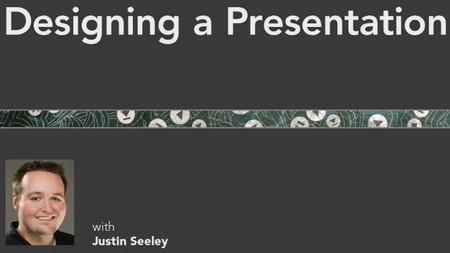
Designing a Presentation | 426 MB
English | 2h 15m | AVC1 960x540 15 fps | AAC 128 Kbps 48.0 KHz
Genre: eLearning | Level: Intermediate
Whether you're pitching an idea to the boss or delivering a speech at a conference, an engaging presentation will help you reach your audience and emphasize your message. Join Justin Seeley as he explains what goes into a great slideshow—one that aids, not detracts from, the story you want to tell—and shows you how to create your own. Learn to develop themes from selected colors, images, and fonts and start adding content. Then showcase your data with charts and graphs, add animation and transitions, and control focal points, or areas you want to draw your audience's attention to. The lessons in this course work with a variety of presentation software, including PowerPoint and Keynote.

Avid Pro Tools HD v10.3.5 WiN32/WiN64 | 6.72 GB
Avid released an update for its professional digital audio workstation software Pro Tools 10, for delivering greater performance, higher sound quality, and innovative new capabilities that set new standards for audio post and music production.

AVI | mpeg4 1217kbps | English | 720x480 | 29.97fps | 108 mins | mp3 stereo 128kbps | 1.01GB
Genre: Video Training
The best images we capture aren't planned, but having the proper lighting on hand when they happen can be. Home Studio lighting made simple. This complete lighting kit contains all the products needed to obtain professional quality images while in the comfort of your own home. Included is a educational DVD hosted by Erin Manning featuring set up, usage and how to get creative with the Home Studio Lighting Kit. Join Erin as she takes a headshot for facebook, creates a pizza party invitation, captures a play date with 3-year old twins and more!

