
Duration: 54m | Video: h264, yuv420p, 1280x720 30fps | Audio: aac, 44100 Hz, 2 ch | 277 MB
Genre: eLearning | Language: English

Genre: eLearning | Language: English
Let Chris and Trish Meyer share with you two of the core secrets required to become an efficient After Effects user: understanding the render order (the internal order of operations After Effects uses when calculating masks, effects, transformation, track mattes, and layer styles) and the use of multiple compositions where a composition may be nested into one or more other comps. This makes it easier to group layers, efficiently re-use a common element to quickly accommodate client changes, pan around large composites of multiple layers, and solve render order issues.

Genre: eLearning | Language: English
In this course, Chris Meyer helps beginning After Effects artists take their animations to the next level. Chris shows how to refine animations to create elegant, coordinated movements with the minimum number of keyframes—as well as slam-downs, whip pans, and other attention-getters. Additional movies show how to reverse-engineer existing animations, create variations on a theme, and master other parts of the program. Even though this course is designed for beginners, even veterans should learn tricks that many experienced users are unaware of. Chris' friendly running commentary lets you in on his mental process as he works on an animation. Exercise files are included with the course.

Genre: eLearning | Language: English
In this course, author Chris Meyer shows how to create and animate vector-based artwork directly inside Adobe After Effects. The course covers the ins and outs of working with shape layers, including creating shape paths, applying shape effects, and reordering shape operators. The course also contains a series of exercises on creating common motion graphics elements using shape layers.
Need a diagram, process chart, quick page-layout, website wireframe or graphic design? OmniGraffle can help you make eye-popping graphic documents quickly by keeping lines connected to shapes even when they're moved, providing powerful styling tools, and magically organizing diagrams with just one click. Whether you need a quick sketch or an epic technical figure, OmniGraffle keeps it gorgeously understandable.

Genre: eLearning | Language: English

iTemplates back to the origins, a unique and amazing collection of templates ready to use the iWork suite.



Genre: eLearning | Language: English

Genre: eLearning | Language: English
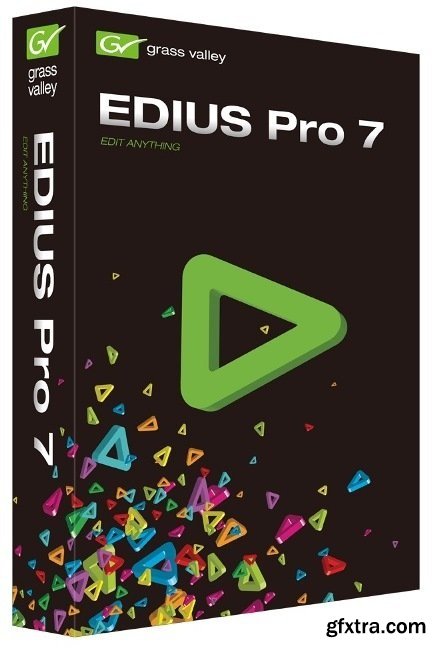

Genre: eLearning | Language: English
Squarespace is a web-publishing platform for everyone, and its popularity proves it's here to stay. In this course, Brian Wood gets you up and running with Squarespace and on the road to building your very own website. Along the way, he will show you how to add the advanced features that attract visitors to modern sites, like image galleries, blogs, maps, and social media integration. Dive in and start concentrating on developing your content, not your code, with Squarespace.

Duration: 1hr 27m | Video: h264, yuv420p, 1280x720 30fps | Audio: aac, 44100 Hz, 2 ch | 928 MB
Genre: eLearning | Language: English
Many designers overlook the importance of composition—it's one of the tasks they do every day. But there are many techniques that you can use to help improve your designs at this fundamental level. Join designer Nigel French as he takes you through a series of real-world projects (business cards, magazines, posters, ads, and book covers) to help you improve your layout and composition skills with InDesign.

Duration: 3hr 43m | Video: h264, yuv420p, 1280x720 30fps | Audio: aac, 44100 Hz, 2 ch | 863MB
Genre: eLearning | Language: English
Now that PHP has true object-oriented capabilities, it's best practice to access databases using PDO (PHP Data Objects) and MySQLi. These methods produce database-neutral code that works with over a dozen systems, including MySQL, SQL Server, PostgreSQL, and SQLite. Learn how to use PDO and MySQLi to perform basic select, insert, update, and delete operations; improve security with prepared statements; and use transactions to execute multiple queries simultaneously. Author David Powers also covers advanced topics like instantiating custom objects, and compares PDO to MySQLi so you can decide which method is right for you.
Sketch gives you the power, flexibility and speed you always wanted in a lightweight and easy-to-use package. Finally you can focus on what you do best: Design.

Size: 764MB | Duration: 2h 08m | Video: AVC (.mp4) 1280x720 15&30fps | Audio: AAC 48KHz 2ch
Genre: eLearning | Level: Beginner | Language: English
Boost your income by renting out a spare room—or transitioning a second home to a short-term rental—with VRBO. This detailed course will help new hosts succeed on VRBO, the rental site with more than 1 million listings worldwide.

Office 365: Up and Running with Word
Duration: 1hr 18m | Video: h264, yuv420p, 1280x720 30fps | Audio: aac, 44100 Hz, 2 ch | 290 MB
Genre: eLearning | Language: English
Learn how to get up and running with the Office 365 version of Microsoft Word, the world's most popular word-processing software. This short course for novice Word users will introduce the Word interface and explain how to open, save, and create documents and templates. The course also explores basic formatting and adding images, tables, and charts, as well as working with styles, creating long documents, and collaborating with Track Changes.

Up and Running with Word 2016
Duration: 1hr 14m | Video: h264, yuv420p, 1280x720 30fps | Audio: aac, 44100 Hz, 2 ch | 278 MB
Genre: eLearning | Language: English
Learn how to get up and running with Microsoft Word 2016, the world's most popular word-processing software. This short course for novice Word users will introduce the Word interface and explain how to open, save, and create documents and templates. The course then explores basic formatting and adding images, tables, and charts as well as working with styles, creating long documents, and collaborating with Track Changes.
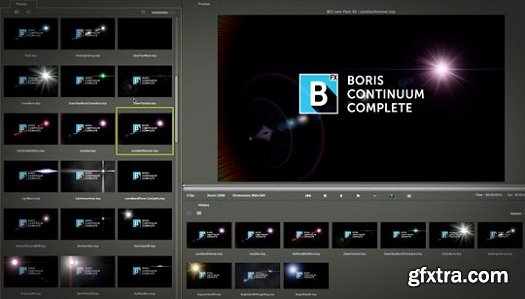
Boris Continuum Complete (BCC) gives Avid editors 240+ filters and 2500+ presets to boost creativity and increase efficiency without ever leaving your timeline! Make it in post.



