
Up and Running with MARI for Texture Painting
Duration: 4hr 32m | Video: h264, yuv420p, 1280x720 30fps | Audio: aac, 44100 Hz, 2 ch | 1.1 GB
Genre: eLearning | Language: English
The Foundry's MARI is an extremely powerful texture painting package used in every corner of the computer graphics industry. Much like Photoshop, MARI has a slew of tools that aid in photo manipulation. However, its primary function is in the 3D painting space, which is the focus of these texture painting tutorials. With an array of brushes and nondestructive tools, MARI not only mimics real-life model painting, but also surpasses it. With MARI, artists can change the final look of their asset at any point in time.

Creating a 3D Logo in Photoshop
Duration: 21m | Video: h264, yuv420p, 1280x720 30fps | Audio: aac, 44100 Hz, 2 ch | 96 MB
Genre: eLearning | Language: English
Create your own 3D printed logo for signage or swag. With the built-in features in Photoshop CC, you can easily extrude 3D shapes from a 2D design—making it easy to transition a logo from a flat mark to a three-dimensional design you can hold in your hand or hang on a wall. In this tutorial, Steve Caplin walks through creating the logo outline, working through the 3D extrusion, and preparing for print. This short course offers universal tips and tricks that can be applied to all kinds of logo design, including complex designs that require a base to hold the various parts and letters together.
The Big Mean Folder Machine is an easy to use file/folder management utility. It can split files into folder hierarchies or merge them into a single folder. With a familiar assistant-styled interface, The Big Mean Folder Machine is an essential tool for anyone who works with large file collections, including digital photographers, content creation, post-production, system administrators, and other creative professionals.

Genre: eLearning | Language: English

Genre: eLearning | Language: English


Genre: eLearning | Language: English

Genre: eLearning | Language: English
Photoshop is well suited for creating initial concept boards, storyboarding, and preparing elements for animation in After Effects. By doing this prep work in Photoshop, you can save precious render time later in the animation process. In this course, After Effects guru Ian Robinson shows how use channels and masks to isolate selected elements from stills. He also creates storyboards in Photoshop and optimizes those documents to speed up the next step in the process: animation in After Effects. Plus, learn how to create depth mattes, correct lens distortion and sharpen video using Photoshop's video editing capabilities, and use the data sets modular workflow to speed up creation of repetitive elements like lower thirds.
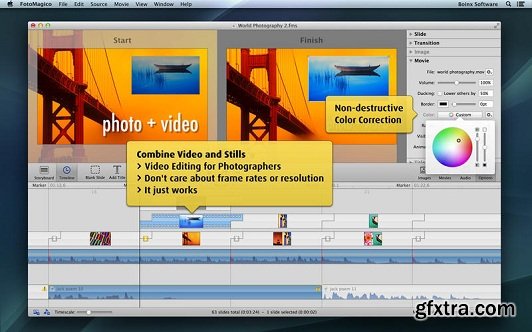

Genre: eLearning | Language: English

The Powerpack is a set of incredibly powerful features, built on top of the robust core Alfred application. Deeply flexible and integrated with OS X, use it to customise your Mac and make you more productive than ever!

Size: 934MB | Duration: 3h 43m | Video: AVC (.mp4) 1282x720 30fps | Audio: AAC 44.1KHz 2ch
Genre: eLearning | Level: Appropriate for all | Language: English
Learning JavaFx - A Guide To JavaFx Java GUI Programming. Develop Your Own Apps, sell online, and earn money.

Fantastical is the Mac calendar you'll actually enjoy using.

Genre: eLearning | Language: English

Genre: eLearning | Language: English

Size: 263MB | Duration: 0h 55m | Video: AVC (.mp4) 1280x720 30fps | Audio: AAC 44.1KHz 2ch
Genre: eLearning | Level: Intermediate | Language: English

Organization is key. Path Finder offers the tools you need to access, browse, and manage all of your files quickly on OS X. Packed with a plethora of powerful features, Path Finder allows you to take complete control of your documents, photos, videos, music, and so much more. Say goodbye to the days of weak file management. With Path Finder 7, it's your files, your way.

Creating a Poster with Adobe Mobile Apps
Duration: 1hr 29m | Video: h264, yuv420p, 1280x720 30fps | Audio: aac, 44100 Hz, 2 ch | 301 MB
Genre: eLearning | Language: English
Adobe mobile apps enable designers and artists to take their sketching and ideation workflows on the go—anywhere they can bring a smartphone or tablet. In this course, author Tony Harmer introduces the Capture CC and Comp CC apps, as he pulls together the various parts of a poster design. He shows how to define colors, draw shapes, and lay out the poster, as well as create brushes for use in Photoshop and Illustrator. By following along, members will come to understand the power of the apps and how the toolset can play an important role in their creative process. Tony finishes by taking the project into the major Creative Cloud players: Illustrator, InDesign, and Photoshop.

Gantt Charts Explained
Duration: 1hr 1m | Video: h264, yuv420p, 1280x720 30fps | Audio: aac, 44100 Hz, 2 ch | 516 MB
Genre: eLearning | Language: English
What is a Gantt chart? A Gantt chart is an incredibly helpful way to illustrate the critical deadlines associated with any project—connecting start and end dates of individual tasks and their interdependencies. In this course, project management trainer and Gantt chart aficionado Chris Croft explains how to create and use a Gantt chart for a variety of purposes, using different Gantt chart software.

Office 365: Up and Running with Excel
Duration: 1hr 1m | Video: h264, yuv420p, 1280x720 30fps | Audio: aac, 44100 Hz, 2 ch | 159 MB
Genre: eLearning | Language: English
This beginner-level course will introduce new users to the Office 365 version of Excel 2016. Author David Rivers covers the interface, creating and opening workbooks, adding text and numbers, working with formulas, basic formatting, inserting charts and graphics, and sharing and printing workbooks so that you have a great foundation in the world's most popular spreadsheet program.
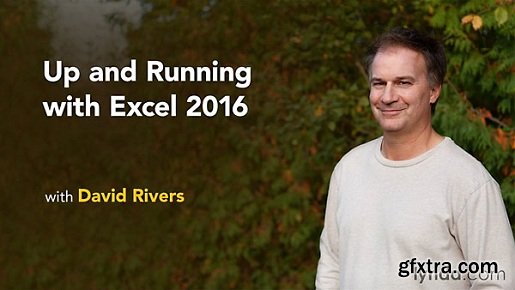
Up and Running with Excel 2016
Duration: 1hr 10m | Video: h264, yuv420p, 1280x720 30fps | Audio: aac, 44100 Hz, 2 ch | 153 MB
Genre: eLearning | Language: English
This beginner-level course will introduce new users to Excel 2016. Author David Rivers covers the interface, creating and opening workbooks, entering text and numbers, working with formulas, basic formatting, inserting charts and graphics, and sharing and printing workbooks so that you have a great foundation in the world's most popular spreadsheet program.




