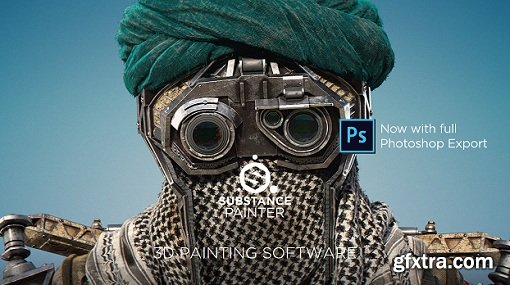
dslrBooth - Awesome Photo Booth Software. If you’re looking to run a photo booth using your dslr camera and a computer, then you’ve found the solution you need. We built our photo booth software out of the same necessity. dslrBooth is a straightforward app that will powers your photo booth as it does for many others all over the world. Our users rave about our software.
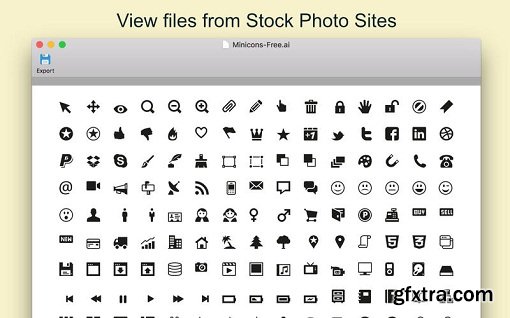
EPSViewer Pro can be used to open EPS and Adobe Illustrator (Ai) graphics files, display image preview and provides option to convert opened image and export them to other file formats as .jpg, .gif, .png, pdf and others extensions. EPSViewer Pro supports all types of EPS and Ai files and can convert them to other graphic formats.
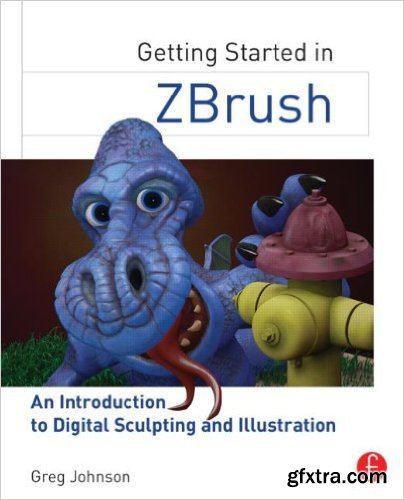
2014 | ISBN-10: 0415705142 | 330 pages | PDF | 20 MB
Getting Started in ZBrush is a gentle introduction to ZBrush, today’s premier digital sculpting program. Beginning with the fundamentals of digital sculpting as well as a thorough introduction to the user interface, Getting Started in ZBrush will have you creating a variety of professional-level 3D models in no-time.

Photographing a wedding is a big deal! Having someone trust you to capture their day is an honour—and a challenge. There’s a lot to think about: everything from insurance to what you’ll actually offer as a finished product. In this course you'll learn all the steps you need to become a confident, well-prepared wedding photographer.
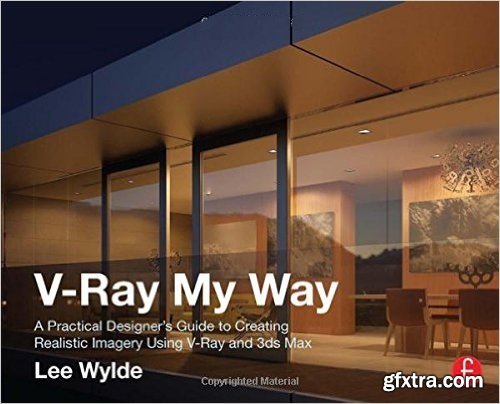
2014 | ISBN: 0415709636 | 218 pages | PDF | 19 MB
V-Ray My Way: A Practical Designers Guide to Creating Realistic Imagery Using V-Ray & 3ds Max is a practical, hands-on guide to creating some of the most stunning computer-generated images possible. It caters to the design masses; architects, engineers, interior designers, industrial designers, photographers, and enthusiasts will find this book essential in their quest to express themselves through visual communication. V-Ray My Way is an accumulation of 13 years of experimental experience and will have you creating content within minutes, help grow your company, help develop your portfolio, and help you make that career leap.
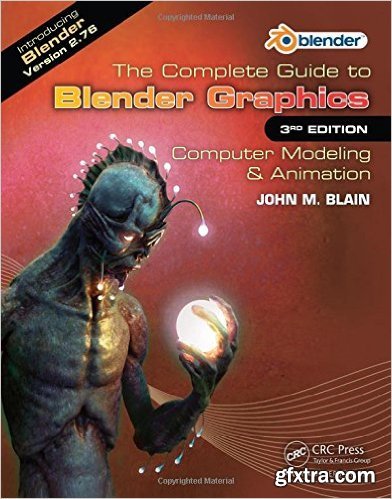
2016 | ISBN-10: 1498746454 | 600 pages | PDF | 128 MB
Blender is a free and open source graphics program for computer modeling and animation. It contains all the tools necessary for creating models and scenes that may be made into still images or animated movies. Like its predecessors, the third edition of The Complete Guide to Blender Graphics: Computer Modeling and Animation provides a single, comprehensive, up-to-date source for using Blender. It introduces the Blender features with examples and diagrams referenced to the graphical user interface (GUI), the arrangement of windows and panels containing the controls for operating the program.
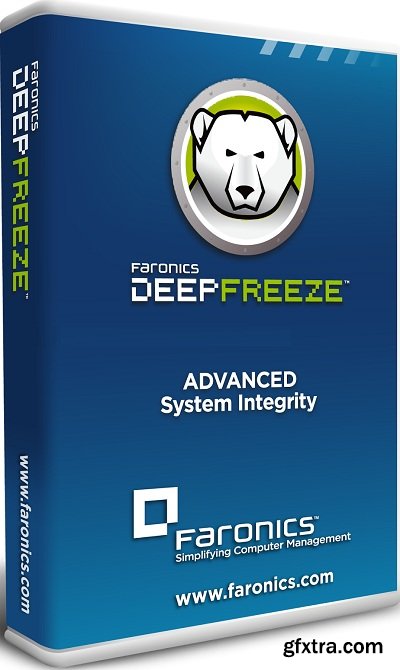
Deep Freeze instantly protects and preserves baseline computer configurations. No matter what changes a user makes to a workstation, simply restart to eradicate all changes and reset the computer to its original state - right down to the last byte. Expensive computer assets are kept running at 100% capacity and technical support time is reduced or eliminated completely. The result is consistent trouble-free computing on a truly protected and parallel network, completely free of harmful viruses and unwanted programs.
Deep Freeze instantly protects and preserves baseline computer configurations. No matter what changes a user makes to a workstation, simply restart to eradicate all changes and reset the computer to its original state - right down to the last byte. Expensive computer assets are kept running at 100% capacity and technical support time is reduced or eliminated completely. The result is consistent trouble-free computing on a truly protected and parallel network, completely free of harmful viruses and unwanted programs.
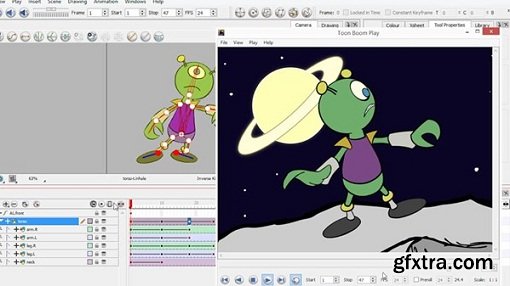
Duration: 5hr 59m | Video: h264, yuv420p, 1280x720 30fps | Audio: aac, 44100 Hz, 2 ch | 1.2 GB
Genre: eLearning | Language: English
Learn to use Toon Boom Animate and Toon Boom Harmony to create traditional animated scenes, complex digital character rigs, and even some cool special effects. Author and animator Dermot O' Connor walks through the Toon Boom Animate interface, introduces the program's drawing tools and color controls, and teaches techniques for drawing keys, breakdowns, and in-betweens in a traditional animation style, as well as creating keyframe-based digital animations. Then he shows how to set up, rig, and animate a character, and add finishing touches to your animations, such as moving cameras, sound, and effects.
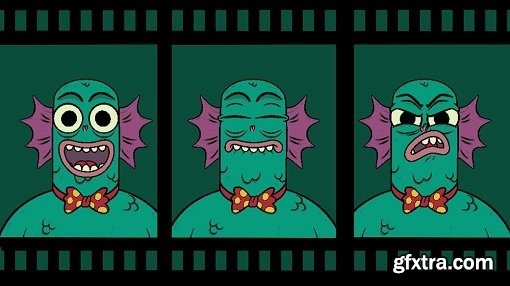
Genre: eLearning | Language: English | Project files

Duration: 2hr 26m | Video: h264, yuv420p, 1280x720 30fps | Audio: aac, 44100 Hz, 2 ch | 1.5 GB
Genre: eLearning | Language: English
In this tutorial, you'll learn how to begin using some of the powerful tools that Toon Boom has to offer with your own traditionally styled animations.
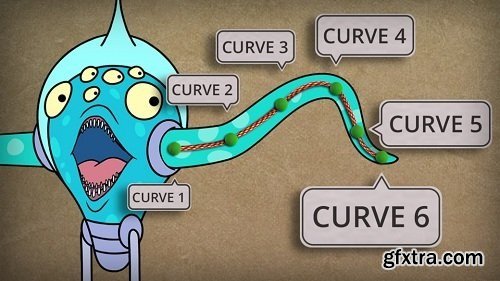
Duration: 1hr 45m | Video: h264, yuv420p, 1280x720 30fps | Audio: aac, 44100 Hz, 2 ch | 997 MB
Genre: eLearning | Language: English
Throughout the duration of this tutorial we'll create two deformation character rigs. We'll begin this process by examining the design of our first character followed by learning how we can rig different parts of our character with curve deformers.

Duration: 1hr 16m | Video: h264, yuv420p, 1280x720 30fps | Audio: aac, 44100 Hz, 2 ch | 391 MB
Genre: eLearning | Language: English
We'll begin this Toon Boom tutorial by discussing what a key frame is and how we can set one in the timeline view in Toon Boom Harmony.

Creating Custom Brush Presets in Toon Boom Harmony
Duration: 1hr 12m | Video: h264, yuv420p, 1280x720 30fps | Audio: aac, 44100 Hz, 2 ch | 394 MB
Genre: eLearning | Language: English
In this Toon Boom Harmony tutorial, we’ll learn the ins and outs of many of the more advanced drawing tools, as well as finding out how to do more with the tools you’re already familiar with.

By gaining a good understanding of some of the basic rigging tools in Toon Boom Harmony you'll be able to hit the ground running with your own character rigs.

Simple to use, yet versatile, ACDSee Video Studio 2 is value-based video editing without the learning curve. Import your own footage, work with your existing media, or generate your own. Create, edit, split, trim, and merge audio and video recordings, add captions and transitions, and make custom selections to build the ultimate viewing experience. Record anything on your screen or yourself, render in HD, and then seamlessly share your masterpiece on social media from right inside the program.

Building a Long-Exposure Calculator for iOS
Size: 187 MB | Duration: 1h 1m | Video: AVC (.mp4) 1280x720 30fps | Audio: AAC 48KHz 2ch
Genre: eLearning | Level: Intermediate | Language: English
Already comfortable with a few essential Swift programming concepts? Apply those budding skills to the creation of a practical application—a long-exposure calculator. In this project-based, hands-on course, follow Mike Wong as he walks you step-by-step through the elements of the app, what the finished product will look like, and how to write the code. Plus, learn how to customize your app by adding a splash screen, setting the background color and fonts, adding instruction screens, and more.
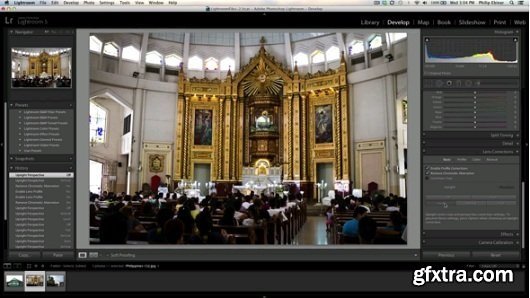
Genre: eLearning


Plug-Ins 2.0 give you a Perfectly Clear advantage. We made the world’s most advanced automatic photo correction 2x faster than previous versions, and added comprehensive enhancements to help you spend less time editing and more time out on shoots. Plus, we’ve lowered our prices to make Perfectly Clear even more affordable for photographers at every level.
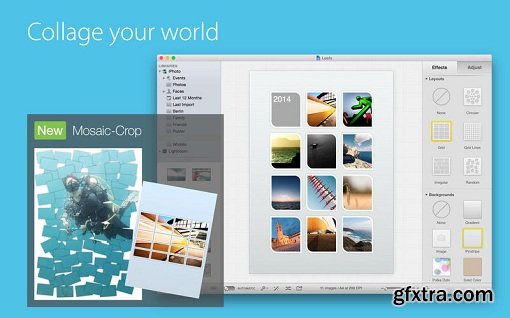

Duration: 40m | Video: h264, yuv420p, 1280x720 30fps | Audio: aac, 44100 Hz, 2 ch | 547 MB
Genre: eLearning | Language: English
The main goal of this short course is to share what makes even a modern design retro. From color and shapes to typography and texture, we’ll run through three little projects that hit upon retro design theory. Our first project is a set of retro electronics created from basic shapes. Our second project is the creation of ribbons and banners. Our third project is a couple of fun retro-styled badge designs, perfect for labels or packaging. In the end, you'll have the tools and techniques needed to create more complex, retro-inspired illustrations and designs.
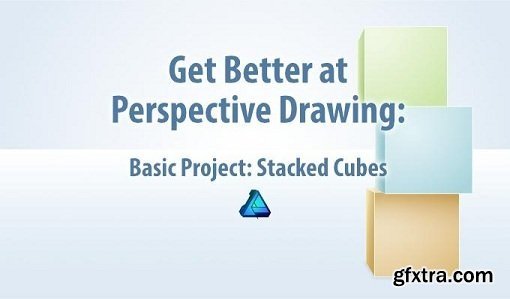
Duration: 28m | Video: h264, yuv420p, 1280x720 30fps | Audio: aac, 44100 Hz, 2 ch | 380 MB
Genre: eLearning | Language: English
As a follow up to my class, “Get Better at Perspective Drawing: Beginning with the Basics”, I’ve created a step-by-step project where we build a complete perspective drawing from plan to final render - plus learn a new technique called 'projection' that isn't covered in the “Basics” class.
Top Rated News
- Sean Archer
- AwTeaches
- Learn Squared
- PhotoWhoa
- Houdini-Course
- Photigy
- August Dering Photography
- StudioGuti
- Creatoom
- Creature Art Teacher
- Creator Foundry
- Patreon Collections
- Udemy - Turkce
- BigFilms
- Jerry Ghionis
- ACIDBITE
- BigMediumSmall
- Boom Library
- Globe Plants
- Unleashed Education
- The School of Photography
- Visual Education
- LeartesStudios - Cosmos
- All Veer Fancy Collection!
- All OJO Images
- All ZZVe Vectors



