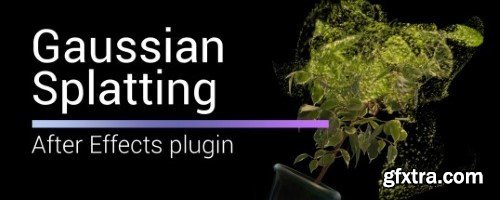
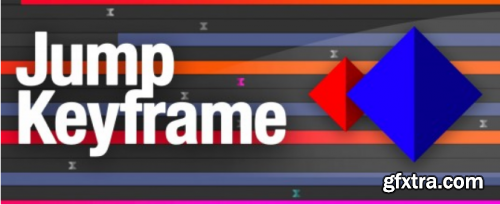
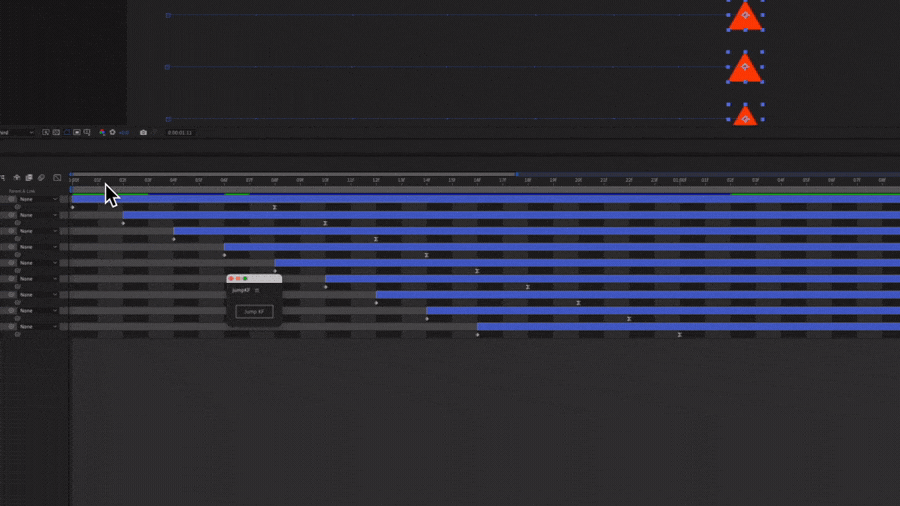
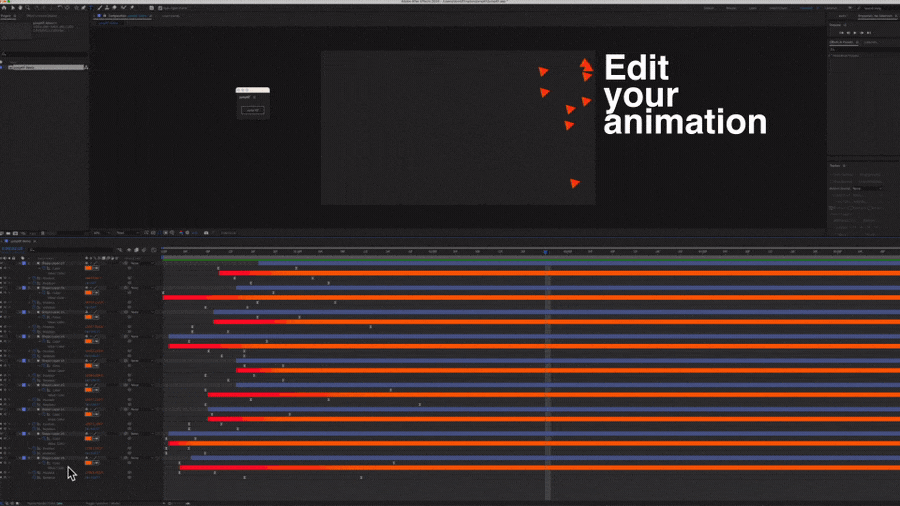
Aescript Jump Keyframe v1.1
Jump keyframe is a huge time saver that lets you make changes on the fly on any animated property without having to worry about first moving the CTI to the latest keyframe that already exists in the animation sequence.
https://aescripts.com/jump-keyframe/
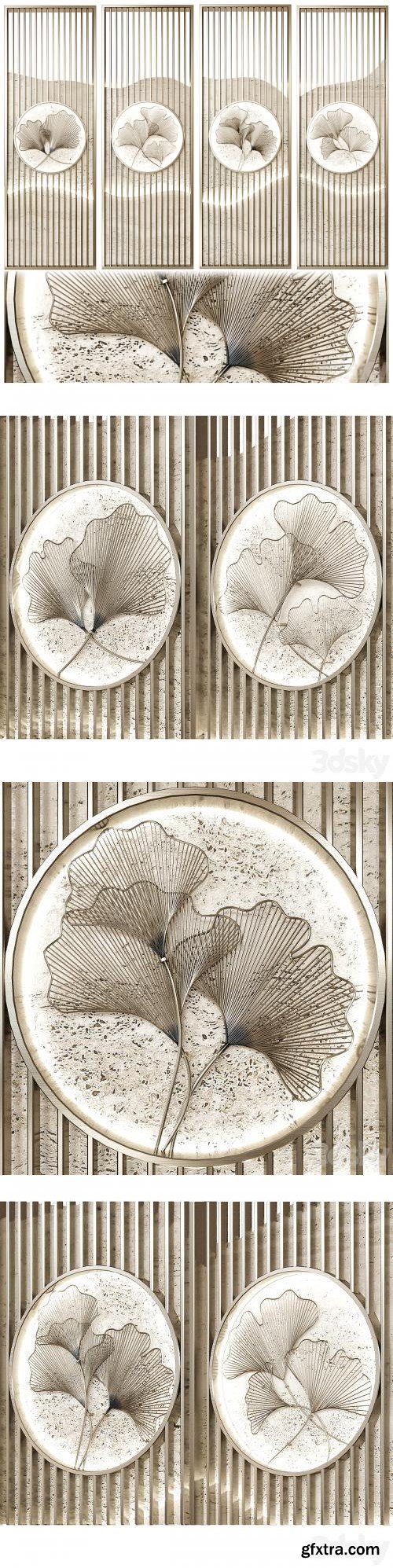


Have you ever wondered why some photos just look better than others? The answer may have to do with color theory. Kate Woodman, a professional photographer and instructor, breaks down the science of color in this course, teaching you how to use color to your advantage in photography. In this class, you'll learn about the different aspects of color theory and how to apply it to your own photos. With the knowledge gained in this course, you'll be able to take control of color and create images that tell a story.

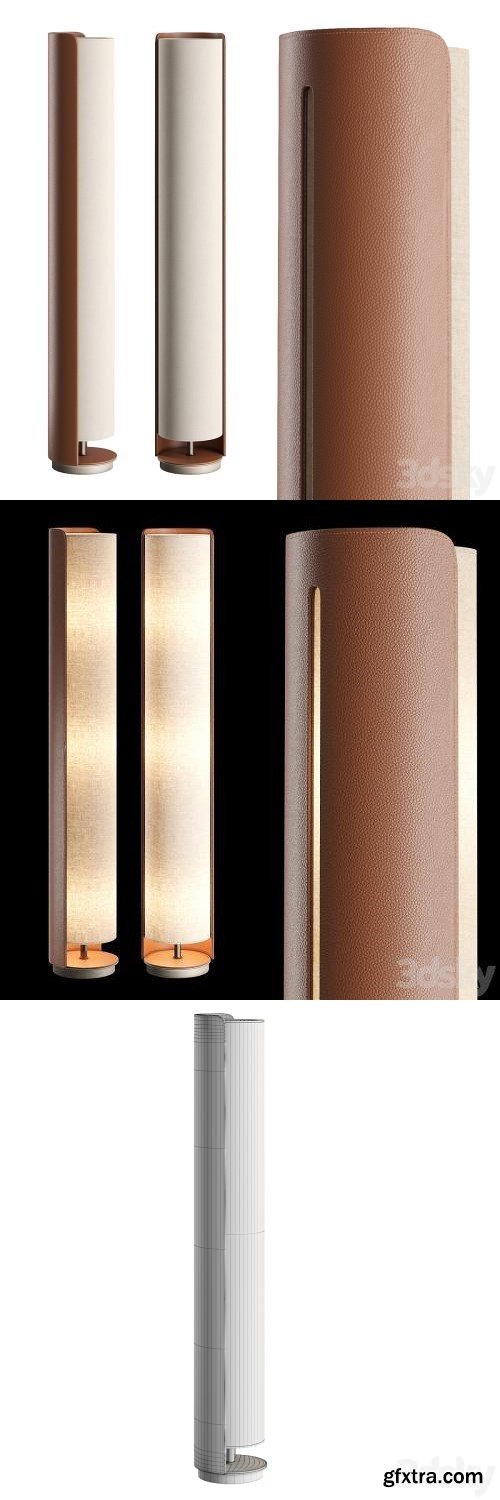
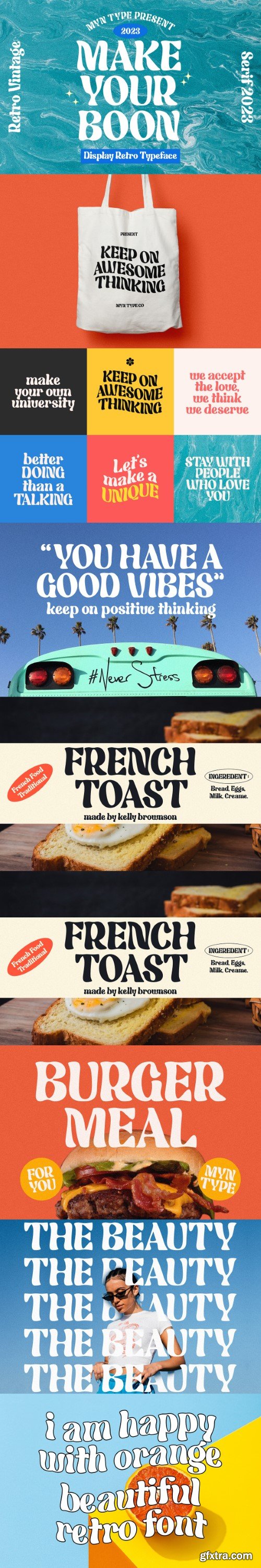
An typeface that draws with touch of groovy, unique and fun.This style of font captures the essence of vintage print and design, invoking a sense of fun, beautiful and Interesting. This great for titles, logos, quote, packaging, headings, "Make Your Boon" will infuse your project with an unmistakable sense of unique character.
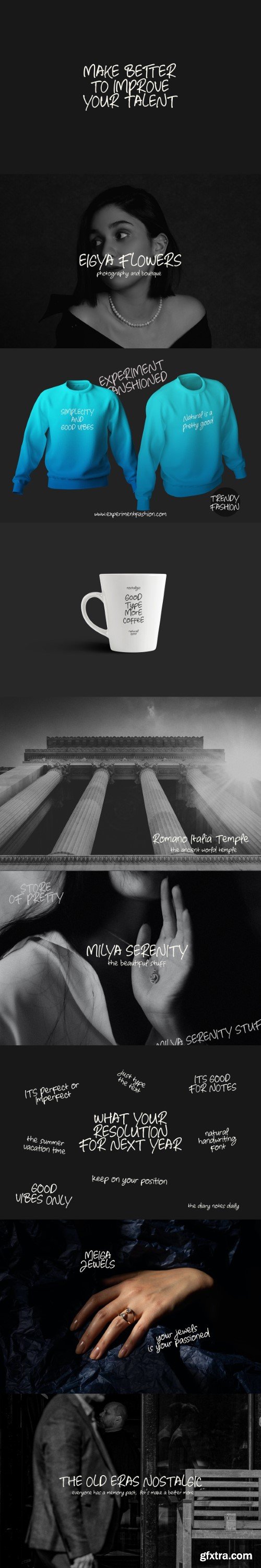



Published 12/2024
https://www.udemy.com/course/smart-market-analysis-with-gpt-start-earning-from-data/
Smart Market Analysis with GPT: Start Earning from Data

Published 1/2025
https://www.udemy.com/course/how-to-build-your-presence-online/
Learn how to build your digital presence for your startup

Published 1/2025
https://www.udemy.com/course/canva-mobile-app-graphic-design-for-beginners/
Create Professional and Stunning Graphics on Your Mobile Phone or Tablets with the Canva App
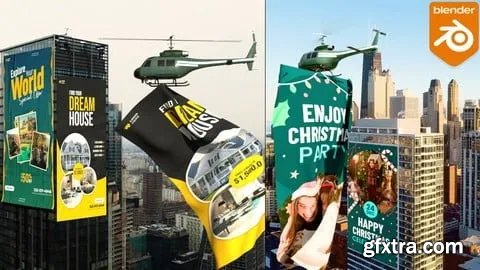
Last updated 12/2024
https://www.udemy.com/course/learn-blender-vfx-cgi-ads-banner-unroll-pro-level-cgi/
Master Banner Unroll and Cloth VFX & CGI Techniques

Published 1/2025
https://www.udemy.com/course/understand-the-ai-generative-ai-prompt-engineering/
Learn AI, Generative AI & Prompt Engineering with Practical & Easy and Simple way ( 100000+ Students )
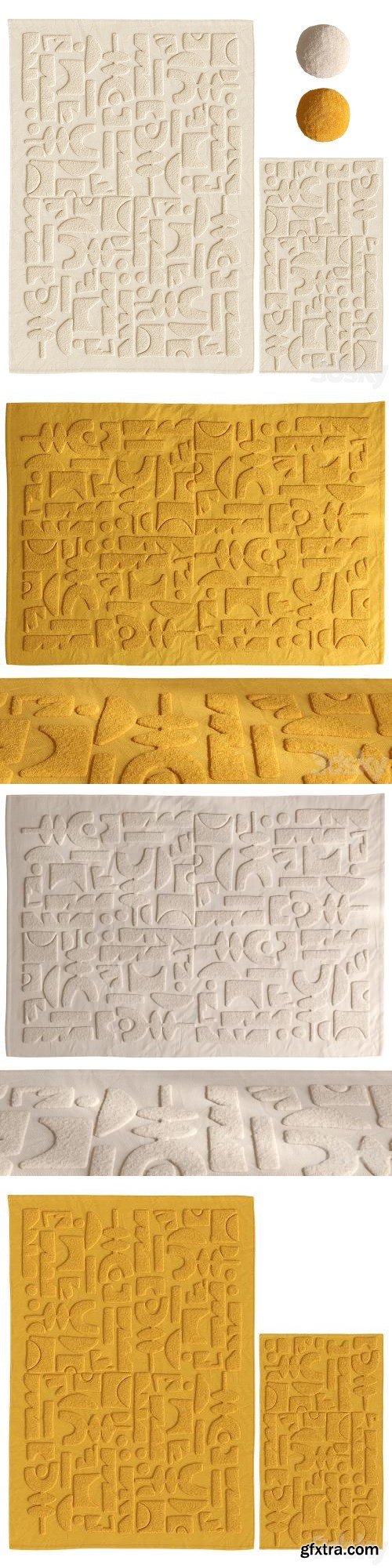



MAX | FBX | OBJ | TEX
https://3dsky.org/3dmodels/show/picture_frame_set_1200



Top Rated News
- Sean Archer
- AwTeaches
- Learn Squared
- PhotoWhoa
- Houdini-Course
- Photigy
- August Dering Photography
- StudioGuti
- Creatoom
- Creature Art Teacher
- Creator Foundry
- Patreon Collections
- Udemy - Turkce
- BigFilms
- Jerry Ghionis
- ACIDBITE
- BigMediumSmall
- Boom Library
- Globe Plants
- Unleashed Education
- The School of Photography
- Visual Education
- LeartesStudios - Cosmos
- All Veer Fancy Collection!
- All OJO Images
- All ZZVe Vectors


