


Autodesk 3dsMax







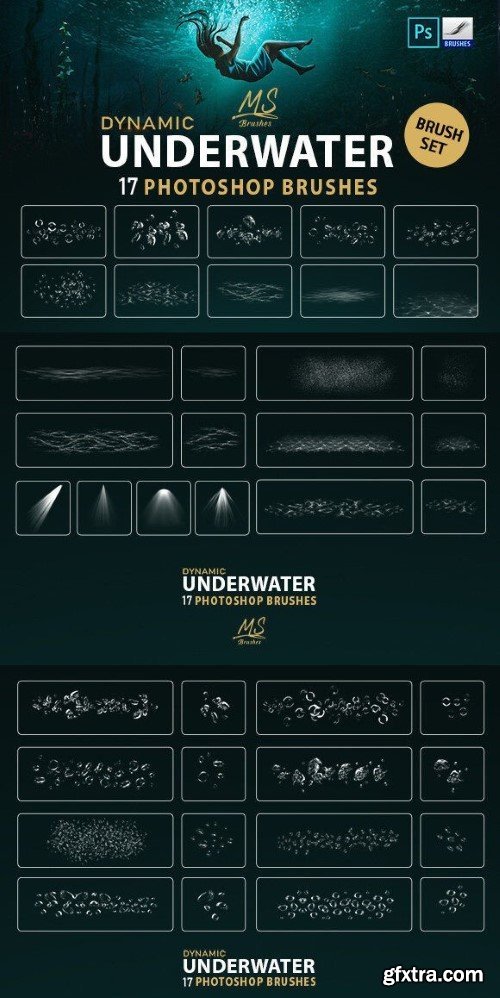
This set of 17 High Quality Dynamic Underwater Brushes includes everything you need to create a Realistic underwater Bubbles & Ripples & Refraction & lights, you can actually Paint with them. You will receive a Tutorial video explaining how to use Brushes, and a Pdf file explaining how to install Brushes on Photoshop, Gimp, Procreate, affinity photo,
just upload this brush set into your photoshop and enjoy!
INCLUDING:
– 2 Abr files for Photoshop CS6 and above (with size up to 5000px) and Photoshop CS2 (with —size up to 2500px).
– Video Tutorial (how to use Brushes).
– PDF File (How to install).
– PDF File (Preview).
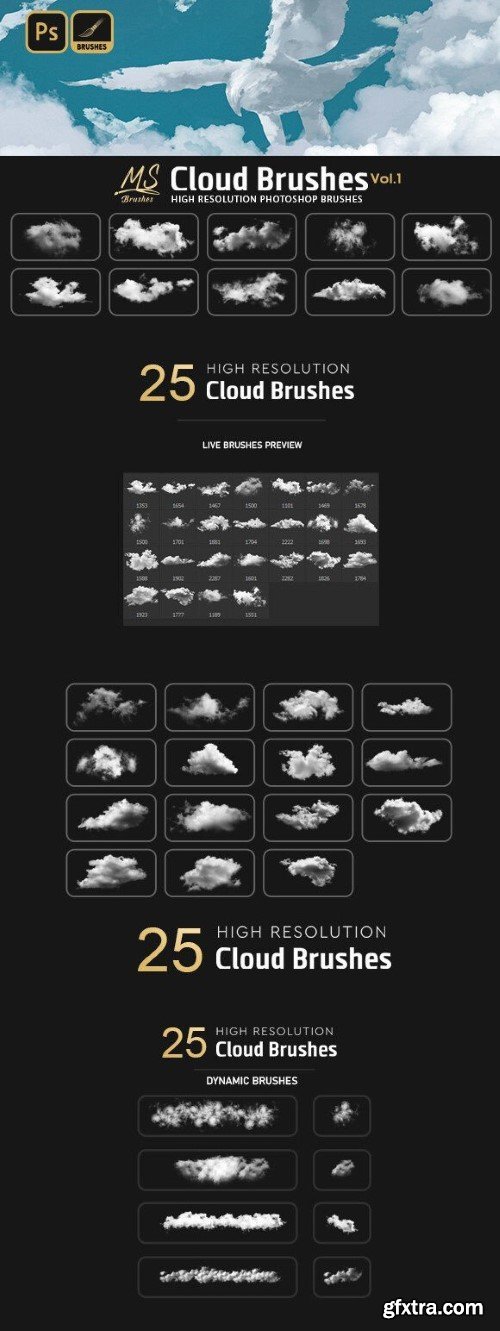
This brush set contains 25 high-resolution cloud brushes for Adobe Photoshop. The brushes are composed of various types of clouds.
Compatibility:
Photoshop CS2 & CC, GIMP, Procreate 5.0, and Affinity Photo.
The pack includes:
• 2 ABR File for Photoshop CS2 & CC +
• PDF File How to Import brushes into (Photoshop, Gimp, Procreate, affinity photo)

Lightning Photoshop Brushes can help you achieve your creative vision.
These brushes are compatible with Photoshop CS2 and above, and they come with a PDF guide on how to install and use them. Lightning Photoshop Brushes is a must-have for any digital artist who wants to add some electrifying touches to their projects.
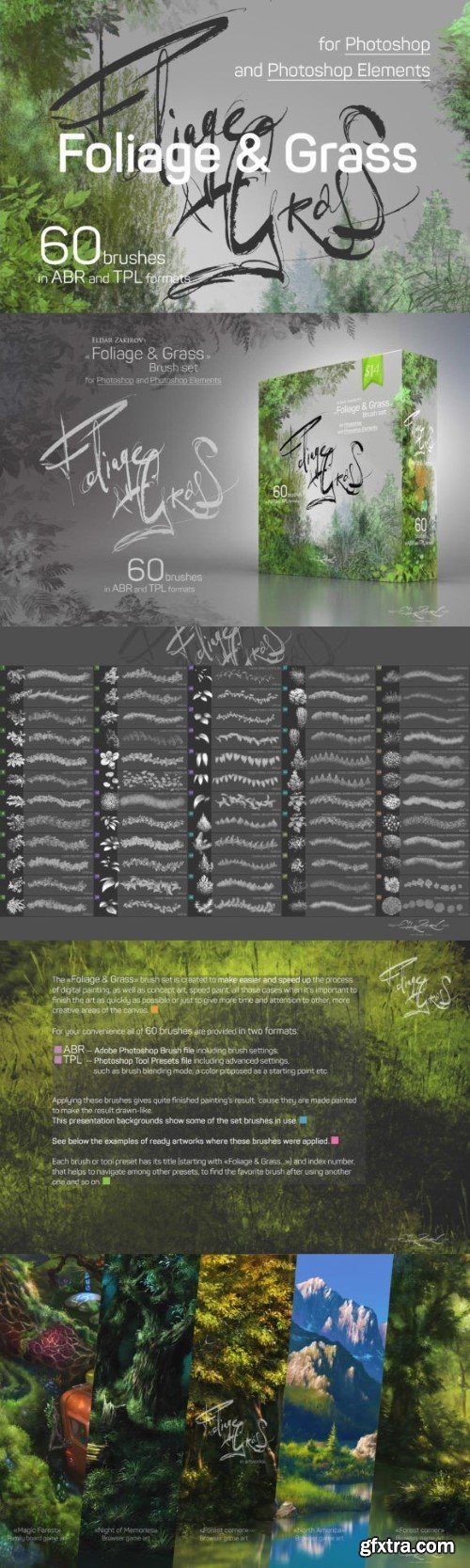
• You will receive:
1. ABR-file, «Foliage & Grass 2019 ©Eldar Zakirov.abr», One of two main files containing 60 product presets in ABR (Brushes) format, after installing all 60 brushes will be available in the Brush list.

12 high quality Dynamic water Bubbles brushes + 6 Pattern, you can Paint with Bubbles and change your Bubbles colors to get a colorful pack right away!
Create professional visual effects for your art, illustrations or other projects in seconds!
Included file formats:
2 ABR File for Photoshop CS2 & CC+ (12 high quality Dynamic Bubble brushes set).
Pat. file (6 high quality Patterns).
PDF File How to Import brushes into (Photoshop, Gimp, Procreate, affinity photo)
PDF File How to Import Pattern into Photoshop
PDF Brushes Preview








https://learn.lindsayadlerphotography.com/plus/2022/12/episode-20-holiday/
Happy Holidays! The end of the year is upon us, which means it is a perfect time for extra festive image-making! Every year I plan ahead to create images that work perfect for holiday cards, my holiday marketing promotions, or timely social content. I make it a habit to shoot in advance and every year I’m ready to embrace the holiday spirit! In fact, I’ve pinned some of my previous holiday themed images in the inspiration Pinterest board below if you want to check out some of my previous creations. From teal and pink Christmas trees, to gold holiday presents, to gigantic red bows… I’ve tried it all throughout the years! Of course, I am not not just talking about Christmas, but what about some New Year’s images or something that feels like a winter wonderland? In this Holiday episode I begin with a DIY budget background and play around with some new filters that I’ve recently added to my kit for a New Year’s vibe. We’ll mix my favorite modifier (the Westcott Optical Spot) with Nanlites to create shutter drag and energetic results. In this episode I’ll also play around with some fun and unusual concepts, including “sexy santa” and “grumpy Whoville”. I use strobes, filters, Nanlites, gels and more… so we’ve got a lot to end this busy and creative year! I hope everyone truly enjoys this holidays season and has a moment to breathe, spend time with loved ones, and appreciate the good things from the year past. See you in the New Year!

Most shooters may not haul studio lighting around but its a safe bet you’ll have at least a speedlight (small flash) on you. Speed lights are compact portable, full of features to help you control your light, and are usually everyone start of creating their own light Join Seth Miranda in this demo based on core lighting principals where you will see fast set ups using just one light and even multiple speedlights to create portraits on the fly with gear you can easily carry with you. Speedlights are great but every now and then we all get into a tight spot and need to get creative. This live shoot demo is all about figuring out the core principles of using small flash to aid decisions on when and how to apply them as well as using low cost off the shelf modifiers and some do it yourself materials you may have lying around to help get you the light you want.

Top Rated News
- Sean Archer
- AwTeaches
- Learn Squared
- PhotoWhoa
- Houdini-Course
- Photigy
- August Dering Photography
- StudioGuti
- Creatoom
- Creature Art Teacher
- Creator Foundry
- Patreon Collections
- Udemy - Turkce
- BigFilms
- Jerry Ghionis
- ACIDBITE
- BigMediumSmall
- Boom Library
- Globe Plants
- Unleashed Education
- The School of Photography
- Visual Education
- LeartesStudios - Cosmos
- All Veer Fancy Collection!
- All OJO Images
- All ZZVe Vectors


