
Mogist is a modern and elegant serif font. It has a clean and stylish look, making it perfect for classy designs, such as invitations, logos, and titles. The font’s sharp edges and smooth curves give it a sophisticated feel, making any text look professional and refined.
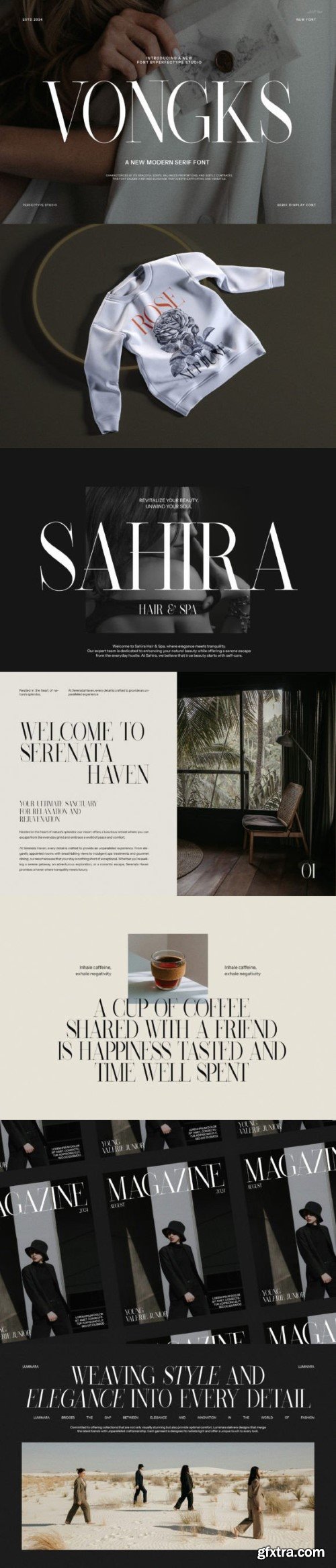
Vongks is a modern and elegant serif font that combines classic style with a sleek, contemporary look. It’s perfect for creating stylish and sophisticated designs, adding a touch of refinement to any project.
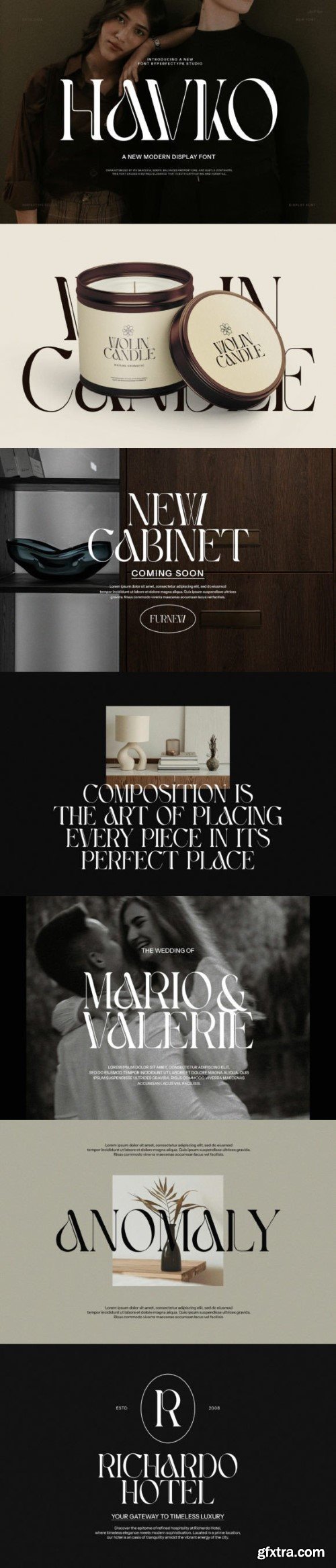
Havko is a distinctive and stylish serif font that blends classic elegance with modern design. Its graceful curves and clean lines make it perfect for adding a touch of sophistication to any project.
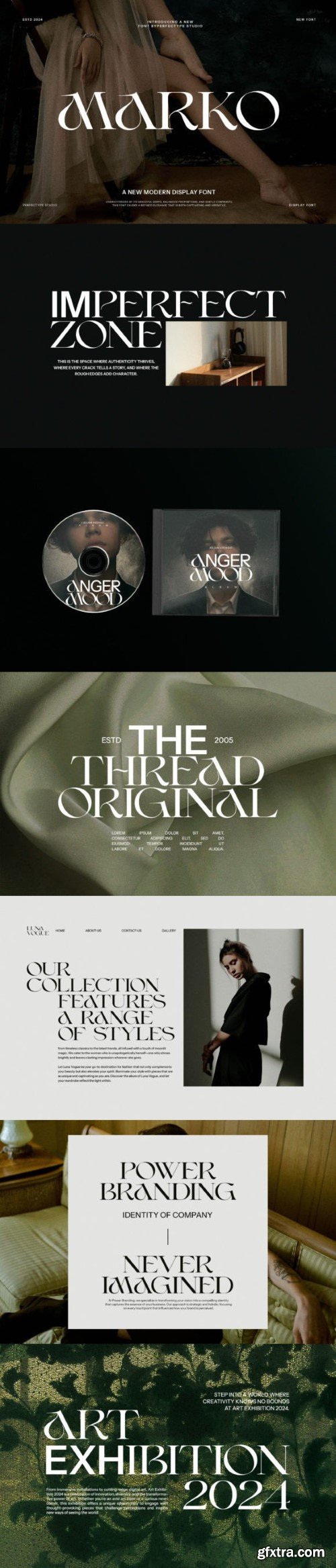
Marko is a stylish and refined serif font with clean lines and a contemporary look. It combines classic elegance with modern simplicity, making it perfect for chic and professional designs.

SimplyStitch is an advanced Blender 3D add-on designed to streamline the process of creating meticulous stitches for your mesh. This add-on offers a versatile toolkit, allowing you to effortlessly draw stitches on your object using various methods, including drawing, lines, curves, and more.
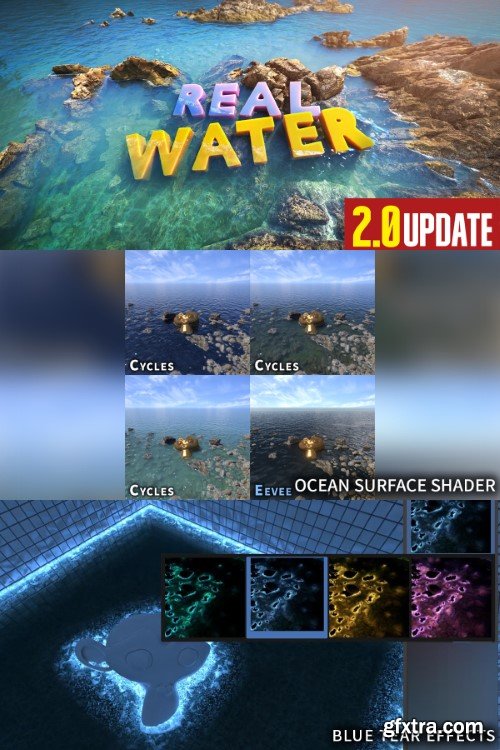


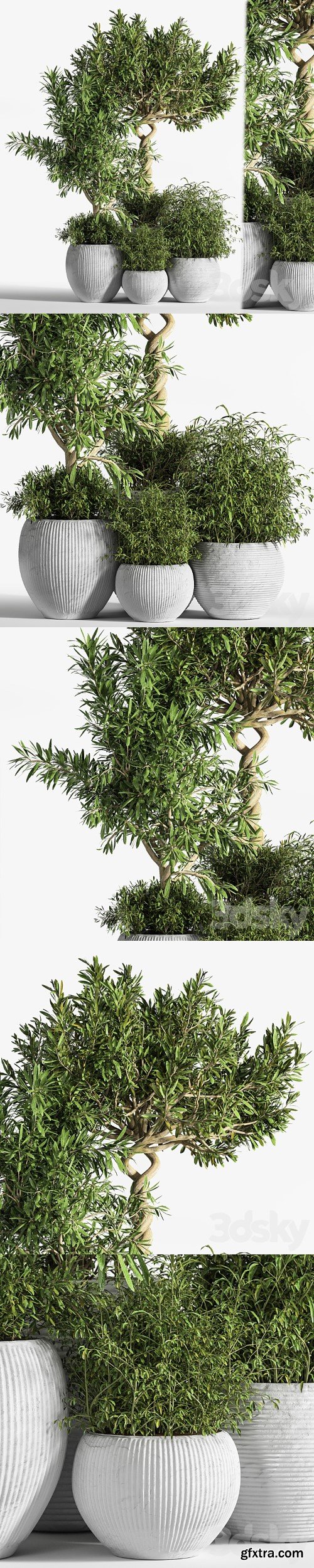



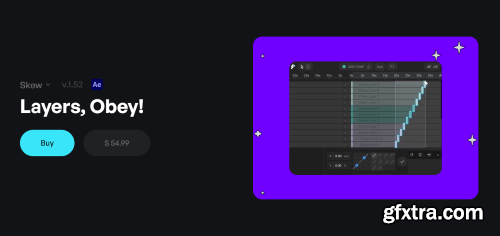

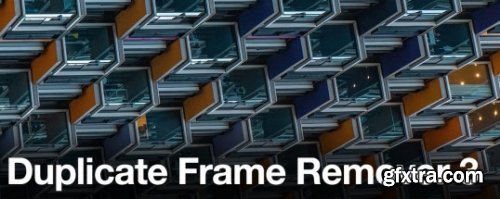
http://aescripts.com/duplicate-frame-remover/
Removes duplicate frames in footage. New retiming feature and 50% faster processing.

All-in-one solution to separate masks into layers, rename them, crop precomps, and apply layer offsets with ease
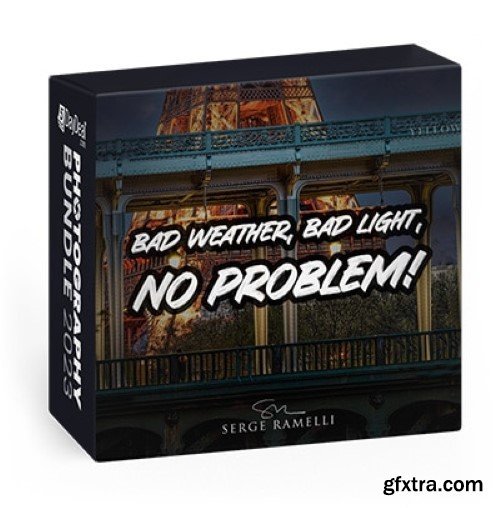
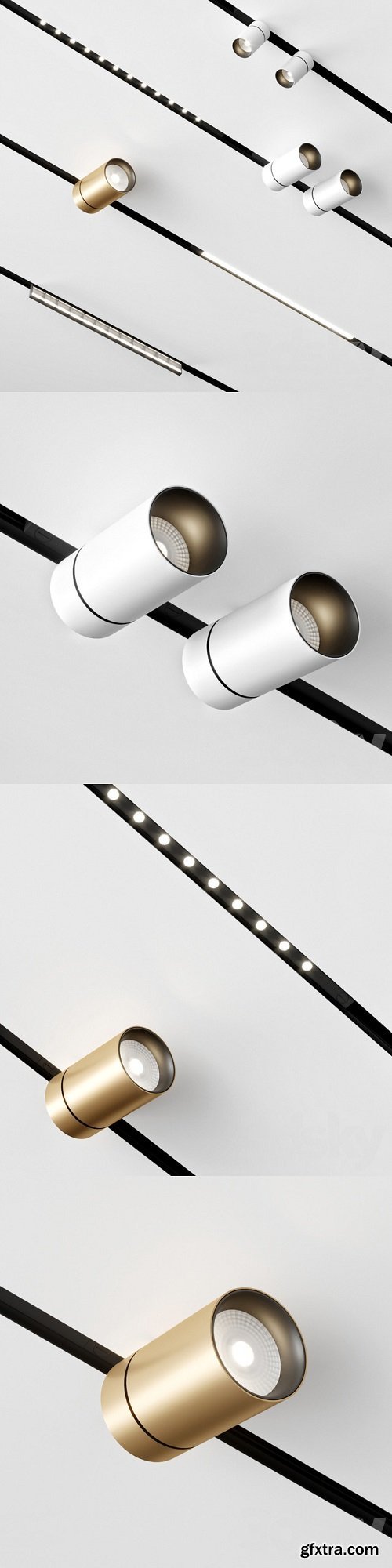




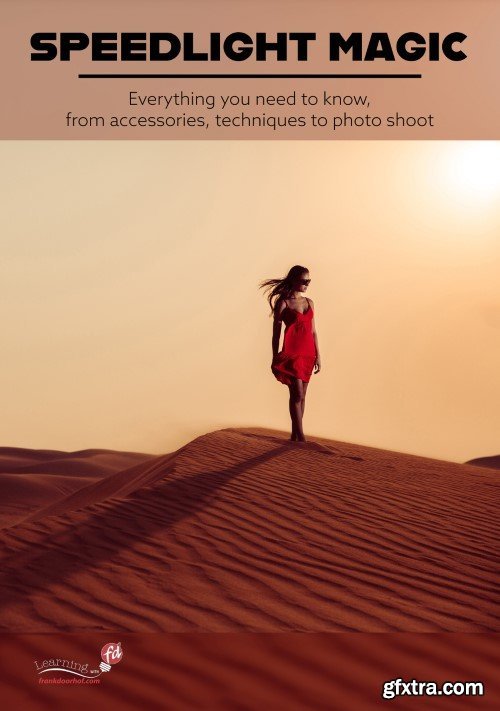
Top Rated News
- Sean Archer
- AwTeaches
- Learn Squared
- PhotoWhoa
- Houdini-Course
- Photigy
- August Dering Photography
- StudioGuti
- Creatoom
- Creature Art Teacher
- Creator Foundry
- Patreon Collections
- Udemy - Turkce
- BigFilms
- Jerry Ghionis
- ACIDBITE
- BigMediumSmall
- Boom Library
- Globe Plants
- Unleashed Education
- The School of Photography
- Visual Education
- LeartesStudios - Cosmos
- All Veer Fancy Collection!
- All OJO Images
- All ZZVe Vectors


