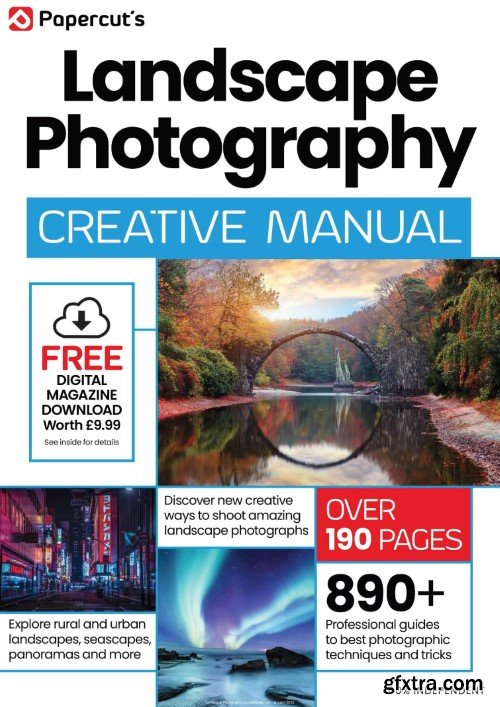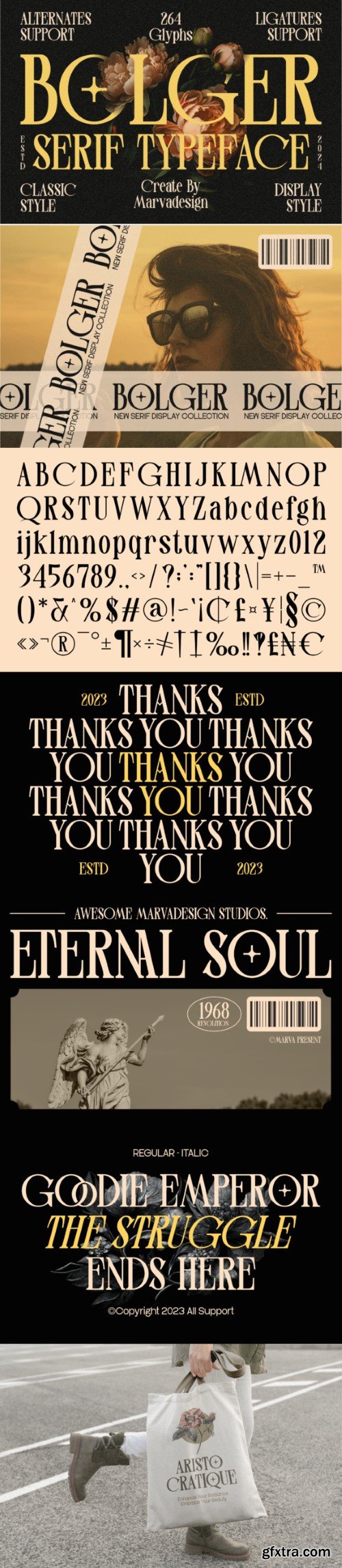
**Bolger Font** – Serif Display Font authentic display font. The font is suitable for any branding project like logo, Template Design, Product and many more. Outstanding in a wide range of contexts.

Majesty Gyntur – Beautiful Script Font , from Letterena, is a Luxury Script font, suitable for any projects such as: logos, branding projects, homeware designs, product packaging, mugs, quotes, posters, shopping bags, t-shirts, book covers, name card, invitation cards, greeting cards, label, photography, watermark, special events, and all your other luxury and beautiful projects that need a Luxury Script taste.

Featuring a transparent backdrop, these overlays are versatile and are suited for any program that supports the PNG format.
Venture into unexplored photographic horizons—embrace this magical bundle now, and let the creative spirit breathe life into every shot.
This collection includes 20 PNG files – 300 DPI, approximately 4500×4500 px.
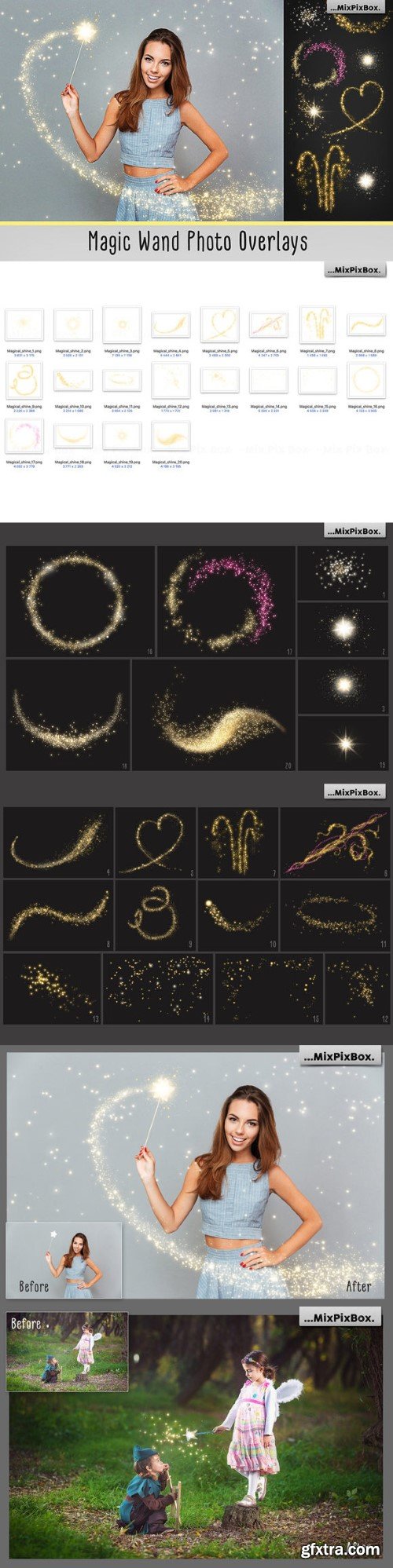
DETAILS:
20 photo overlays high resolution (300dpi – PNG with transparent background, to see the size of each image, please, look at the preview #6)
Compatible with any software that allows you to work with layers ( Photoshop, Photoshop Elements, Paint Shop Pro, PicMonkey, Gimp, etc.)
Note to the Lightroom users – you need a plugin that allows you to work with layers. Or you can use free software as PicMonkey’s Photo Editor after editing your photo in LR.


Language: English (US)
Beginner to expert short-form video editing course using the CapCut video editing mobile app and website
https://www.udemy.com/course/capcut-video-editing-course-for-tiktok-instagram-reels-youtube-shorts/
Welcome to the CapCut Video Editing Masterclass! Unleash your creative potential and take your video editing skills to new heights. Whether you're a beginner or an experienced content creator, this comprehensive course has something for everyone.
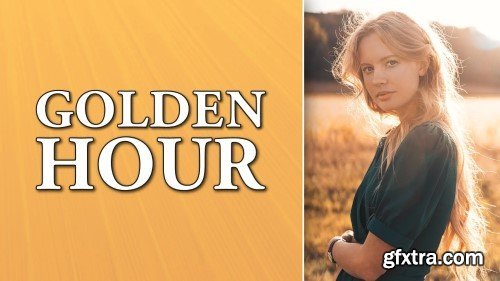
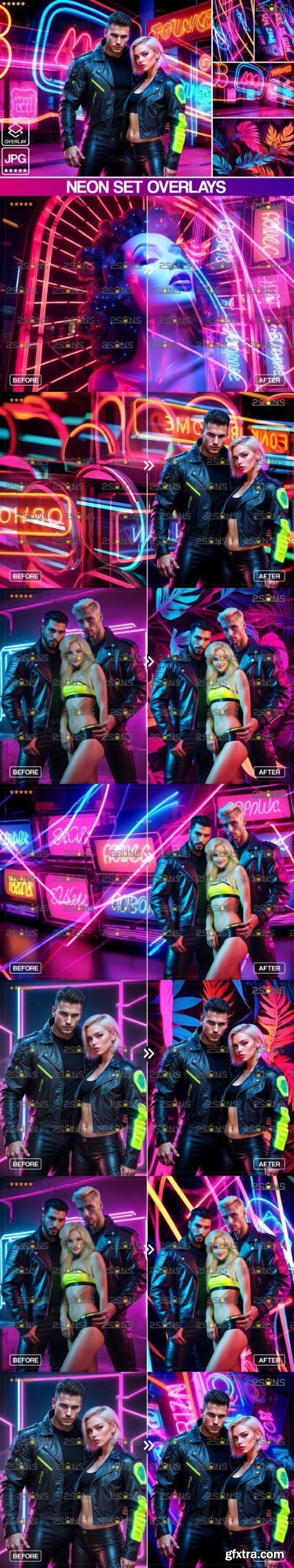
Neon overlays, Bokeh overlay, Christmas overlay, Photoshop overlay, Prism photo overlays, Purple diamond ovelay, Christmas lights
DETAILS 13 BOKEH HOLOGRAPHIC PHOTO OVERLAYS (6000x4000px – 300dpi – JPG)
Compatible with any software that allows you to work with layers ( Photoshop, Photoshop Elements, Paint Shop Pro, PicMonkey’s Photo Editor, etc.)
Note to the Lightroom users – please, make sure you have a plugin that allows you to work with layers

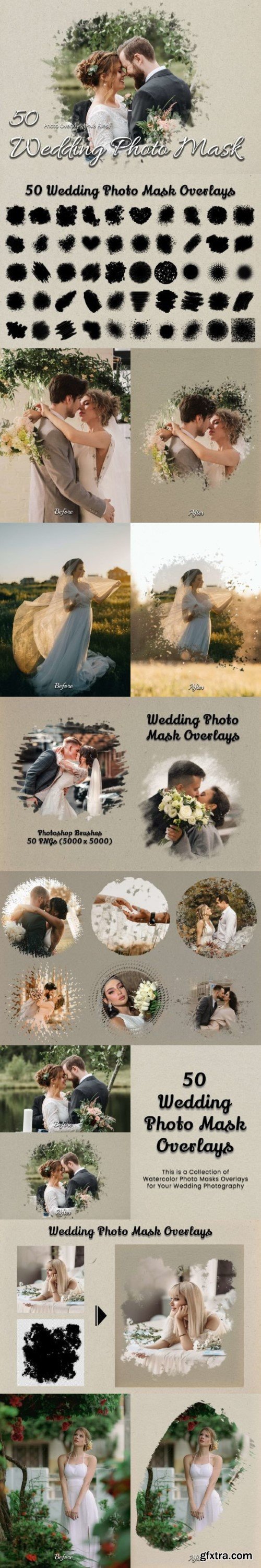
Take your wedding photography to the next level with our Wedding Photo Mask Overlays. This digital collection features 50 high-resolution PNG files (5000x5000px) for use in Photoshop. Add a touch of fine art with Watercolor overlays, Frames Brushes, Grunge Clipping masks, Paint Masks, and Watercolor Textures. Perfect for wedding backdrops, engagements, couples, Valentine’s Day, portraits, and bride and groom photography. Make your photos stand out with our unique Watercolor Effects and Photoshop Frames.
✔️ Compatible with:
Adobe Photoshop is a common application for editing photos and images. However, if you do not have any editors installed on your device, Photopea is a free online editor that supports PSD, PNG, and JPG files

82 Gold Glitter Overlays | Blowing Glitter Photoshop Overlays | Bokeh Effect | Glitter Bokeh Dust | Gold Bokeh | Glitter Photo Overlays JPG. Let’s Get Creative!
– – – – // THIS LISTING INCLUDES – – – –
• 82 High-Quality JPG Overlays
• Dimensions: 6160 x 4640 px
• How to Guide PDF




Data science has transformed the way that government and industry leaders look at both specific problems and the world at large. Curious about how data analysis works in practice? In this course, instructor Michele Vallisneri explains what it takes to get started with data science using Python.
Michele demonstrates how to set up your analysis environment and provides a refresher on the basics of working with data structures in Python. Then, he jumps into the big stuff: the power of arrays, indexing, and tables in NumPy and pandas. He also guides you through two sample big-data projects: using NumPy to identify and visualize weather patterns and using pandas to analyze the popularity of baby names over the last century. Challenges issued along the way help you practice what you've learned. Plus, learn about the skills in the basic tasks of data analysis: importing and wrangling, summarizing and visualizing, modeling, and reasoning.
This course is integrated with GitHub Codespaces, an instant cloud developer environment that offers all the functionality of your favorite IDE without the need for any local machine setup. With GitHub Codespaces, you can get hands-on practice from any machine, at any time—all while using a tool that you’ll likely encounter in the workplace. Check out the “Set up: Using Codespaces” video to learn how to get started.
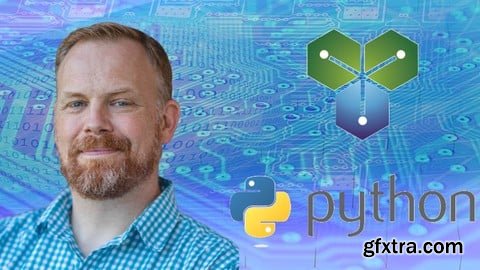
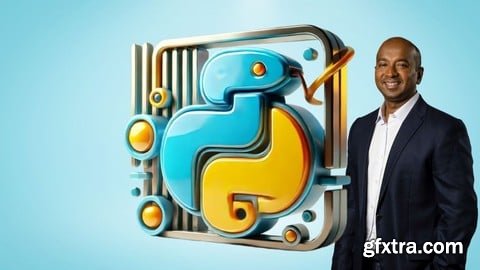


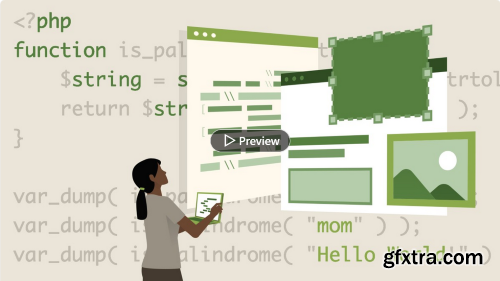
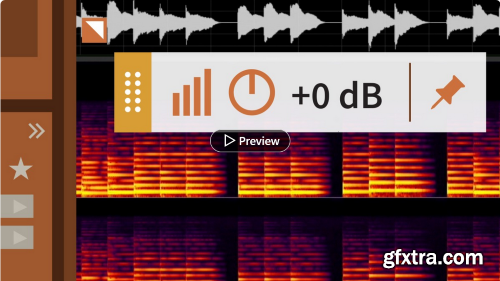

https://profoto.com/
This is a great starter course for learning how to take full control of your lighting, whatever the situation, weather or time of day. You’ll follow five scenarios where you’ll learn some quick and easy lighting techniques for creating natural, beautiful portraits. The first indoor scenario shows you on-camera bouncing techniques to help soften the light on your subject. Then Hannah takes the flash off-camera and uses some light shaping techniques, such as an umbrella, to help achieve natural-looking light. Moving outdoors, you‘ll see how High-Speed Sync (HSS) can balance the ambient light with flash. Hannah uses an orange gel to help simulate sunlight, giving her images more depth and warmth. Finally she shows you how to use rim lighting and flare to add dimension to your photos.
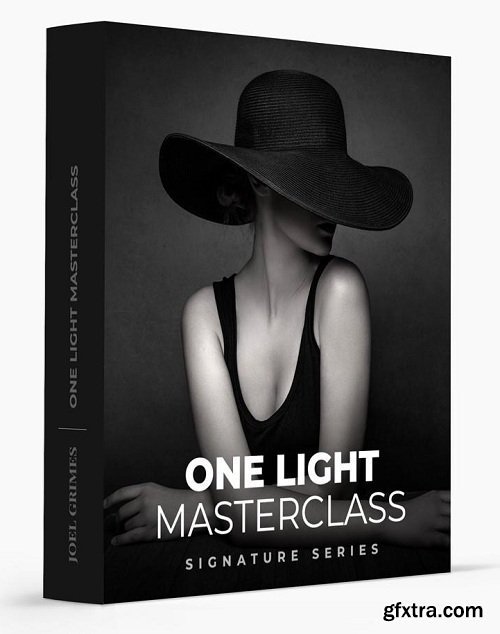
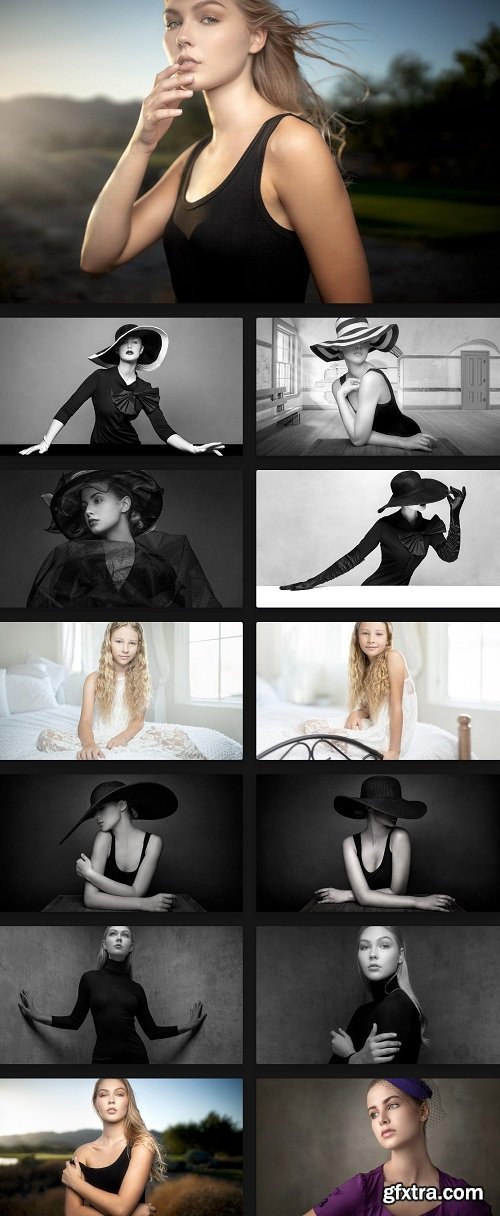
Crack the code to lighting once and for all. I believe that once you learn the basics of how light works, you then can replicate any lighting technique on the planet. In this course, I have tackled a monster; I have plotted out the Inverse Square Law using the Zone System so that you can see it from a visual perspective and apply it to your everyday shooting without having your brain explode!
It is possible to create breath-taking photos using only one light. I'll show you how to master one-light photography in this in-depth course, showing you behind the lens and setting up your light all the way to retouching it in Photoshop.
Top Rated News
- Sean Archer
- AwTeaches
- Learn Squared
- PhotoWhoa
- Houdini-Course
- Photigy
- August Dering Photography
- StudioGuti
- Creatoom
- Creature Art Teacher
- Creator Foundry
- Patreon Collections
- Udemy - Turkce
- BigFilms
- Jerry Ghionis
- ACIDBITE
- BigMediumSmall
- Boom Library
- Globe Plants
- Unleashed Education
- The School of Photography
- Visual Education
- LeartesStudios - Cosmos
- All Veer Fancy Collection!
- All OJO Images
- All ZZVe Vectors