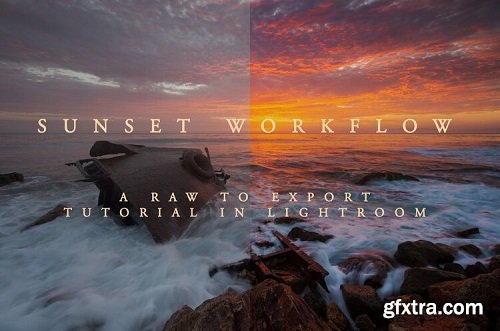
A complete workflow tutorial video using Adobe Lightroom Only. In this video I take you from RAW to Print, showing you everything necessary complete the image. I go step by step through my complete lightroom process and introduce how I use adjustment tools to target my adjustments to only the areas I want them. I show you how I use lightroom, tips and tricks for each panel, and talk about the do’s and don’ts.
Consider this a more intermediate course in lightroom. Students should have an a basic understanding of Lightroom, but I do touch base on some of the basics. You might consider a private session with me if you aren’t sure, a lesson based upon your current skill level might be a the right fit. If you are looking for something more advanced, try the Adobe Photoshop Version of this workflow video where I show you some more advanced ways to edit your photos.
Top Rated News
- Sean Archer
- AwTeaches
- Learn Squared
- PhotoWhoa
- Houdini-Course
- Photigy
- August Dering Photography
- StudioGuti
- Creatoom
- Creature Art Teacher
- Creator Foundry
- Patreon Collections
- Udemy - Turkce
- BigFilms
- Jerry Ghionis
- ACIDBITE
- BigMediumSmall
- Boom Library
- Globe Plants
- Unleashed Education
- The School of Photography
- Visual Education
- LeartesStudios - Cosmos
- All Veer Fancy Collection!
- All OJO Images
- All ZZVe Vectors




