Photigy - Mastering Product Retouching - Intermediate
https://www.photigy.com/school/mastering-product-retouching-intermediate/
So you have a handle on the basics of product retouching like setting up your workspace, adjusting camera raw files and bringing them into Photoshop, doing essential cleanup and maybe some light dodging and burning. Then you’re ready to deepen your skill set by learning the topics covered in Part 2 of our Mastering Product Retouching series.
TO MAC USERS: If RAR password doesn't work, use this archive program:
RAR Expander 0.8.5 Beta 4 and extract password protected files without error.
TO WIN USERS: If RAR password doesn't work, use this archive program:
Latest Winrar and extract password protected files without error.
Related Posts
Information
Members of Guests cannot leave comments.


