Categories: Tutorials » Photography and Video
KelbyOne - Protecting Your Photo Library & Backing Up Your Lightroom Catalog
English | Video: 1080p | Subtitles
https://members.kelbyone.com/course/skelby_lrcc_indepth_photolibrary_backup_catalog/
Your Lightroom Library of images is more than just thumbnails, it's more than just your catalog, it's more than just your images — it's all of this, and Scott takes you through the process of having a solid system in place to back up your photos — that's first and foremost. Then how to backup your Lightroom Library so if your library should become corrupt or you were to lose your computer (it crashes, gets stolen, you pour a diet coke into your keyboard, etc.), you can get back up and running fast. Lots of solid info here that will help you sleep better at night knowing that you are fully backed up and prepared for any problems that might come your catalogs, or images, way.
English | Video: 1080p | Subtitles
https://members.kelbyone.com/course/skelby_lrcc_indepth_photolibrary_backup_catalog/
Your Lightroom Library of images is more than just thumbnails, it's more than just your catalog, it's more than just your images — it's all of this, and Scott takes you through the process of having a solid system in place to back up your photos — that's first and foremost. Then how to backup your Lightroom Library so if your library should become corrupt or you were to lose your computer (it crashes, gets stolen, you pour a diet coke into your keyboard, etc.), you can get back up and running fast. Lots of solid info here that will help you sleep better at night knowing that you are fully backed up and prepared for any problems that might come your catalogs, or images, way.
TO MAC USERS: If RAR password doesn't work, use this archive program:
RAR Expander 0.8.5 Beta 4 and extract password protected files without error.
TO WIN USERS: If RAR password doesn't work, use this archive program:
Latest Winrar and extract password protected files without error.
Related Posts
Information
Members of Guests cannot leave comments.


