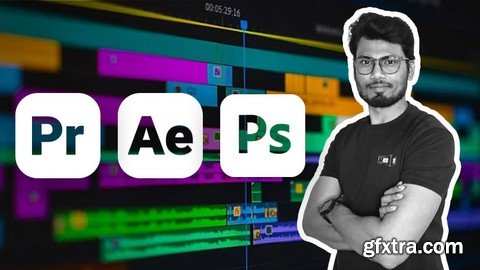
This course is designed to introduce beginners to the world of video editing. Students will learn the basics of importing, editing, and exporting video footage using industry-standard software tools. By the end of the course, students will have the skills and knowledge needed to create high-quality video content for personal or professional use. Key Highlights: Learn the basics of video editing software Import, edit, and export video footage Create high-quality video content Suitable for beginners What you will learn: Learn the basics of video editing software Import, edit, and export video footage Create high-quality video content Suitable for beginners
This course will introduce you to the fundamentals of using video editing software, including importing and managing video files, arranging clips on a timeline, and editing audio and video tracks.
Students will learn how to import video footage into editing software, make basic edits, and export the finished video in a variety of formats suitable for various platforms and devices.
Students will learn how to apply basic editing techniques to create visually appealing, engaging video content. They will also learn how to work with audio tracks, add effects and transitions, and use color correction to create a polished final product.
This course is designed for beginners with no prior experience in video editing. It is ideal for anyone looking to learn video editing for personal or professional purposes.
Video_Editing_Course_For_Beginner.part2.rar
Video_Editing_Course_For_Beginner.part3.rar
Top Rated News
- Sean Archer
- AwTeaches
- Learn Squared
- PhotoWhoa
- Houdini-Course
- Photigy
- August Dering Photography
- StudioGuti
- Creatoom
- Creature Art Teacher
- Creator Foundry
- Patreon Collections
- Udemy - Turkce
- BigFilms
- Jerry Ghionis
- ACIDBITE
- BigMediumSmall
- Boom Library
- Globe Plants
- Unleashed Education
- The School of Photography
- Visual Education
- LeartesStudios - Cosmos
- All Veer Fancy Collection!
- All OJO Images
- All ZZVe Vectors



