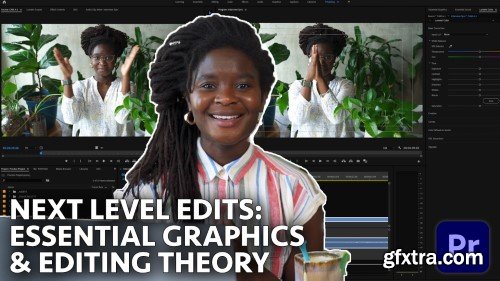
In this class, we’re taking our edits to the next level using some Adobe Premiere Pro features including the Essential Graphics Panel, working with slow-motion footage, and their Closed Captions Panel! This class will be great for anyone who took my class covering the basics of Premiere Pro (or already understands the basics) and wants to take their skills to the next level.
We’ll cover the following tools: TECHNICAL SKILLS EDITING THEORY PROMOTIONAL CONTENT This class will be useful for anyone who’s learned the basics of Premiere Pro and wants to start incorporating more advanced cuts and graphical elements into their videos. Whether you’re a freelance video editor, an in-house editor with a company, or trying to up your creativity as a content creator online, I think you’ll gain something from this class.
Top Rated News
- Sean Archer
- AwTeaches
- Learn Squared
- PhotoWhoa
- Houdini-Course
- Photigy
- August Dering Photography
- StudioGuti
- Creatoom
- Creature Art Teacher
- Creator Foundry
- Patreon Collections
- Udemy - Turkce
- BigFilms
- Jerry Ghionis
- ACIDBITE
- BigMediumSmall
- Boom Library
- Globe Plants
- Unleashed Education
- The School of Photography
- Visual Education
- LeartesStudios - Cosmos
- All Veer Fancy Collection!
- All OJO Images
- All ZZVe Vectors




