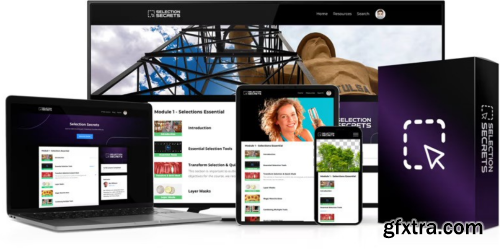
The biggest challenge in creating selections.
Many users of Photoshop face challenges with selection tools, leading to frustration, especially when it comes to cutting out an image, which can result in missing hair pieces, unclean edges, and a sense of spending too much time trying to achieve the desired result. Selecting the appropriate technique for each of the numerous selection tools available in Photoshop is key to overcoming these challenges.
It’s Time To Develop the Right Method
Are you tired of endless tutorials and video walks-through that just don't seem to work for your projects? Do you find yourself struggling with precise selections, even for the simplest of images? It's time to say goodbye to frustration and hello to expert selections in Photoshop.
YouTube tutorials may show you how to make selections, but they don't always provide a complete understanding of the principles behind the process. To truly master selections in Photoshop, it's essential to understand the techniques and techniques behind the tools. This will give you the confidence to create precise selections for any composition and make necessary adjustments along the way.
Top Rated News
- Sean Archer
- AwTeaches
- Learn Squared
- PhotoWhoa
- Houdini-Course
- Photigy
- August Dering Photography
- StudioGuti
- Creatoom
- Creature Art Teacher
- Creator Foundry
- Patreon Collections
- Udemy - Turkce
- BigFilms
- Jerry Ghionis
- ACIDBITE
- BigMediumSmall
- Boom Library
- Globe Plants
- Unleashed Education
- The School of Photography
- Visual Education
- LeartesStudios - Cosmos
- All Veer Fancy Collection!
- All OJO Images
- All ZZVe Vectors




