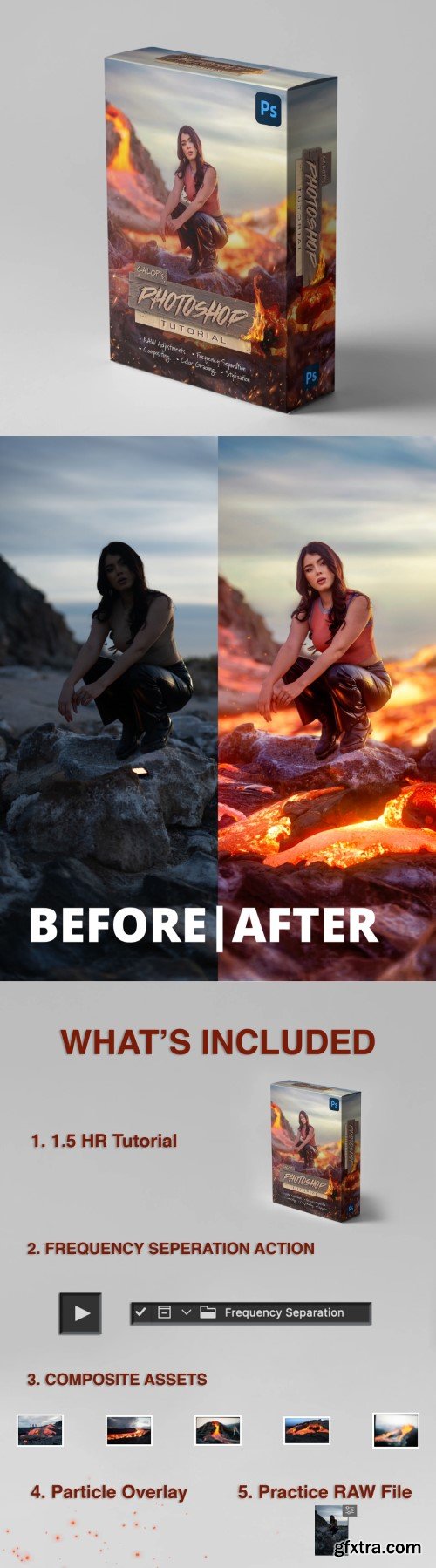
https://calop.gumroad.com/l/tutorial
This tutorial is focused on how to elevate and take your photos to the next level creatively using Photoshop compositing. Using this image, I explain the methods I apply to the majority of my composite work. In these 80 minutes, I explain my entire workflow, start to finish!
What's Included:
(1) Video tutorial showcasing my editing process and techniques from start to finish (90+ minutes)
(1) RAW file so you can follow along with me (please note that this is just for the tutorial, you may not post the image anywhere online)
(1) Frequency Separation action to make your skin retouch workflow faster.
(5) Composite assets
(1) Particle Overlay
Related Posts
Information
Members of Guests cannot leave comments.
Top Rated News
- Sean Archer
- AwTeaches
- Learn Squared
- PhotoWhoa
- Houdini-Course
- Photigy
- August Dering Photography
- StudioGuti
- Creatoom
- Creature Art Teacher
- Creator Foundry
- Patreon Collections
- Udemy - Turkce
- BigFilms
- Jerry Ghionis
- ACIDBITE
- BigMediumSmall
- Boom Library
- Globe Plants
- Unleashed Education
- The School of Photography
- Visual Education
- LeartesStudios - Cosmos
- All Veer Fancy Collection!
- All OJO Images
- All ZZVe Vectors




