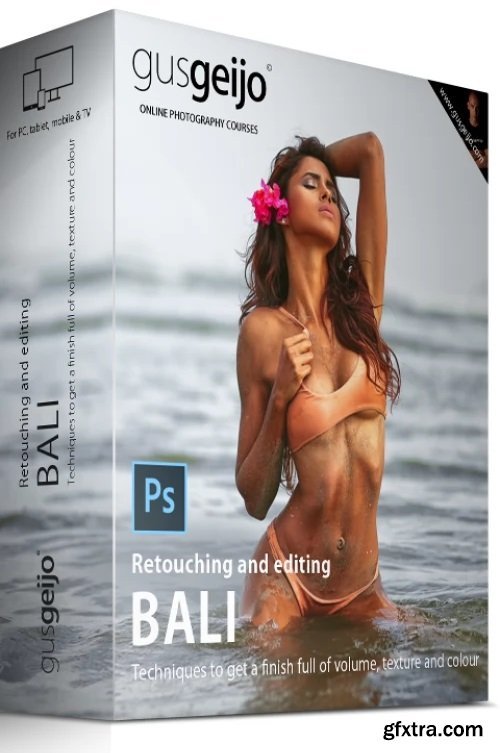
https://www.gusgeijo.com/courses/retouching-and-processing-course/28-bali-retouching-and-editing
Take a step further as a photographer and learn the secrets of processing and retouching from Gus Geijo
Improve your retouching process and discover how Gus Geijo achieves his professional finish with real sessions.
Improve your retouching process and discover how Gus Geijo achieves his professional finish with real sessions.
The ideal editing to give volume, texture and color to your outdoor photos! Gus Geijo turns a somewhat muted and seemingly simple image into a photo full of strength. His motto has always been: “less is more”.
The editing in this course is done in Adobe Photoshop and requires an advanced level in the software. Some parts of this editing had been done with Nik Collection (not included)
The editing in this course is done in Adobe Photoshop and requires an advanced level in the software. Some parts of this editing had been done with Nik Collection (not included)
Related Posts
Information
Members of Guests cannot leave comments.
Top Rated News
- Sean Archer
- AwTeaches
- Learn Squared
- PhotoWhoa
- Houdini-Course
- Photigy
- August Dering Photography
- StudioGuti
- Creatoom
- Creature Art Teacher
- Creator Foundry
- Patreon Collections
- Udemy - Turkce
- BigFilms
- Jerry Ghionis
- ACIDBITE
- BigMediumSmall
- Boom Library
- Globe Plants
- Unleashed Education
- The School of Photography
- Visual Education
- LeartesStudios - Cosmos
- All Veer Fancy Collection!
- All OJO Images
- All ZZVe Vectors




