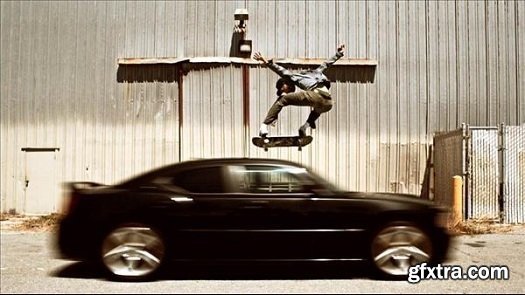
Genre: eLearning | Language: English
Compositing is all about matching, and in this course we go beyond the fundamentals of matching foreground and background, into the realm of the truly cinematic. Learn how to use the Curves control to surpass what is possible with any other color-adjustment tool in After Effects. Discover how to match the full conditions of the shot as the camera sees it, including back lighting, lens distortion, and other lens and frame-rate artifacts.
To make a shot or sequence that belongs in your movie, you need to know how to flatten the shot so that you can use tools such as Magic Bullet Mojo or Looks to make it look truly cinematic. But even beyond making it flat, it's best for it to have the full depth and response of color as we see it in the natural world, and that requires the use of 32-bit-per-channel HDR. And for maximum drama, you want to be able to play with time itself, and motion blur as well. In this course, Mark Christiansen takes you through all these scenarios and the next step in After Effects compositing: matching a shot and making it look not only realistic, but cinematic. Topics include:
Top Rated News
- Sean Archer
- AwTeaches
- Learn Squared
- PhotoWhoa
- Houdini-Course
- Photigy
- August Dering Photography
- StudioGuti
- Creatoom
- Creature Art Teacher
- Creator Foundry
- Patreon Collections
- Udemy - Turkce
- BigFilms
- Jerry Ghionis
- ACIDBITE
- BigMediumSmall
- Boom Library
- Globe Plants
- Unleashed Education
- The School of Photography
- Visual Education
- LeartesStudios - Cosmos
- All Veer Fancy Collection!
- All OJO Images
- All ZZVe Vectors




