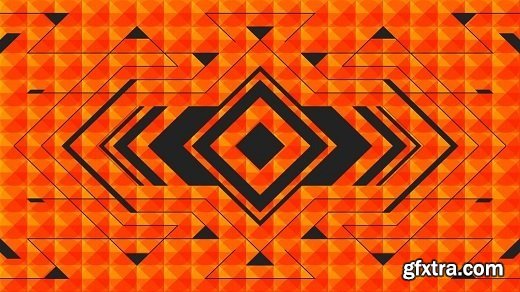
Genre: eLearning | Language: English
In this series of After Effects tutorials, we will be creating a short animation composed of geometric shapes and patterns using After Effects.
We'll be starting from an Adobe Illustrator file and we'll see the project right through to the final render. Along the way we will cover a range of techniques including: Offsetting layers to create interesting animations, using blend modes to build up interesting textures, animating text onto the screen effectively rather than using the unscalable Write-on tool, creating basic 3D made entirely in After Effects, and using the curves in the graph editor effectively to get silky smooth movement. Home Page - https://www.pluralsight.com/courses/animating-geometric-design-after-effects-1213
By the end of this tutorial, you will have learned how to use all these techniques and more to create an After Effects project without the use of any expensive, 3rd party plugins.
Top Rated News
- Sean Archer
- AwTeaches
- Learn Squared
- PhotoWhoa
- Houdini-Course
- Photigy
- August Dering Photography
- StudioGuti
- Creatoom
- Creature Art Teacher
- Creator Foundry
- Patreon Collections
- Udemy - Turkce
- BigFilms
- Jerry Ghionis
- ACIDBITE
- BigMediumSmall
- Boom Library
- Globe Plants
- Unleashed Education
- The School of Photography
- Visual Education
- LeartesStudios - Cosmos
- All Veer Fancy Collection!
- All OJO Images
- All ZZVe Vectors




