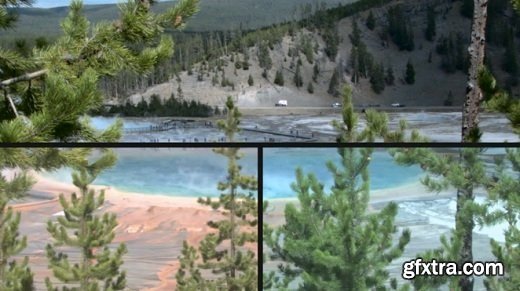
Throughout this tutorial, we will learn all about the plethora of color correcting and grading tools found within Adobe's video editing application, Premiere Pro.
Throughout this tutorial, we will learn all about the plethora of color correcting and grading tools found within Adobe's video editing application, Premiere Pro, as well as it's dedicated grading application, SpeedGrade. First, we'll look at the all new Lumetri Color panel built into Premiere, which gives us higher quality control over color than ever before and then we'll move on to how to take entire sequences and round trip with SpeedGrade when you truly need that extra granular control over your image. Software required: Premiere Pro CC 2015, SpeedGrade CC 2015.

Top Rated News
- Sean Archer
- AwTeaches
- Learn Squared
- PhotoWhoa
- Houdini-Course
- Photigy
- August Dering Photography
- StudioGuti
- Creatoom
- Creature Art Teacher
- Creator Foundry
- Patreon Collections
- Udemy - Turkce
- BigFilms
- Jerry Ghionis
- ACIDBITE
- BigMediumSmall
- Boom Library
- Globe Plants
- Unleashed Education
- The School of Photography
- Visual Education
- LeartesStudios - Cosmos
- All Veer Fancy Collection!
- All OJO Images
- All ZZVe Vectors



