After a discussion of how to choose a printer, the course covers the process of preparing both black and white and color images using Adobe Photoshop. Ben describes how to take images from looking good onscreen to being properly adjusted for best results on paper, covering details such as sizing, sharpening, and color management. With photographer and master framer Konrad Eek, Ben explores the creative decisions that photographers should address before printing. What size print? How does print size relate to the message of the photo and to the space where the photo will be displayed? What kinds of paper choices do you have, and how does your photo's content relate to the paper you choose? Home Page - https://www.lynda.com/tutorial/103678
Top Rated News
- Sean Archer
- AwTeaches
- Learn Squared
- PhotoWhoa
- Houdini-Course
- Photigy
- August Dering Photography
- StudioGuti
- Creatoom
- Creature Art Teacher
- Creator Foundry
- Patreon Collections
- Udemy - Turkce
- BigFilms
- Jerry Ghionis
- ACIDBITE
- BigMediumSmall
- Boom Library
- Globe Plants
- Unleashed Education
- The School of Photography
- Visual Education
- LeartesStudios - Cosmos
- All Veer Fancy Collection!
- All OJO Images
- All ZZVe Vectors




