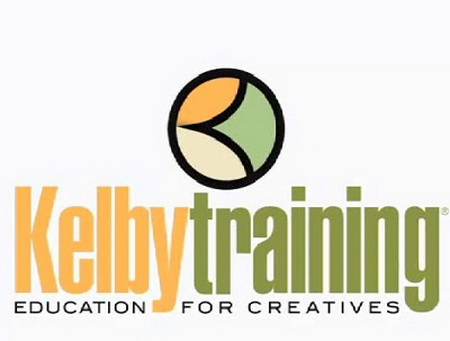
Kelby Training - Light Shaping Tools, Part 1 & 2
MOV | AVC 1197kbps | English | 854x480 | 12fps | 1h 28mins | AAC stereo 124kbps | 839 + 1050 MB
Genre: Video Training
In this course we'll examine various light shaping tools and how to speak with light. We'll investigate how these light shaping tools can produce dramatic and different portrait solutions.
part.1 DOWNLOAD http://rapidgator.net/file/a48efa23893d01b1d234c4faa0757279/KT-Light_Shaping_Tools_Part_1.part1.rar.html
In this course we?ll examine various light shaping tools and how to speak with light. We?ll investigate how these light shaping tools can produce dramatic and different portrait solutions.
part.2
In this course we?ll examine various light shaping tools and how to speak with light. We?ll investigate how these light shaping tools can produce dramatic and different portrait solutions.

pt.1
====
Lesson 01 Introduction (2:03)
Lesson 02 Studio Hardware (2:16)
Lesson 03 Small Flashes (1:06)
Lesson 04 Tripod Setup (1:20)
Lesson 05 The Umbrella Light (3:23)
Lesson 06 The Model and the Light (2:43)
Lesson 07 Establishing Trust (4:31)
Lesson 08 The Light and the Face (3:48)
Lesson 09 Size and Distance of the Light Source (2:57)
Lesson 10 Diffusing the Light Source (4:07)
Lesson 11 Shoot Through Umbrella (3:09)
Lesson 12 Changing Power Ratios (1:20)
Lesson 13 Control of the Light (4:59)
Lesson 14 Centering the Light (4:00)
Lesson 15 Over / Under Combination (6:04)
Lesson 16 Skirting the Light (4:42)
Lesson 17 Working with the Soft Box (7:04)
Lesson 18 Keeping Your Subject Involved (1:35)
Lesson 19 Shapes of Soft Boxes (4:42)
Lesson 20 Using a Fill Card (2:37)
Lesson 21 Different Looks (3:51)
Lesson 22 Closeness and Direction of the Light Source (2:58)
Lesson 23 Beauty Fill (6:17)
Lesson 24 BONUS: Ring Light (2:16)
Lesson 25 BONUS: Ballerina in the Air (4:44)
pt.2
====
Lesson 01 The Penitentiary Prop (1:51)
Lesson 02 CD Cover (1:21)
Lesson 03 Picking Location (2:05)
Lesson 04 Zero Out Camera (3:33)
Lesson 05 Lens and Light (6:45)
Lesson 06 Adjusting the Light (2:04)
Lesson 07 First Shots (1:43)
Lesson 08 Lighting Ratios and Exposures (4:21)
Lesson 09 Changing Light Sources (2:13)
Lesson 10 Evolving During the Shoot (2:23)
Lesson 11 Key Lighting (7:53)
Lesson 12 Improvisation (9:38)
Lesson 13 New Location (7:43)
Lesson 14 Assessing the Gear (10:20)
Lesson 15 Octa Light Bank and Batteries (7:58)
Lesson 16 Picture Depth and Fill Lighting (4:01)
Lesson 17 Battling the Light (5:54)
Lesson 18 Laying Out Saloon Setup (5:01)
Lesson 19 Playing With Light (9:59)
Lesson 20 Strip Light (4:39)
Lesson 21 Listen to the Location (9:05)
Lesson 22 Working with Harsh Light (3:33)
http://rapidgator.net/file/91d82d00bc1e7ca3972ee09ded9fc34c/KT-Light_Shaping_Tools_Part_1.part2.rar.html
http://rapidgator.net/file/664cfdab065bd57cc8569fc4073b101d/KT-Light_Shaping_Tools_Part_1.part3.rar.html
http://rapidgator.net/file/50e1d2bbd652bac7297b28eaa5deed94/KT-Light_Shaping_Tools_Part_1.part4.rar.html
http://rapidgator.net/file/0b1ccd5a4e640d2f5375d3c4e4f98958/KT-Light_Shaping_Tools_Part_1.part5.rar.html
http://rapidgator.net/file/ac0eae62d35e20ef08a2bfd7112b910c/KT-Light_Shaping_Tools_Part_2.part1.rar.html
http://rapidgator.net/file/912f0bbcc942cb4062982d4450c5d5de/KT-Light_Shaping_Tools_Part_2.part2.rar.html
http://rapidgator.net/file/b804e3a69e2a7037f765bbd8921068ef/KT-Light_Shaping_Tools_Part_2.part3.rar.html
http://rapidgator.net/file/020a9a9672e11c942a3f0fa8fcdbdd58/KT-Light_Shaping_Tools_Part_2.part4.rar.html
http://rapidgator.net/file/00729349fac27c033b6ab001f7267aa6/KT-Light_Shaping_Tools_Part_2.part5.rar.html
http://ul.to/2vgozd5w
http://ul.to/lvp9pc2f
http://ul.to/audlm8py
http://ul.to/ity3pdit
http://ul.to/k7nl7qqj
http://ul.to/t9tyoqwe
http://ul.to/v6cpd9e3
http://ul.to/koosjxl7
http://ul.to/nhz2tpf4
http://ul.to/vvn4ytf5
TO MAC USERS: If RAR password doesn't work, use this archive program:
RAR Expander 0.8.5 Beta 4 and extract password protected files without error.
TO WIN USERS: If RAR password doesn't work, use this archive program:
Latest Winrar and extract password protected files without error.

