First, you’ll learn how to extract detail from a single raw file of the Milky Way like a pro. Then, forget that you need to use a single file. We’re doing what NASA does, but we’re combining that with landscape photography. Sounds complex? It is. But we’re taking it one step at a time in this 3 hour nightscape tutorial. You don’t have to be an expert at post-processing at all, but I do recommend that you’re comfortable with Photoshop.
This full-featured tutorial teaches you everything you need to know to make a great image of the Milky Way from a single raw-file. This particular video is suited for beginners in particular, but also if you don’t want to spend hours in post-processing for decent results. I just require your attention for an hour in this video and then you can use every technique demonstrated to bring your own images to a new level. PSD-file (resized) of “Contemplation” with every adjustment still present. Raw-file. Read-me file with specific nightscape photography tips and links to additional tools such as TK Actions and the last sharpening tool you will ever need. Sound included! Professional English narration by a native speaker. Fully subtitled. Raw conversion to preserve detail in the shadows Star color dodging Dual / split raw processing Making selections based on light and color (luminosity masking and hue masking) Milky Way Post-Processing in great detail Creating a moody atmosphere And much more! All great information and no filler. Some Specs: Video quality: h264, 4K 2160p, 25 fps, variable bit-rate, mp4 Audio quality: AAC, 48000 kHZ, 320 kbps, stereo Total file size of download: 1,74 GB split in parts for a convenient and robust download This lengthy video tutorial features the largest download I’ve ever produced. This one is better for people who are a little bit familiar with Photoshop. By no means do you need to be an expert, but knowing what the Layers Palette is and how you select the Brush tool are highly recommended. Everything else will be explained by demonstration. PSB-file (resized) of all three levels left in the layers palette with every adjustment still present. That’s a BIG file. Please be patient when you open that in Photoshop. All raw files. Intermediate TIFF files, so you don’t have to stack them yourself (although I recommend you follow along anyway). Read-me file with specific nightscape photography tips and links to additional tools such as TK Actions and the last sharpening tool you will ever need. Sound included! Professional English narration by a native speaker. Fully subtitled. Raw conversion to preserve detail in the shadows. Focus stacking the foreground. Twilight blending to get a highly detailed foreground. Stacking in the field and pre-processing stacked images in Sequator (free, PC). StarryLandscapeStacker also available with a similar workflow on Mac. Using a tracking mount on your tripod to lengthen the shutter speed beyond 30 seconds. Post-processing the most noise-free image of the Milky Way. Split raw processing to add color, detail and highlights all while keeping the noise down. Making selections based on light and color (luminosity masking and hue masking). Creating a moody atmosphere. Light effects such as star color dodging, Orton and Light Bleed (a different method than in all my other videos). Getting rid of halos due to poor processing. Color grading and luminosity matching (Making the foreground and background sit well together). Dodging, sharpening… Really everything that I know about nightscape post-processing. Nightscapes part 1
What Will I Learn?
Nightscapes part 2
What Will I Learn?
Top Rated News
- Sean Archer
- AwTeaches
- Learn Squared
- PhotoWhoa
- Houdini-Course
- Photigy
- August Dering Photography
- StudioGuti
- Creatoom
- Creature Art Teacher
- Creator Foundry
- Patreon Collections
- Udemy - Turkce
- BigFilms
- Jerry Ghionis
- ACIDBITE
- BigMediumSmall
- Boom Library
- Globe Plants
- Unleashed Education
- The School of Photography
- Visual Education
- LeartesStudios - Cosmos
- All Veer Fancy Collection!
- All OJO Images
- All ZZVe Vectors




