When he tackled this cognac shoot live on air, Karl captured an amazing image of the bottle in-camera. To capture the glass correctly too, he had to shoot it separately. That left him with some work to do in post.
In this post-production demonstration, you’ll see Karl combine the bottle and glass layers in Photoshop as he takes you through each step of his compositing, editing and retouching process.
You’ll learn about applying and rubbing through layer masks, creating curved selection lines using the Pen tool, working with different blending modes, and much more.
As always, Karl is focused on making sure the hero of the image (the cognac bottle) remains most prominent. As you follow him step by step through this delicate and detailed process, you’ll pick up a host of useful tips and techniques for your own post-production work.
TO MAC USERS: If RAR password doesn't work, use this archive program:
RAR Expander 0.8.5 Beta 4 and extract password protected files without error.
TO WIN USERS: If RAR password doesn't work, use this archive program:
Latest Winrar and extract password protected files without error.


