Capcut Mastery: Create Viral Reels & Tiktok In 7 Days
Published 5/2023
MP4 | Video: h264, 1280x720 | Audio: AAC, 44.1 KHz
Language: English | Size: 499.41 MB | Duration: 0h 49m
What you'll learn Explore CapCut and discover its powerful features Shoot and edit your videos like a pro using only your mobile phone Add music, text, and special effects to make your videos stand out Re-create viral outfit change transition videos Take your social media game to the next level Requirements No video editing skills or expensive equipment required! Perfect for beginners, use just your phone & free CapCut app. Description Welcome to 'CapCut Mastery: Create Viral Reels & TikTok in 7 Days'! This course is designed for anyone who wants to learn how to create amazing transition videos that go viral on Reels and TikTok. The best part? You don't need any video editing experience or expensive equipment. All you need is your mobile phone and the CapCut app.As an entrepreneur, digital marketer, or influencer, you know how important it is to create engaging content that stands out on social media. That's where this course comes in. I'll show you how to add music, text, and special effects to your videos to make them visually appealing and interesting.Throughout the course, you'll learn everything you need to know about CapCut, including how to navigate the app, edit video clips, add audio, and apply visual effects. You'll also learn advanced transition techniques that will take your videos to the next level and help them stand out from the crowd.By the end of the course, you'll be able to create your own viral Reels and TikTok videos that will grab people's attention and get them talking. And the best part? You'll be able to achieve this in just 7 days!So, if you're ready to take your video editing skills to the next level and make your content stand out on social media, then join me in 'CapCut Mastery: Create Viral Reels & TikTok in 7 Days'! Overview Section 1: Introduction Lecture 1 Introduction Section 2: Basic Editing Lecture 2 Starting a New Project Lecture 3 Editing Your Footage Lecture 4 Adjusting Speed Lecture 5 Using Transitions Lecture 6 Adding Text and Stickers Section 3: Advanced Editing Lecture 7 Applying Overlays Lecture 8 Masking and Adjusting Opacity Lecture 9 Remove Backgrounds or Objects Using Cutout Lecture 10 Using Animation and Effects Lecture 11 Creating Keyframes Lecture 12 Color Grading and Applying Filters Lecture 13 Adding Sound Effects and Music Section 4: Tutorials Lecture 14 Tutorial 1 Lecture 15 Tutorial 2 Lecture 16 Tutorial 3 Lecture 17 Tutorial 4 Lecture 18 Tutorial 5 Lecture 19 Tutorial 6 Social media influencer, marketer, or entrepreneur who want to take their social media game to the next level.
Top Rated News
- Sean Archer
- AwTeaches
- Learn Squared
- PhotoWhoa
- Houdini-Course
- Photigy
- August Dering Photography
- StudioGuti
- Creatoom
- Creature Art Teacher
- Creator Foundry
- Patreon Collections
- Udemy - Turkce
- BigFilms
- Jerry Ghionis
- ACIDBITE
- BigMediumSmall
- Boom Library
- Globe Plants
- Unleashed Education
- The School of Photography
- Visual Education
- LeartesStudios - Cosmos
- All Veer Fancy Collection!
- All OJO Images
- All ZZVe Vectors




