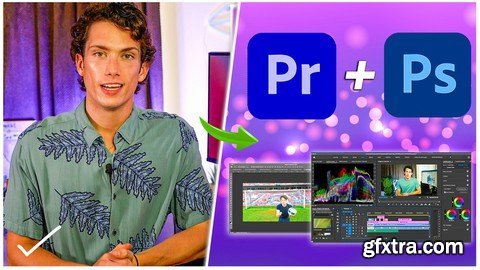
Learn How to Edit Videos In Adobe Premiere Pro & Learn how to use Adobe Photoshop for YouTube Today! If you have never edited a video before or have only just downloaded Adobe Premiere Pro CC for the first time and want to learn how to Edit videos quickly, then this course Is for You! This course Is a very efficient Adobe Premiere Pro Masterclass designed for those who want to learn how to edit videos in Adobe Premiere Pro Quickly. It teaches you how to go from being a beginner in Adobe Premiere Pro to a being a Pro/Professional. The same goes for Adobe Photoshop. This course also teaches you How to Edit YouTube Thumbnails/Photos In Adobe Photoshop as a beginner. Again, taking you from a Beginner In Adobe Photoshop to a professional! All lessons within this course are specifically designed to enable the learner to easily understand what's going on quickly and to learn the complicated software quickly. Step-by-step, real-time video guides are the style I use to teach as they often lead to success. Please Read Below for more information about me and the content of this Course! My Video and Photo Editing Experience! I'm Dylan, a YouTuber with over 54,000 subscribers and over 10million views. I am an experienced video editor and photo editor with over 5 years experience of using Adobe Premiere Pro and Adobe Photoshop to edit and create my YouTube Videos, Online Content & Films. Personally, I love courses that: Teach you exactly what you need to know, Show you real-time step by step what you need to do, and Video Editing courses that are only a few hours long and courses taught by people with a track record of success. If you are like me then this course is perfect for you! This Course can be broken down into 2 separate Elements: Adobe Premiere Pro and Adobe Photoshop 1. Adobe Premiere Pro side of the course Explained Welcome to this Adobe Premiere Pro Video Editing Course Section! This section is for beginners with no experience in editing videos or using Adobe Premiere Pro who want to learn how to edit videos in Adobe Premiere Pro and for people who want to improve their editing for YouTube videos or other videos as there are lots of great Adobe Premiere Pro video editing tips within this course! Today I'm going to be teaching you all about Adobe Premiere Pro and how to use it because I know how scary video editing can seem at first! I take you through everything in a step-by-step guide which is very easy to follow. I also do not waste any time and ensure this class is efficient so that anyone can easily learn Adobe Premiere Pro Today! In this class, you will learn: How to edit videos as a Beginner How to use Adobe Premiere Pro as a Beginner How to edit videos in Adobe Premiere Pro as a Beginner How to be a good video editor How to color grade in Adobe Premiere Pro How to add&use motion graphics in Adobe Premiere Pro 2021 How to improve your video editing skills in Adobe Premiere Pro How to make a good YouTube video in Adobe Premiere Pro How to use Adobe Premiere Pro 2021 and more! How to edit a YouTube video How to become a better YouTuber Beginner to YouTuber level editing
Top Rated News
- Sean Archer
- AwTeaches
- Learn Squared
- PhotoWhoa
- Houdini-Course
- Photigy
- August Dering Photography
- StudioGuti
- Creatoom
- Creature Art Teacher
- Creator Foundry
- Patreon Collections
- Udemy - Turkce
- BigFilms
- Jerry Ghionis
- ACIDBITE
- BigMediumSmall
- Boom Library
- Globe Plants
- Unleashed Education
- The School of Photography
- Visual Education
- LeartesStudios - Cosmos
- All Veer Fancy Collection!
- All OJO Images
- All ZZVe Vectors




