Get instant access to a workbook on Adobe Lightroom, follow along, and keep for reference Introduce yourself to our community of students in this course and tell us your goals with data science Encouragement and celebration of your progress every step of the way: 25% > 50% > 75% & 100% Over 30 minutes of clear and concise step-by-step instructions, lessons, and engagement Knowledge Checks to assess your knowledge and skills This Smart Tips for Adobe Photoshop course has been designed to help artists and graphic designers who create logos, icons, charts, infographics, posters, ads, books, magazines, and brochures. What you will learn: Describe the various features of Adobe Lightroom Establish a particular aesthetic for images by creating custom presets Understand the function of Loupe Overlay Perform a panoramic view by merging multiple images in Adobe Lightroom ...and more! Who are the Instructors? Mike Lanesman is your lead instructor – a professional making a living from teaching graphics and design. As a graphic design expert, he has joined with content creator Peter Alkema to bring you this amazing new course. You'll get premium support and feedback to help you become more confident with editing your favourite photos in Adobe Lightroom!
Top Rated News
- Sean Archer
- AwTeaches
- Learn Squared
- PhotoWhoa
- Houdini-Course
- Photigy
- August Dering Photography
- StudioGuti
- Creatoom
- Creature Art Teacher
- Creator Foundry
- Patreon Collections
- Udemy - Turkce
- BigFilms
- Jerry Ghionis
- ACIDBITE
- BigMediumSmall
- Boom Library
- Globe Plants
- Unleashed Education
- The School of Photography
- Visual Education
- LeartesStudios - Cosmos
- All Veer Fancy Collection!
- All OJO Images
- All ZZVe Vectors




