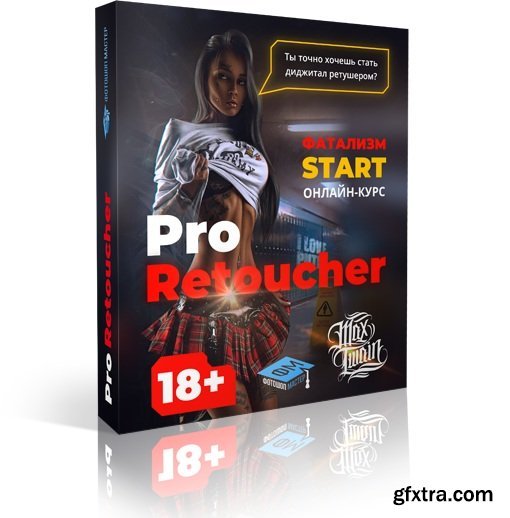
6 years of hard practice in a single step-by-step system for 10 hours!
With this course, you will learn how to work with retouching tools in Adobe Photoshop, learn 15 professional processing methods that you can’t do without, and you can perform professional retouching on order and sell your work expensively.
The course consists of 12 lessons, combined in 6 modules, and includes 3 bonuses. We will process 9 photos from scratch and analyze in detail 15 methods of professional art processing.
Part 1. About photography, light schemes. I will talk about my method of setting the light. I will show 4 working schemes of light. You will find out how beneficial it is for yourself and the model to arrange a soft box. As a result, we get a beautiful, juicy black and white picture in the frame.
Part 2. Camera raw. Immersed in the process of preparing photos for retouching. Here we will do the preprocessing in the camera raw filter, and also set the necessary presets.
Part 3. Skin cleaning - skin tone (tan) - plastic. We begin to clean and even out skin tone, giving it a uniform tint in the form of a tan. I will share my personal experience in using plastics. This method dramatically affects the final result for the model and customer.
Part 4. Cleaning and light-correction by curves - frequency decomposition - retouching of parts. We proceed to the retouching of visible details while maintaining the texture of the skin. We make expressive the black-and-white pattern of lips, eyes, nose, eyebrows and facial contours. We draw hair, work out the volume and texture.
Part 5. Skin color - dodge and burn. We fill our hand in creating catchy photos. We add volume to the face, draw the black-and-white contrast using the fundamental technique. I show the method - neon light.
Part 6. Collage - light focus - toning. In the final part of the course I will show collage methods: correct background replacement, realistic blurring of details, light focus on the main object, tattoo and slogan overlays. Toned and merged into a harmonious picture.
Top Rated News
- Sean Archer
- AwTeaches
- Learn Squared
- PhotoWhoa
- Houdini-Course
- Photigy
- August Dering Photography
- StudioGuti
- Creatoom
- Creature Art Teacher
- Creator Foundry
- Patreon Collections
- Udemy - Turkce
- BigFilms
- Jerry Ghionis
- ACIDBITE
- BigMediumSmall
- Boom Library
- Globe Plants
- Unleashed Education
- The School of Photography
- Visual Education
- LeartesStudios - Cosmos
- All Veer Fancy Collection!
- All OJO Images
- All ZZVe Vectors



